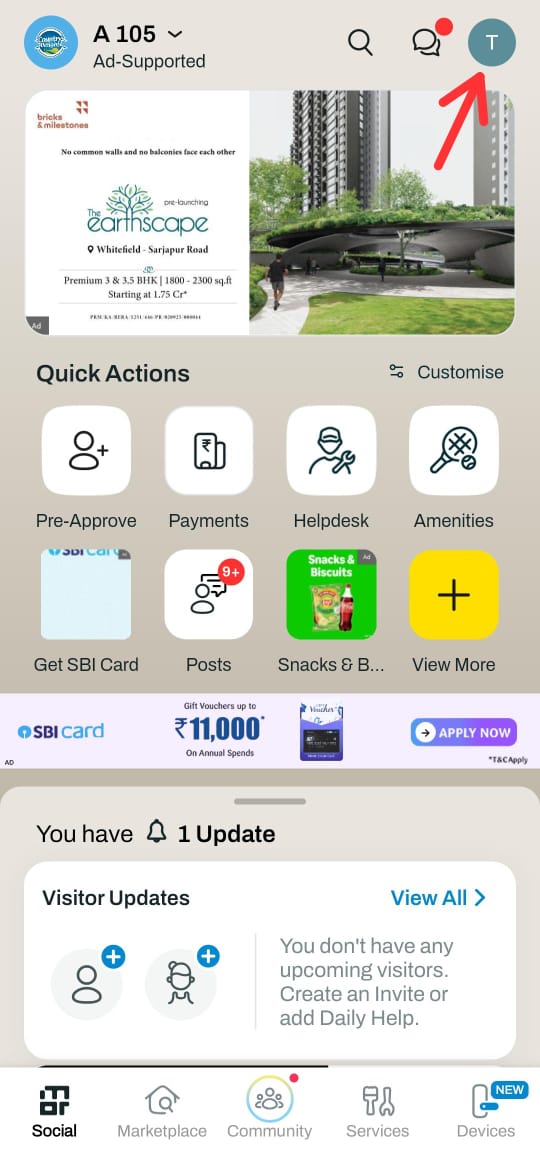How to enable flash approval?
If you’re using a Pixel or Samsung device and not receiving visitor or delivery notifications promptly, enabling Flash Approval can help.
Steps to Enable Flash Approval:
Open the MyGate app.
Tap the profile icon (top-right) → Settings.
Scroll to Security and Notifications.
Turn on the Flash Approval toggle and follow the on-screen instructions