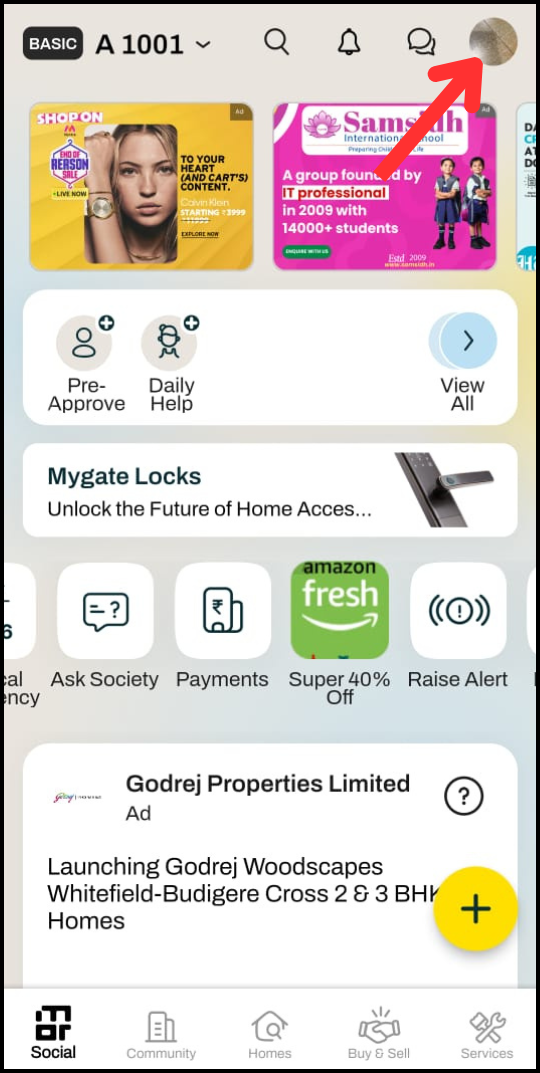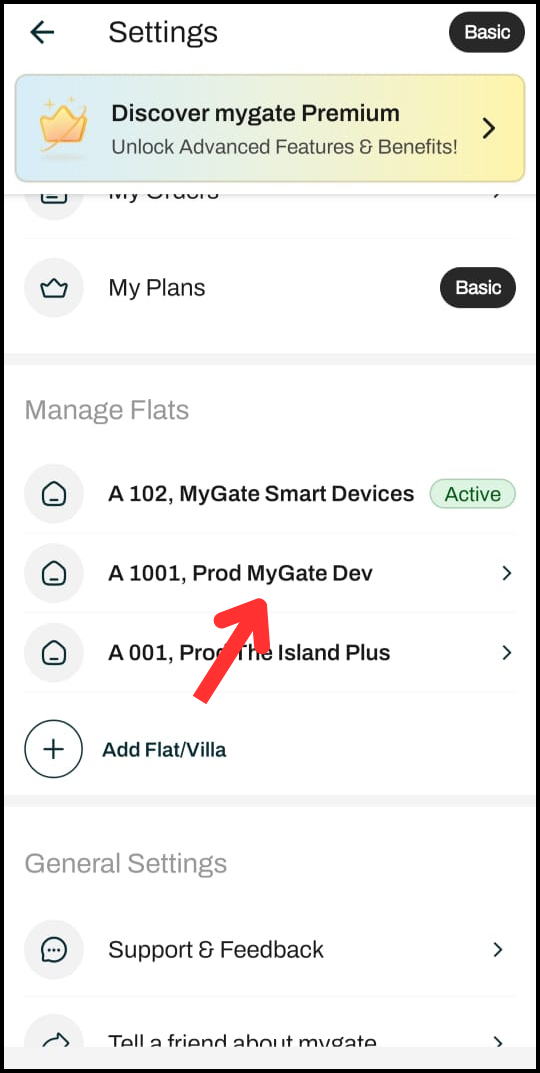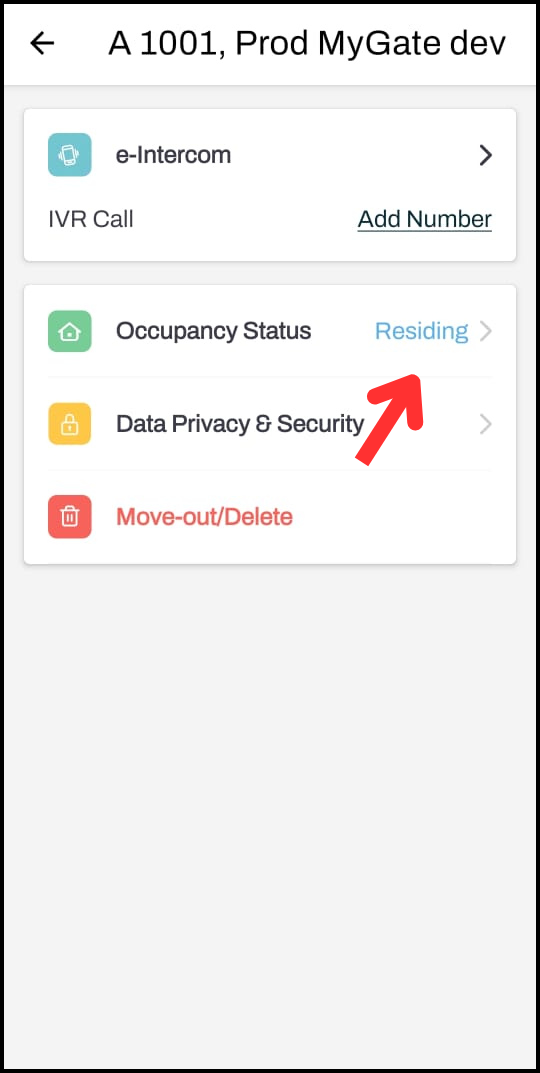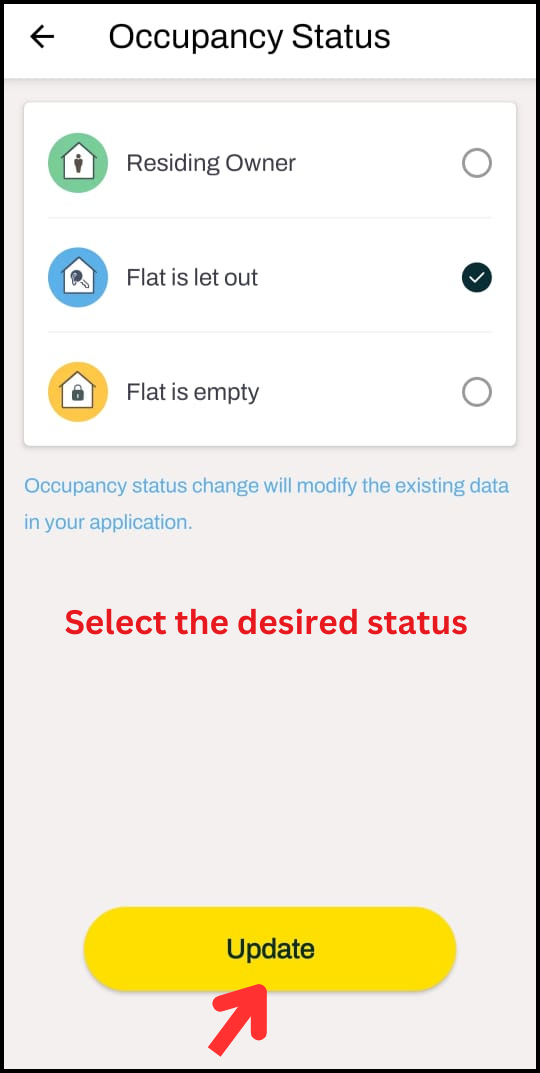How do I disable notifications for specific flat on mygate app?
At MyGate, we aim to keep you informed with relevant updates. However, we understand that users managing multiple properties may wish to control notifications for individual flats. Here’s how notification management currently works and what you can do to:
Can I Enable or Disable Notifications for Specific Flats?
As of now, the MyGate app does not support enabling or disabling notifications on a flat-by-flat basis. Notifications are controlled at the account level, which means all flats associated with your account will receive notifications whenever the entries are marked for those flats.
What Can I Do If I’m Not Living in a Particular Flat?
If you are not currently residing in a flat (e.g., it's rented out or vacant), you can update the occupancy status in the app.
Steps to Update Occupancy Status:
1. Click on the Settings option in the top right corner of the screen
2. Scroll down to the "Manage Flats" section and click on the flat number
3. Click on "Occupancy Status," select the required status, and click on Update