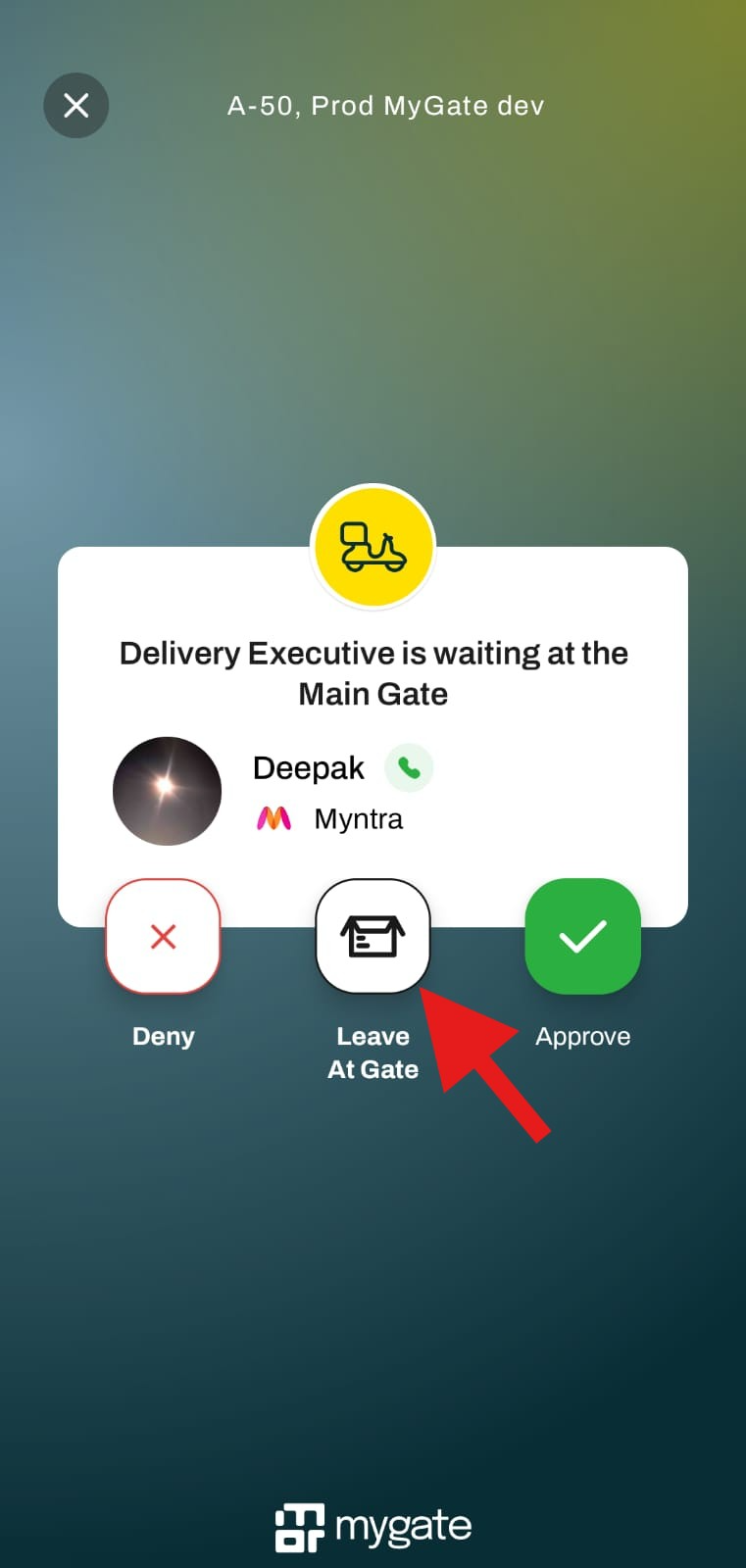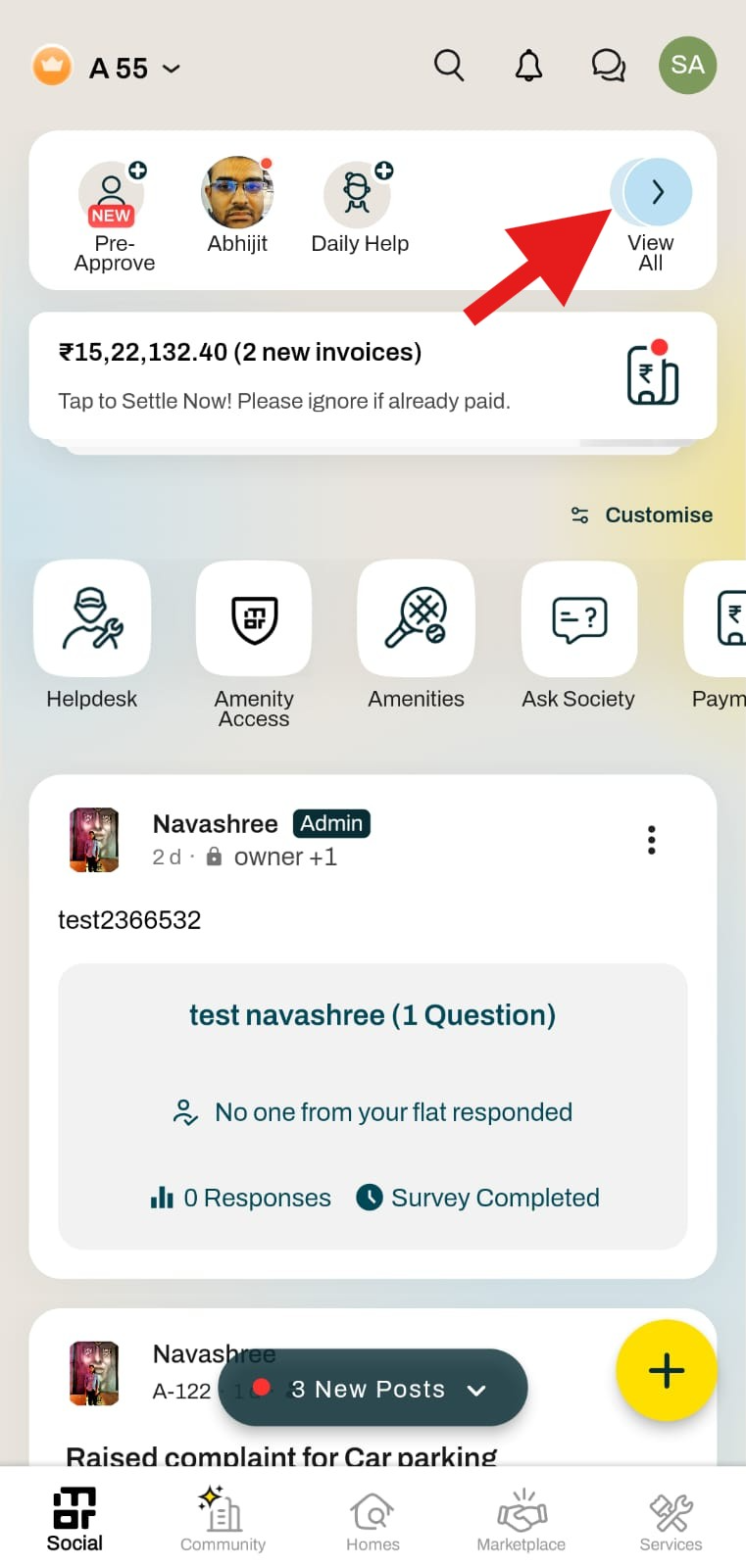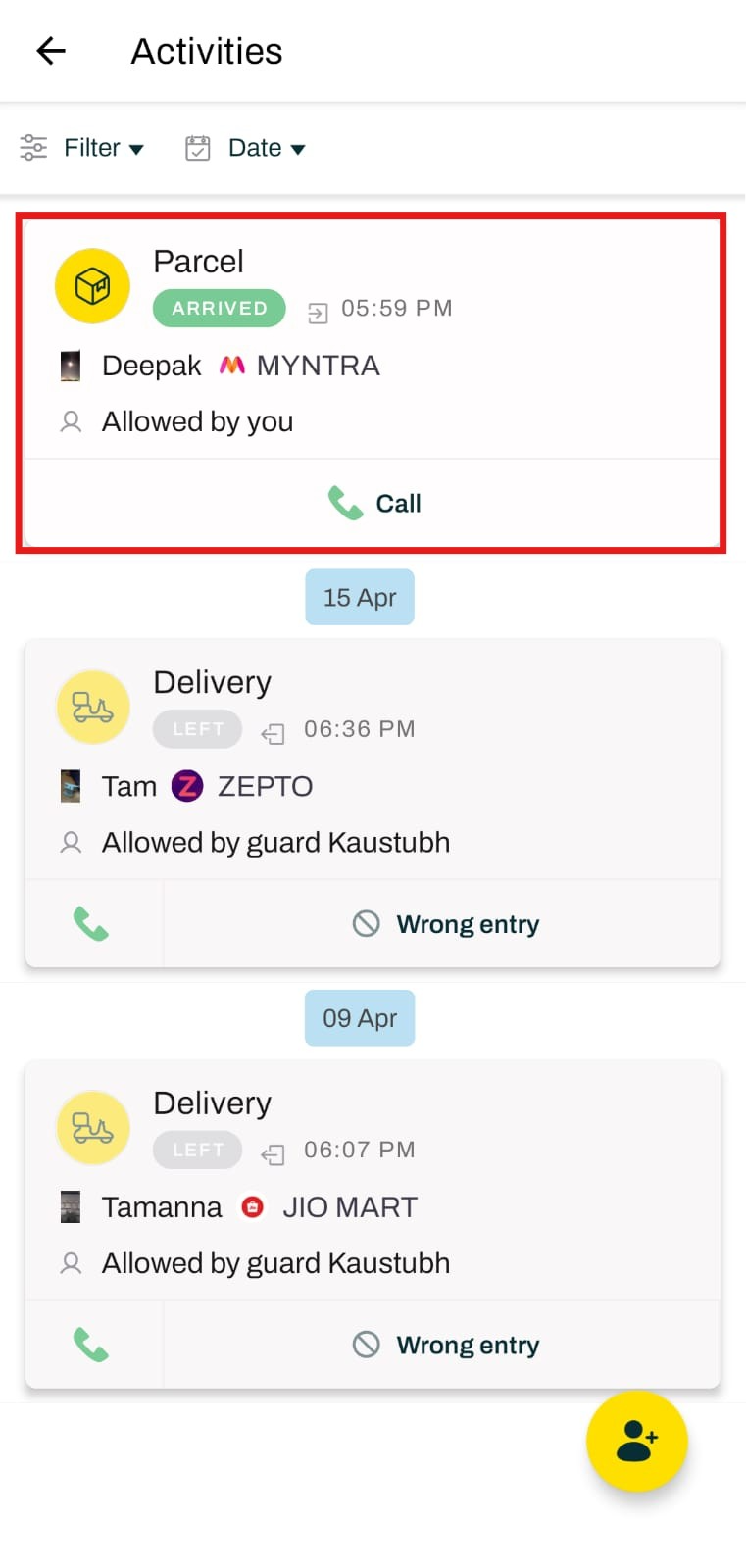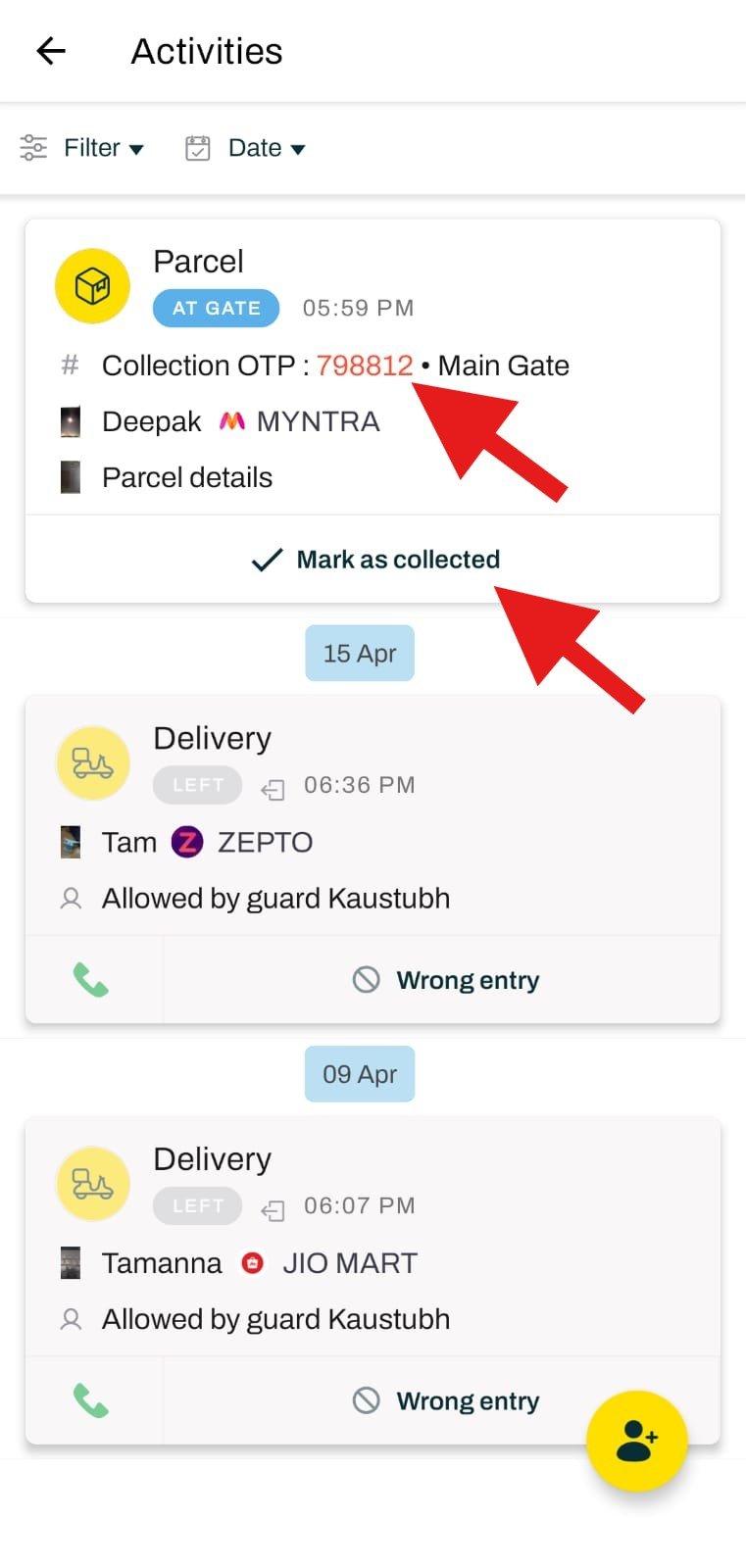What is the Leave at Gate Module and How Does It Work in Mygate?
The Leave at Gate module in Mygate is a setting-based feature that can be enabled or disabled by the society management, depending on the community’s preferences. When this feature is enabled, it enhances the delivery handling process and offers more flexibility to residents who may not be available to collect their deliveries in person.
Here's how it works:
When a guard marks a delivery entry at the main gate for a particular flat, the resident receives a notification on the Mygate app with three response options: Approve, Deny, or Leave at Gate. If the resident is unavailable to collect the delivery at that time, they can select Leave at Gate.
Once the resident selects this option, the guard is allowed to collect the parcel from the delivery person and mark it as “collected” in the guard app. After the guard confirms the parcel has been collected, the resident receives a 6-digit pickup code in their Mygate app.
To retrieve the parcel, the resident can simply share this 6-digit code with the guard, ensuring a secure and smooth handover.
Please follow the steps below to get the 6-digit collection code:
1. Click on the Leave at gate option once you receive the entry-exit notification.
2. Open the Mygate app and click on the View all option on the homescreen.
3. Here you can see the 6-digit code for the particular entry. You can simply share this 6-digit code with the guard to collect your parcel.
4. Once you collect the parcel from the guard, you can "mark as collected" in the application.
Note: The resident will not receive the collection OTP unless the security guard has marked the parcel as collected in the guard application.
"Leave at Gate" is a setting-based module that can be enabled or disabled by the society management. Please reach out to the society management for further details.