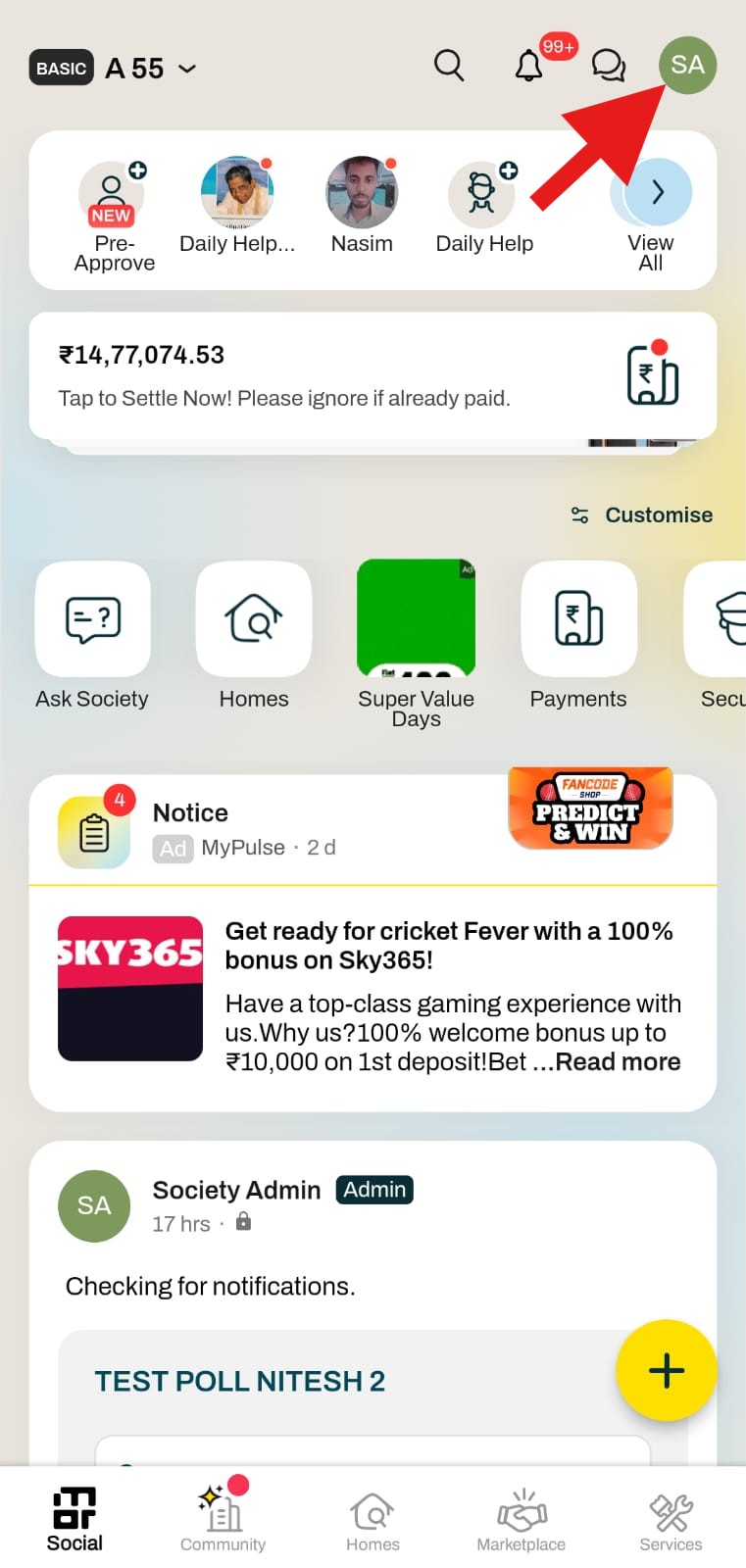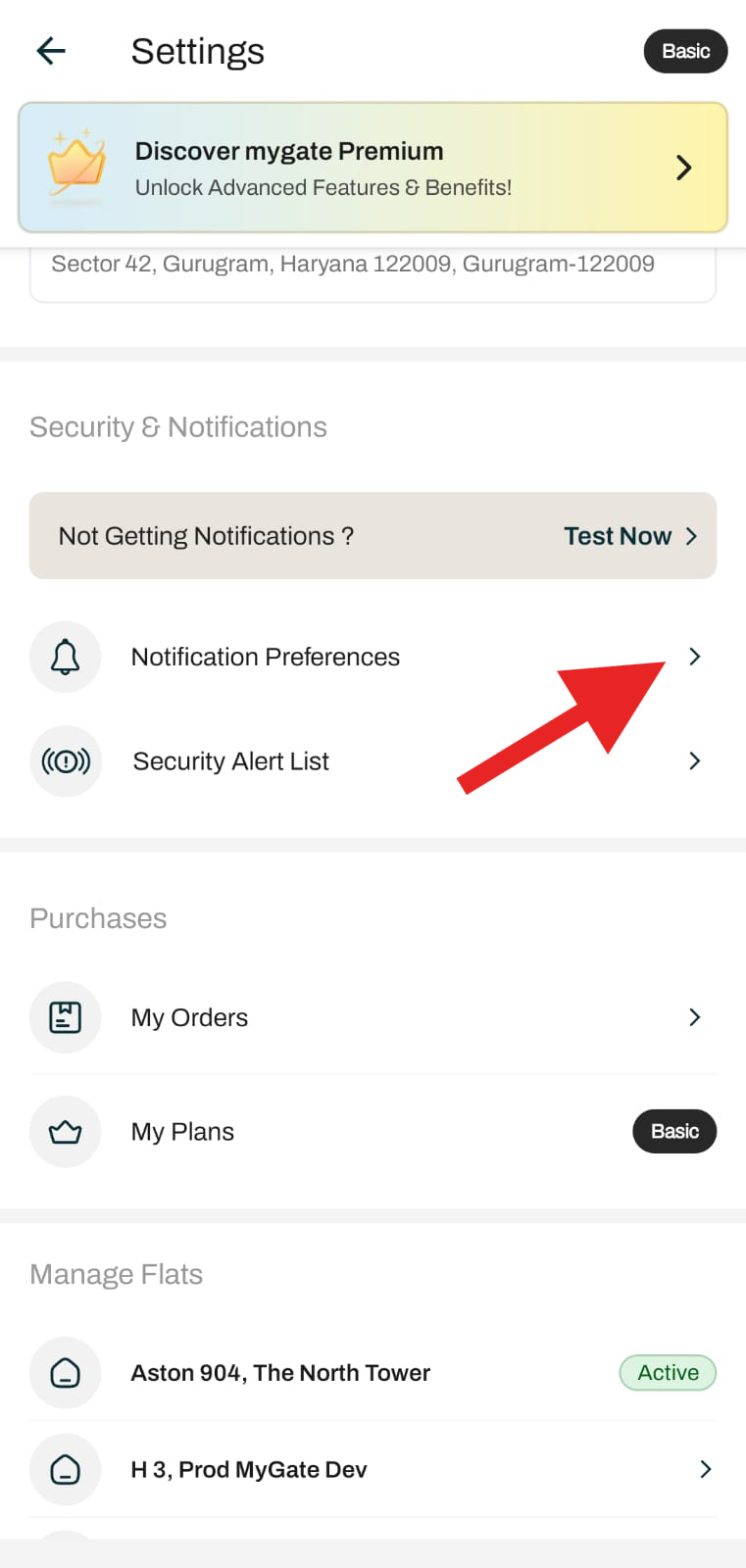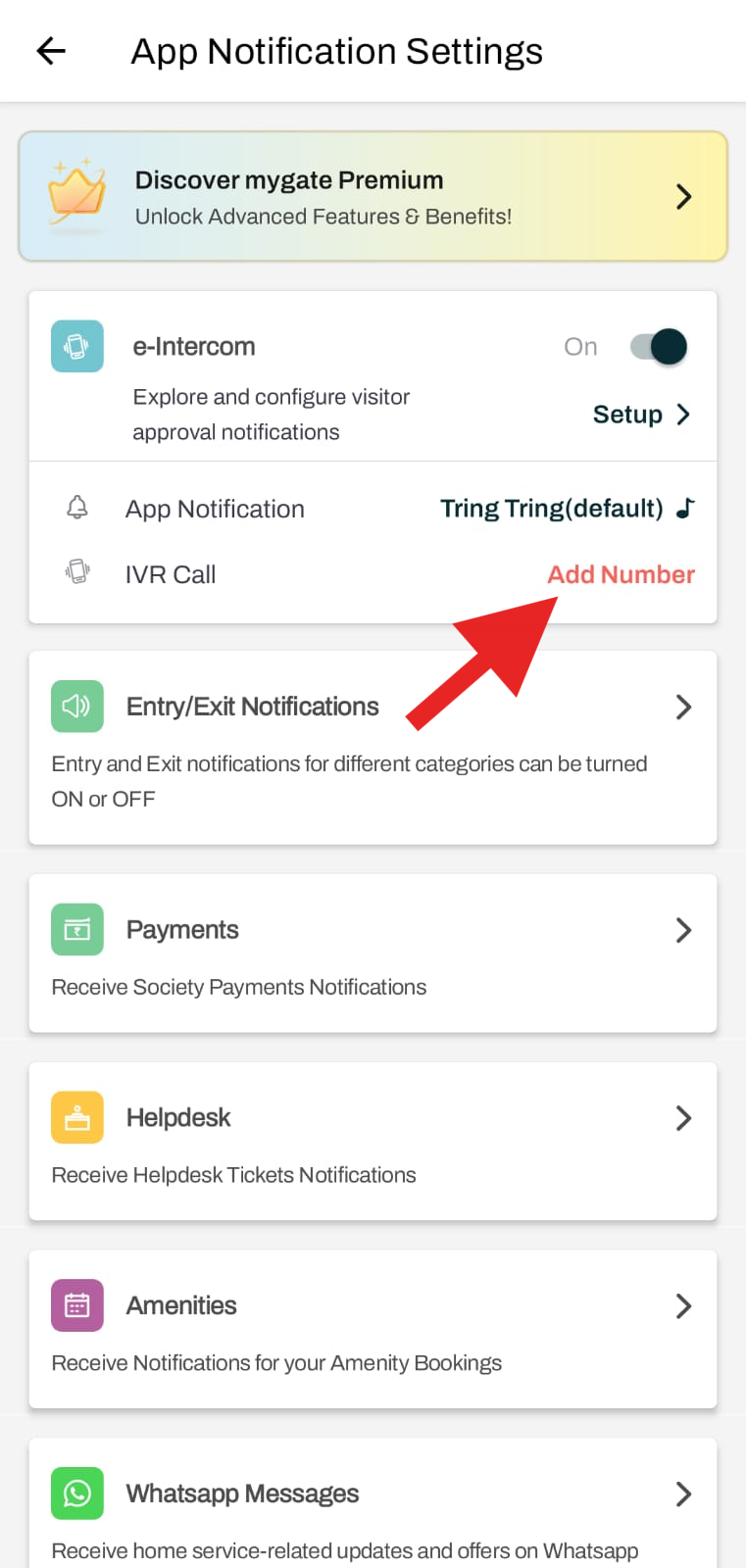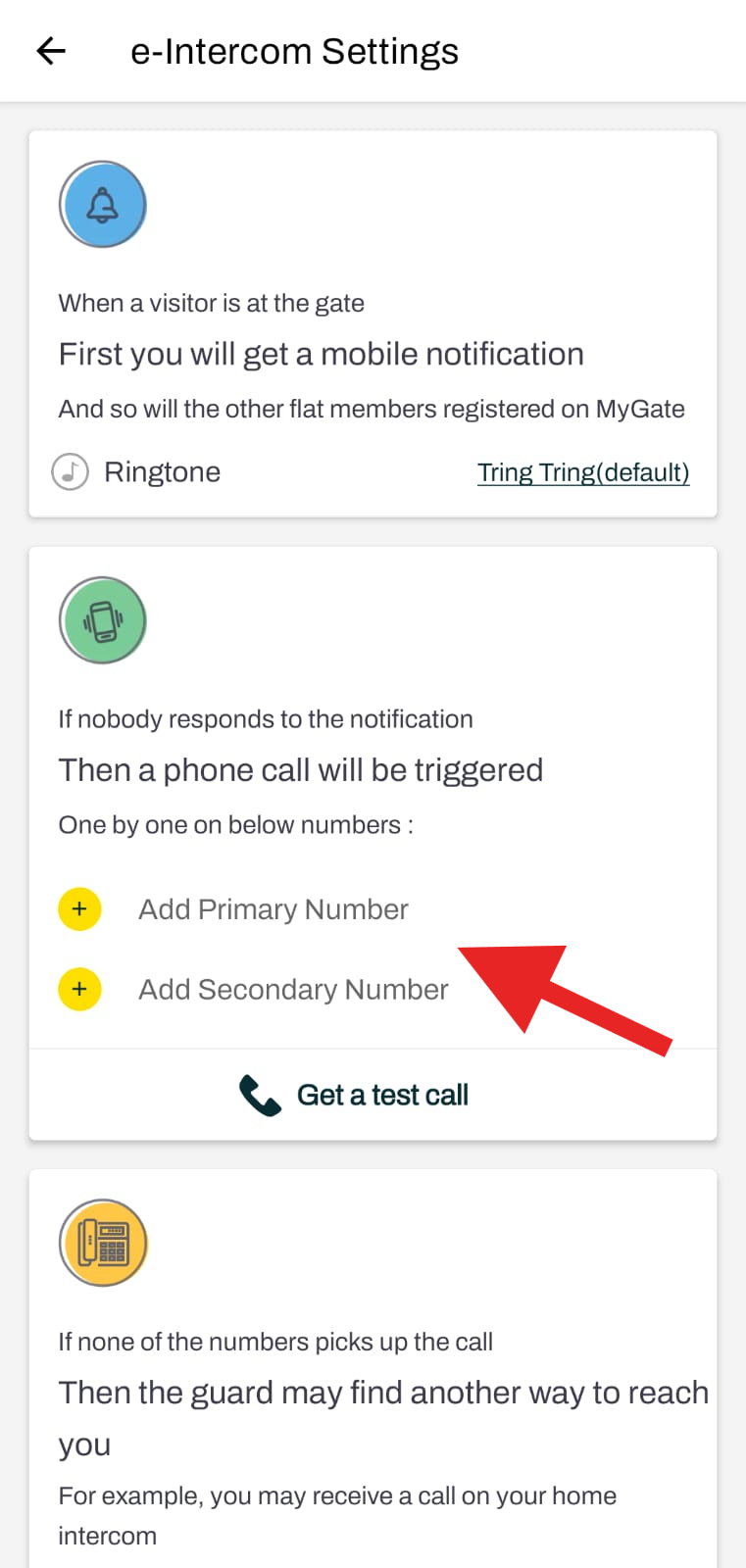Why am I not getting call notifications for visitor entry?
In Mygate, society has the option to get entry-exit notification via app notification also has the option to get notified via IVR calls as well. Mygate offers a feature that allows residents to add their mobile numbers as intercom numbers to the resident application. If a resident misses an entry notification, the guard app will automatically initiate a call to the E-intercom number in a predefined sequence—first to the primary mobile number, followed by the secondary number, ensuring the resident is still reachable for approval.
If you're not receiving call notifications for visitor entries, there could be several reasons:
1. E intercom feature is managed on a flat level and works only when primary and secondary numbers are added. To check if the numbers are added, please follow these steps:
1. Click on the Settings option in the top right corner of the screen.
2. Click on Notification Preferences.
3. Check if the number added against the IVR call option is entered correctly. If the field is blank, click on Add Number.
4. You can add Primary and secondary numbers.
Once you have added the numbers, you can test the feature by initiating a Test call. To do so, please follow these steps:
1. Once you click on Add number under the App notification settings page, you will see a Test IVR call option.
2. Click on it to receive a Test Call.
2. Residents must provide at least one valid mobile number in the Intercom section to receive IVR calls. Please note that international numbers cannot be added to the IVR call section. If the intercom numbers provided by residents are invalid, they will only receive app notifications, and IVR calls will not be triggered.
3. This feature is controlled through the society's settings and can be either enabled or disabled by the society management. If the society has disabled IVR calling for visitor verification, then the IVR calls will no longer be triggered for residents for visitor-related purposes. This means that residents will not receive automated phone calls for visitor approvals or verifications when the IVR is turned off by the society. In such a case, please reach out to the society management committee for further assistance in this regard.
Note:
IVR calls serve as a backup in case app notifications are missed—i.e., if an entry request is neither approved nor denied through the app. If you take action via the app notification, an IVR call will not be triggered.
Each flat has a monthly limit of 5 IVR calls. Once this limit is reached, further calls will not be made for the remainder of the month.