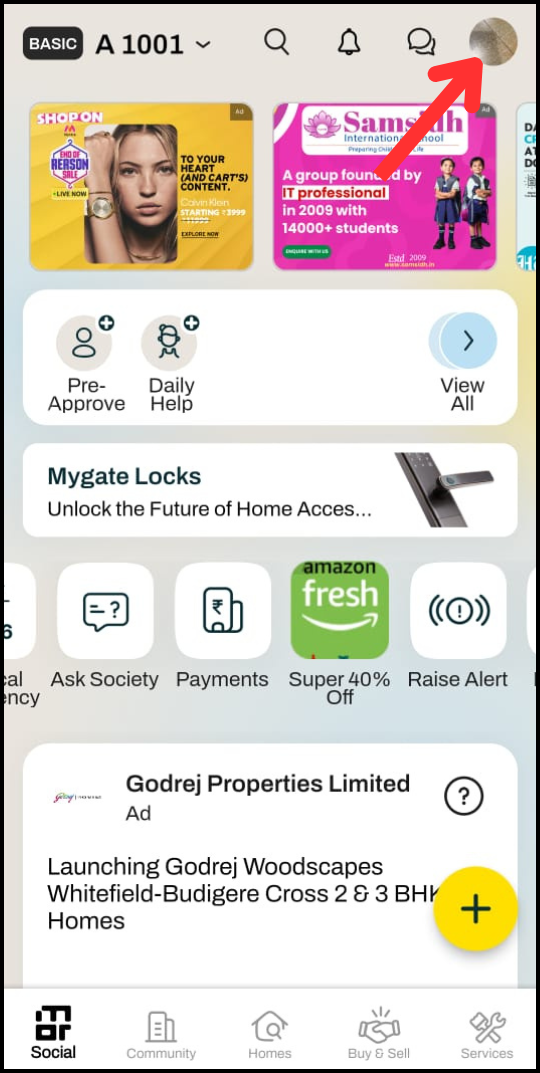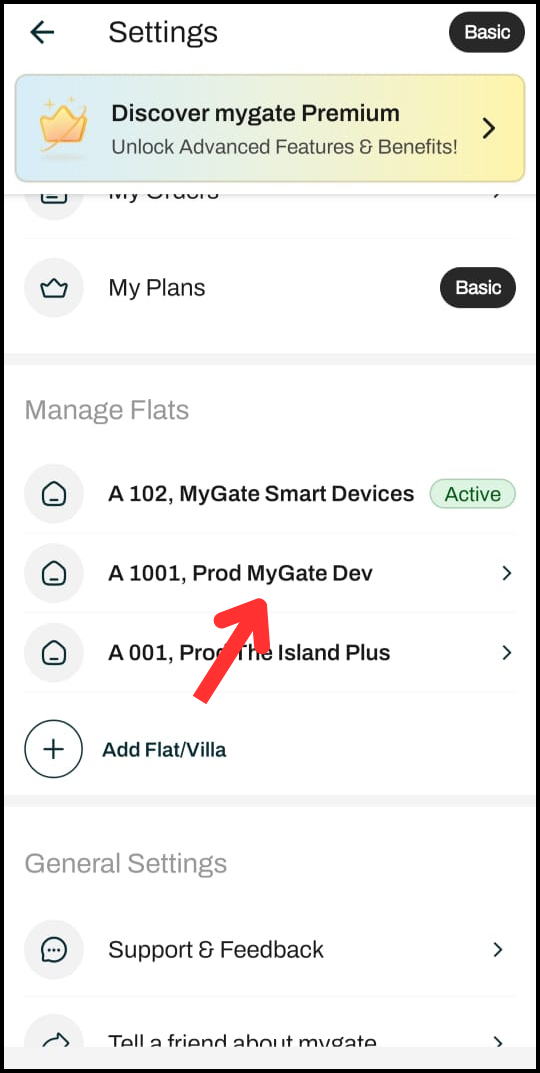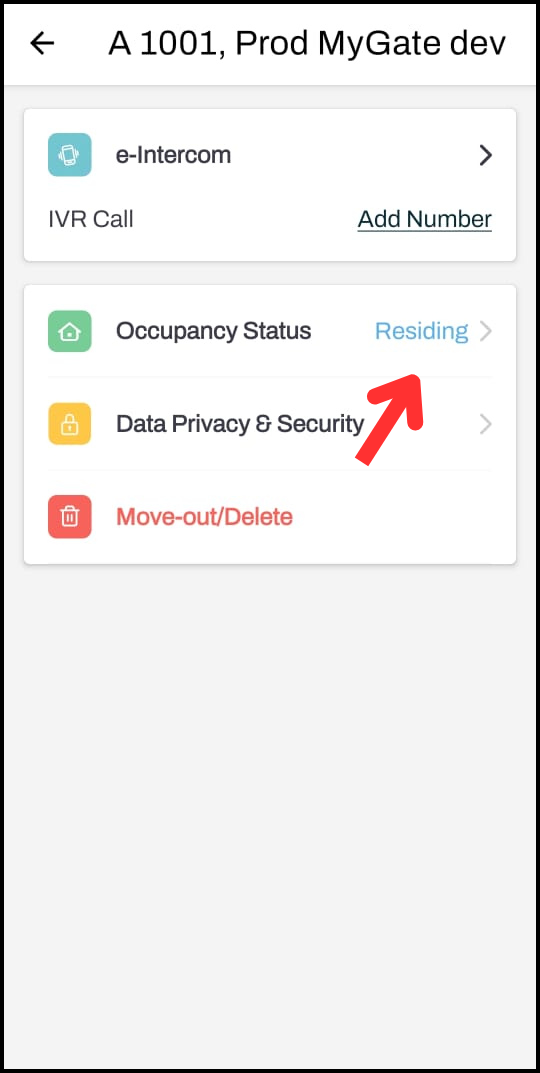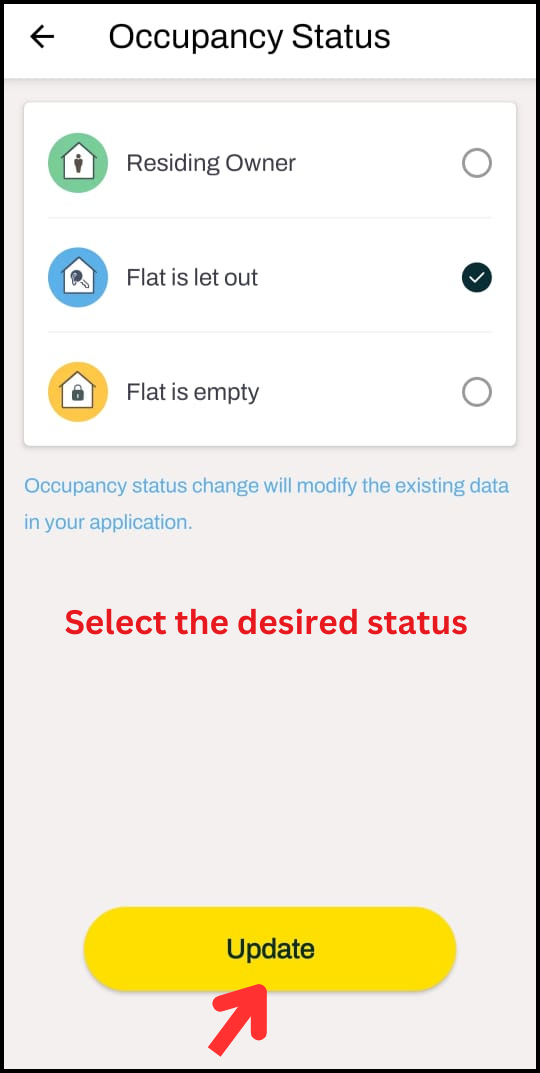If I am registered with multiple societies. How can I stop notifications for one of the flats?
The Mygate app is linked to your user account rather than individual flats. This means that if your account is associated with multiple flats, therefore, if the notification is enabled, the setting applies to all the flats. We understand this may be unexpected, and in this article, we’ll help you understand how it works and how you can adjust your settings to better suit your preferences. Here’s how notification management currently works and what you can do to:
What Can I Do If I’m Not Living in a Particular Flat?
If you are not currently residing in a flat (e.g., it's rented out or vacant), you can update the occupancy status in the app.
Steps to Update Occupancy Status:
1. Click on the Settings option in the top right corner of the screen
2. Scroll down to the "Manage Flats" section and click on the flat number
3. Click on "Occupancy Status," select the required status, and click on Update