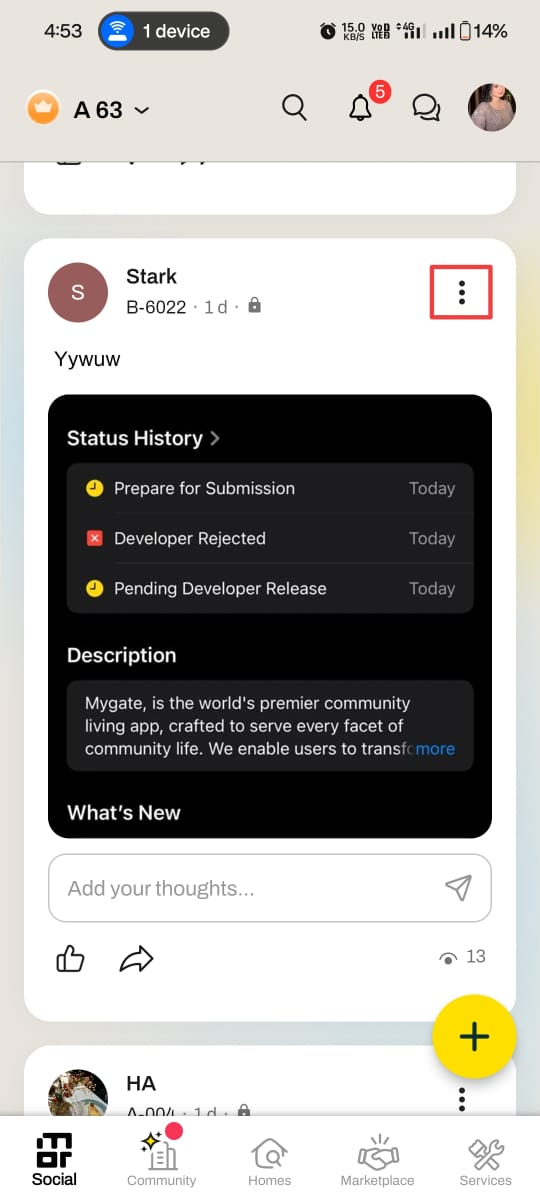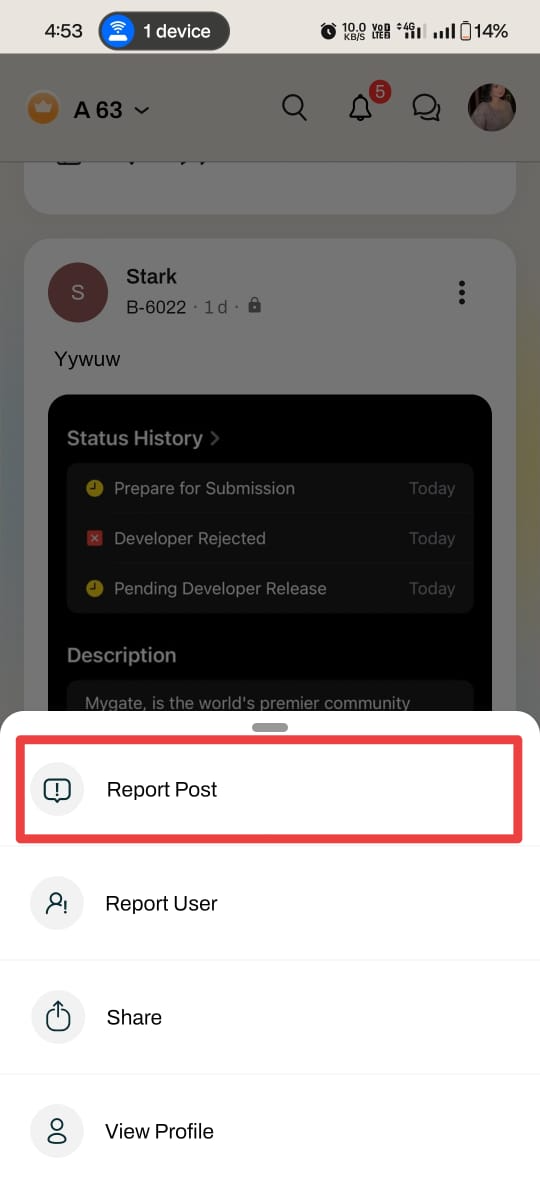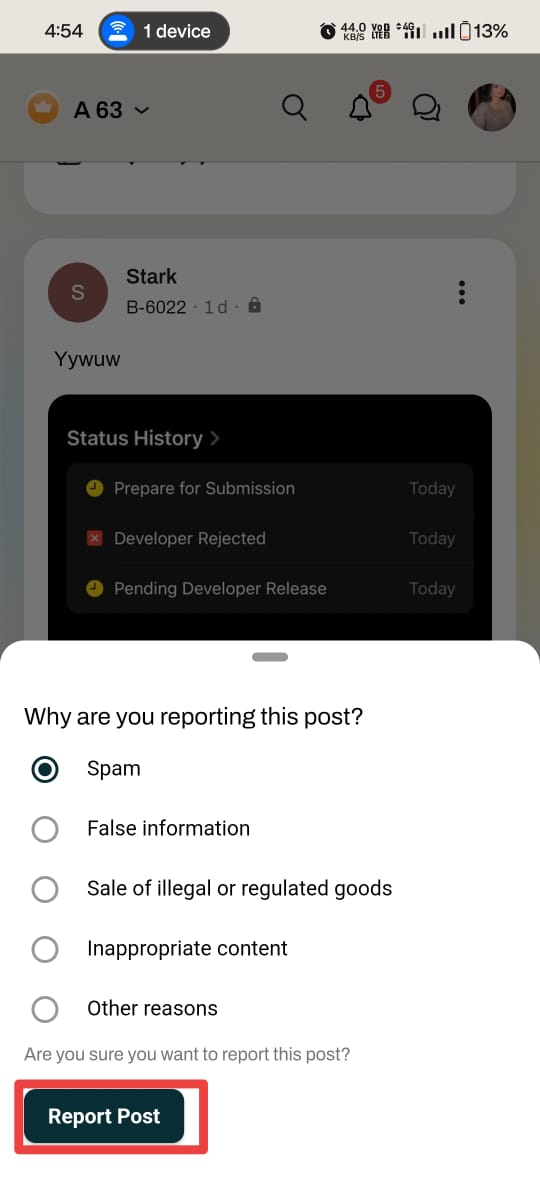How to Report a Post in mygate app?
Mygate already has an inbuilt content moderation system that automatically screens all posts for inappropriate or offensive content. This sophisticated system helps prevent harmful or disturbing material from appearing on the home feed. However, if any post violates community guidelines, users can manually report it for further review.
Steps to Report a Post
- Open the mygate App and navigate to the social Feed, where the post is visible.
- Locate the post you want to report.
- Tap on the three-dot menu (⋮) next to the post.
- Select ‘Report’ from the available options.
- Choose the reason for reporting the post (e.g., spam, offensive content, misinformation, etc.).
- Submit your report.