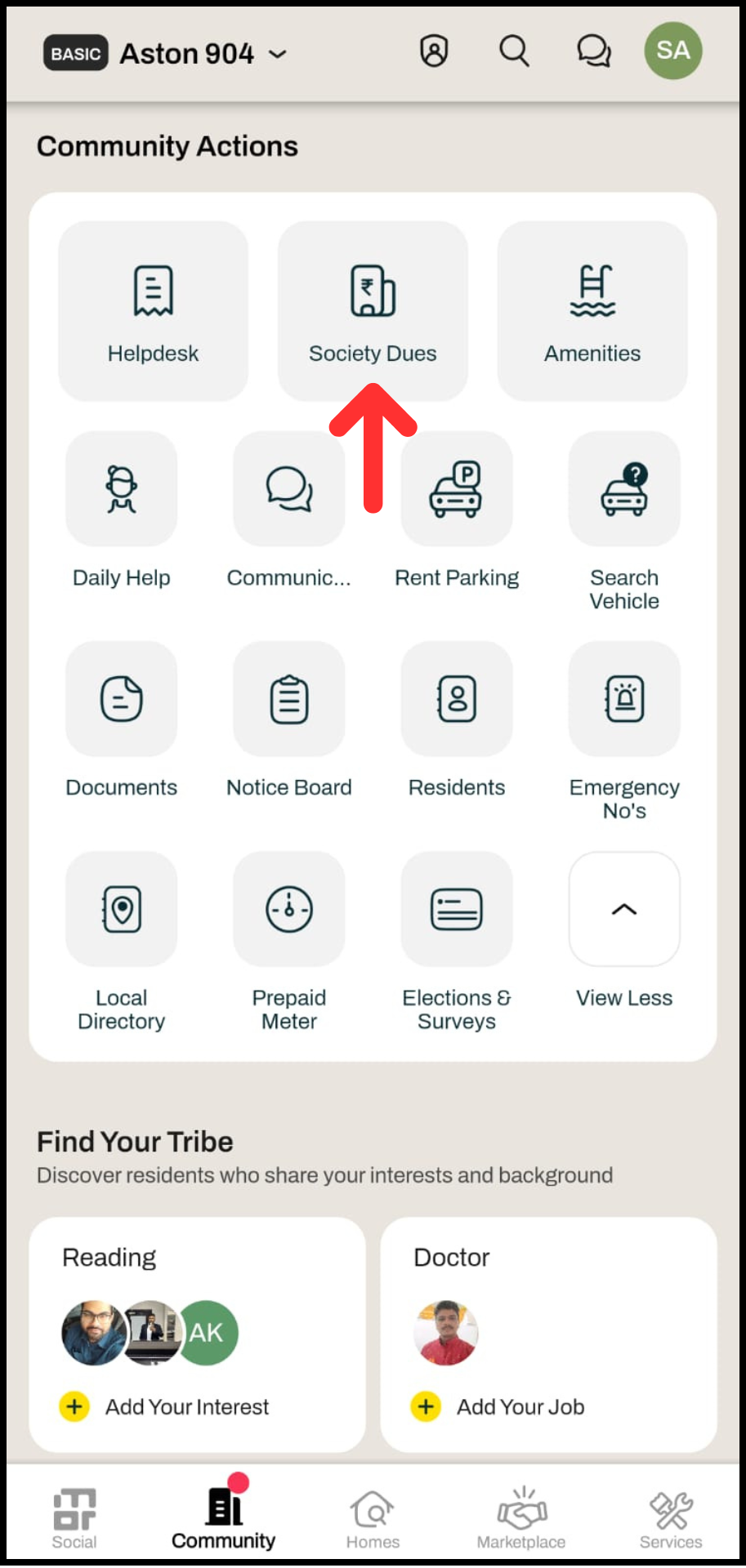I have been trying to make payment through the mygate app but it is failing repeatedly. What could be the reason?
Experiencing repeated payment failures can be frustrating. Payment failures can happen for a variety of reasons, depending on the payment method used and the specific circumstances of the transaction.
Below are some common causes and possible solutions to help you resolve the issue.
1. Incorrect Payment Details:
Entering incorrect card details, such as an expired card number, incorrect CVV, or a mismatched name, can lead to failed transactions. Double-check your details before proceeding.
2. Expired or Blocked Card:
If your debit or credit card has expired or has been blocked by the bank due to security reasons, transactions will not go through. Contact your bank to verify your card status.
3. Bank Server Issues:
Sometimes, payments fail due to temporary issues with the bank’s servers. If your bank is facing downtime or high traffic, try making the payment after some time.
4. Exceeded Transaction Limit:
Most banks impose daily or monthly transaction limits for security purposes. If you have exceeded your allowed limit, the payment will not be processed. You may need to adjust your transaction limit through your bank’s app or contact their support team.
5. UPI or Wallet Issues:
If you are using UPI or an online wallet for payments, ensure that:
- Your UPI PIN is correctly entered.
- The UPI app is updated.
- The linked bank account is active.
6. Payment Gateway Errors:
Sometimes, the issue may lie with the payment gateway used to process transactions. If you encounter an error message from the payment processor, try using an alternative payment method.
7. Network Connectivity Issues:
A weak or unstable internet connection can disrupt online transactions. Ensure that you have a stable internet connection before retrying.
How to Resolve Payment Failures on Mygate?
- Check your balance and transaction limits.
- Ensure correct card and UPI details.
- Retry after a few minutes if the issue is bank-related.
- Contact your bank if your card or account is blocked.
- Use an alternative payment method if possible.
To check the specific reason for your transaction failure, please refer to the following steps:
1. Go to the Community section on the app.
2. Select the Society Dues option.
3. Click on the ⟨₹⟩ option in the top right corner of your screen.
4. Click on the transaction you want to check.