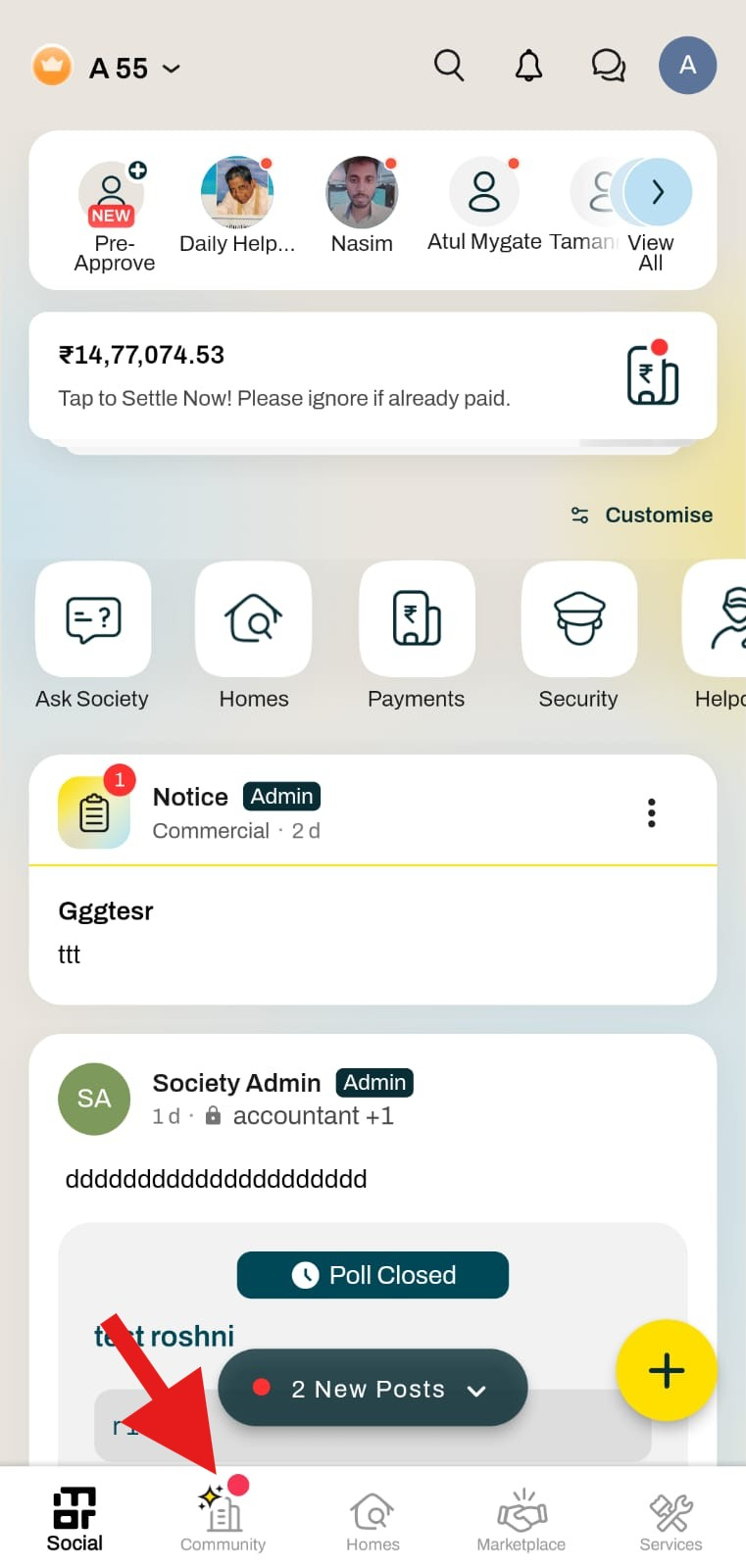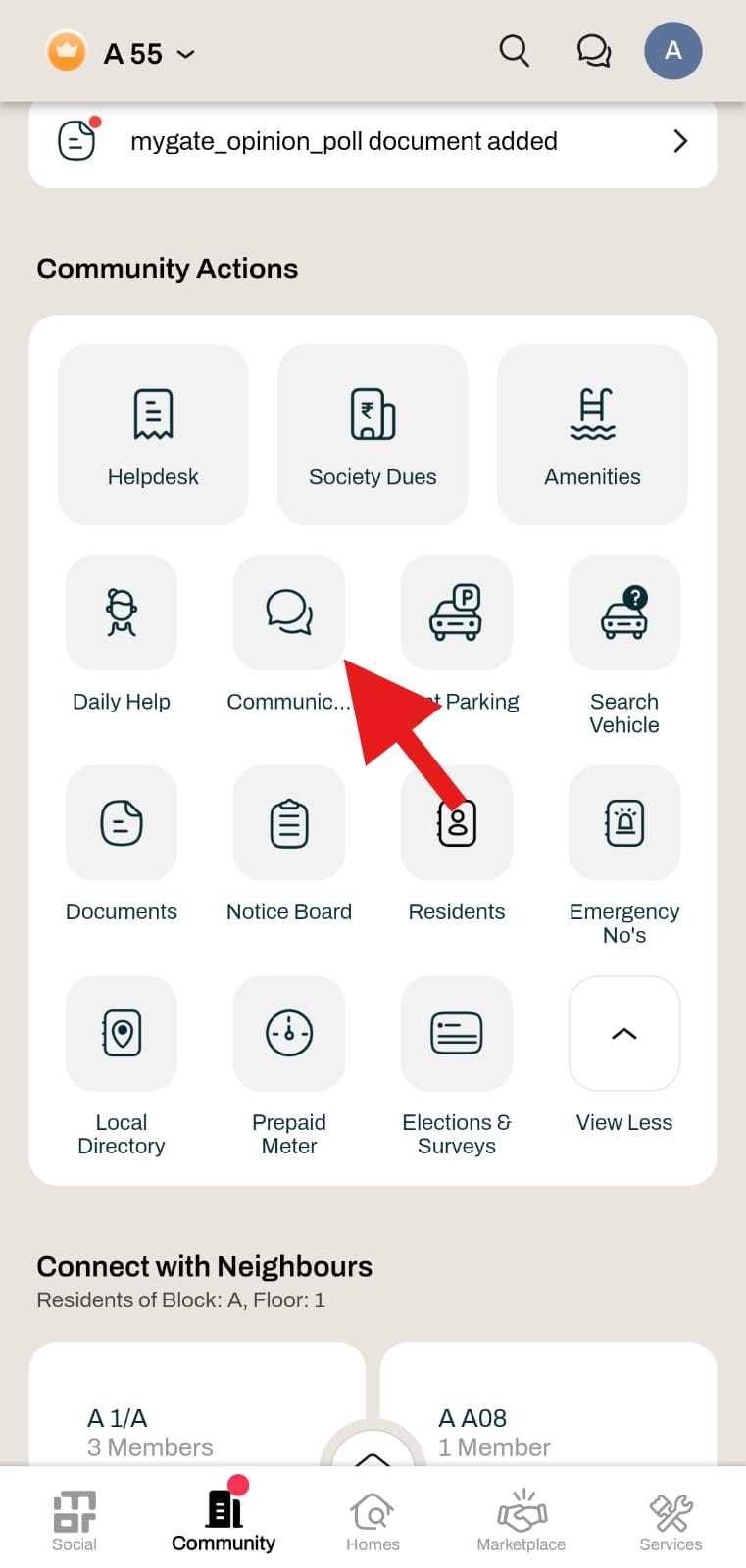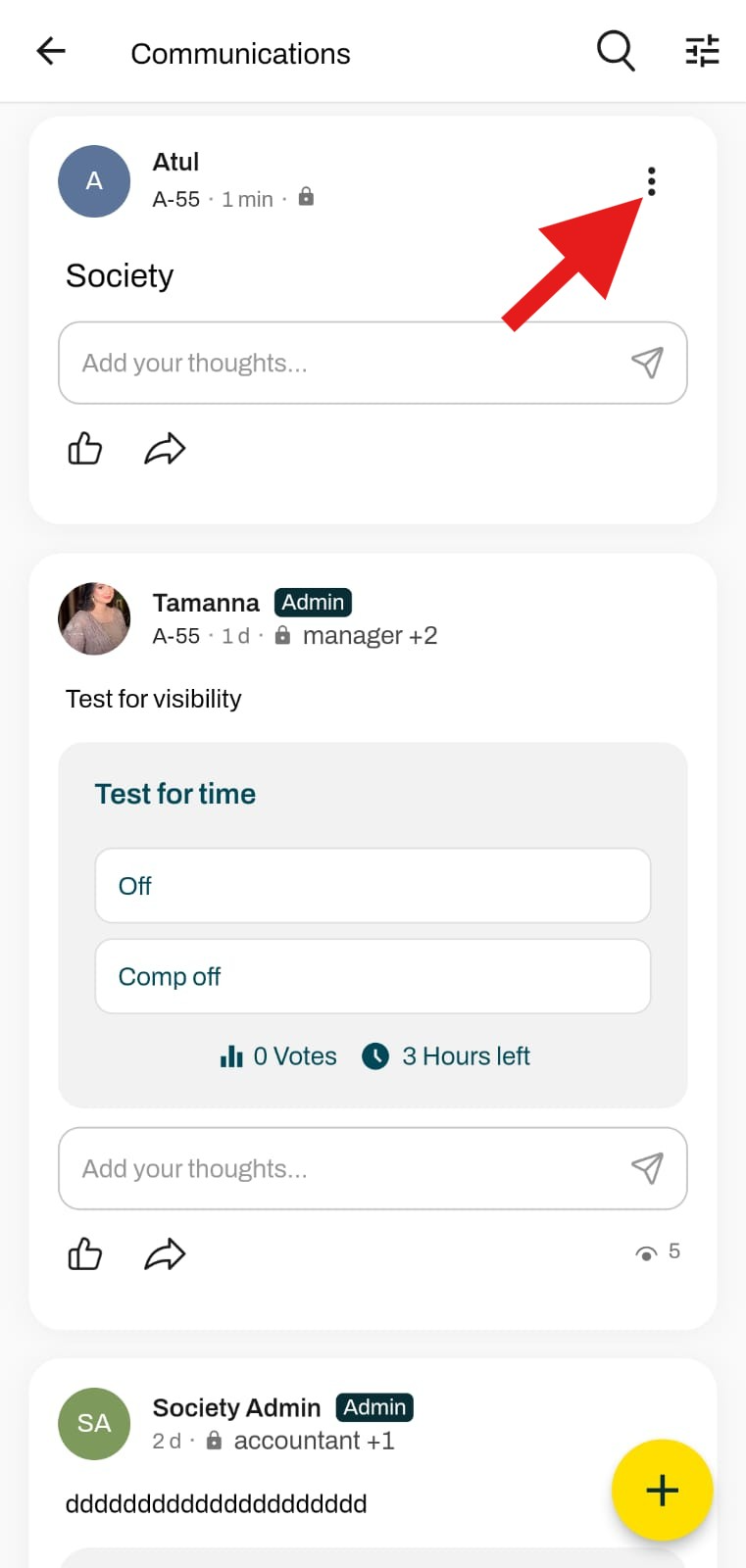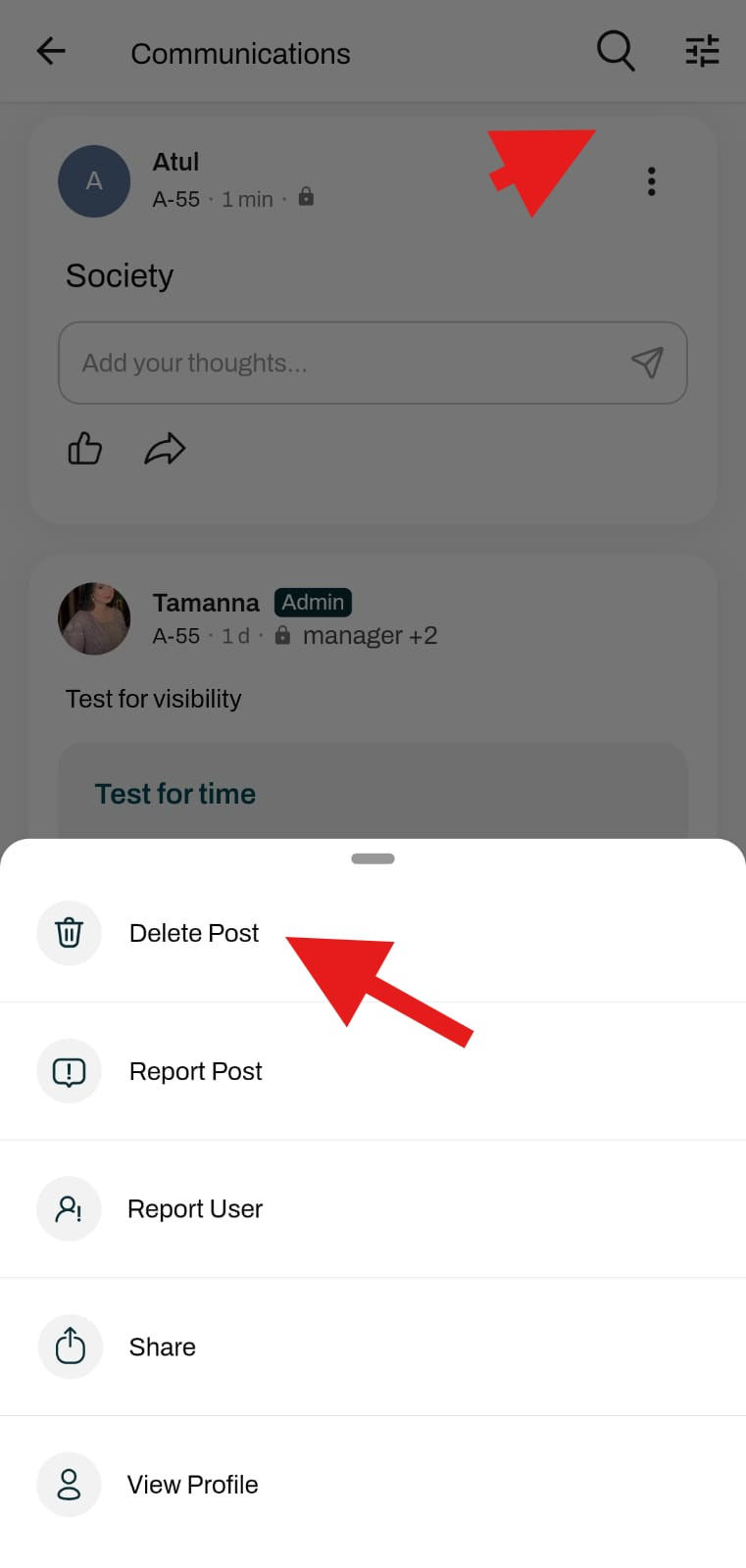How to delete a discussion post or poll?
Mygate allows both residents and society admins to delete discussion posts. However, residents can only delete the posts they have created themselves, while society admins have the authority to delete any post within the community.
Please follow the steps below to delete a discussion post:
To delete a Post:
1. Go to the "community" option of the home page.
2. Click on Communication.
3. To delete a post, search for the specific post you want to delete, click on the three dots, and select the delete option.
Note: Polls cannot be deleted by residents once it has been posted. In case you wish to delete the poll, requesting you to reach out to the society management committee who can help you in getting the poll deleted from admin dashboard.