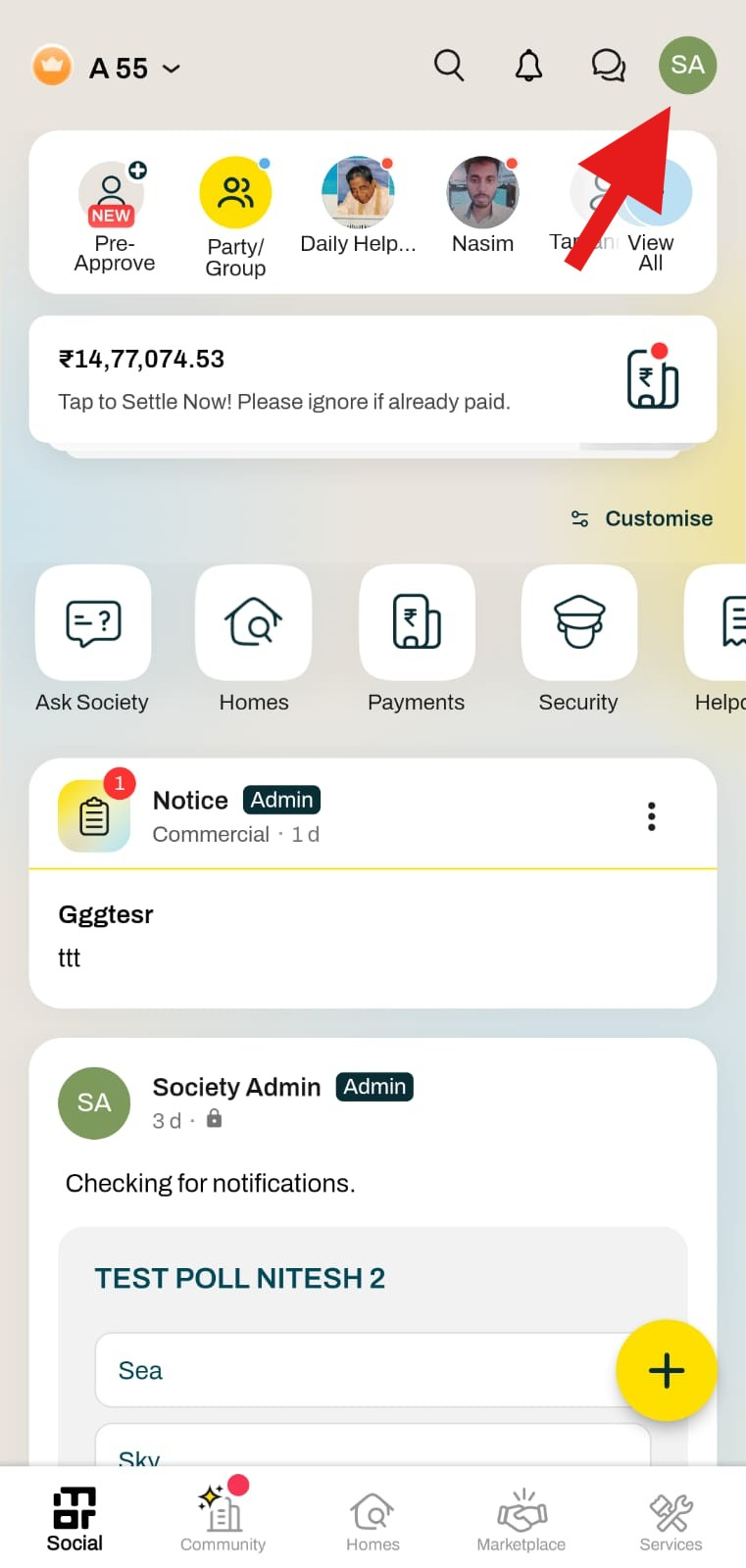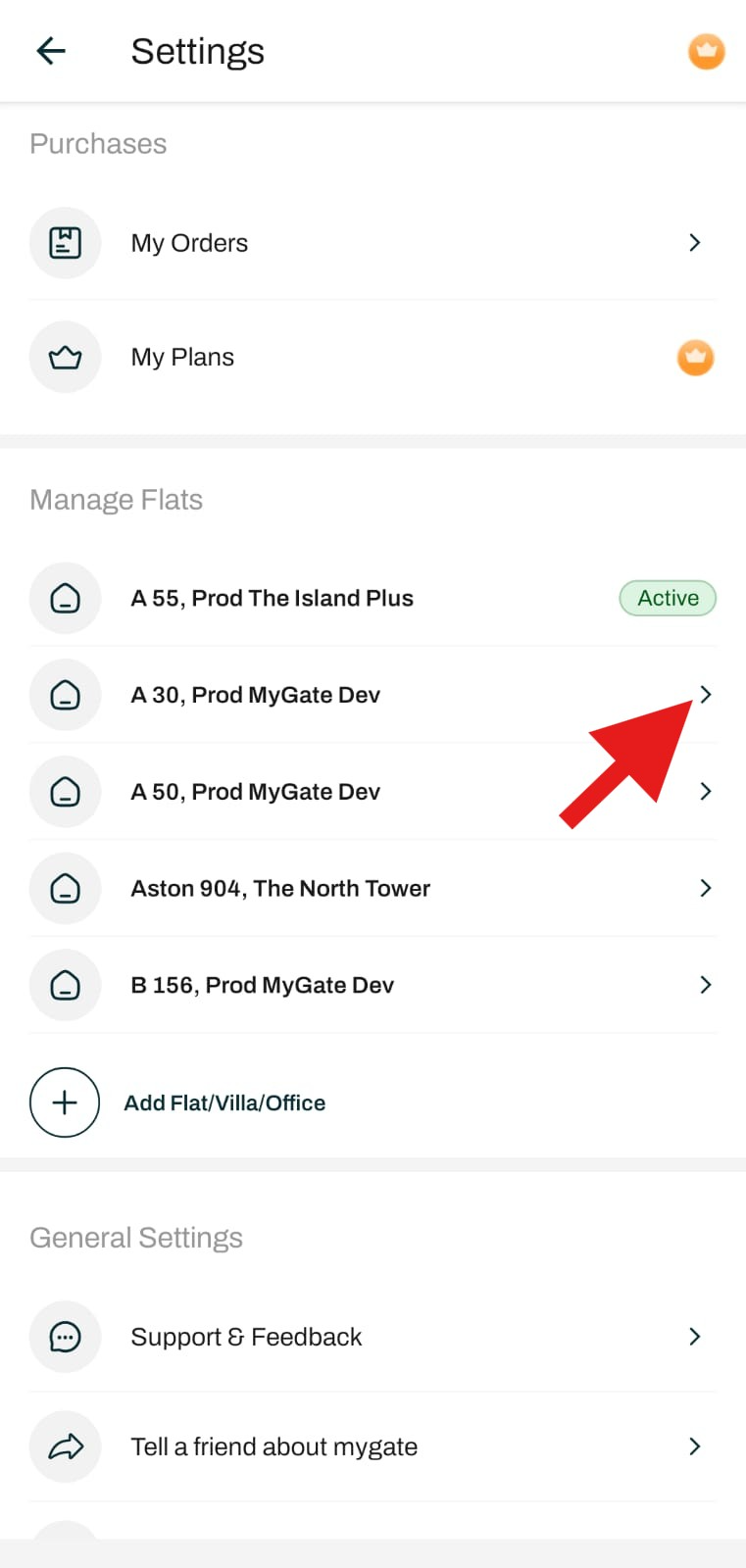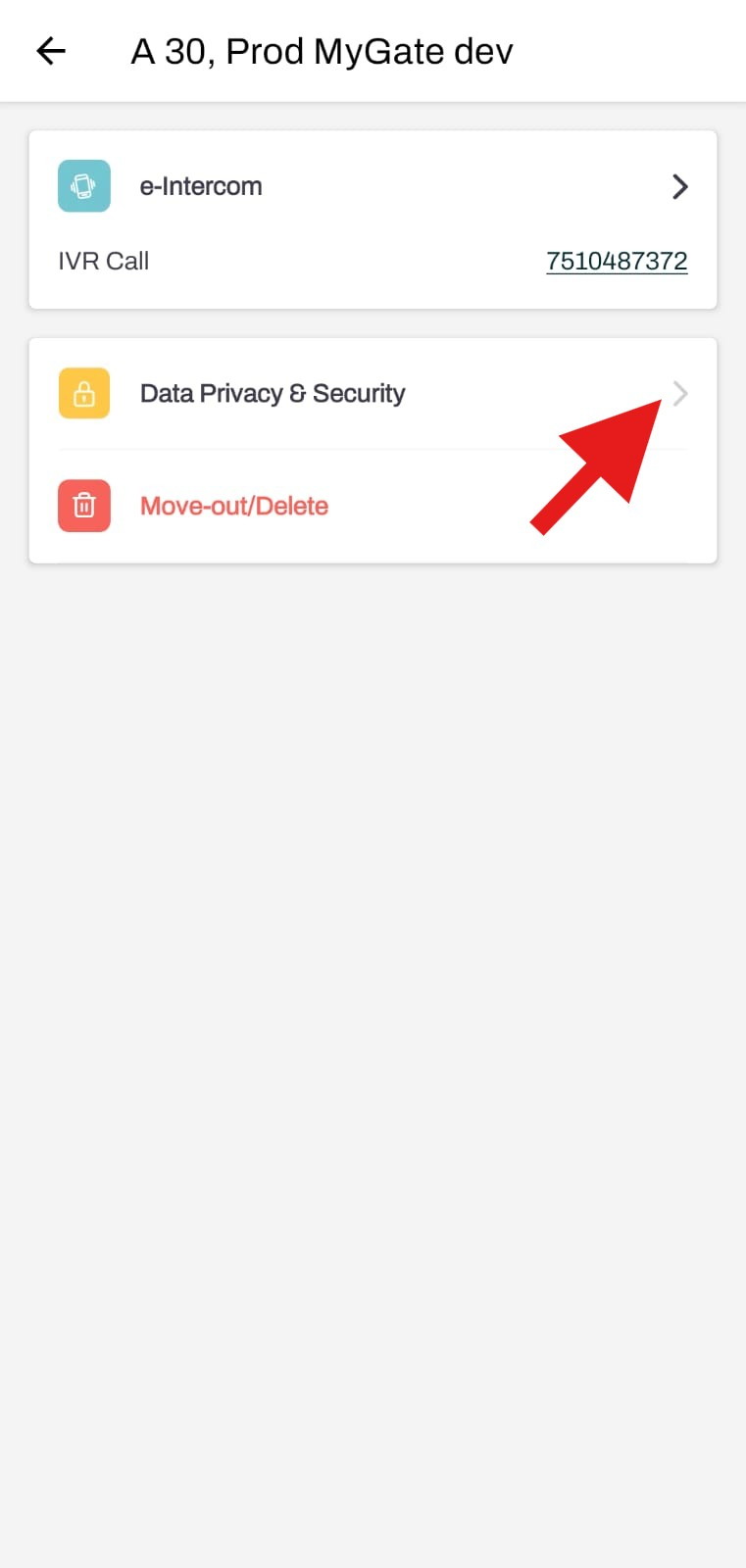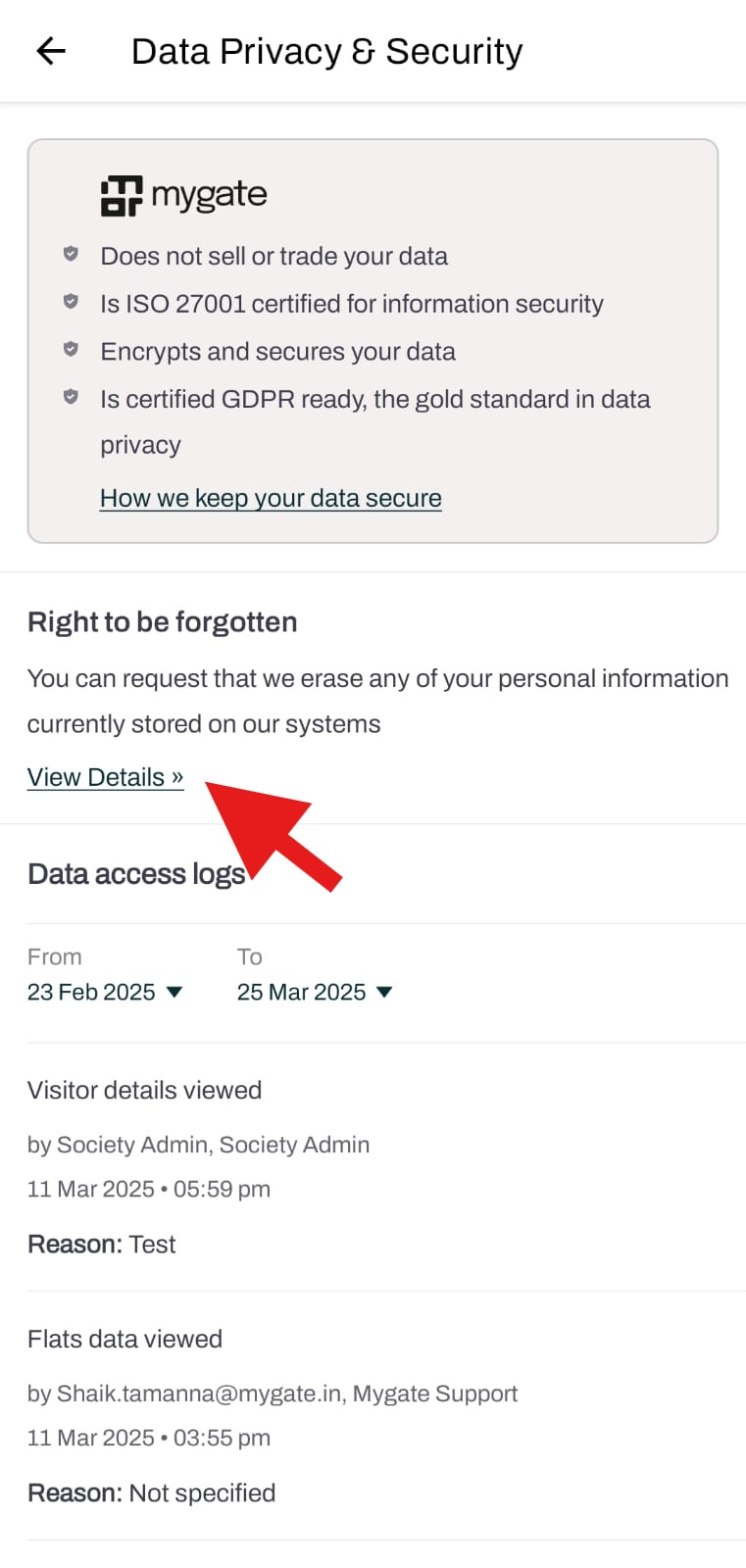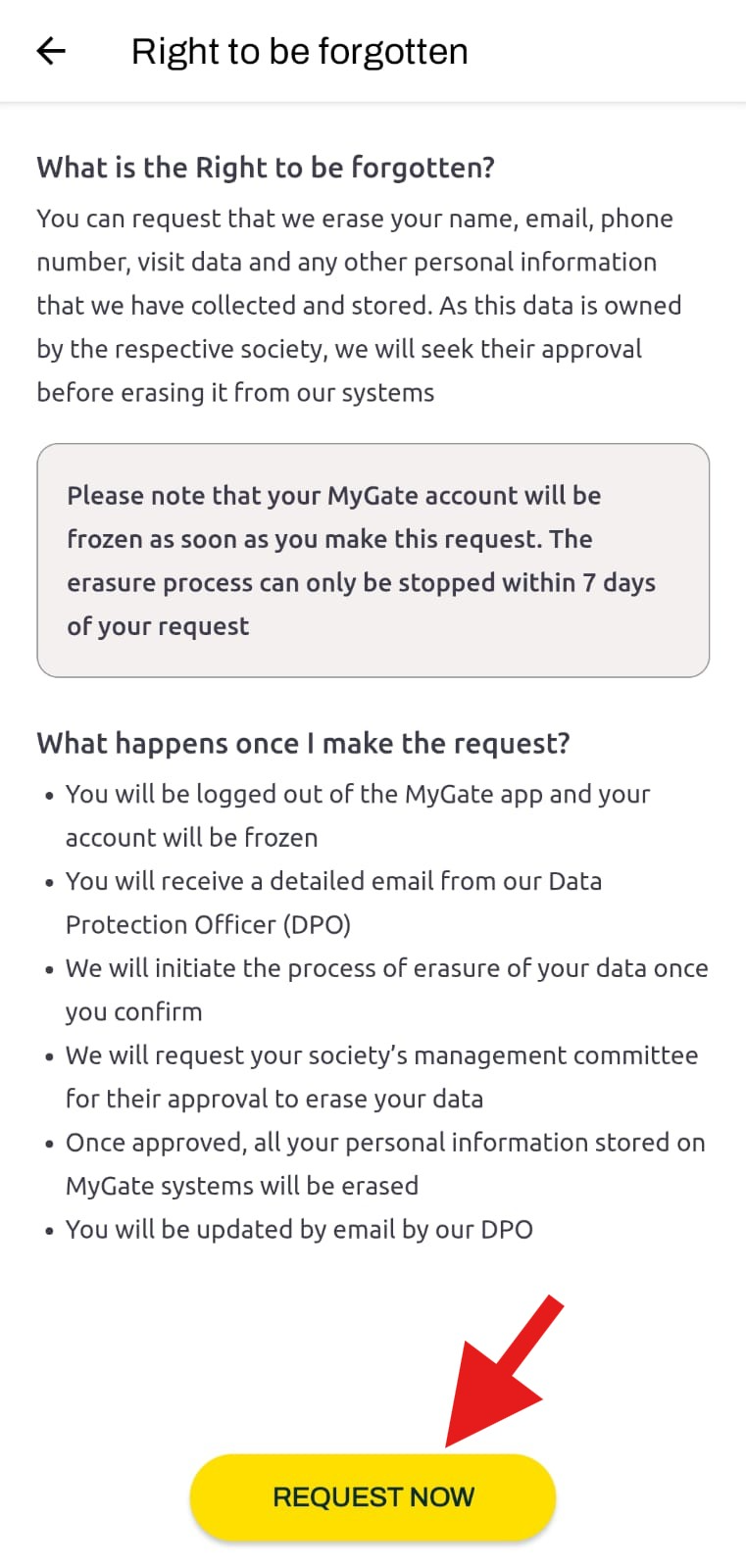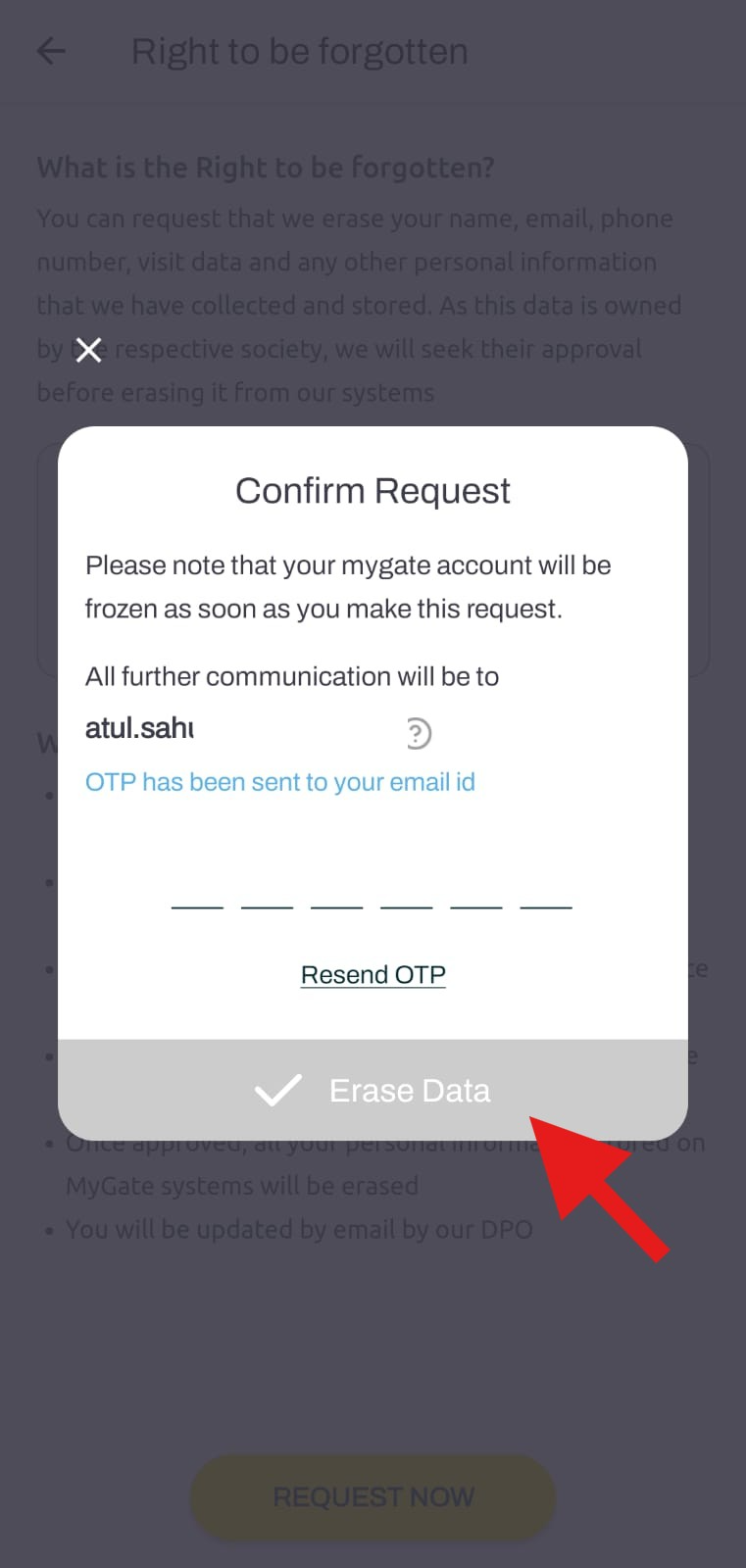How to raise account deletion request?
When a resident moves out of a flat and is no longer residing in a society using Mygate, they have the option to submit an account deletion request. This request allows the resident to permanently remove all their data from the Mygate system, ensuring their information is completely deleted from the platform. This process helps maintain privacy and security for residents who are no longer part of society.
Please raise the data deletion request directly from the app using the steps:
1. Click on the Settings option in the top right corner of the screen.
2. Click on the flat number under Manage Flats.
3. Click on the "Data Privacy & Security" option.
4. Click on "View details" under the Right to be Forgotten option.
5. Click on the Request Now option.
6. Enter the OTP and click on erase data.
Note: Your account will be frozen and you will be logged out of the Resident app as soon as you make the request.
Once the request is raised, the following will be the process:
1. Your request will be processed further for approval from the respective Society
2. Your data will be erased on receipt of the approval