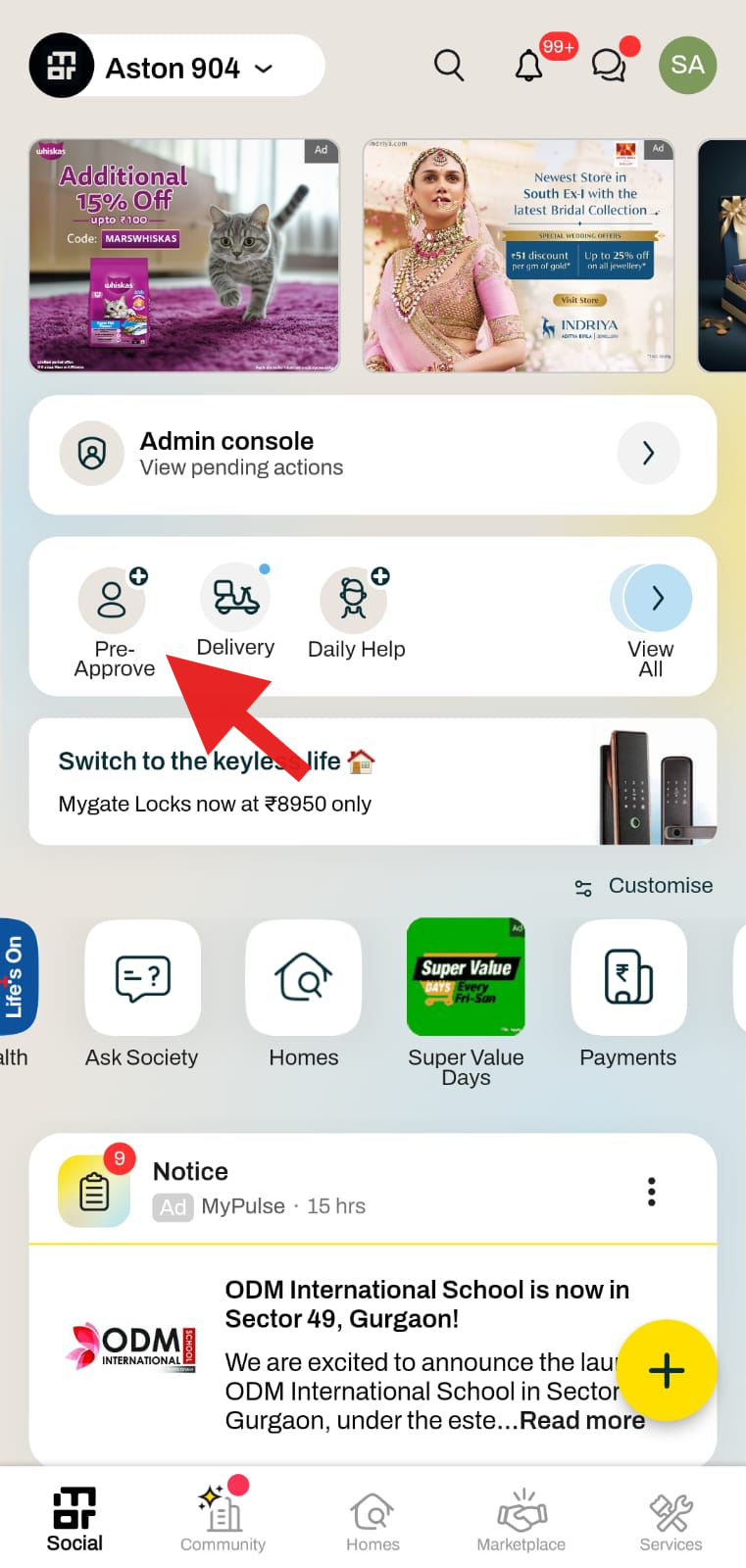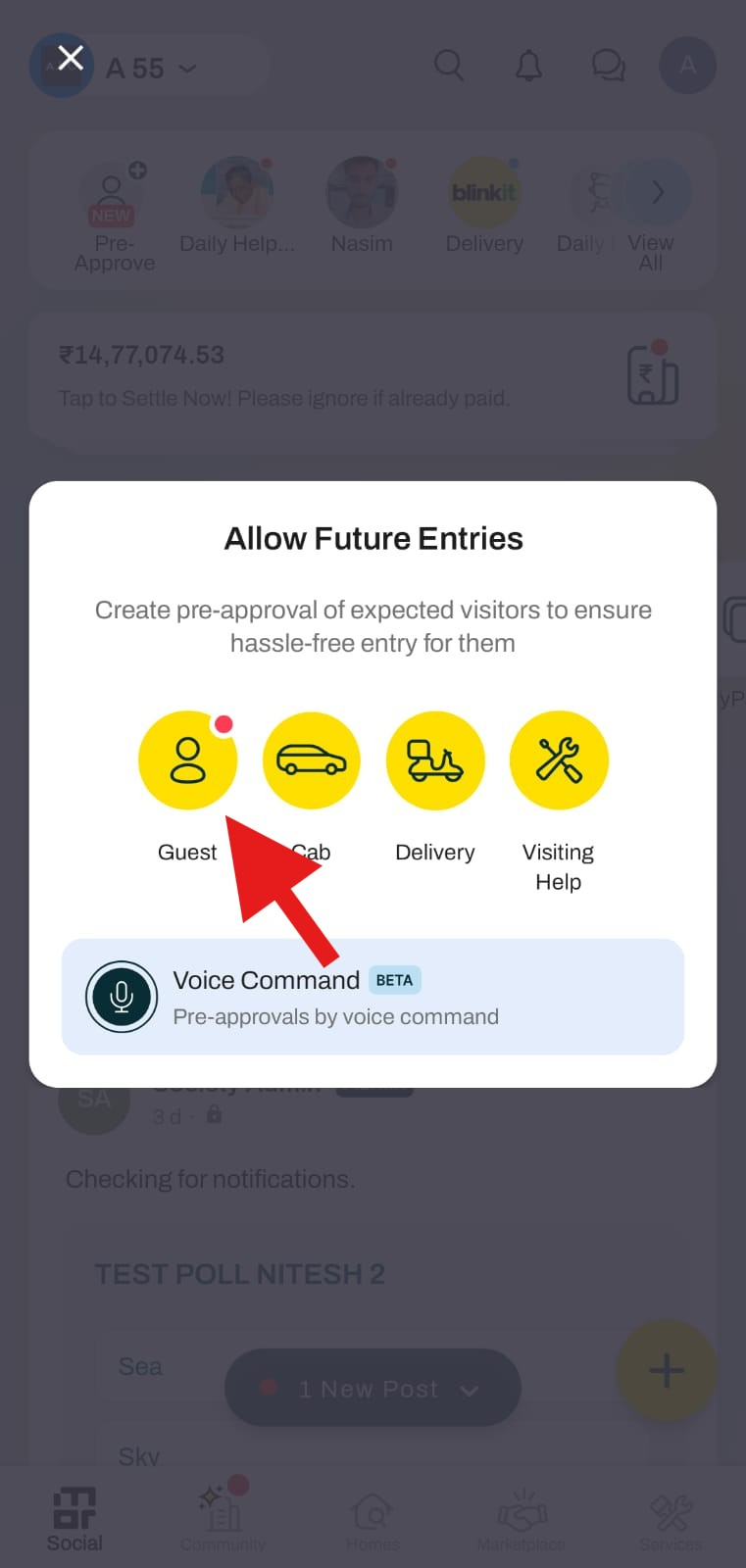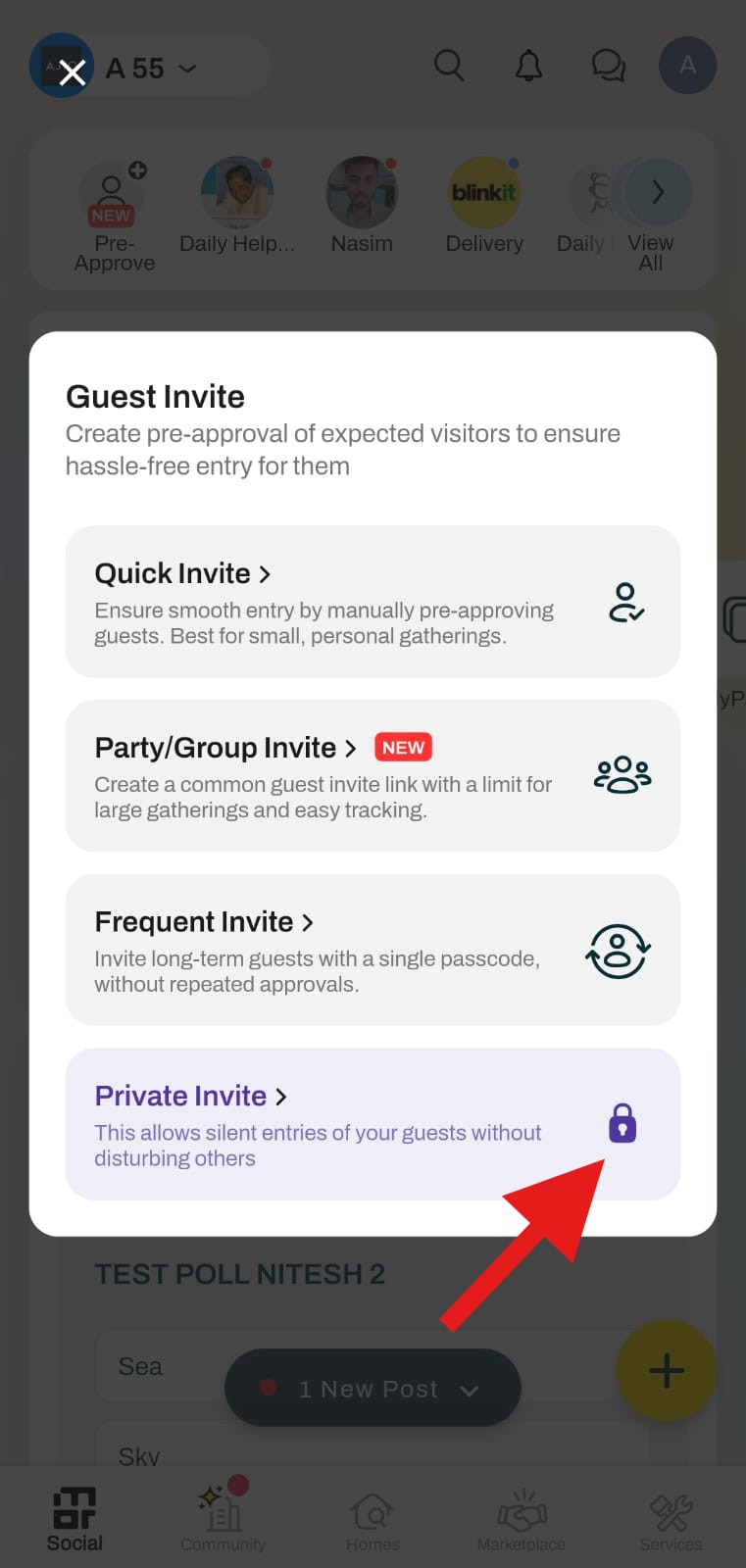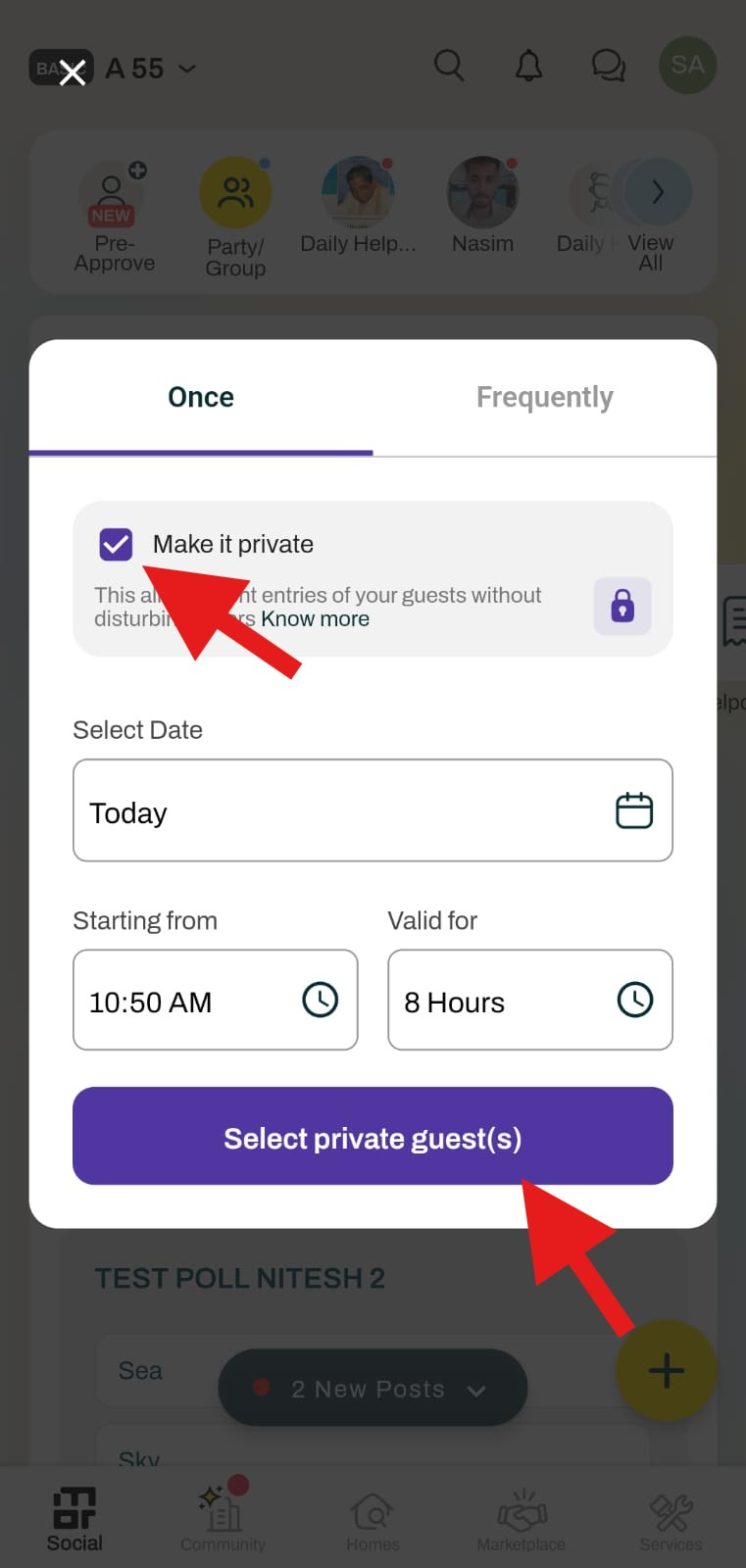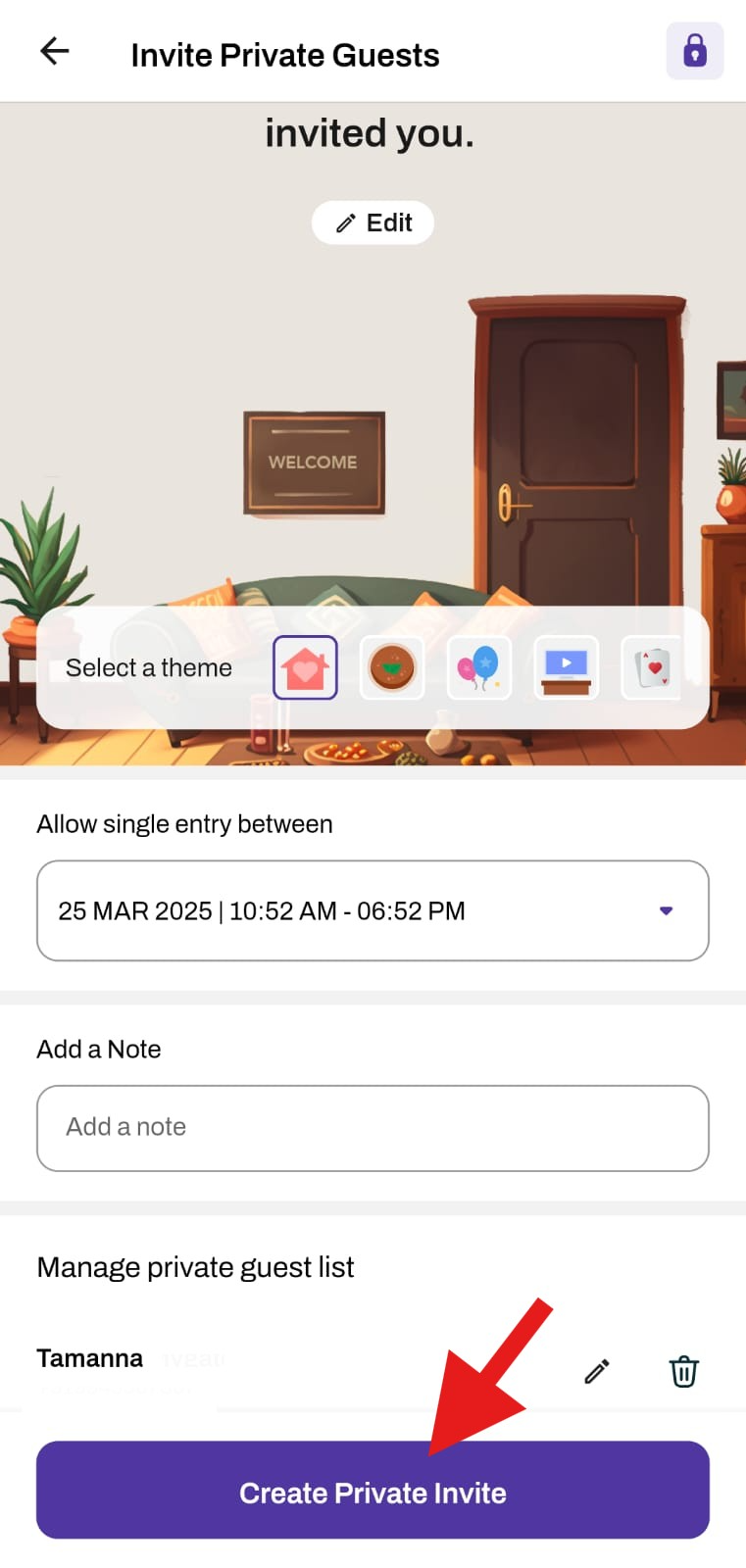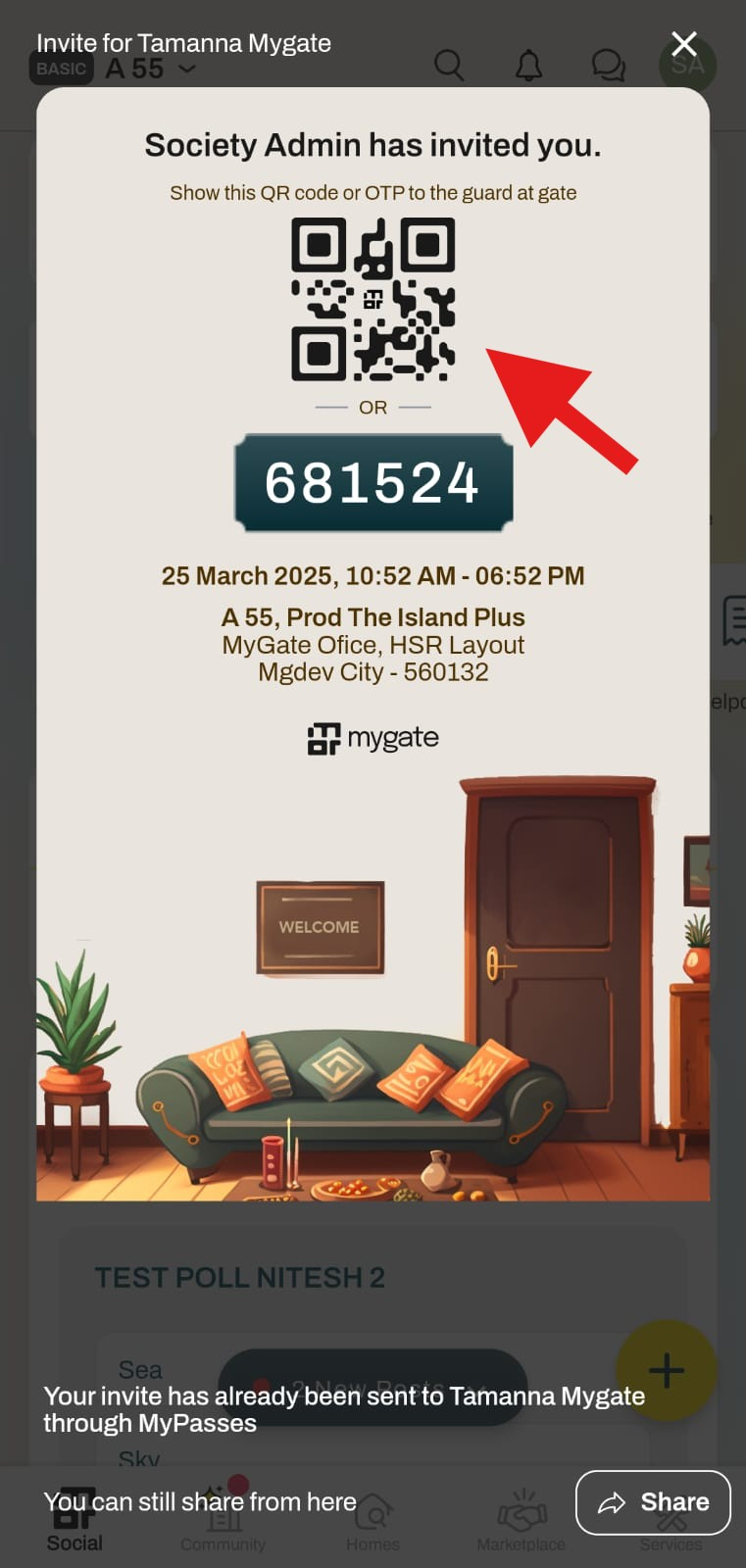What is the private invite feature under Guest Pre-approval?
A private invite is a pre-approved guest entry specifically created for an individual user. Notifications regarding check-in and check-out are exclusively sent to the person who initiates the private guest entry, ensuring that other family members remain unaware of the guest entry details. This feature ensures privacy and adds an element of surprise while maintaining full control for the person who arranged the guest's visit.
Please follow the steps below to create a private invite for your flat:
1. Click on the Preapproval option from the home screen.
2. Select the Guest option.
3. Click on the Private Invite option.
4. Select the date and time and click on select private guest.
5. Click on Create Private Invite.
6. Once you create an invite, a QR code and a 6-digit passcode will be generated. You can share the invite link with your guest via social media or messaging platforms.
Note: If the Guest is also a mygate app user, they will be able to view this invite in their My Passes section.