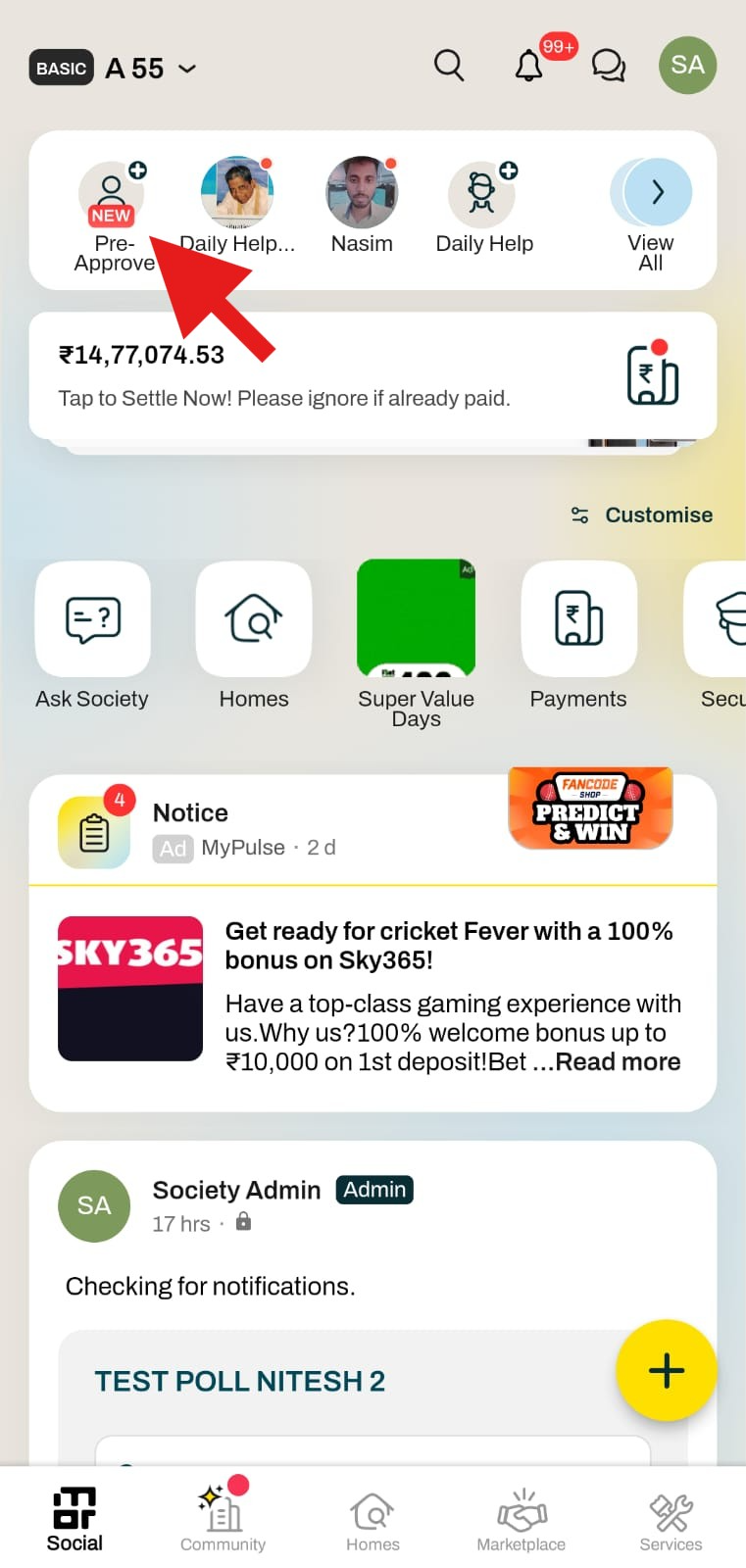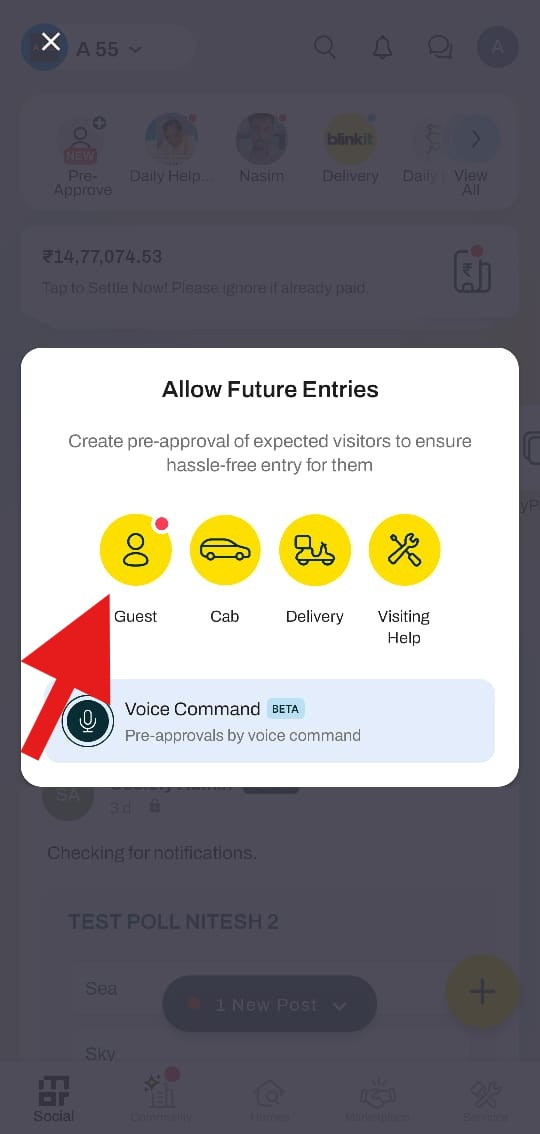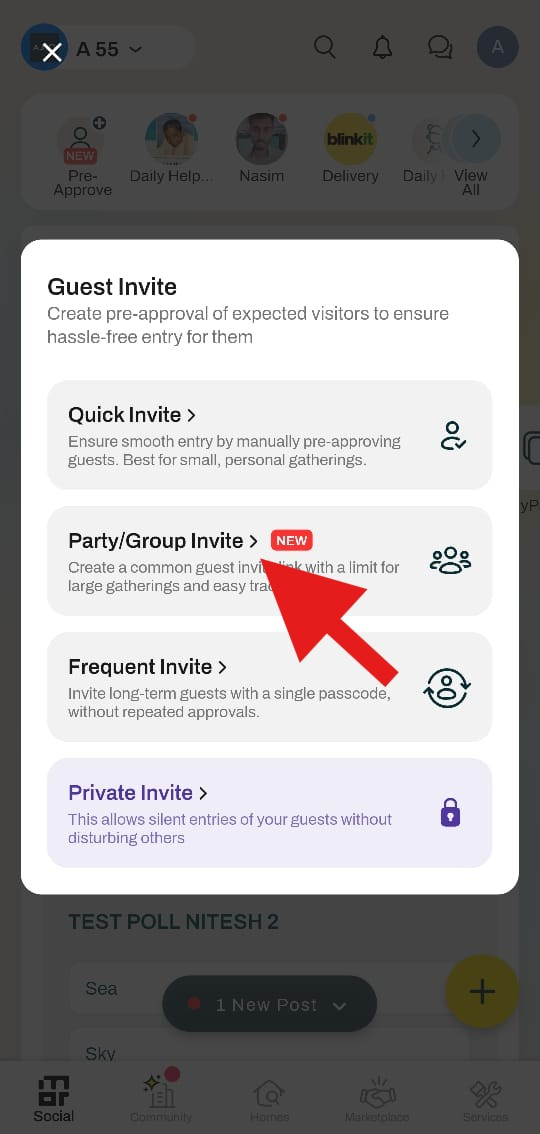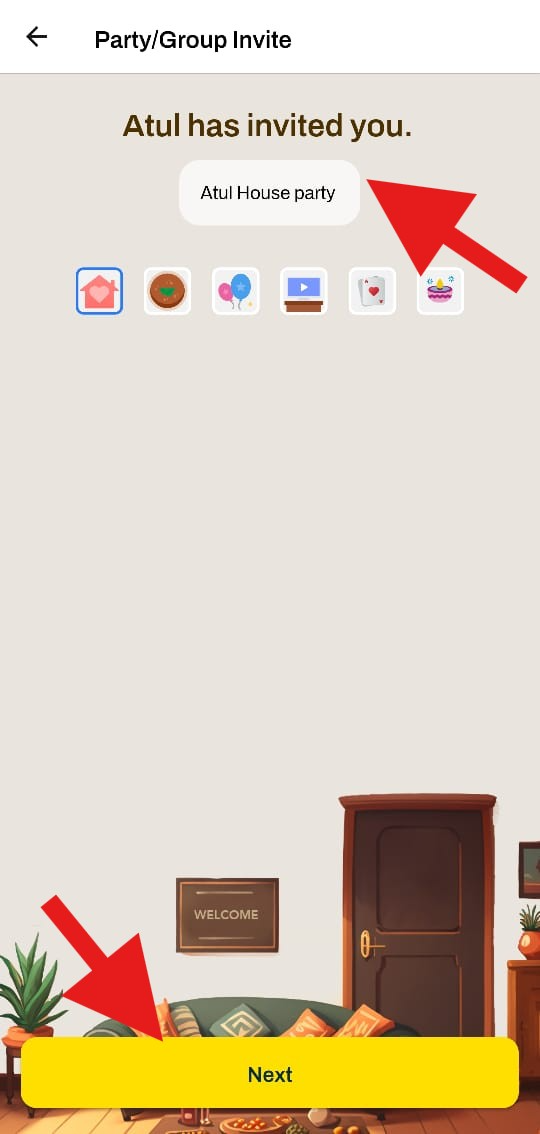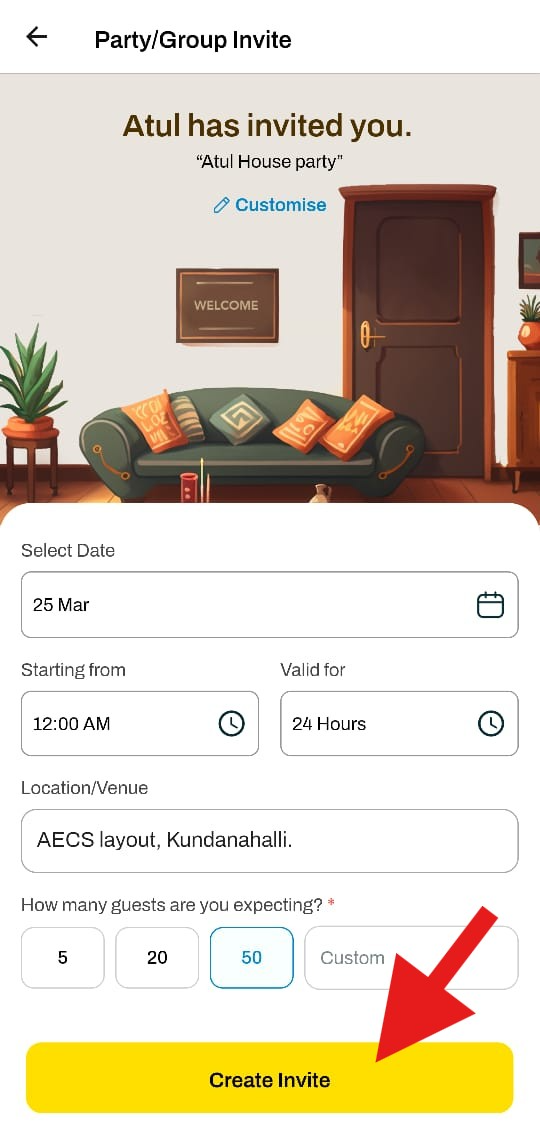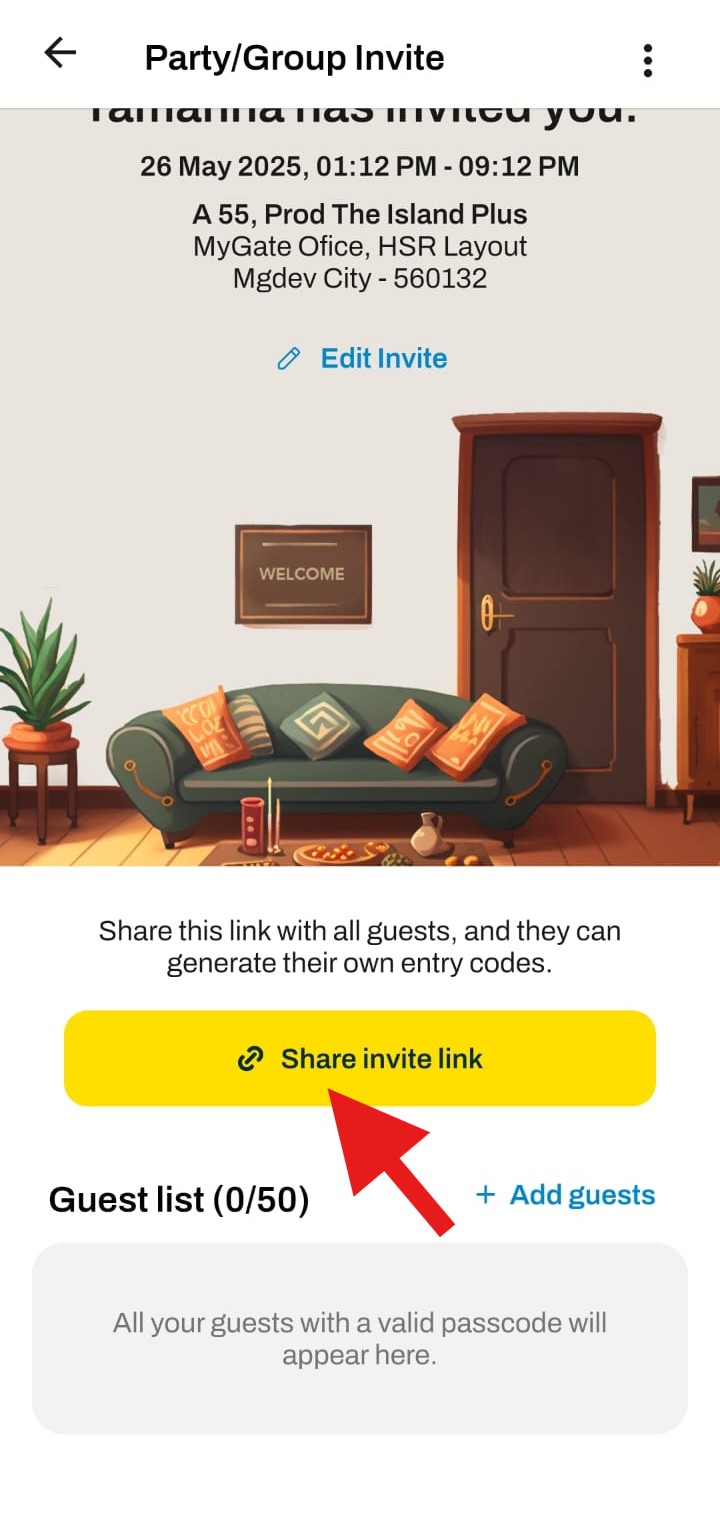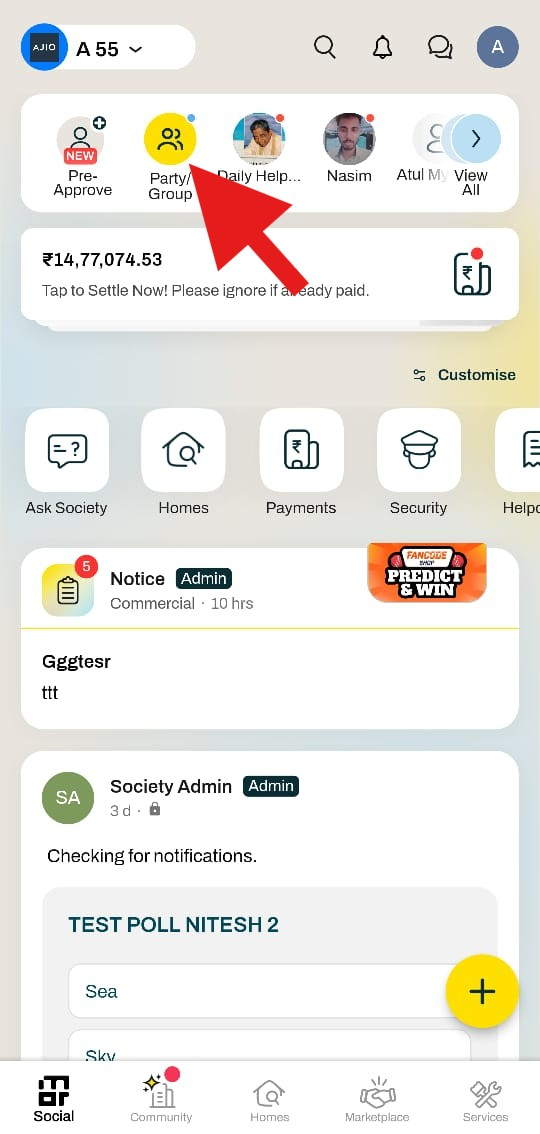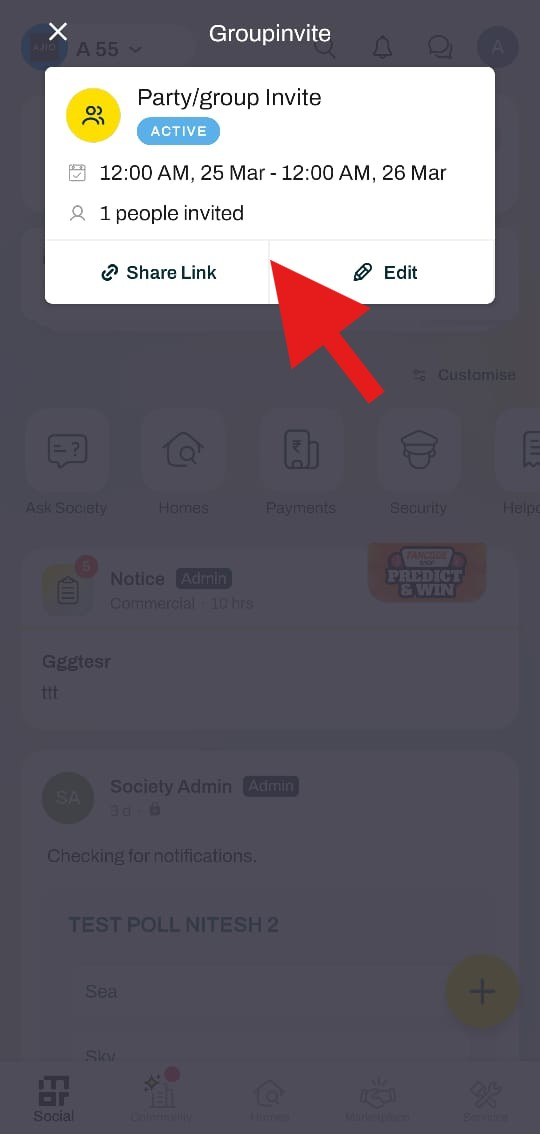What is the party invite feature under Guest Pre-approval?
Whether a resident is hosting an intimate gathering or a large celebration, Mygate offers a seamless feature to simplify inviting, managing, and coordinating with guests. This feature allows residents to easily send invitations, track guest lists, and ensure a smooth entry into society with secure access codes. By providing a user-friendly platform, Mygate helps residents effortlessly manage all aspects of their event, from guest registration to entry coordination, ensuring a hassle-free experience for both hosts and guests.
Please follow the steps below to create a group party invite:
1. Click on the Preapproval option from the home screen.
2. Select the Guest option.
3. Choose a Party/Group Invite.
4. Enter a description and click Next.
5. Select the date, time, location, and the number of guests you'd like to invite. You can also customize the number of guests. Then click on Create Invite.
6. Click on the share invite link to share it with the guests through social media and other messaging platforms. The guests are require to enter their mobile number and name to generate a passcode.
9. Once a party invite is created, you can track and manage your guests through the pinned icon in the visitor carousel for quick access to event details.