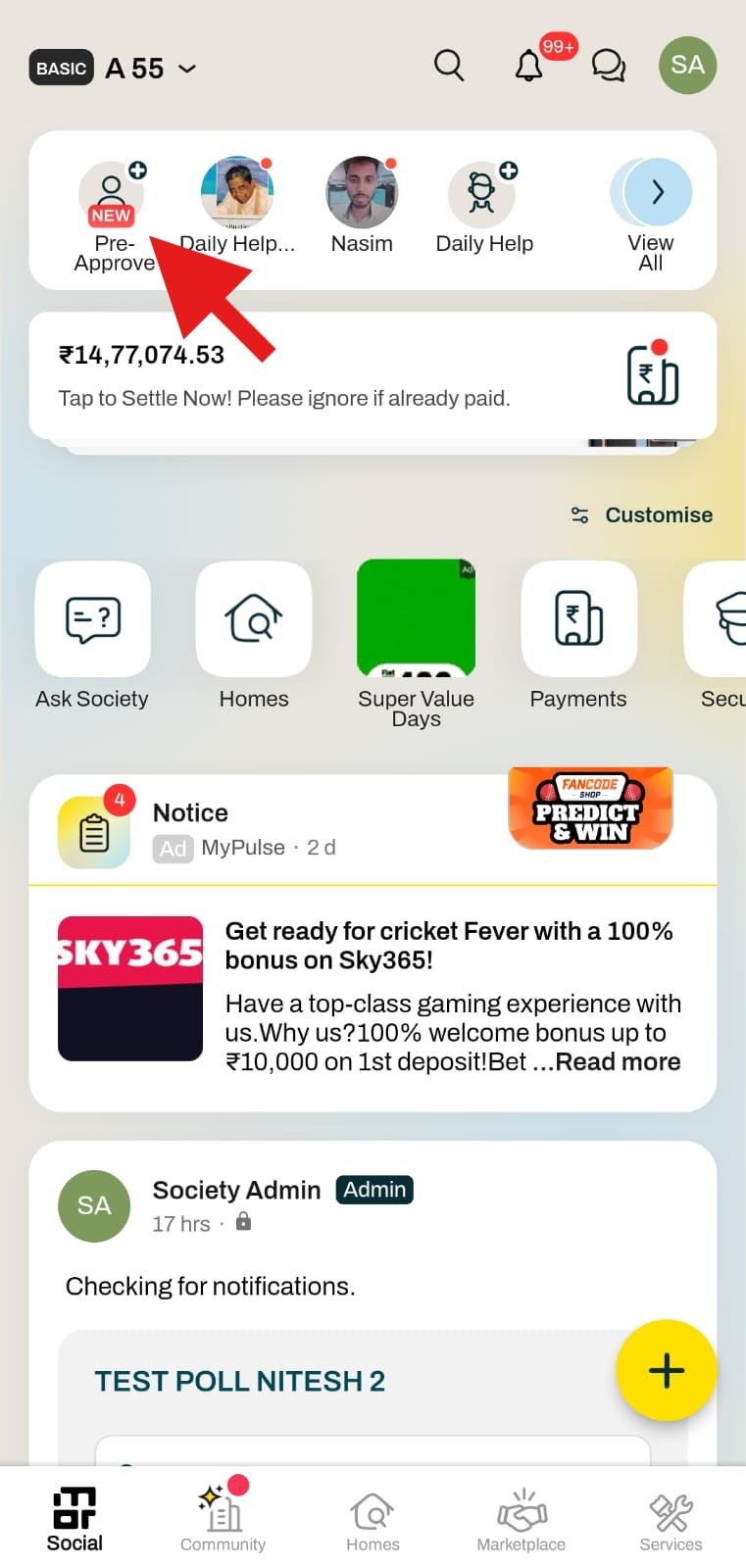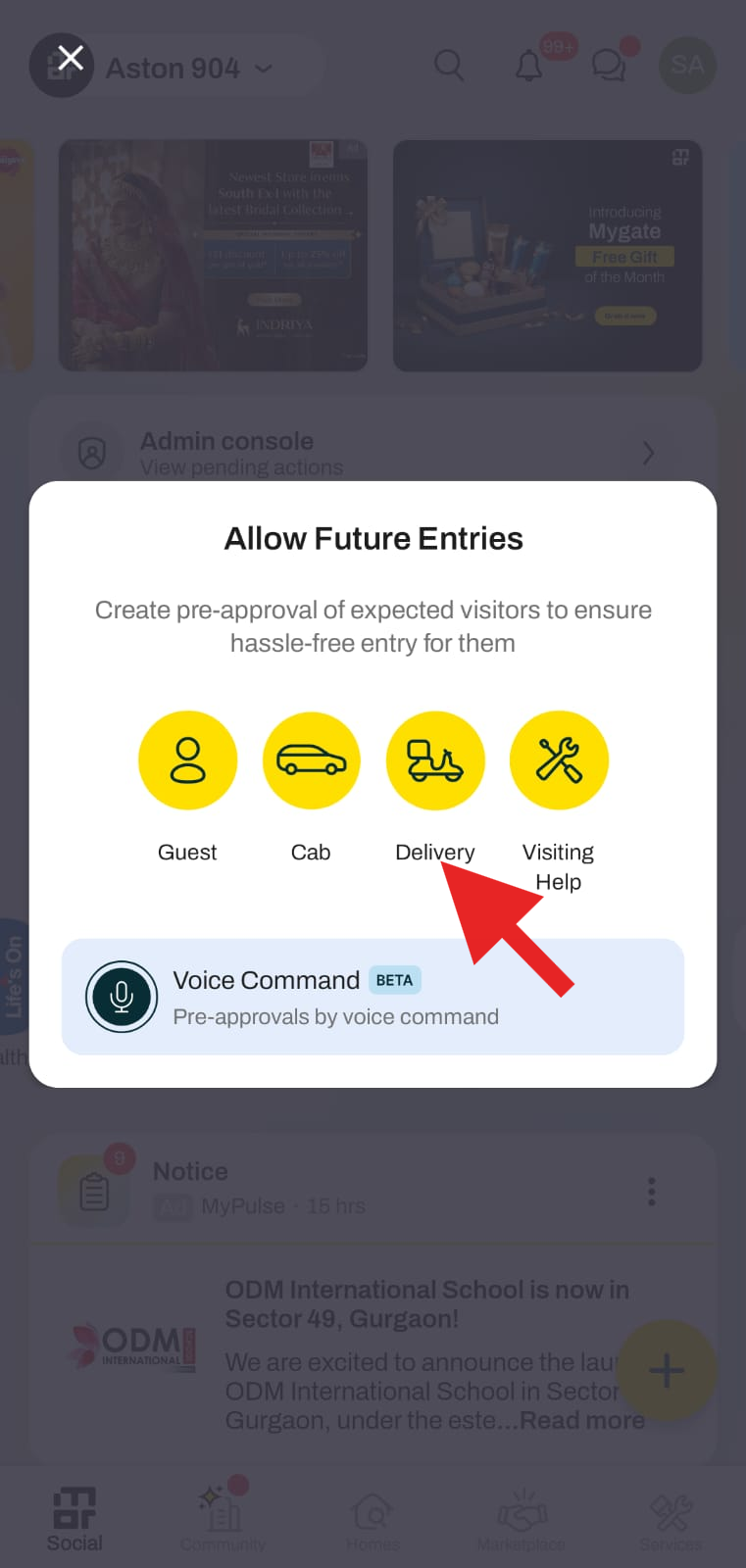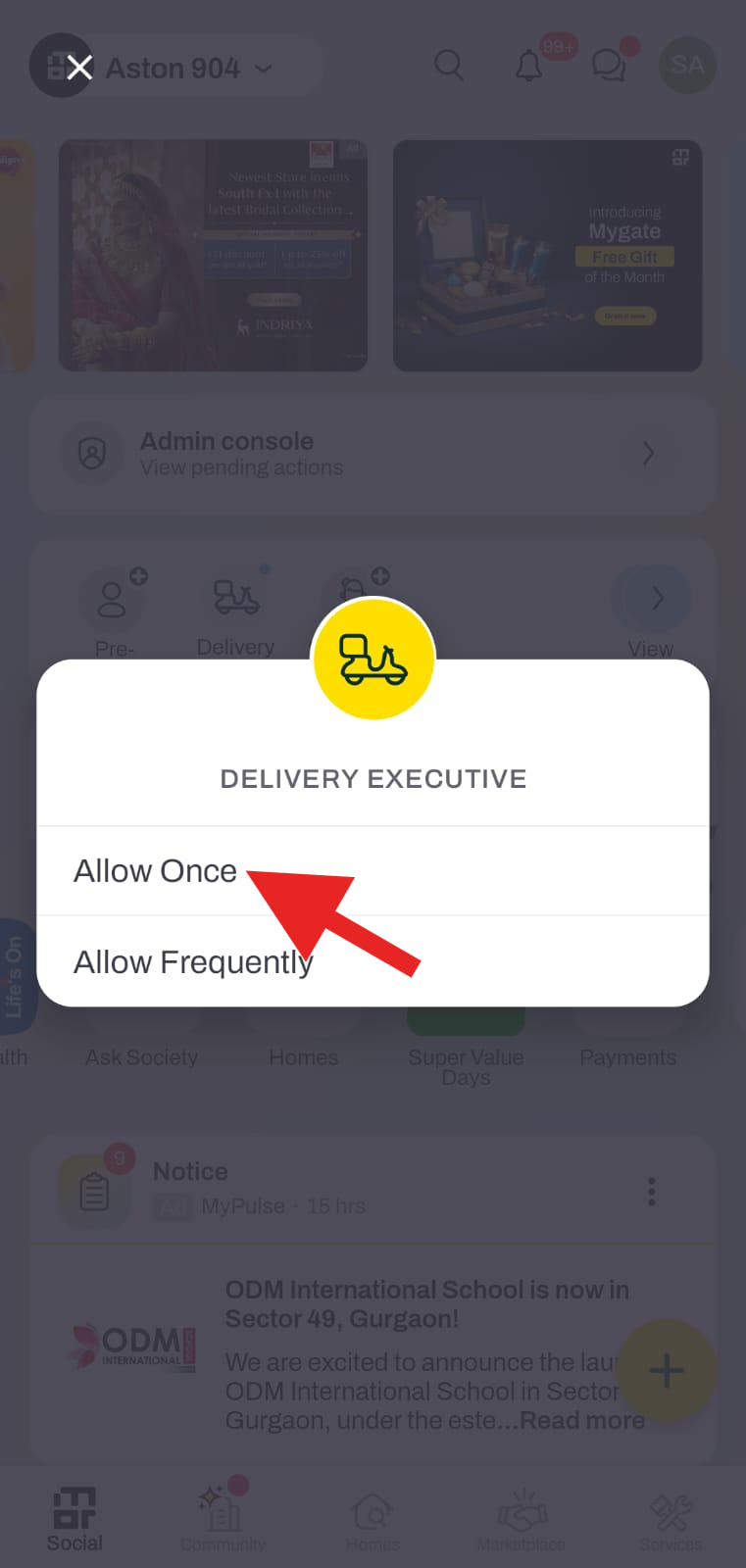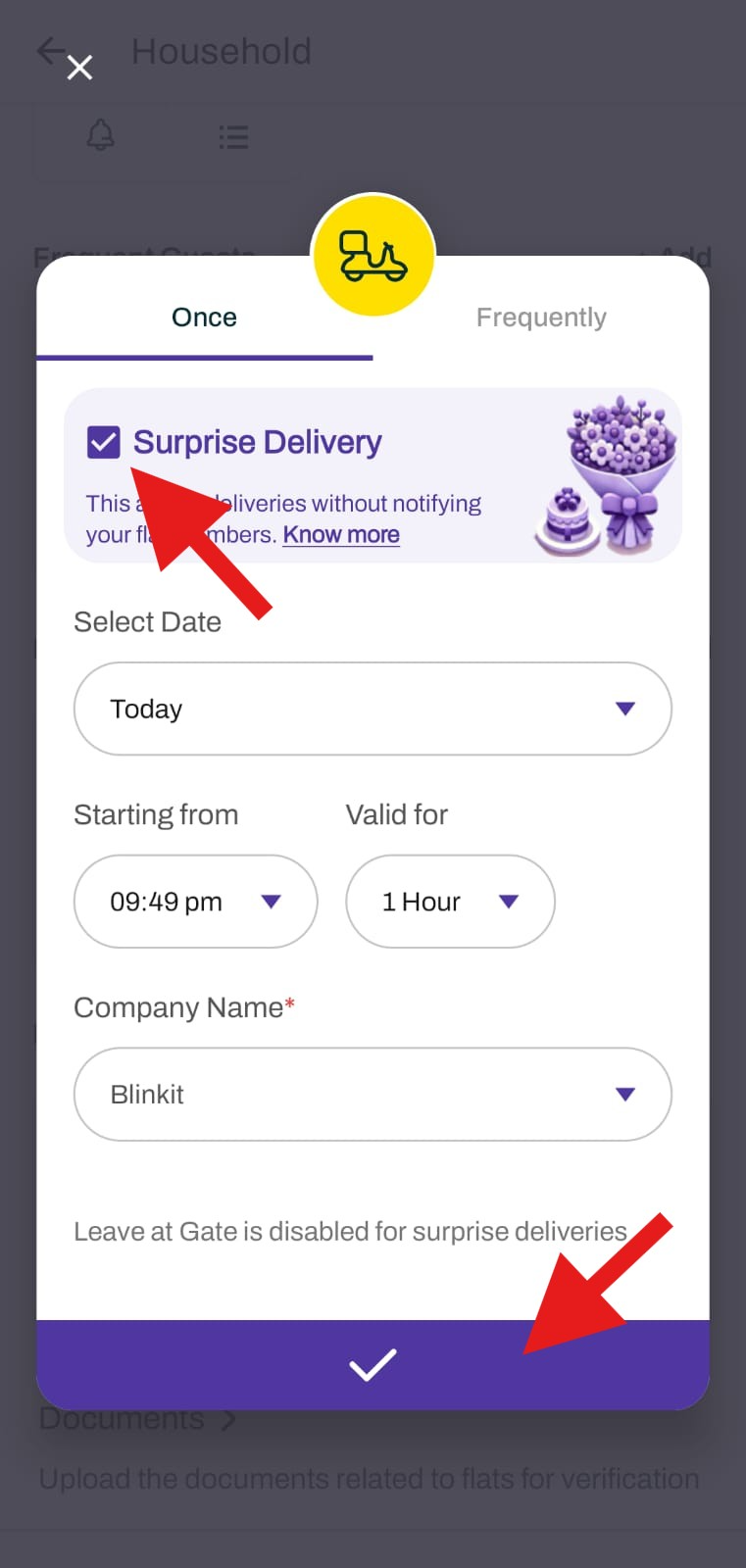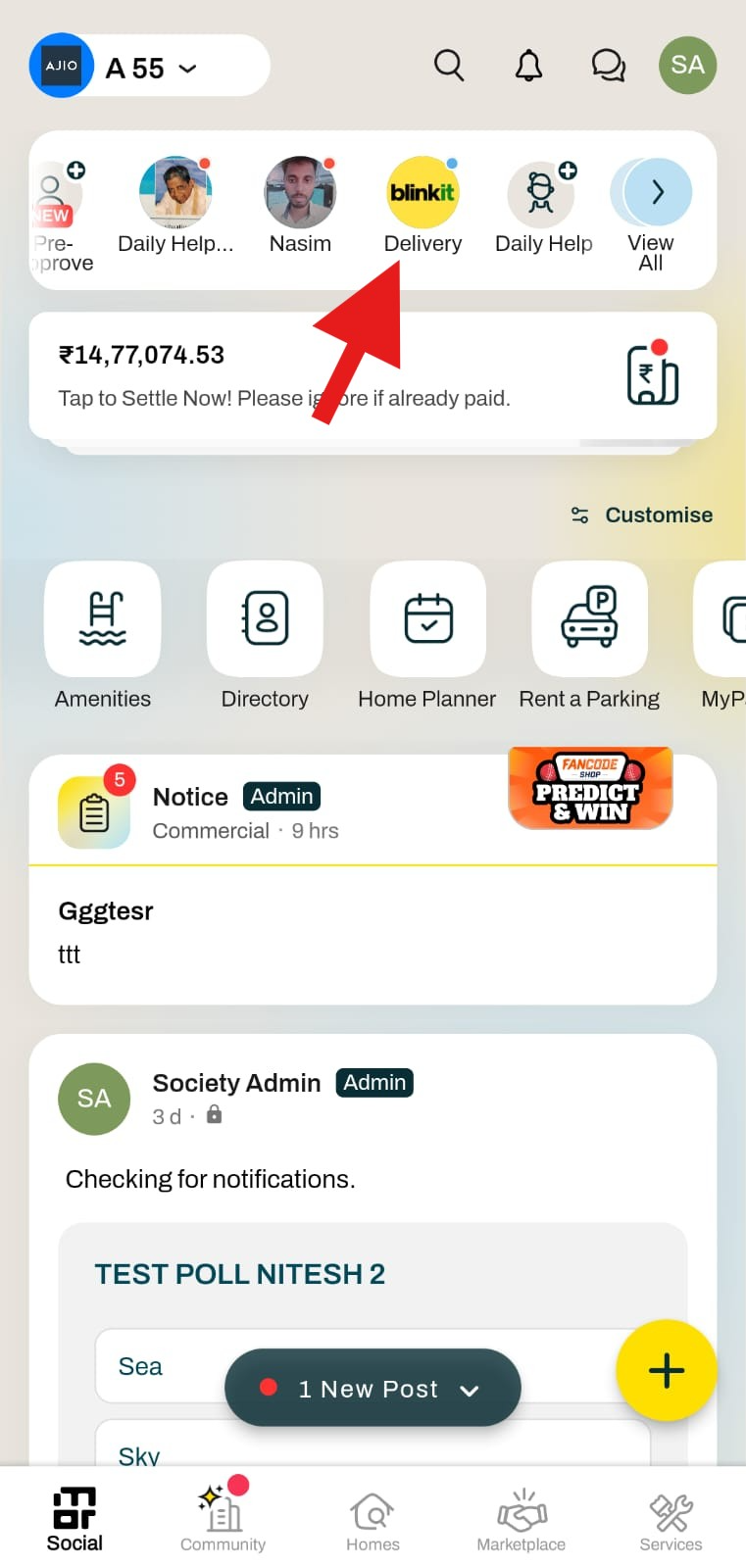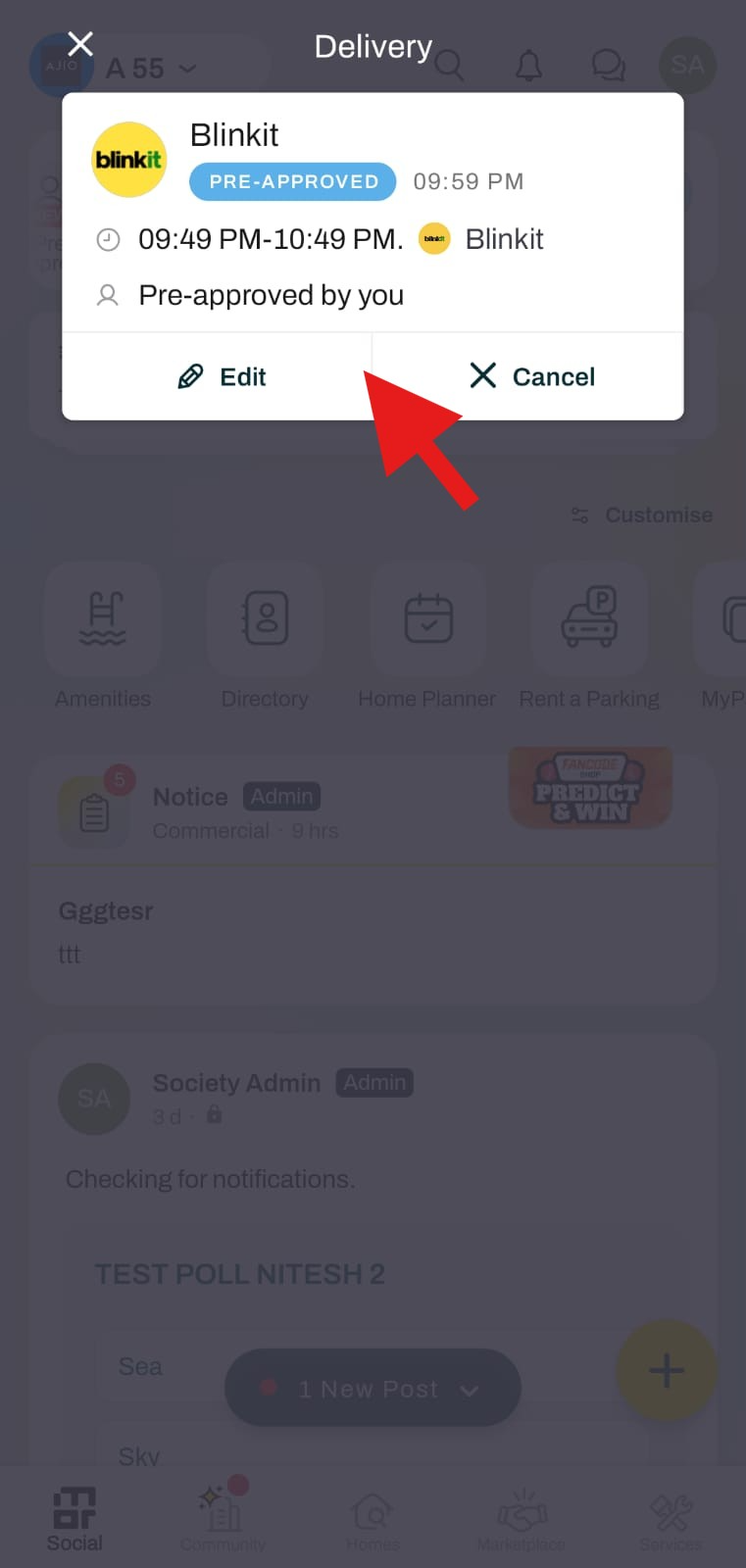What is the surprise delivery feature under Delivery Pre-approval?
Mygate's "Surprise Deliveries" feature allows users to pre-approve deliveries without alerting other family members.This feature is extremely is useful for surprise gifts or deliveries you want to keep confidential. This feature ensures privacy and adds an element of surprise while maintaining full control for the person who arranged the delivery.
Please refer to the following steps to create surprise delivery:
1. Click on the Preapproval option from the Home screen.
2. Click on the "Delivery" option.
3. Click on "allow once".
4. Select "Surprise Delivery," then choose the date, time, and company name. Finally, click the tick mark to confirm and create the surprise delivery.