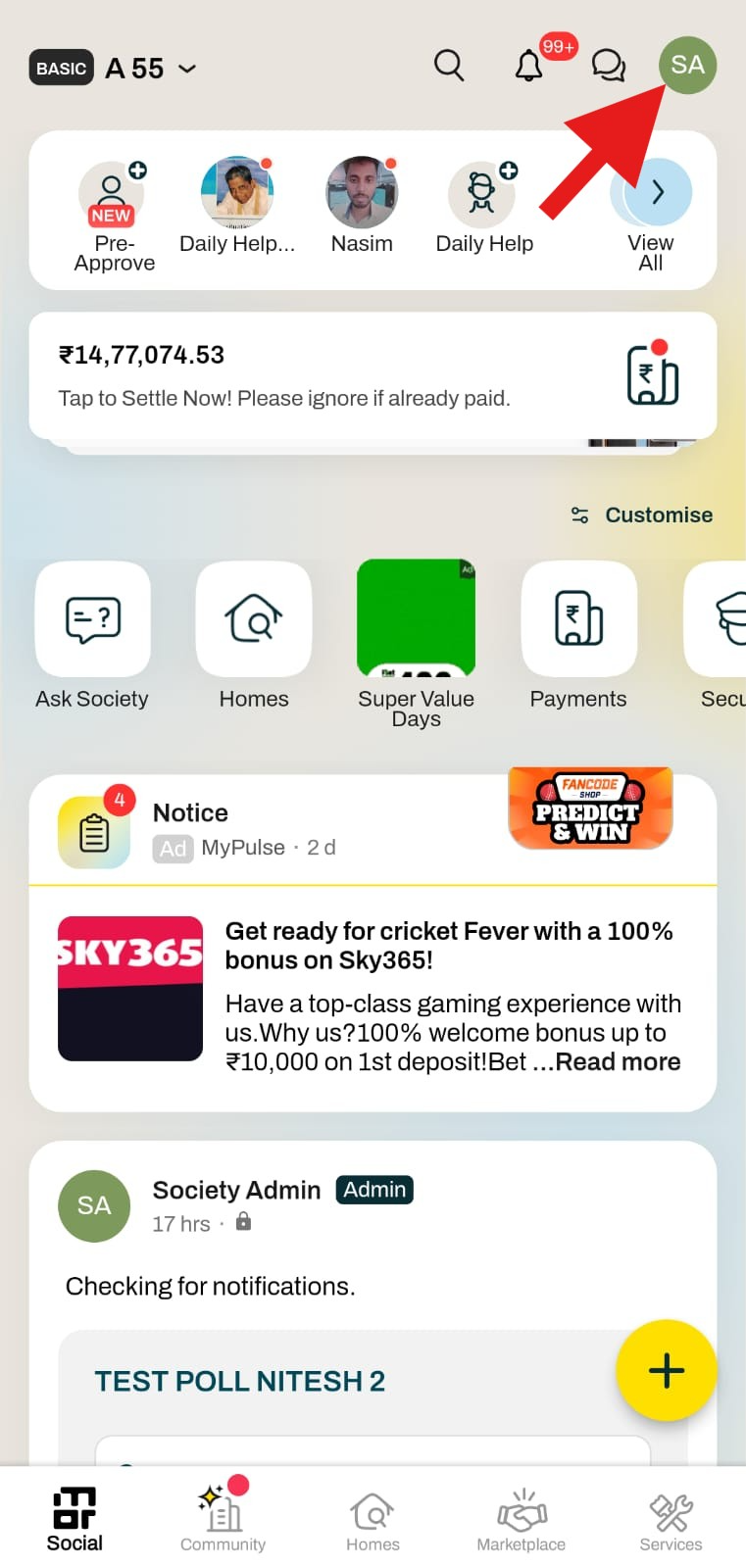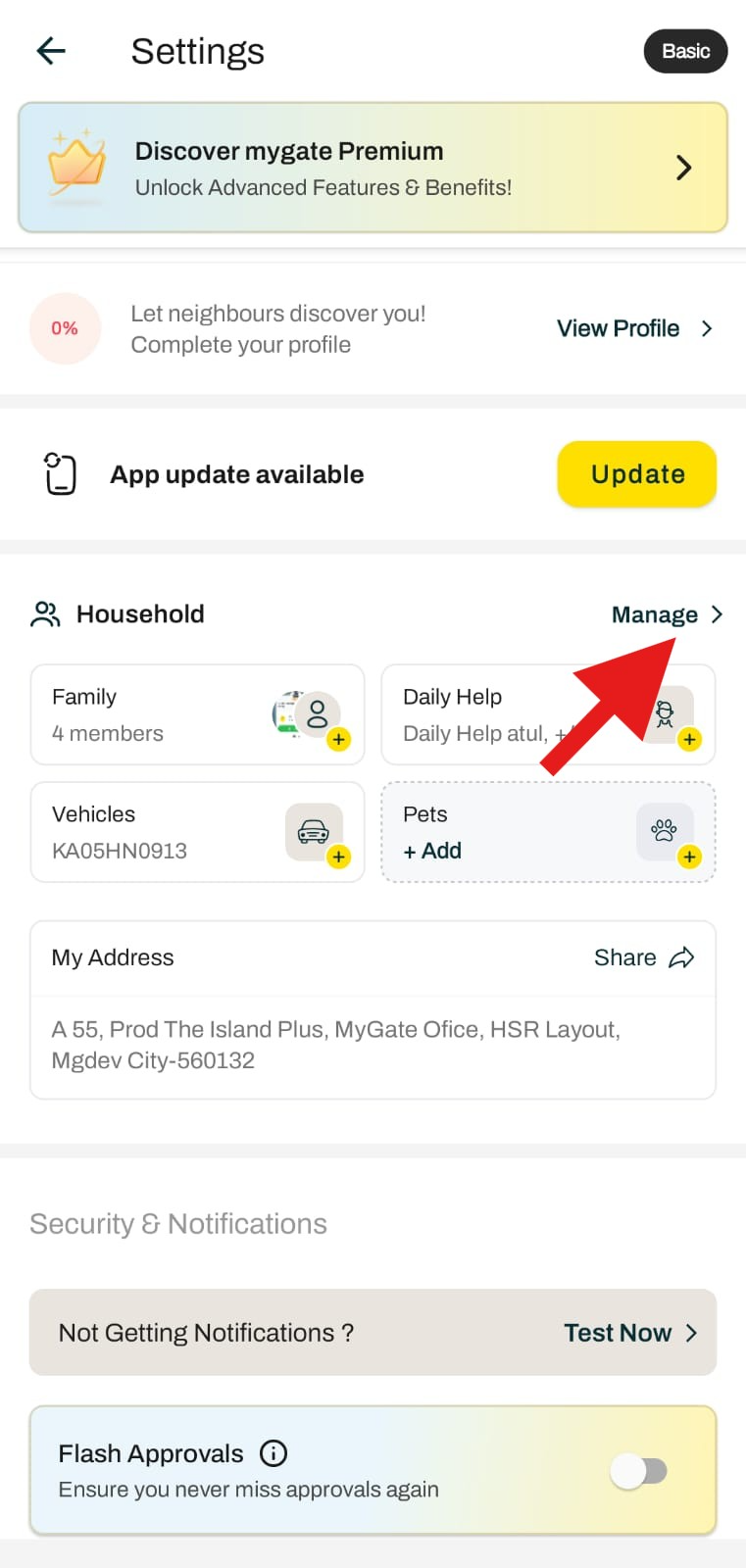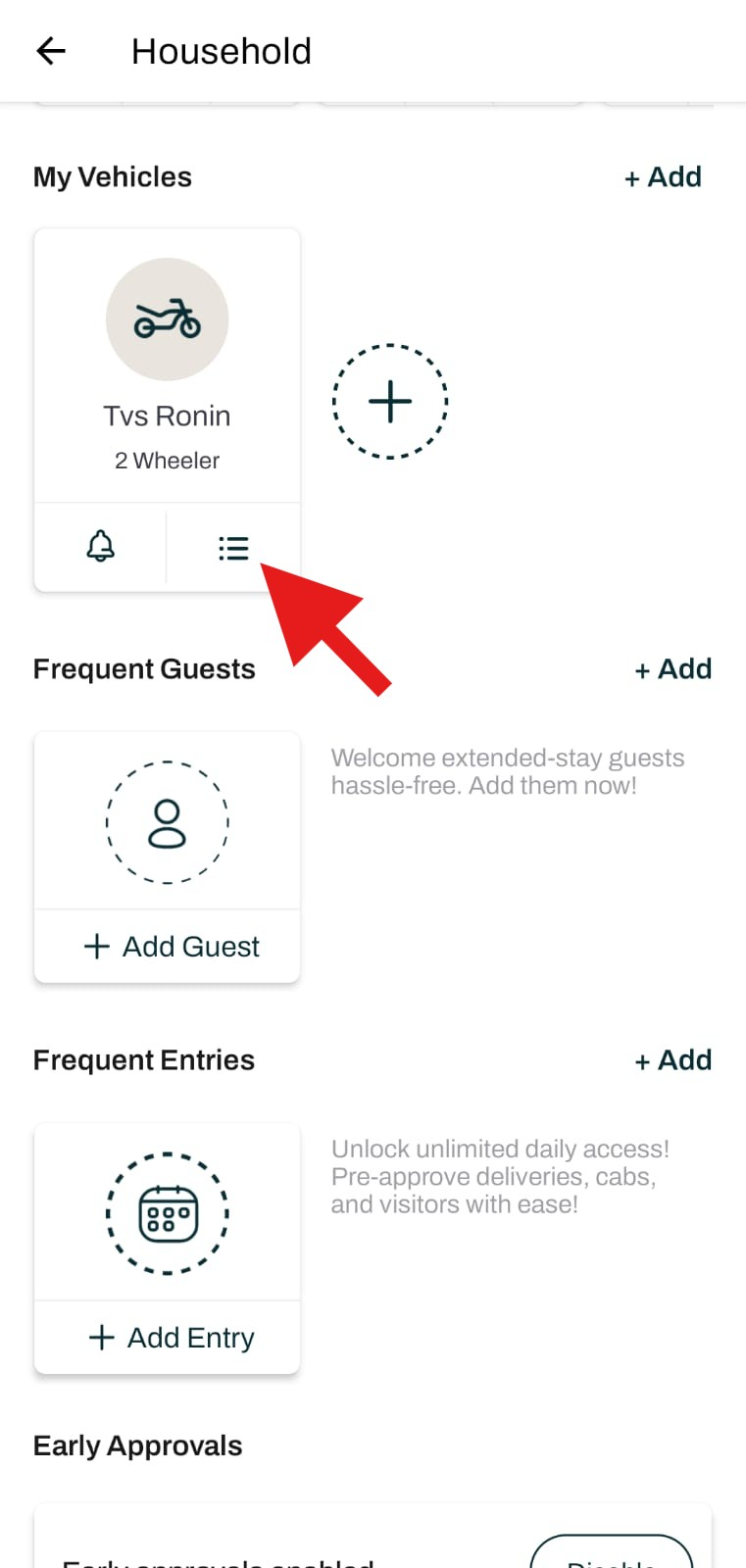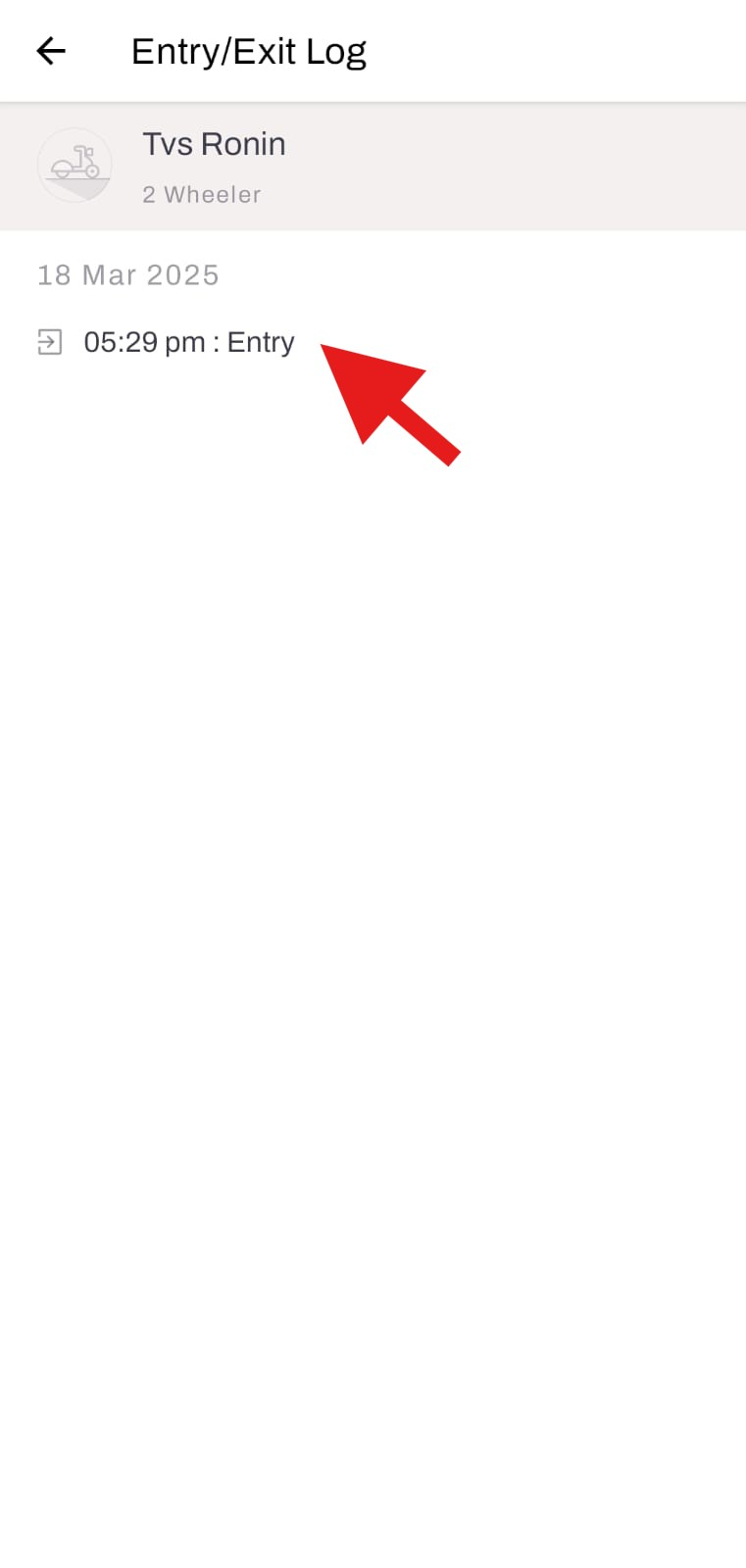How to view vehicle's entry-exit logs on mygate app?
Mygate allows residents to add their vehicles to the app. For societies using the boom barrier system, which is partnered with Mygate to track vehicle entries and exits, notifications are sent directly to Mygate from the boom barrier vendors. These vendors capture the vehicle's entry and exit data, which is then reflected in the Mygate app. As a result, residents receive real-time notifications each time their vehicle enters or exits the premises.
Please follow the steps below to see the entry-exit logs for your vehicle:
1. Click on the Settings option in the top right corner of the screen
2. Click on "Manage" against the "Household Section"
3. Tap on the three lines located under your vehicle details.
4. You can view the entry and exit logs for your vehicle.
Note: Below are the scenarios where vehicle entry and exit logs may not be available on the app:
Manual Entry/Exit Marking: If the guard does not mark the vehicle's entry and exit in mygate, and the society follows a manual process, the logs will not be recorded or visible.
Automatic Boom Barrier Integration: If your society uses an automatic boom barrier system to record vehicle movement, missing logs may be due to a technical issue with the vendor's system. In such cases, please contact your society admin, who can coordinate with the vendor to resolve the issue.