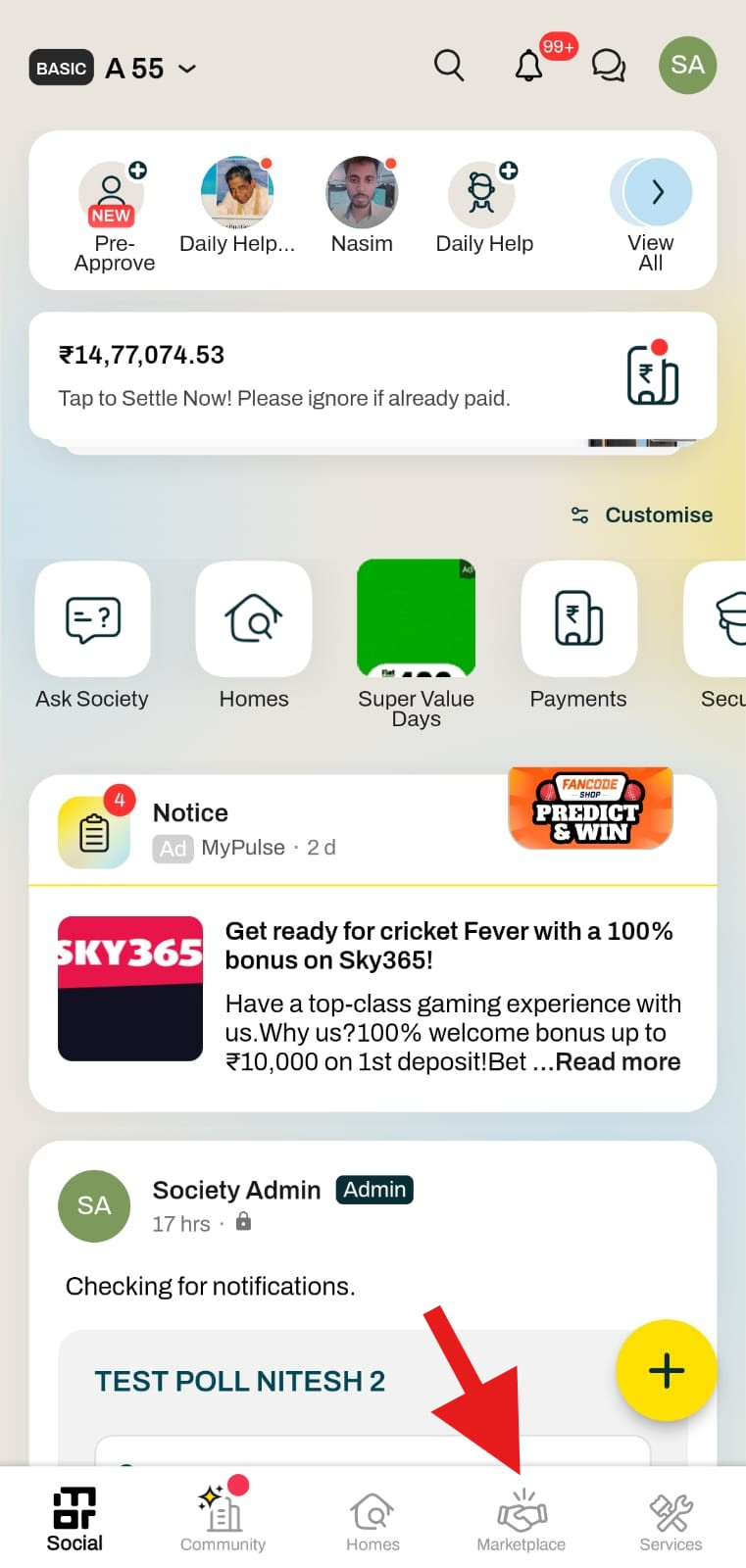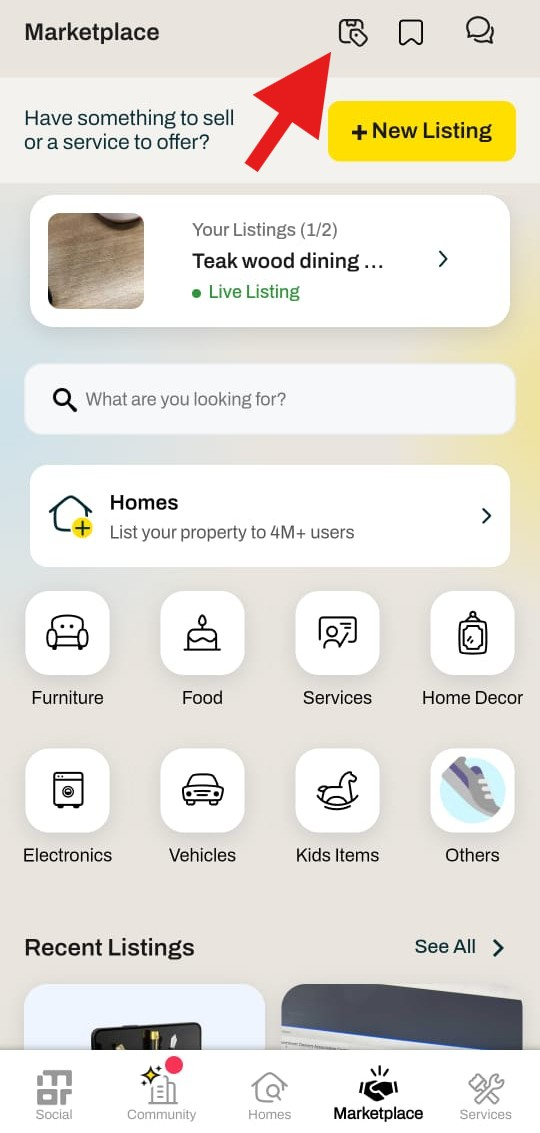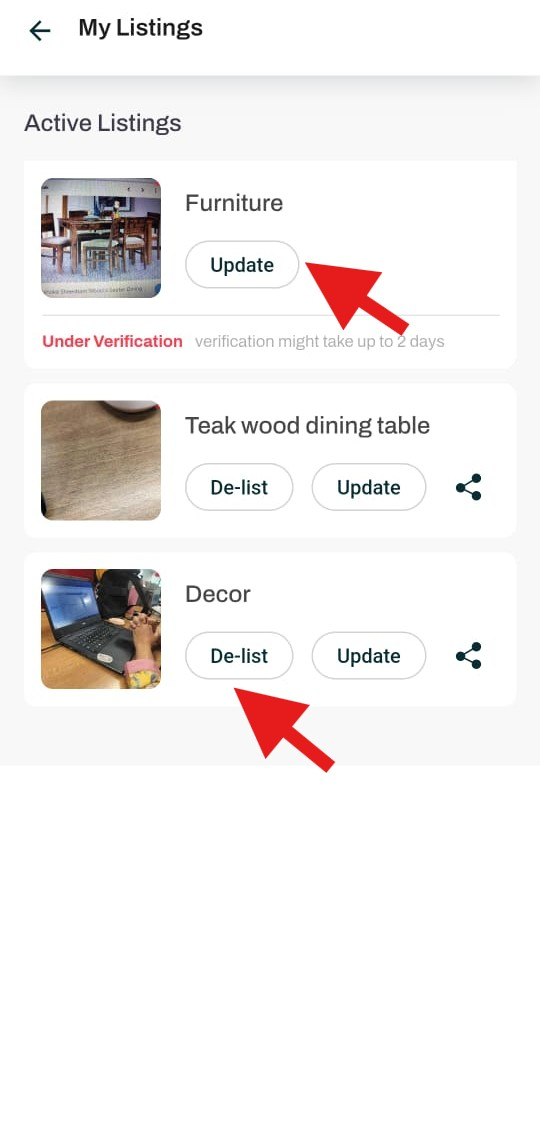How to see all the listed items in the Marketplace?
Once you list your items in the Marketplace, you can view all your listed items in one place under "My Listings." From here, you have the option to update or remove your listings as needed.
Please follow the steps below to check the My Listing section.
1. Go to the Marketplace section of the home page.
2. Click on the "My Listing" option from the top right corner.
3. You can update or de-list your items under the My Listing section.