I am not receiving approval notifications on the mygate app
If you're not receiving notifications from the mygate app, the issue may be caused by device settings, app permissions, or network connectivity. To resolve this, try the following troubleshooting steps:
(A) Run a “Test notification”
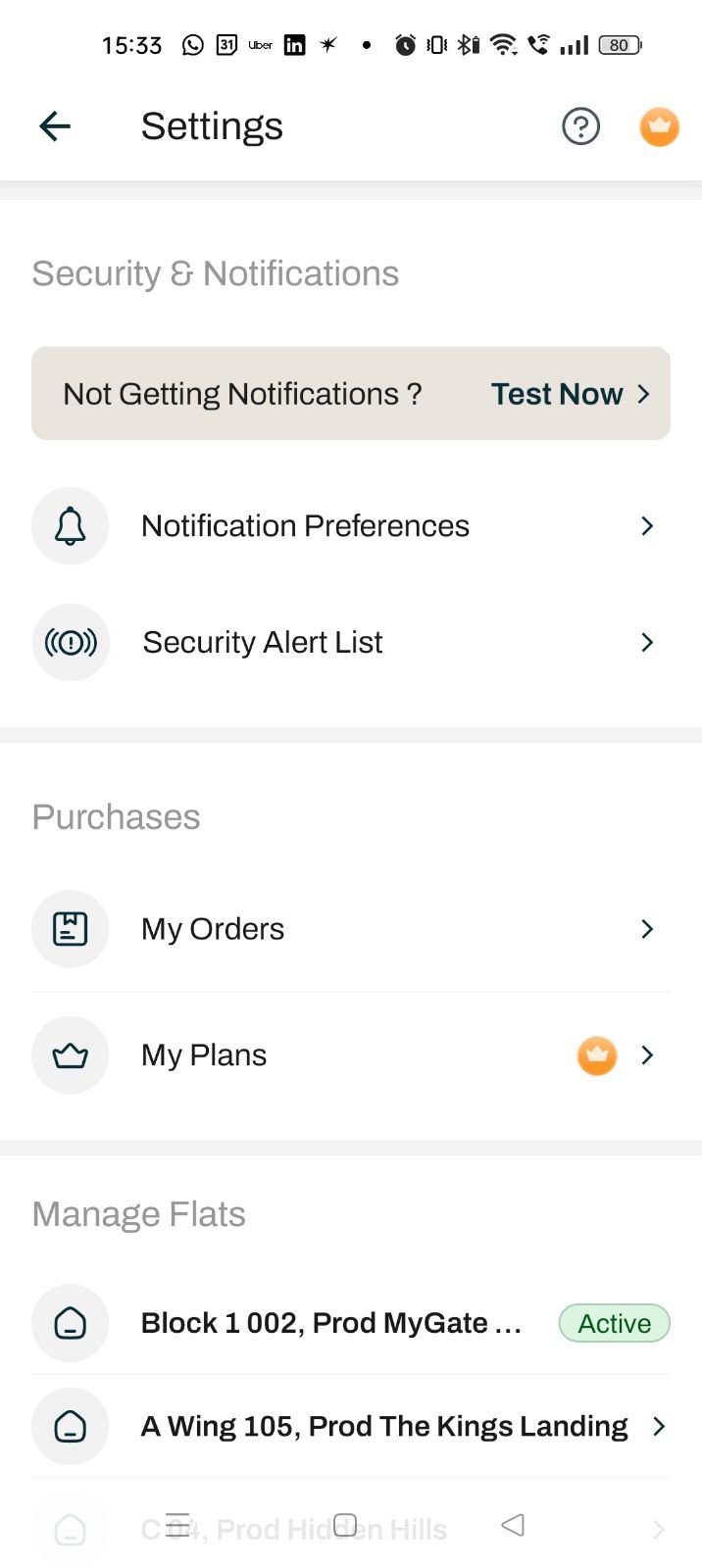
Click the profile icon from the home screen and go to security and notifications section. There you will find the option to turn on “test now”. This should help you start receiving the notifications. Kindly also check:
1. Make sure visitor notifications are enabled. (Notification preferences)
2. You are logged in to the correct flat and your flat is activated.
3. Your app is updated to the latest version from the Google Play Store or Apple App Store.
(B) Notifications are only sent once your account or flat addition request is approved by the Society Management Team or Facility Manager. If your request is still pending, you may see an 'Approval Pending' message in the app.
(C) Check your notification settings:
Open the device's settings page> find MyGate App > Notification Settings> "Allowed"
