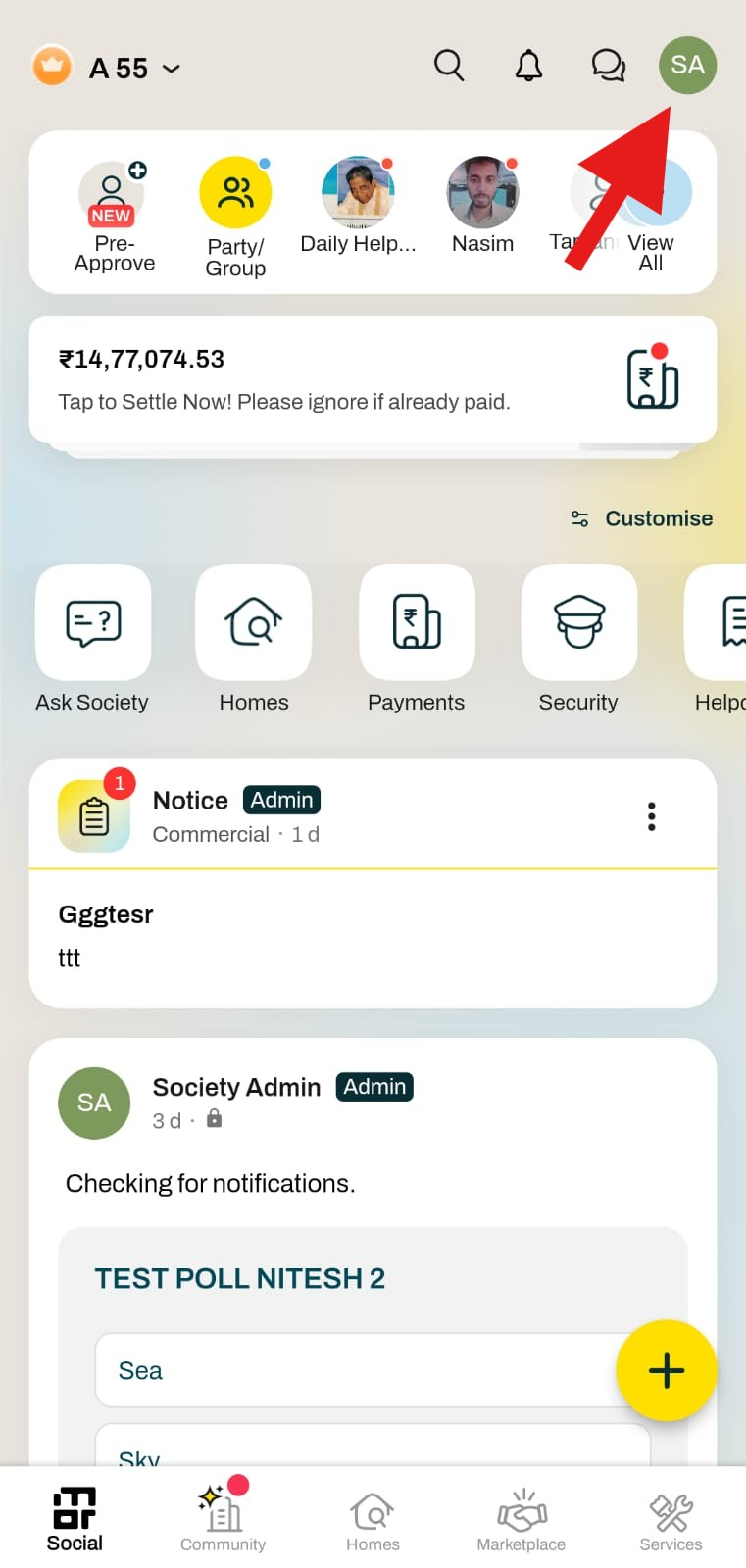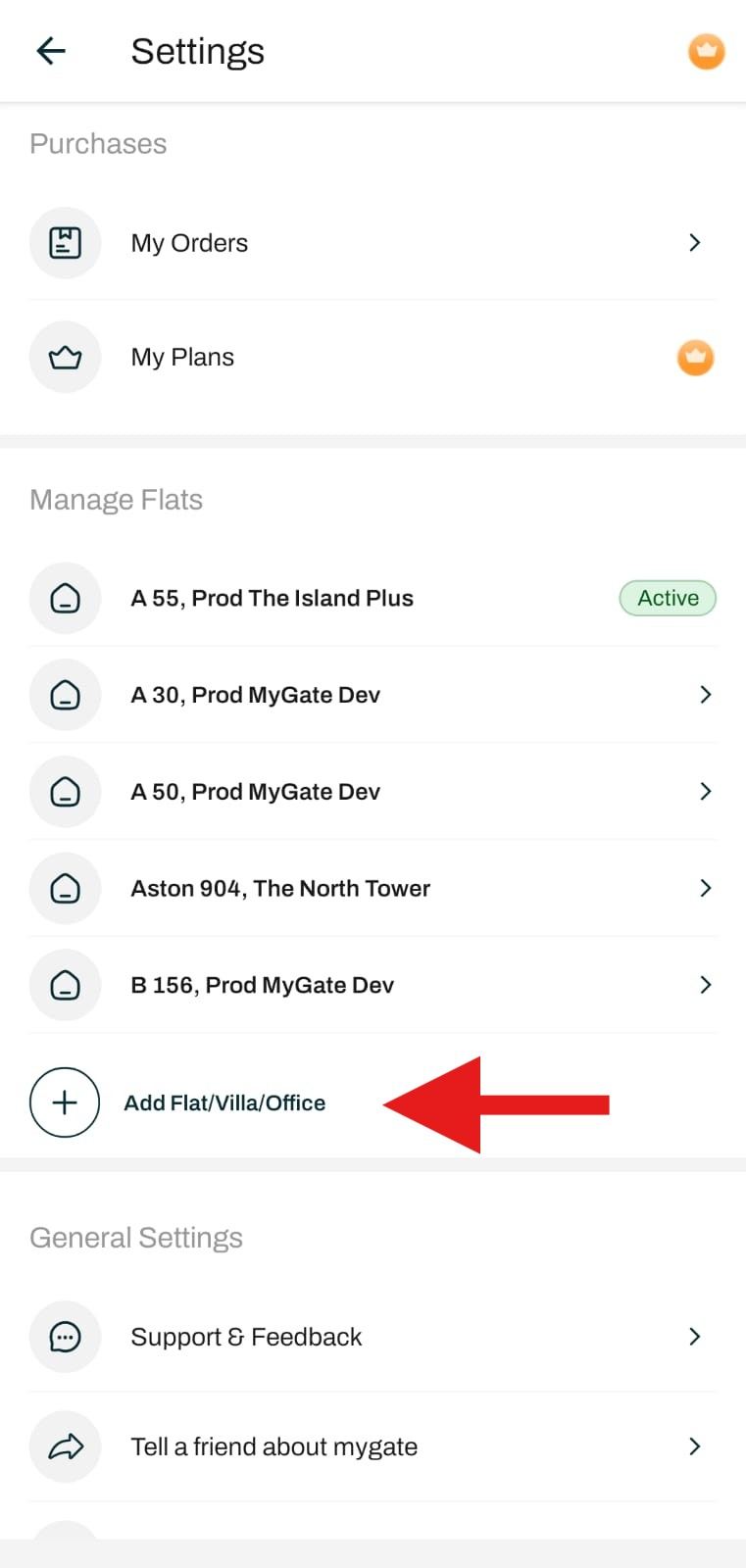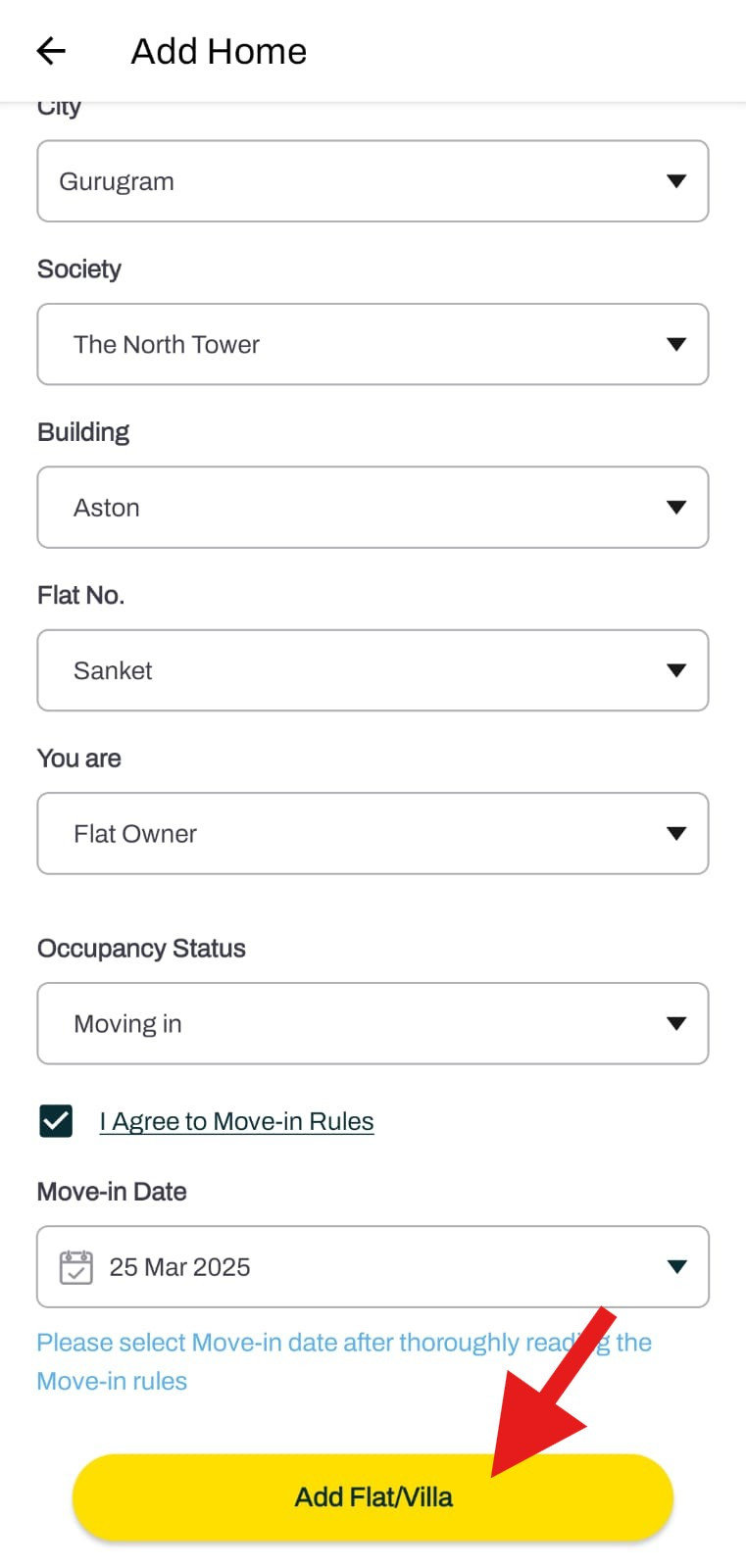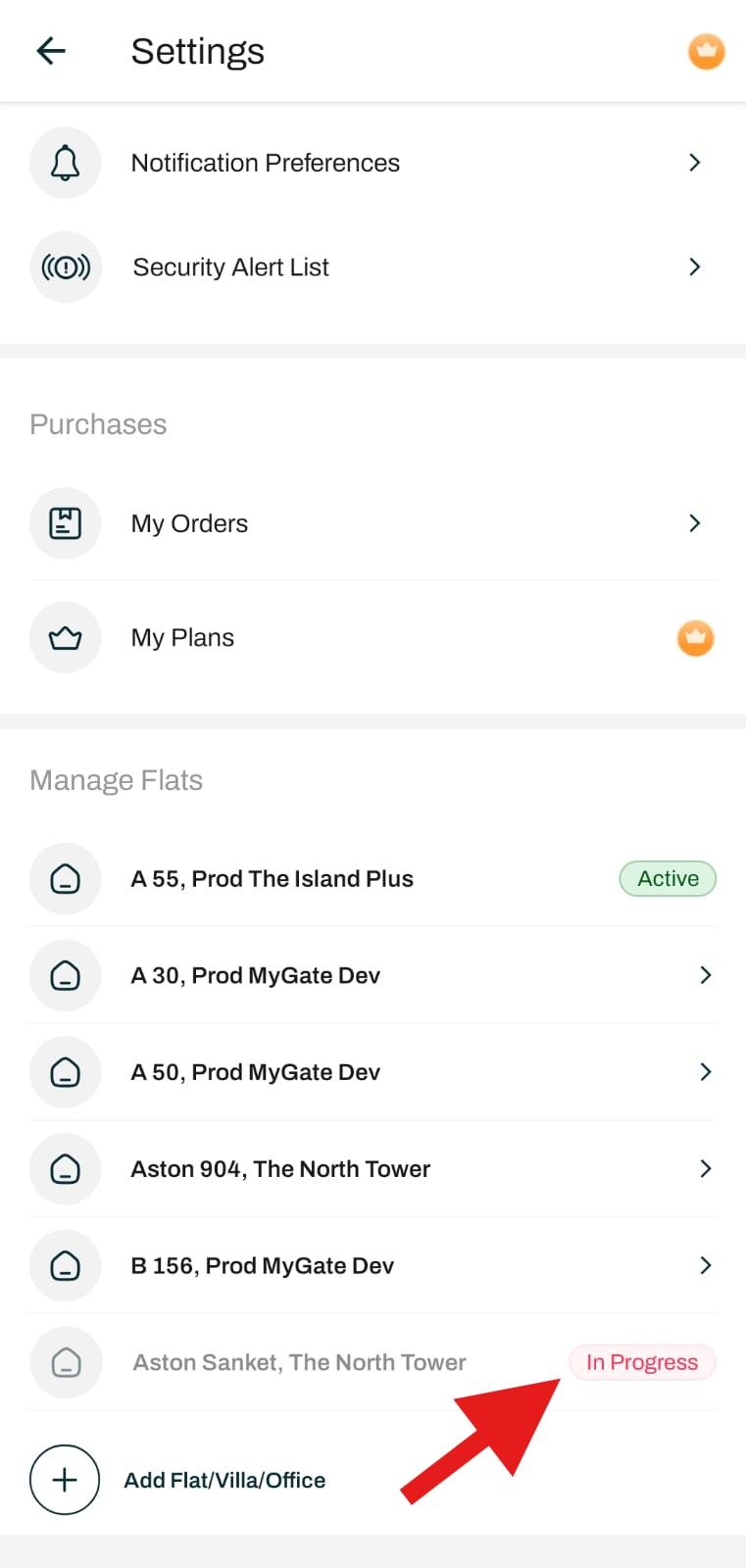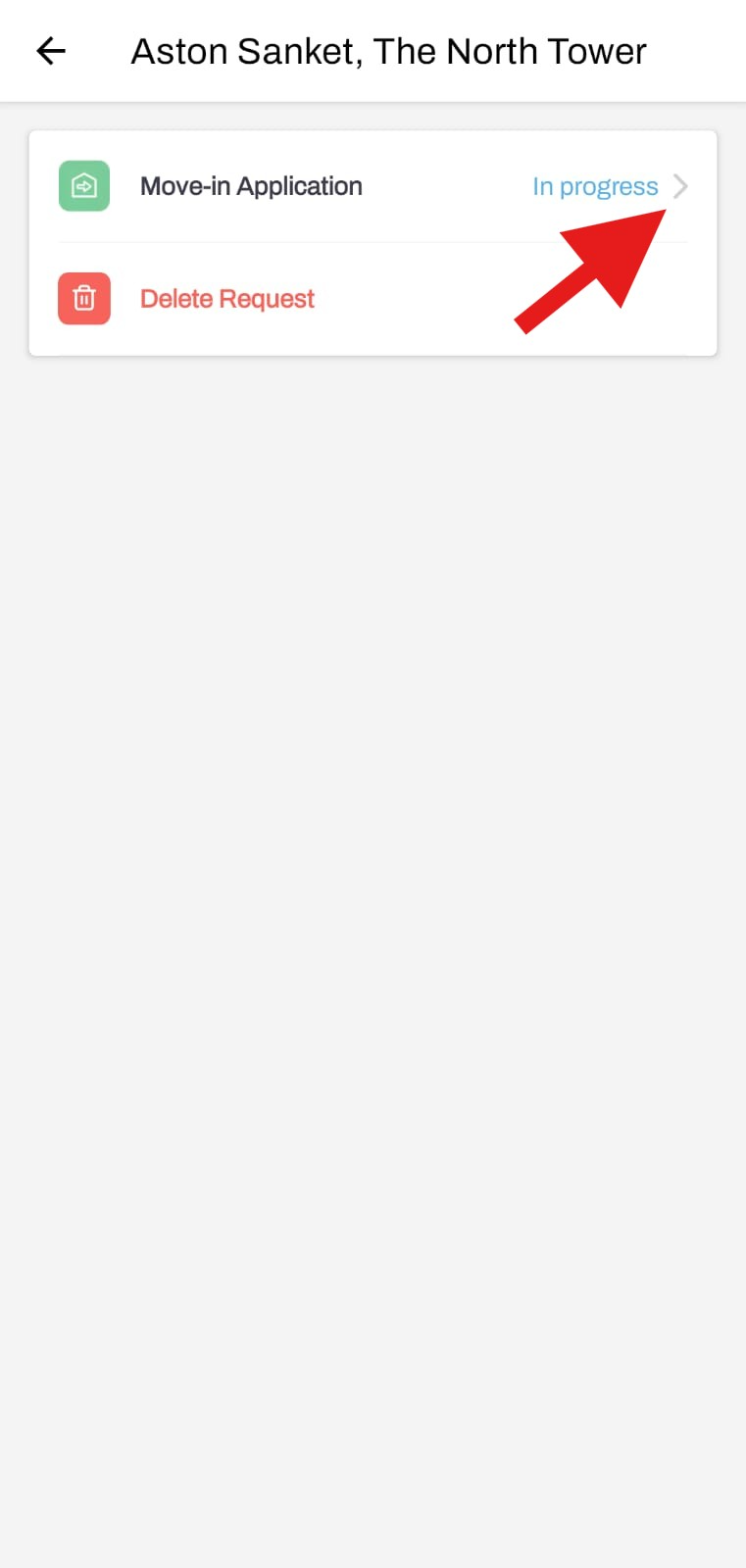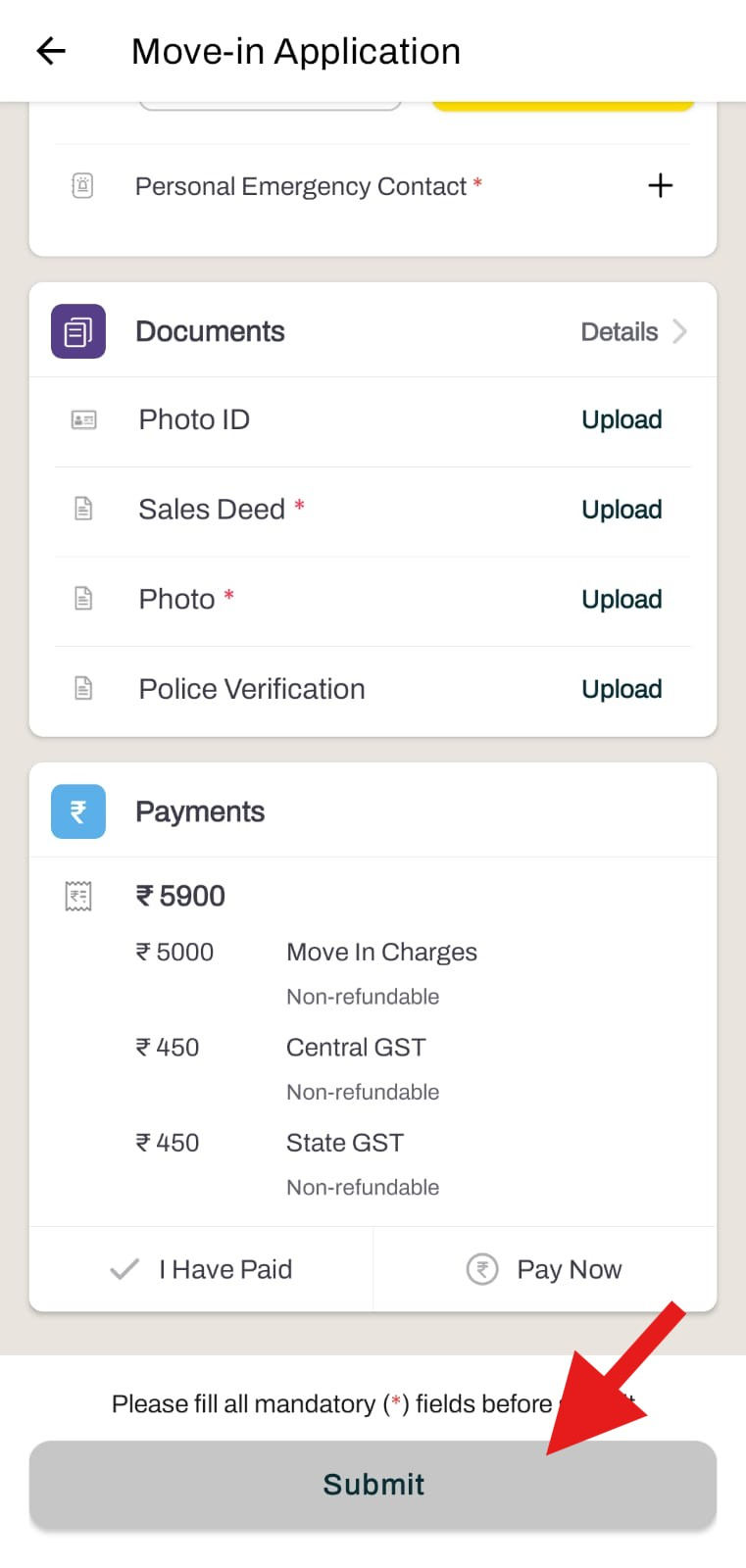Why Is My Move-In Request Not Visible to the Society Admin?
If your move-in request is not visible to the society admin, it is likely because the request has not been fully completed and submitted. In many cases, residents fill out the request but forget to submit it, leaving the request in an "In Progress" status. Until it is submitted, the request will not appear on the admin dashboard.
How to Check and Submit Your Move-In Request:
To ensure your request is visible to the society admin, follow these steps:
1. Open the Mygate App.
2. Click on the Profile Settings option in the top right corner of the screen.
3. Under the “Manage Flat” section, tap on “Added Flat”.
4. If your request is still in progress, you will see an “In Progress” tag. Click on it.
5. Scroll down and click on Submit to complete the request.
Note: Once submitted, your move-in request will be visible to the society admin on the Mygate Admin Dashboard for approval. In case the admin is facing any issues tracing your application, please ask the admin to reach out to us with relevant details, and we will be able to resolve the issue.