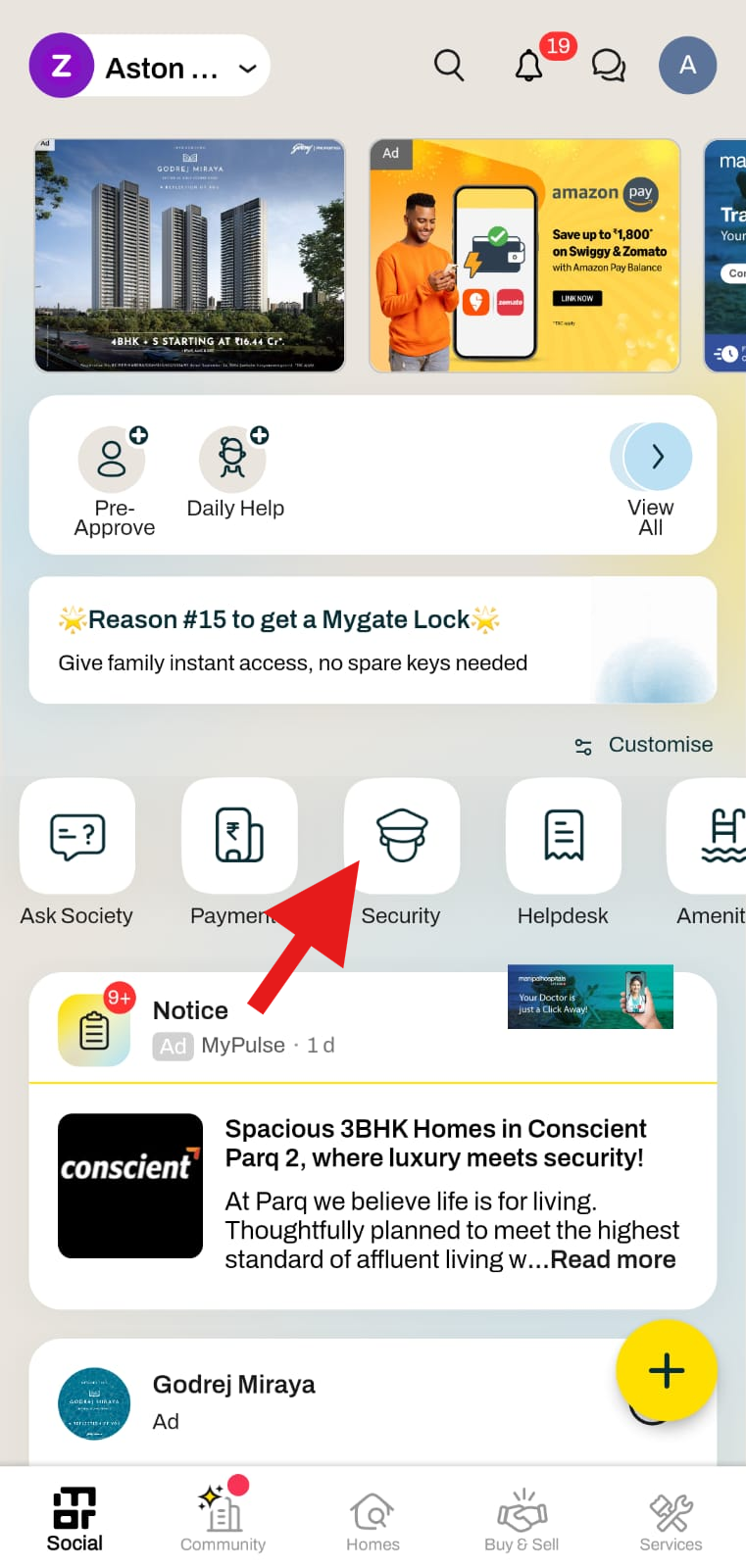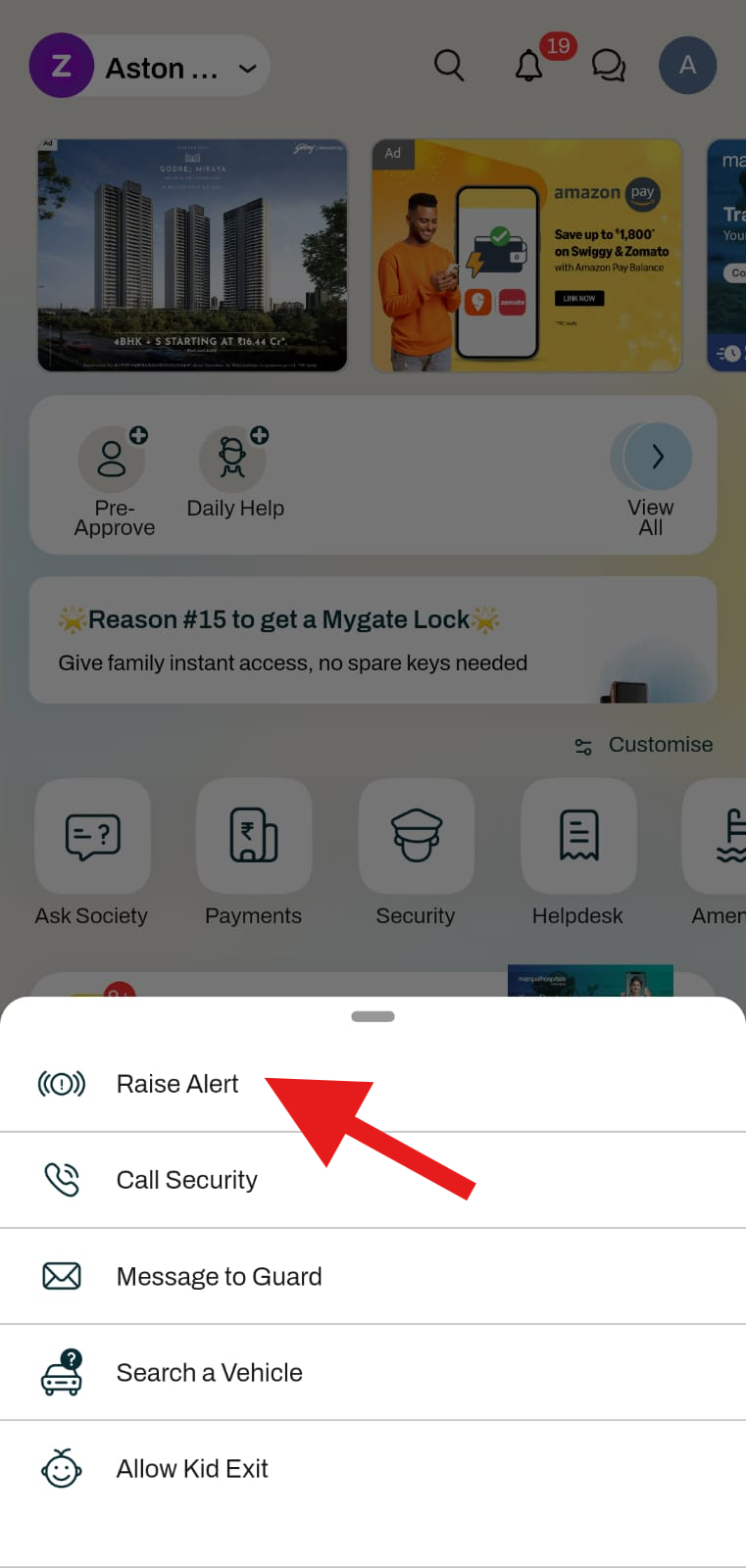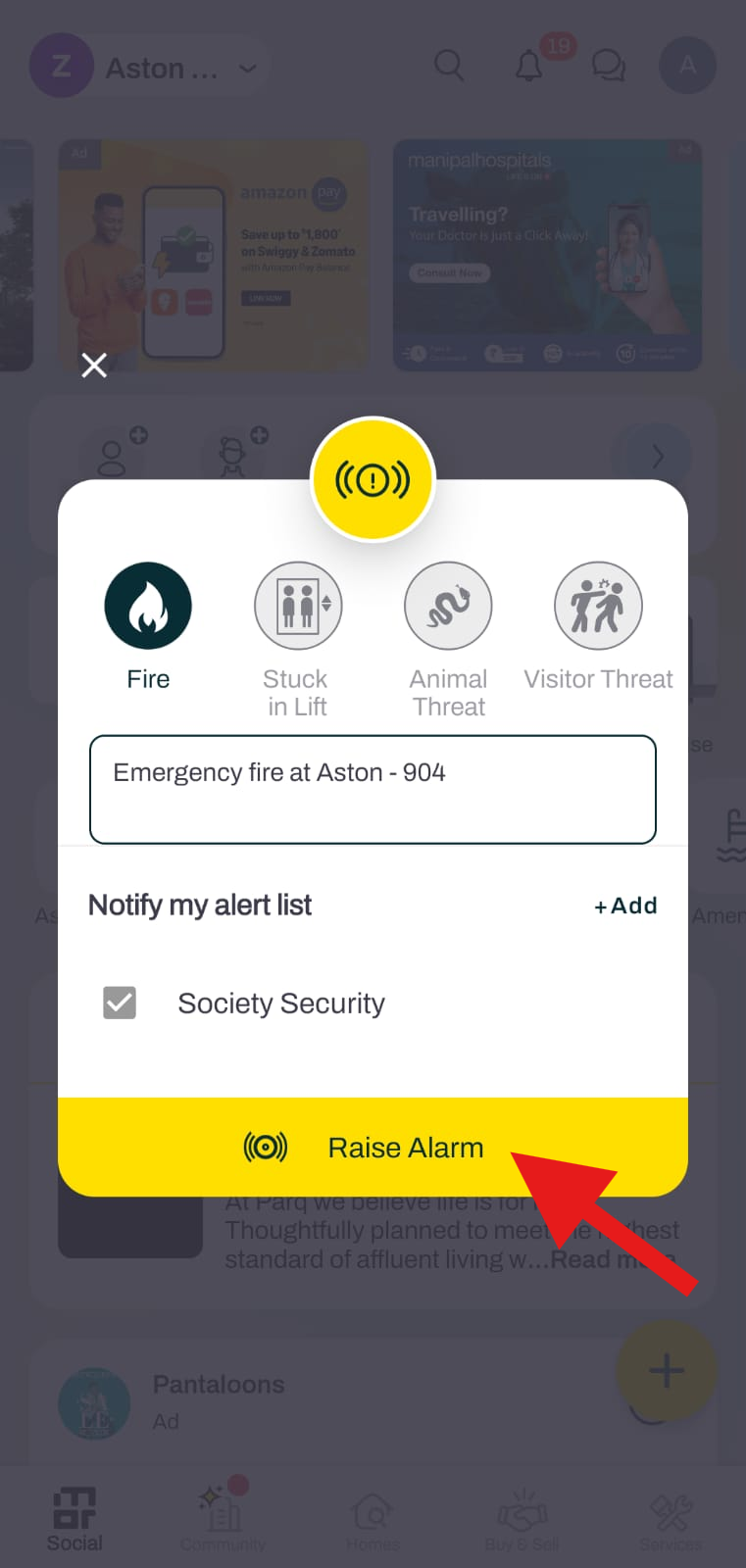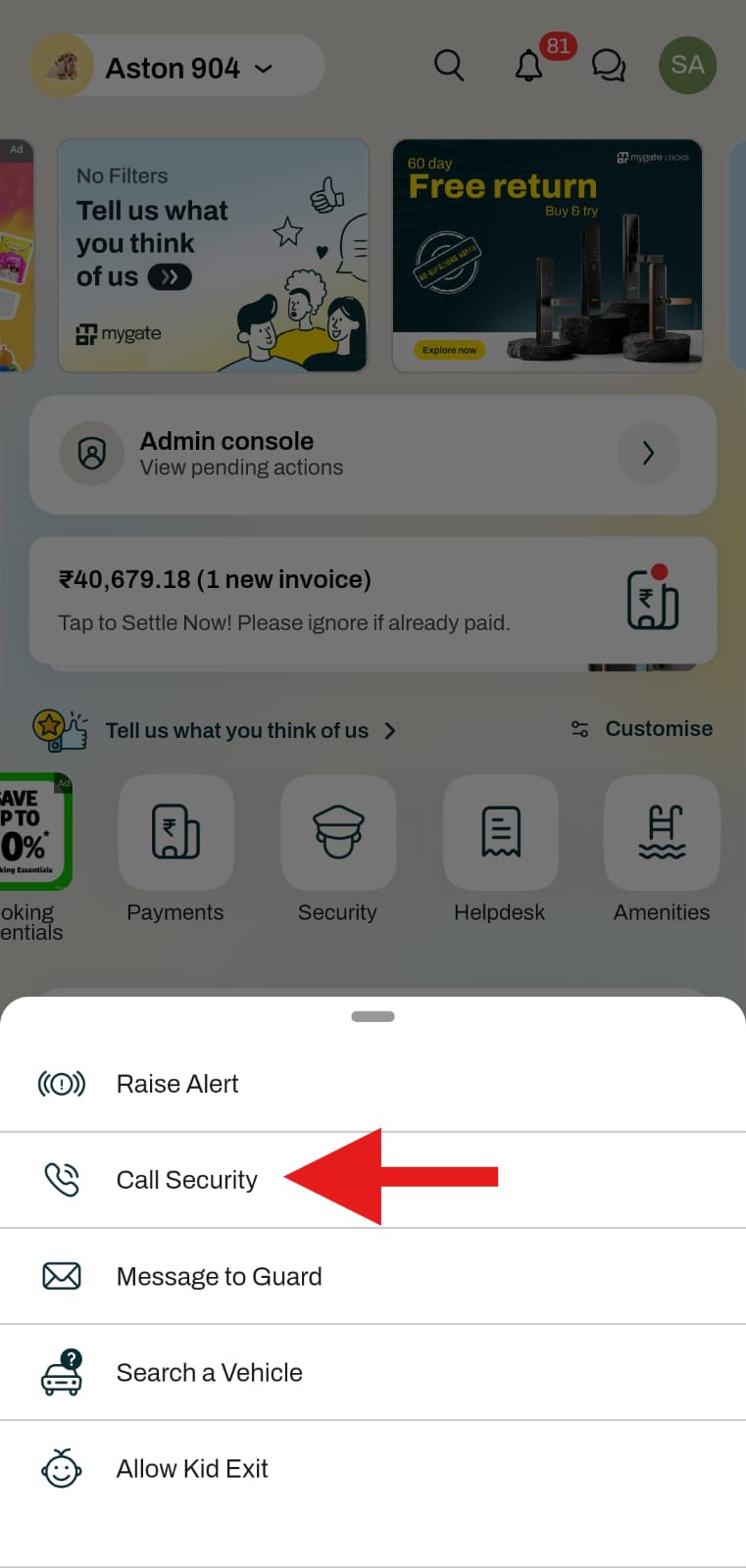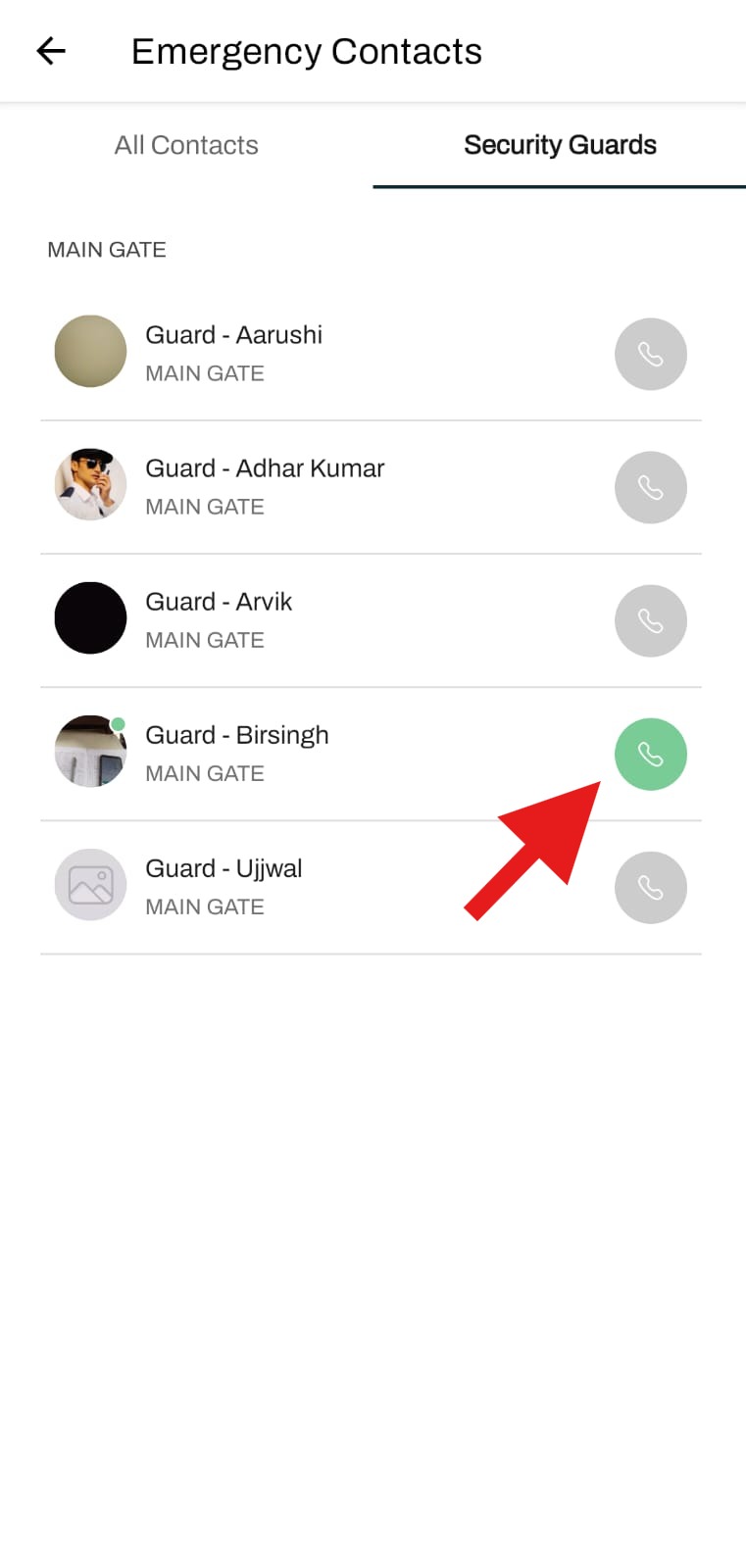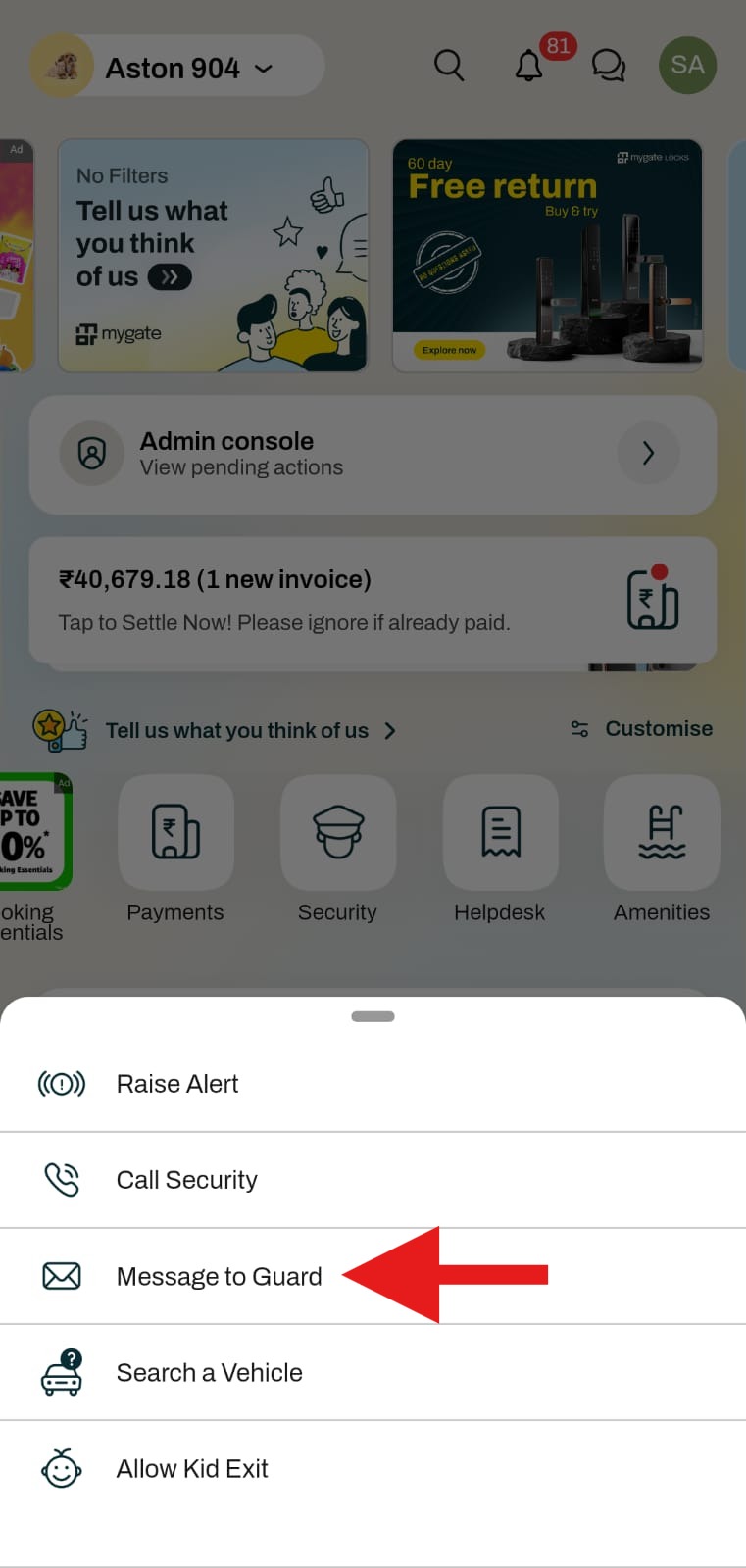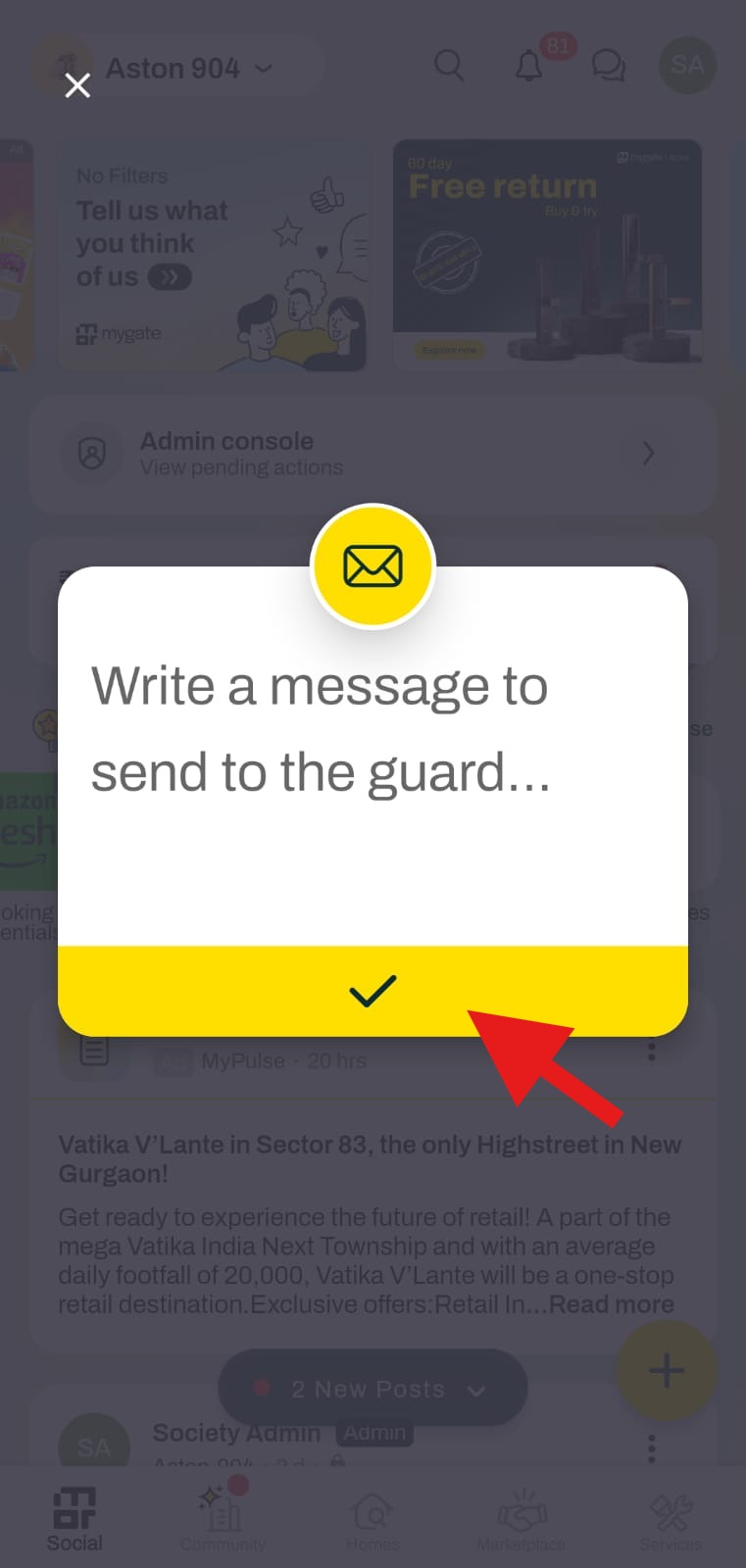How can I reach out to my security guard through mygate app?
Effective communication with security personnel is essential for maintaining safety and ensuring prompt assistance in residential communities. The Mygate app provides three convenient ways for residents to contact security guards: Raise Alert, Call Security, and Message to Guard. These features allow residents to quickly reach out to security in case of emergencies, either through a phone call or direct messaging.
1. Raise Alert (For Emergencies)
The Raise Alert feature allows residents to notify security guards instantly in case of emergencies such as:
- Fire
- Being stuck in a lift
- Animal threats
- Suspicious visitors
- Any other security concerns
How to Raise an Alert:
1. Open the Mygate app.
2. Tap on the Security icon in the utility carousel on the homepage.
3. Select Raise Alert to notify the security guard immediately.
2. Call Security
Residents can directly call the on-duty security guard using this feature.
How to Call Security:
1. Open the Mygate app.
2. Tap on the Security icon in the utility carousel.
3. Select Call Security.
4. Tap the green phone icon to call the on-duty guard. (Guards with a grayed-out icon are either off-duty or not logged in.)
Note: This is a setting-based feature and can be enabled at the request of the Society Management Committee. Additionally, residents can connect only with active security guards, who are indicated by a green status indicator in the calling option.
3. Message to Guard (Quick Communication)
For non-urgent matters, residents can send a direct message to the security guard.
How to Send a Message:
1. Open the Mygate app.
2. Tap on the Security icon in the utility carousel.
3. Select Message to Guard.
4. Type your message and send it.