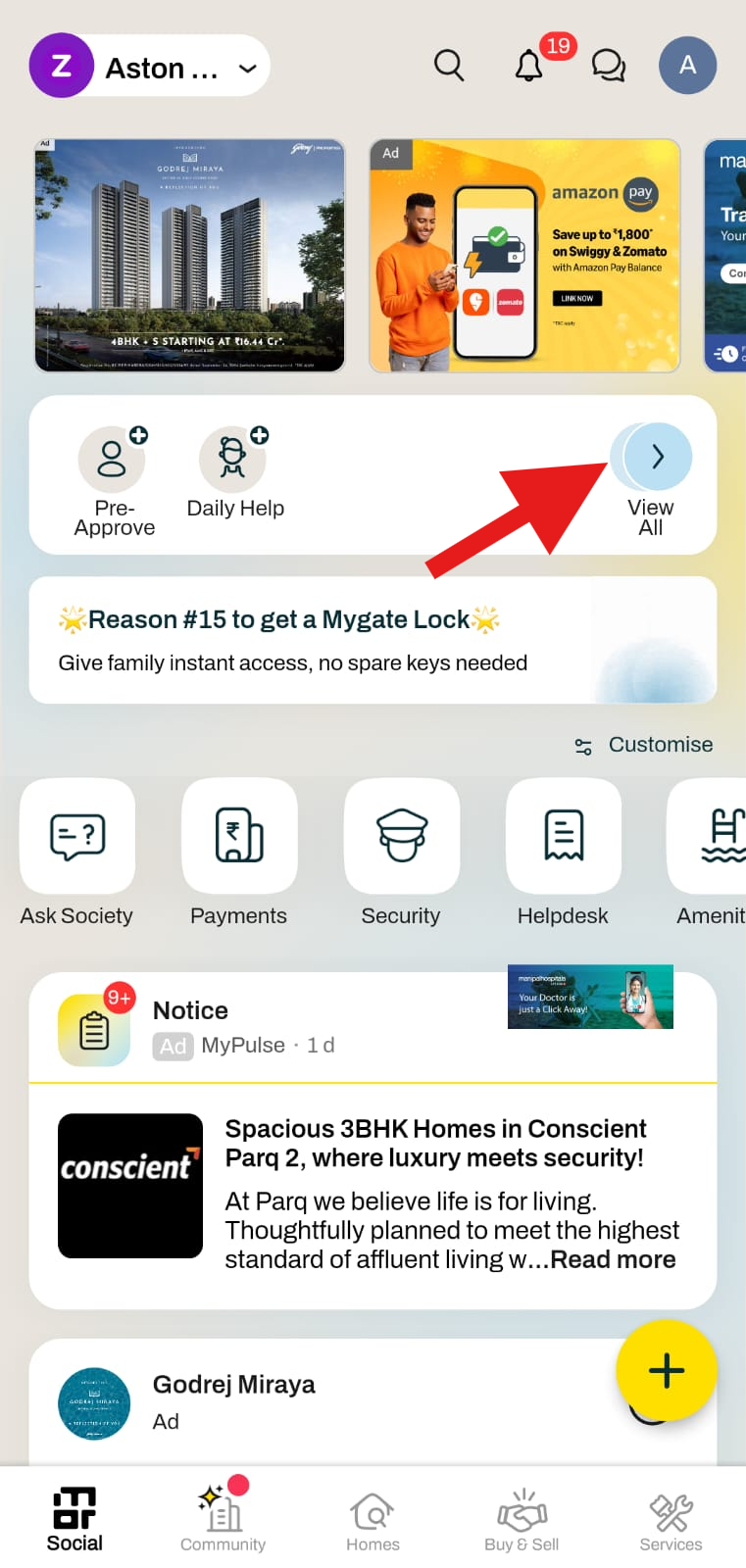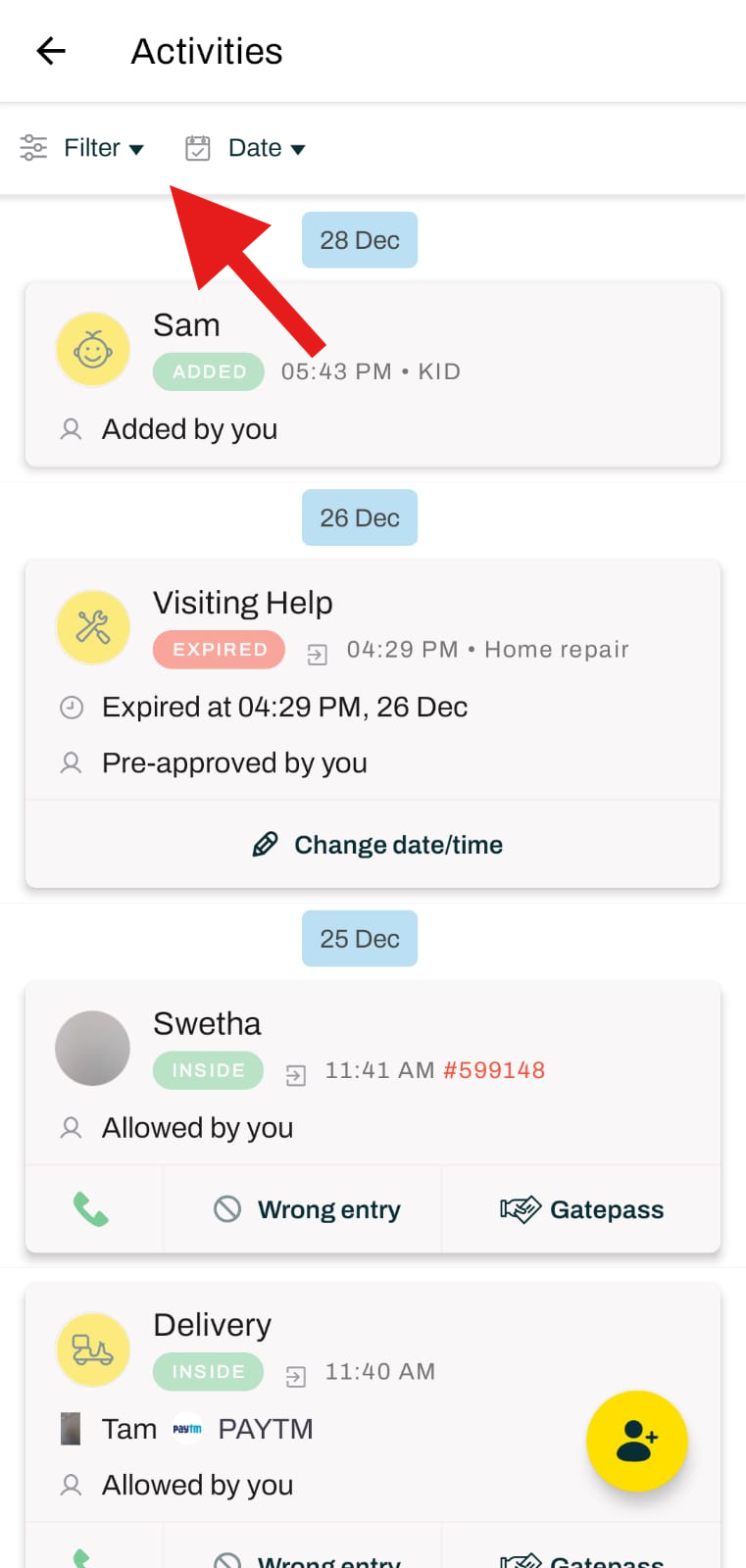What is "View all" icon on the homepage?
The "View All" icon on the Mygate app homepage provides residents with a detailed summary of all activities related to their flat. It serves as a centralized section where users can track important notifications and records, ensuring they stay informed about all recent events.
The "View All" feature ensures residents have a comprehensive view of their flat’s security and visitor records in one place, making it easier to track and manage household activities.
What Can You Find in the "View All" Section?
1. Entry & Exit Logs – A list of all visitors, deliveries, and service staff entries recorded for the flat.
2. Daily Help Check-in/Check-out – Track the arrival and departure of maids, drivers, cooks, and other domestic staff.
3. Pre-Approval Requests – View all visitor pre-approvals created for seamless entry.
4. Activity Summary – A log of flat-related activities for the current and previous month for easy reference.
How to Access the "View All" Section?
1. Open the Mygate app.
2. On the homepage, locate the "View All" option and tap on it.