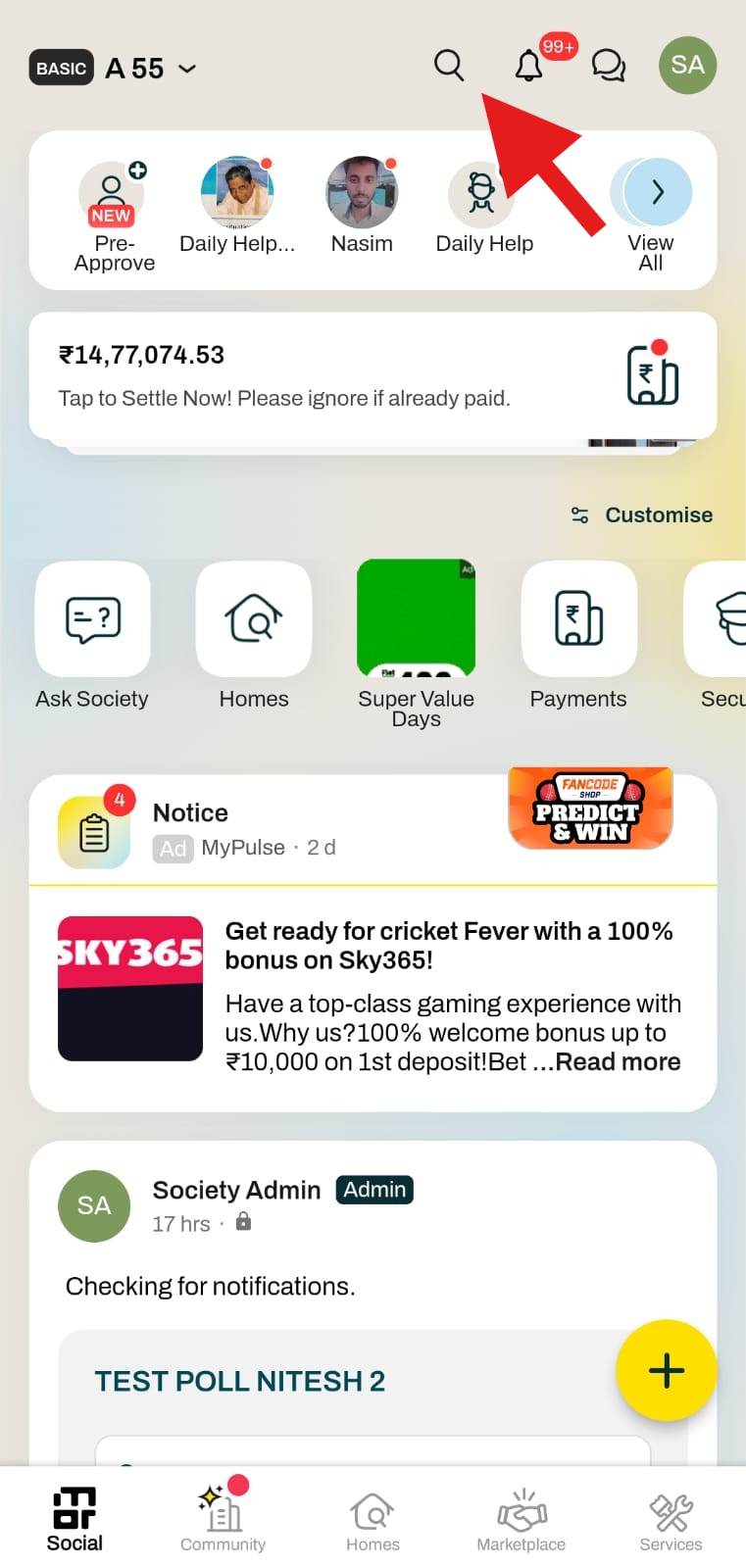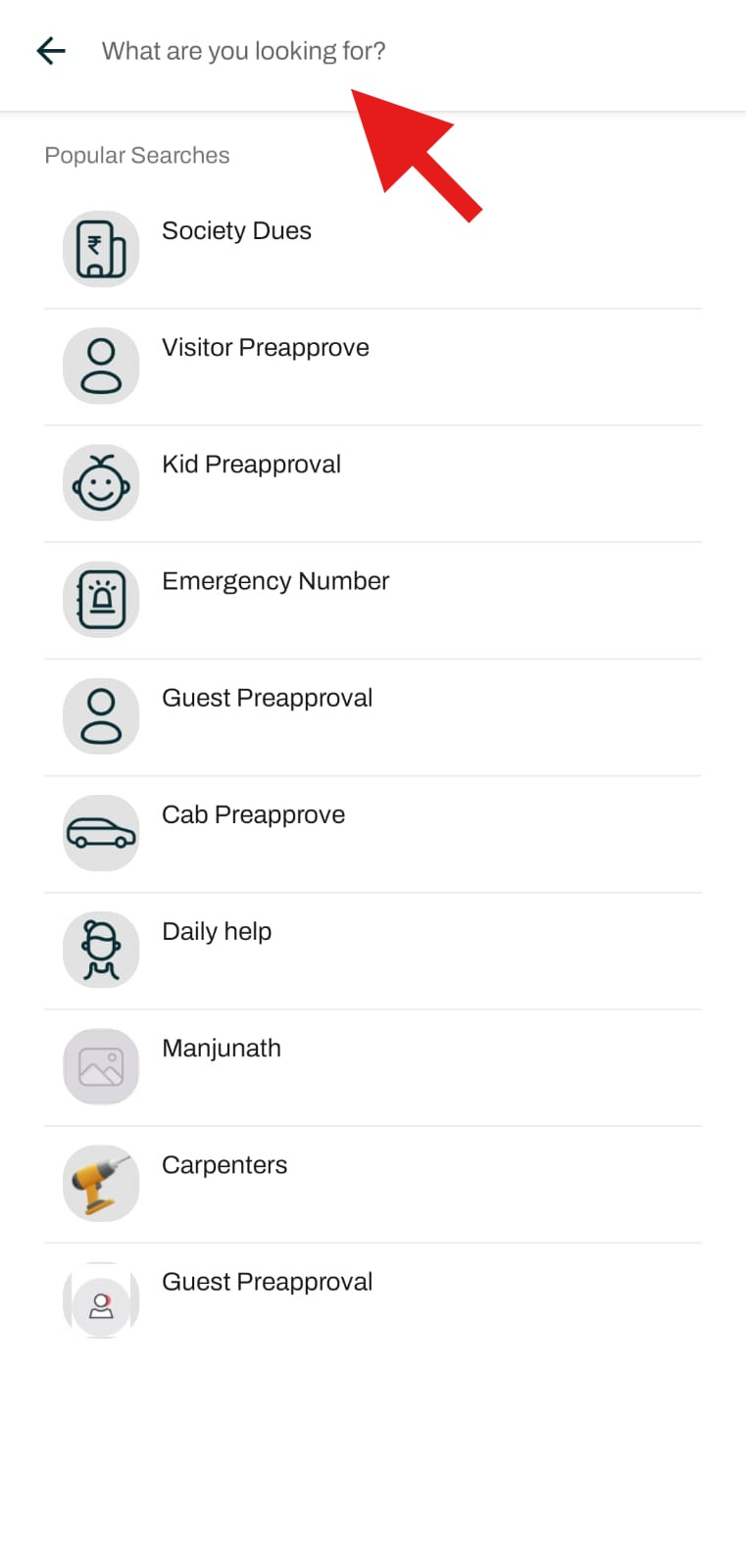What is search option in mygate app?
The Search option in the Mygate app is a convenient tool that allows residents to quickly find features, services, fellow residents, or daily help within their community. Instead of navigating through multiple sections, users can simply enter a keyword in the search bar to access relevant information instantly.
What Can You Search for in the mygate App?
1. Features & Services – Easily find specific features like visitor approvals, complaint registration, amenities booking, and more.
2. Residents – Search for neighbors within your society to connect with them.
3. Daily Help – Look up domestic staff such as maids, drivers, and security guards.
How to Use the Search Option?
1. Open the Mygate app.
2. Tap on the search icon at the top of the home screen.
3. Type the name or keyword of what you're looking for.
4. Select the relevant result to proceed.