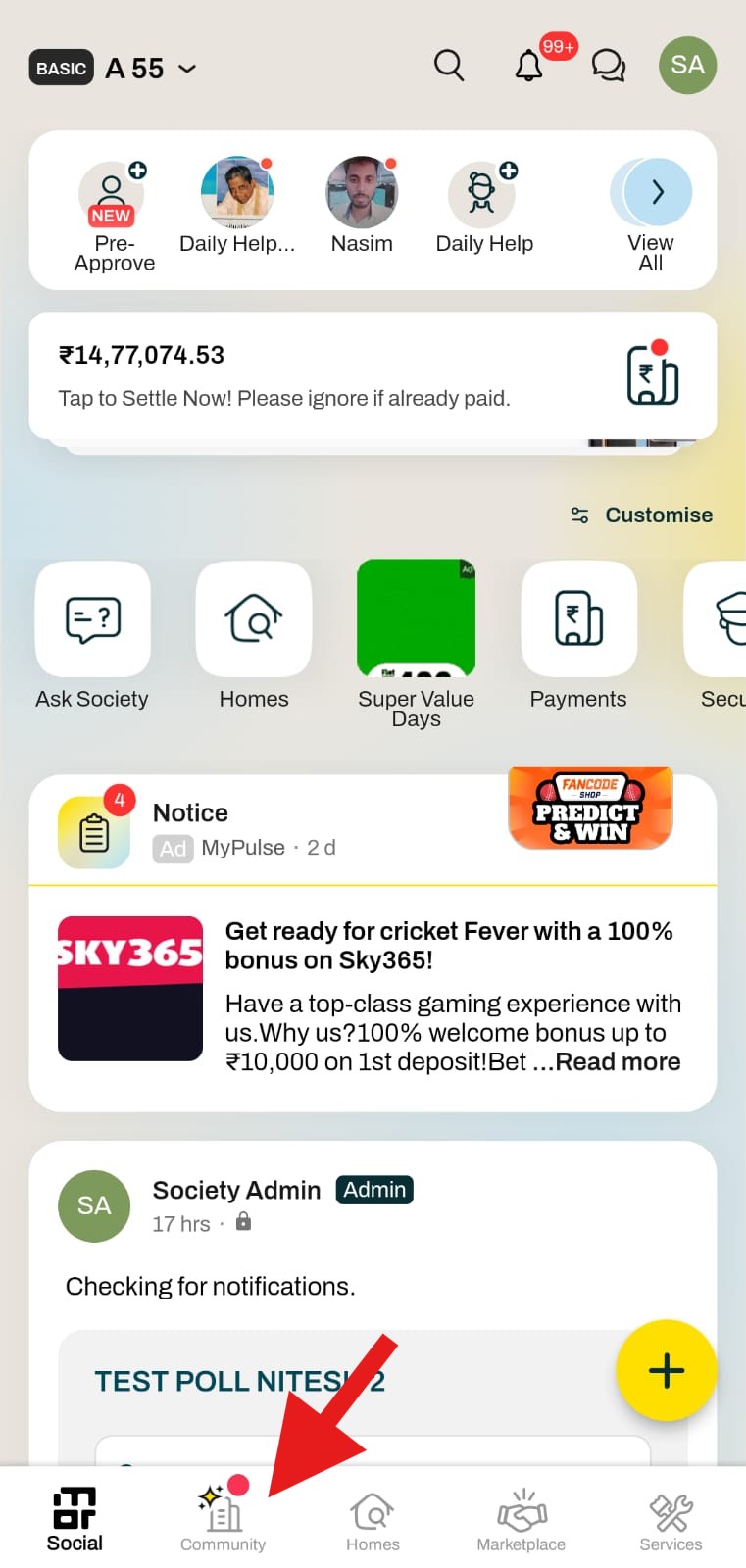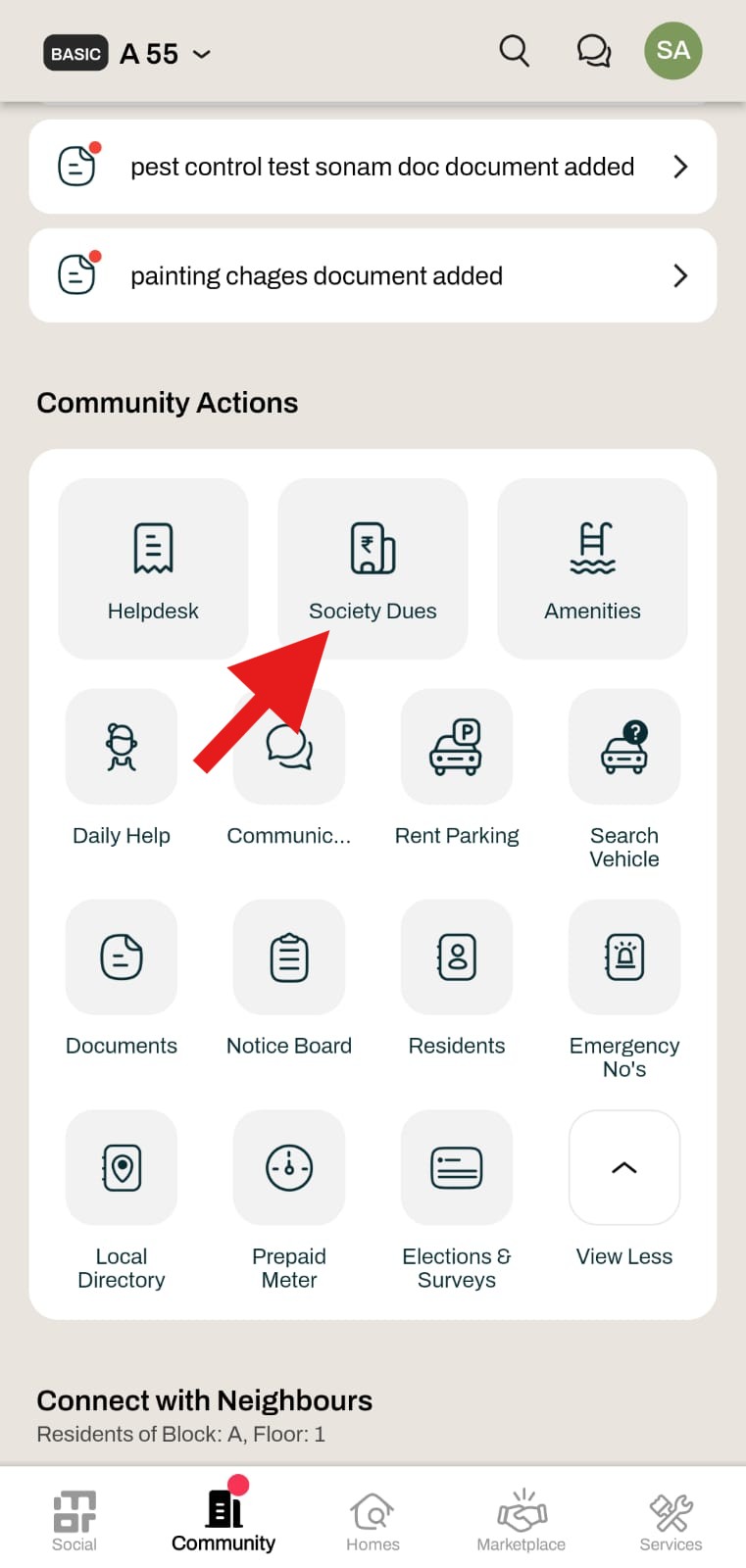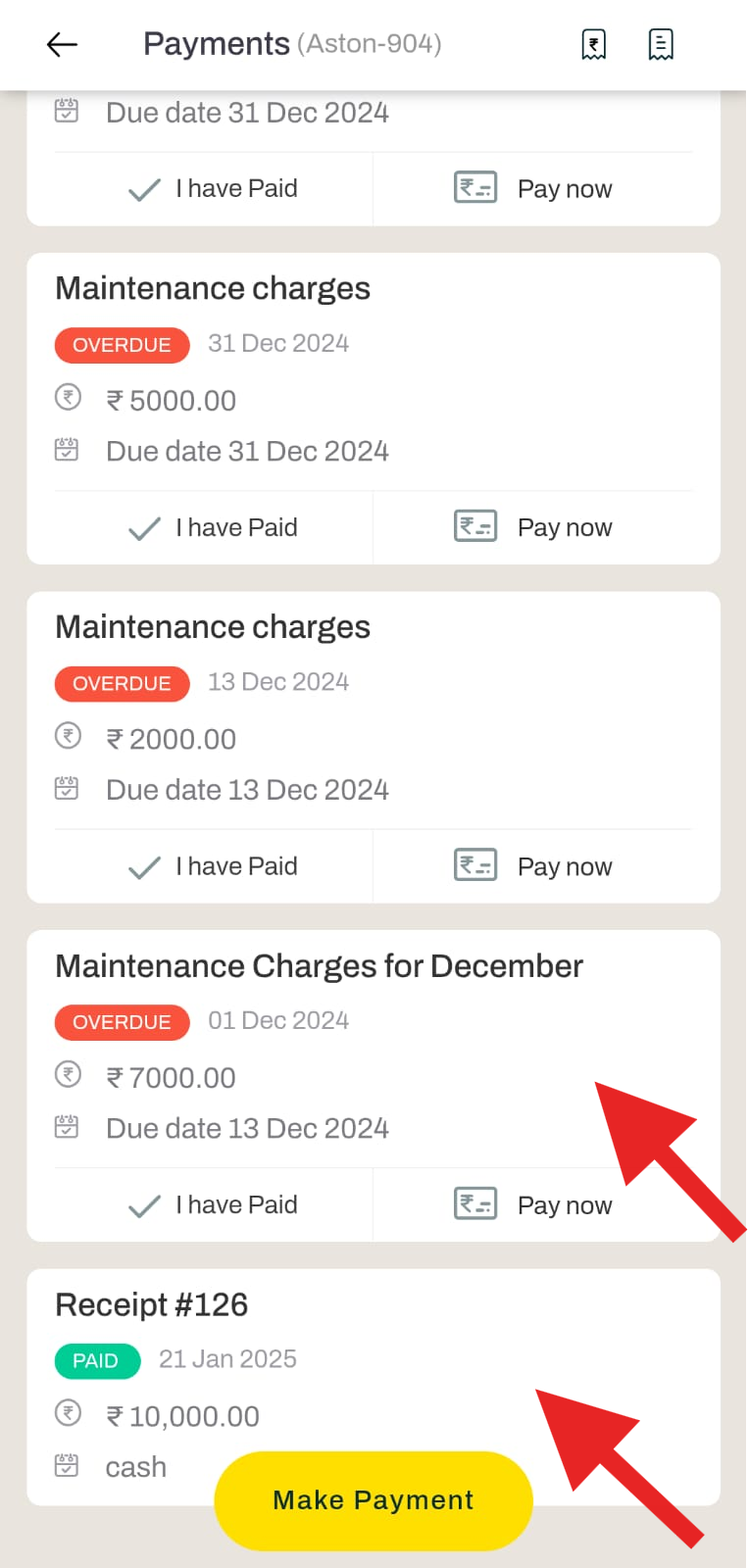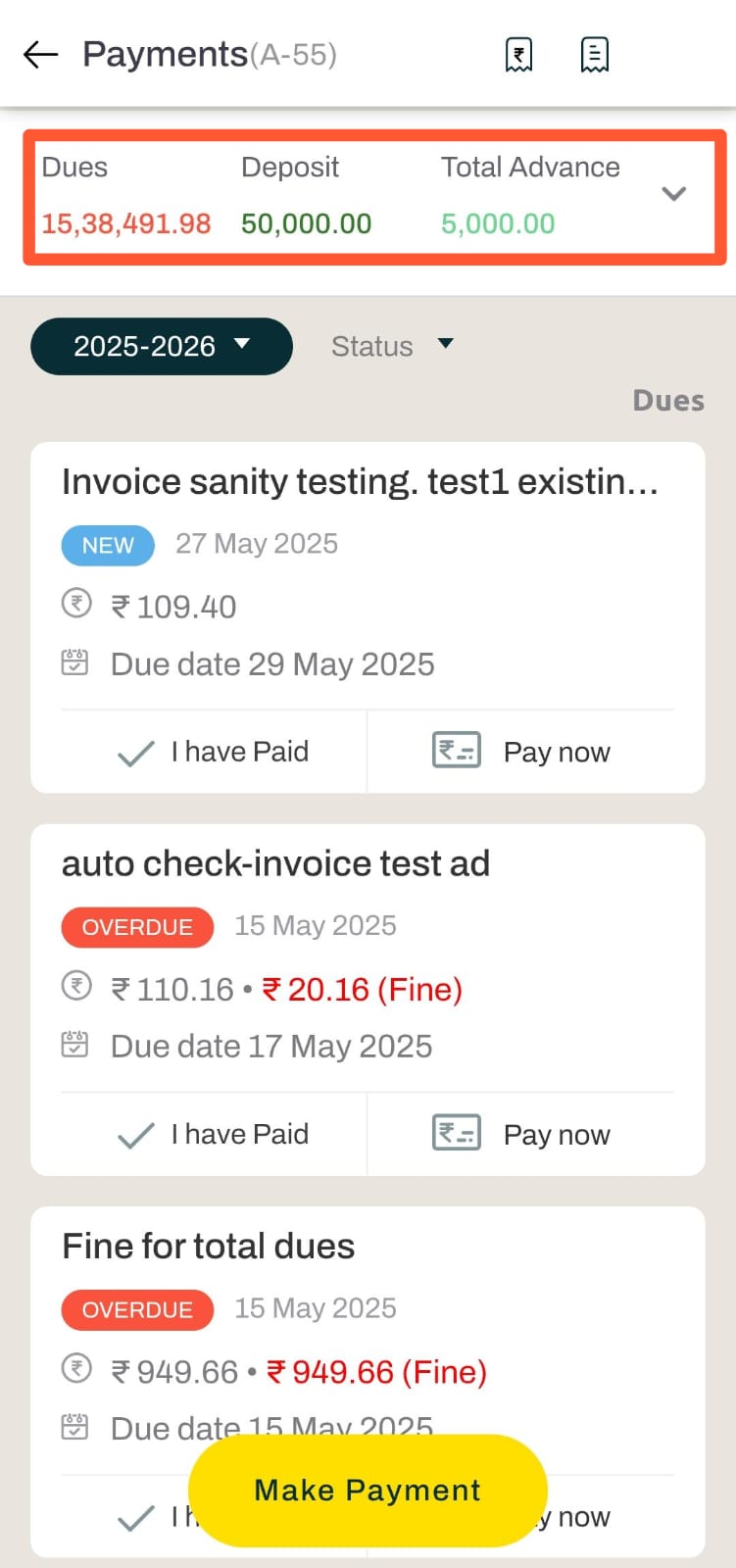How can I check the invoices and receipts for my flat?
Mygate offers residents the option to view pending invoices and receipts directly through the application, allowing them to easily track any outstanding payments and access transaction records for reference. On the payments page, you can check the dues, deposits, and total advances for your flat as well.
Please follow the steps below to check the invoices and receipts.
1. Open the resident application and click on Community.
2. Click on Society Dues.
3. On the society dues page, you can view the outstanding dues, deposits, and total advances for your flat.
Note: The Society dues module is a setting-based feature that can be enabled upon request by the Society Management Committee.