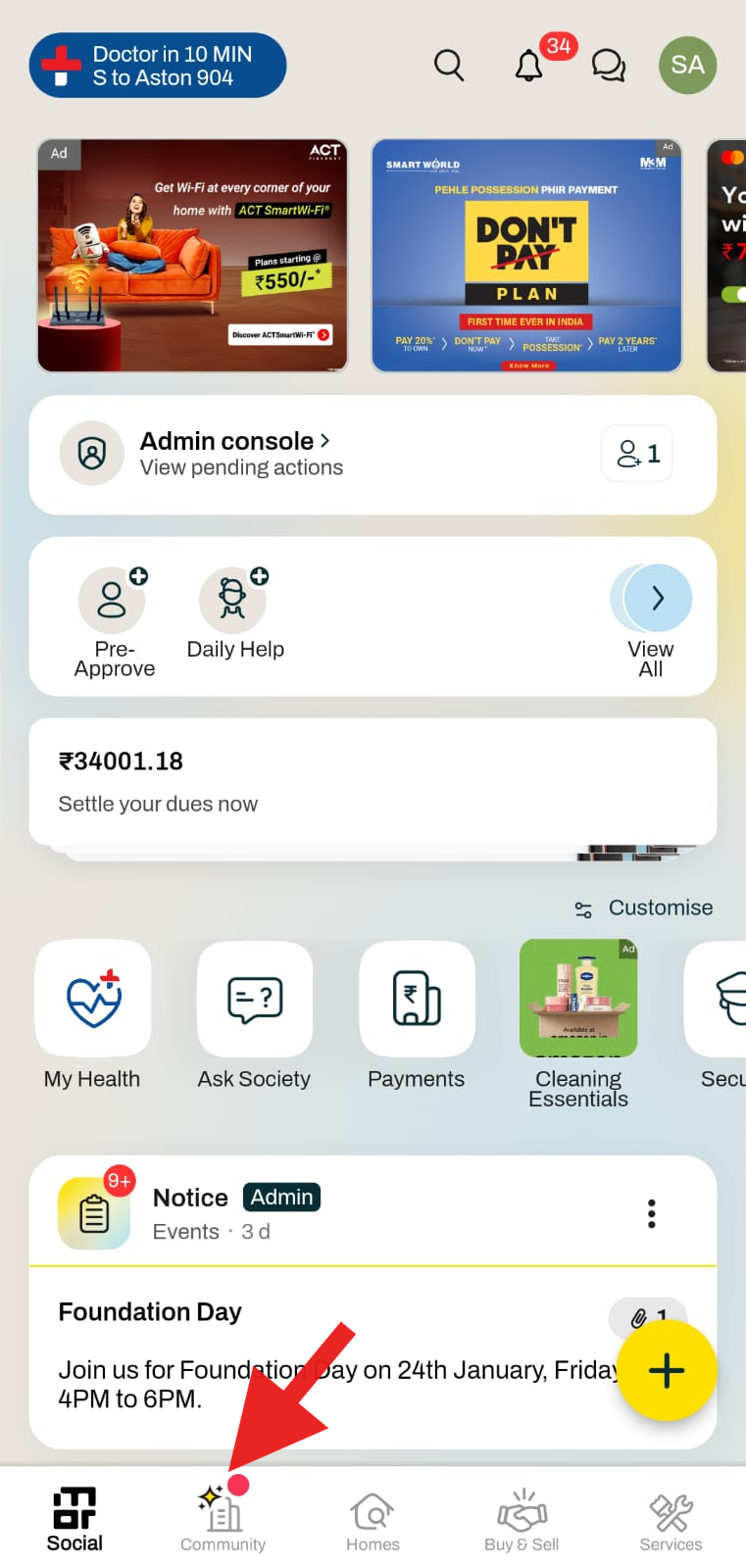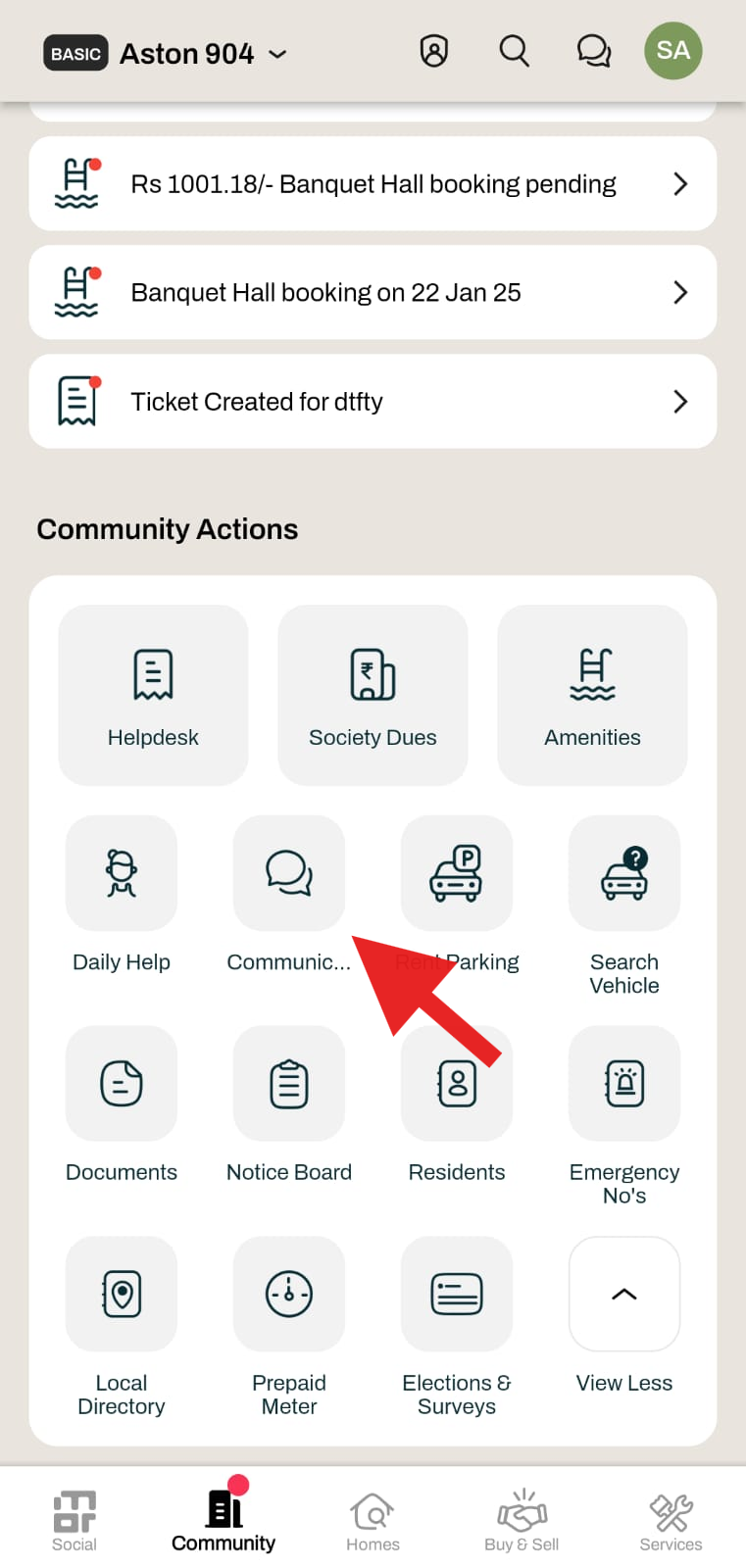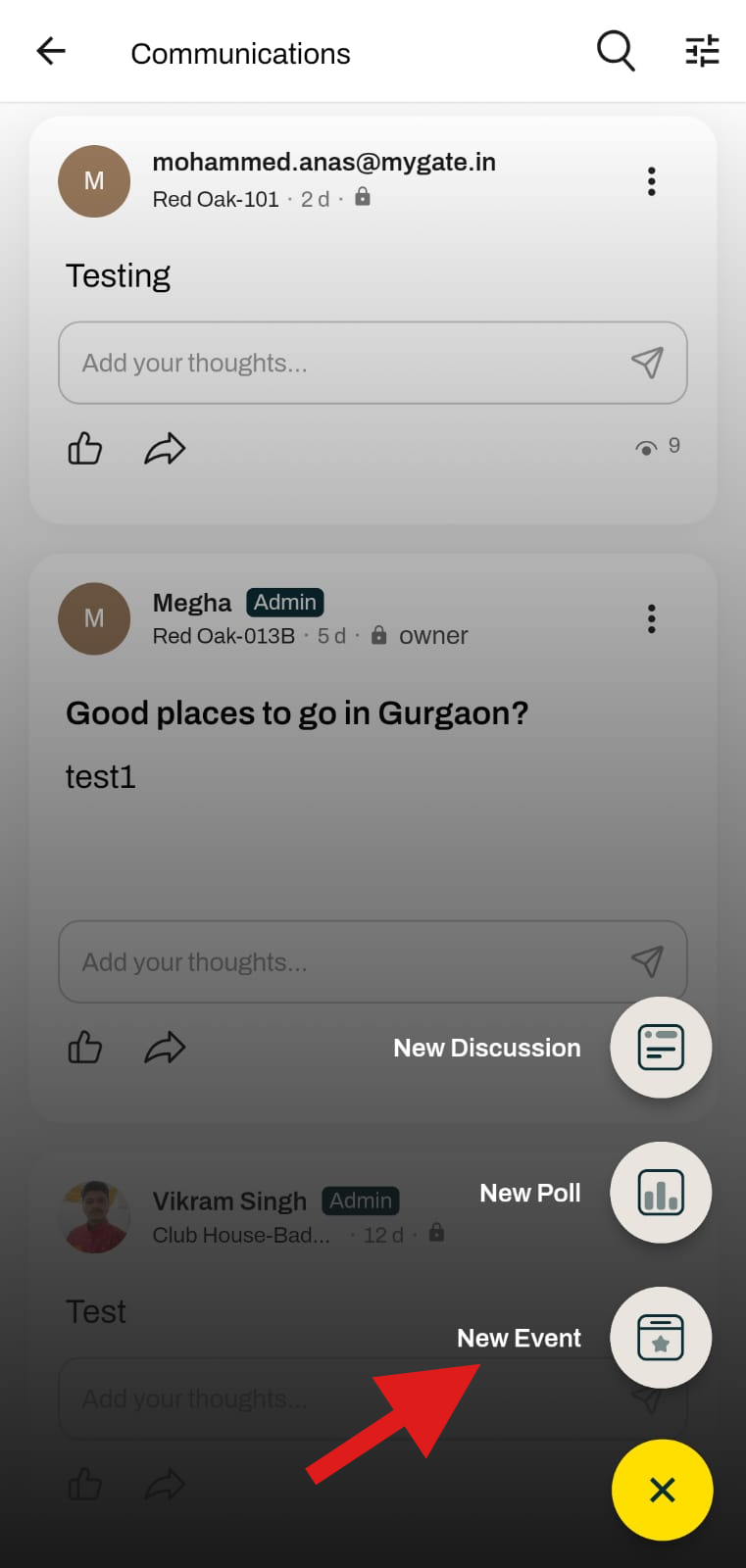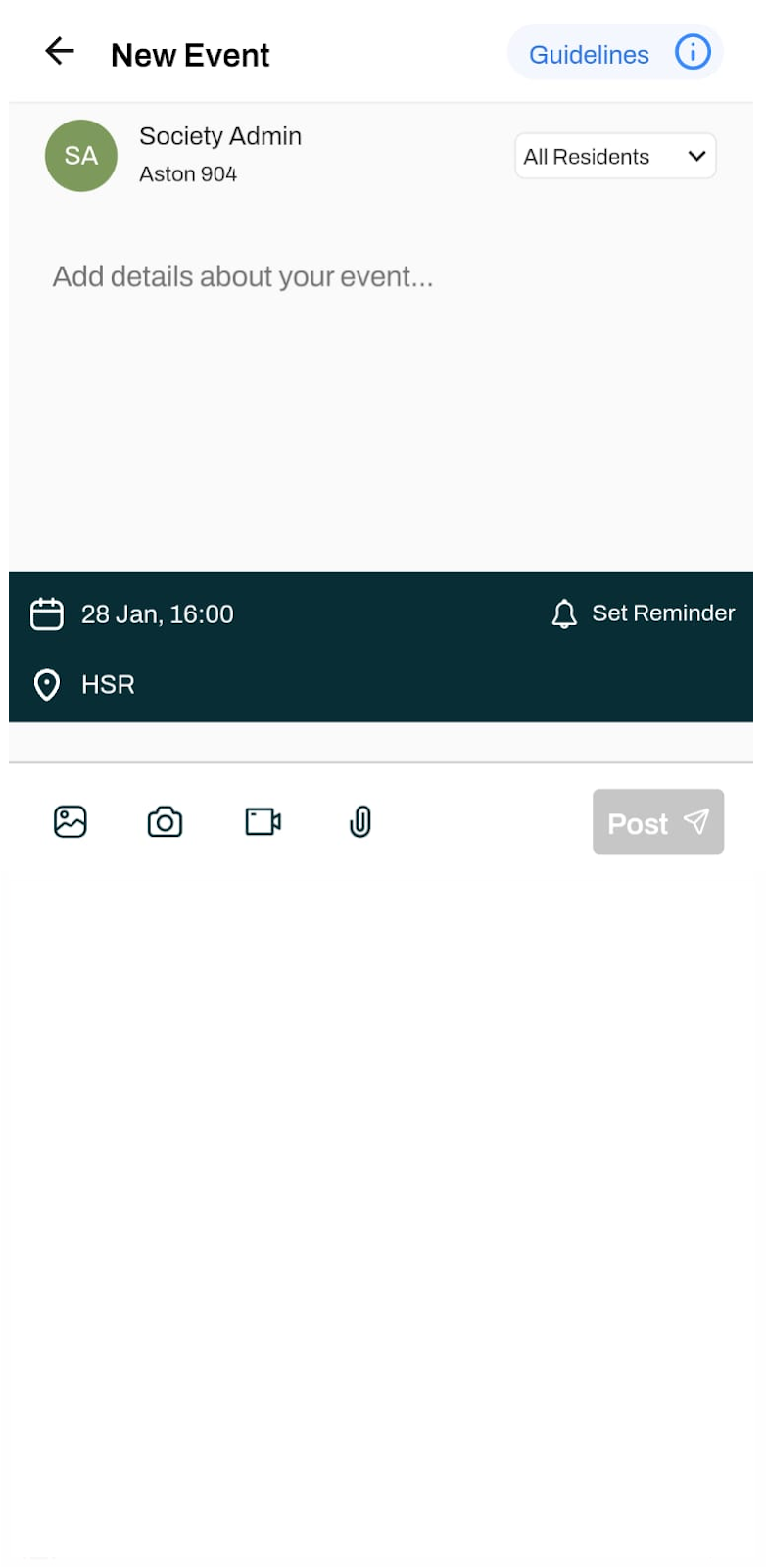How to host a new event on mygate app?
The "Host an Event" feature in the Mygate app allows residents and society admins to officially communicate upcoming events with the community. Whether it's for festival celebrations, meetings, sports activities, or social gatherings, this feature helps share event details effectively, promoting greater engagement and participation within the community.
Please follow the below steps to host a new event:
1. Open the application then click on Community.
2. Select communication.
3. Click on the (+) icon to create a new poll or a new event.
4. Enter the event’s date, time, and venue and click on post.