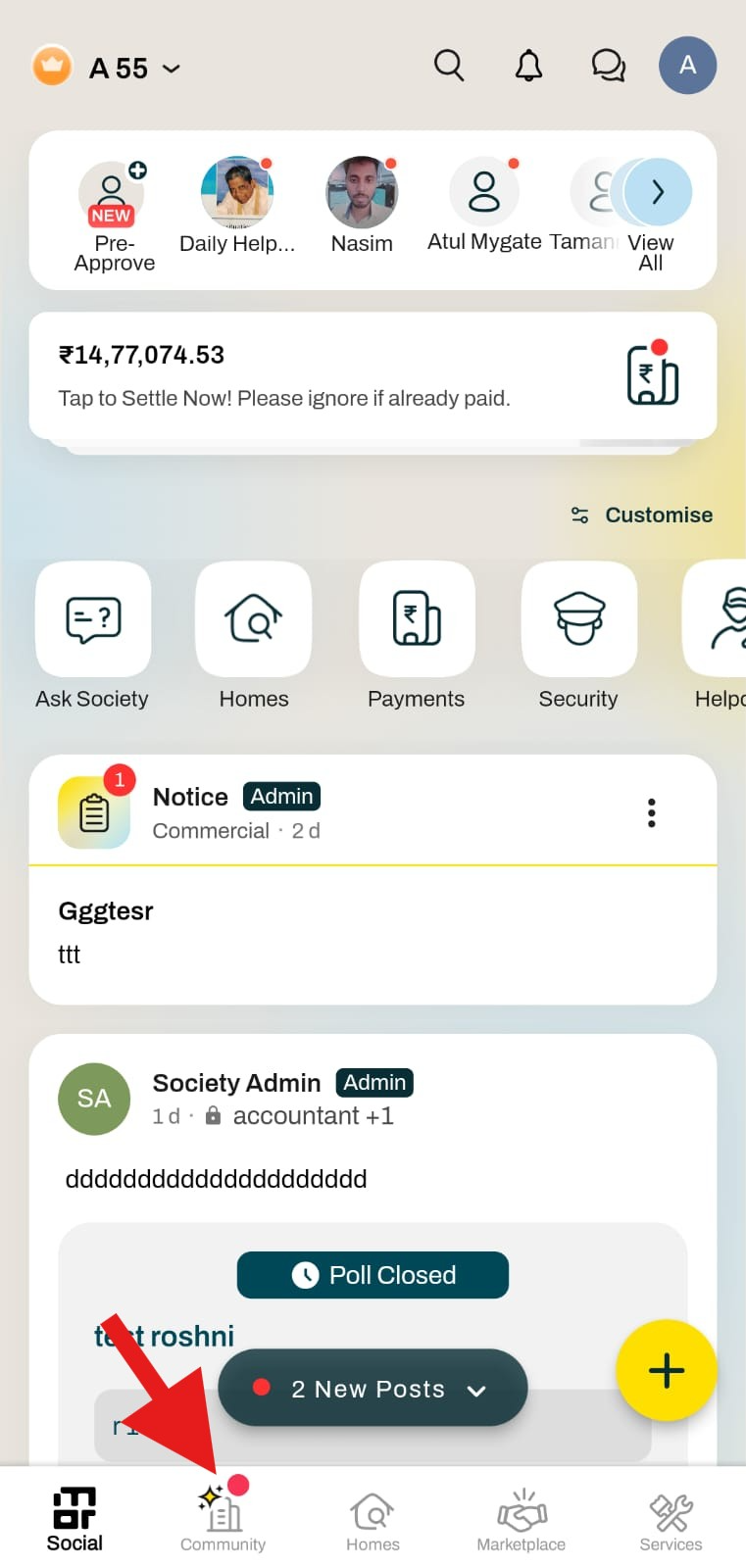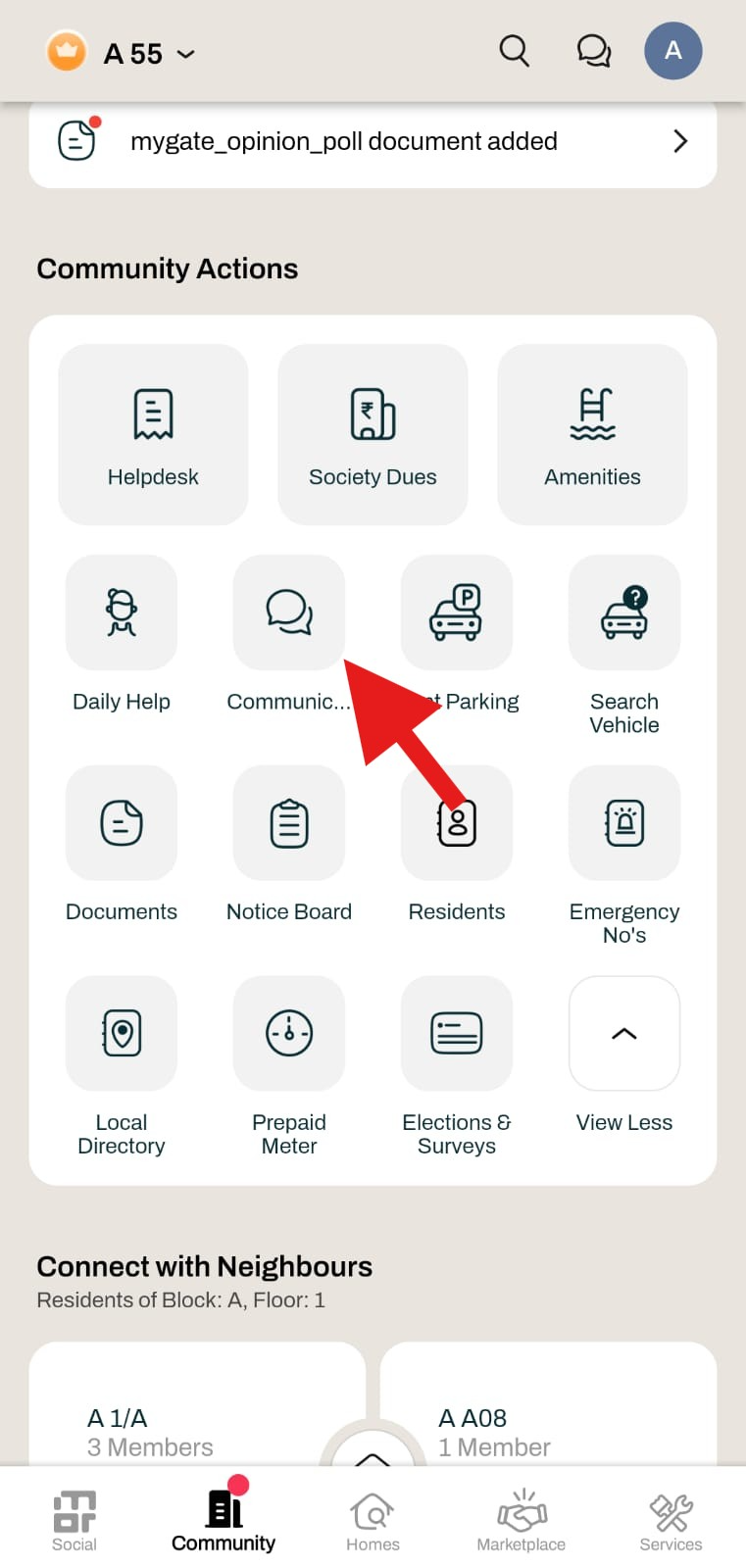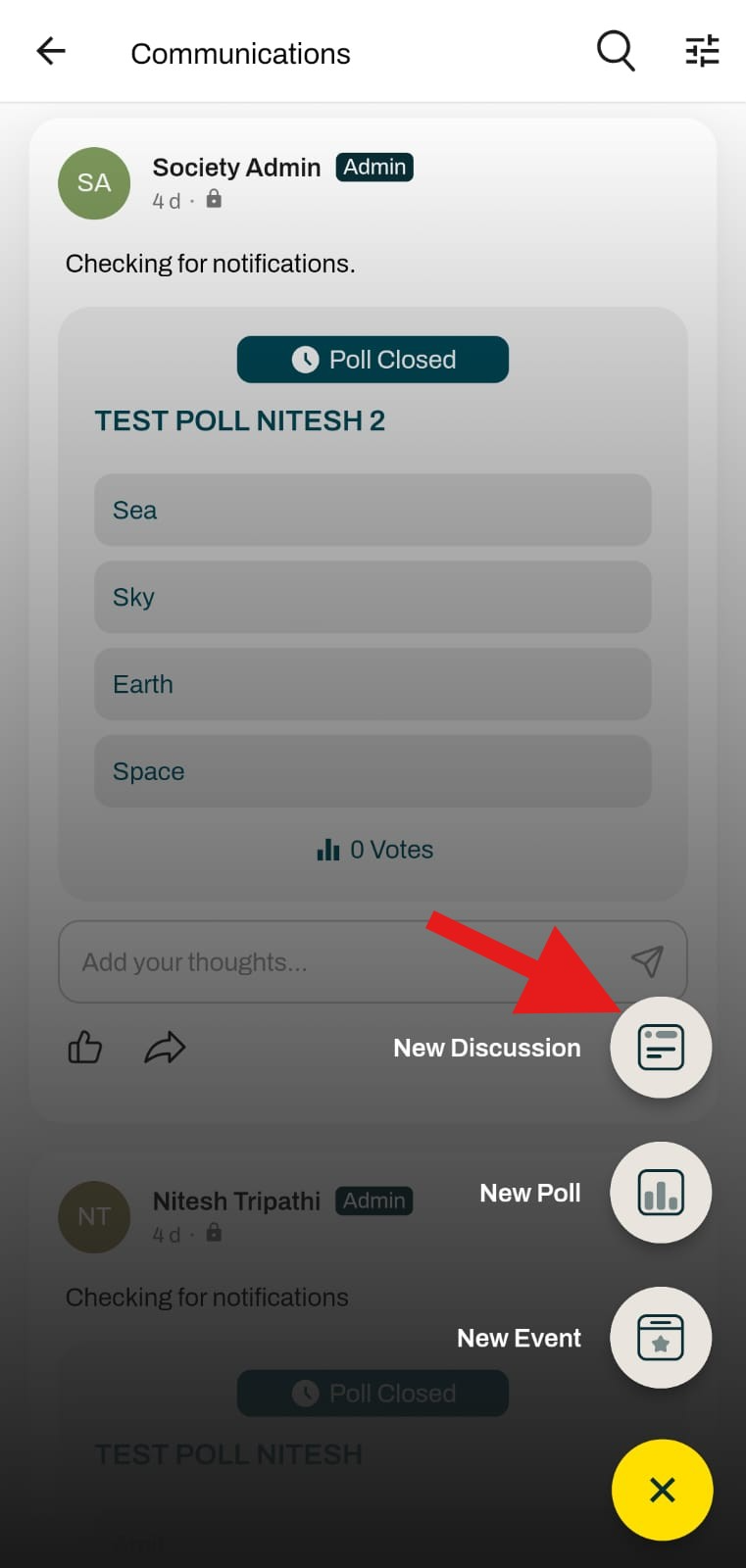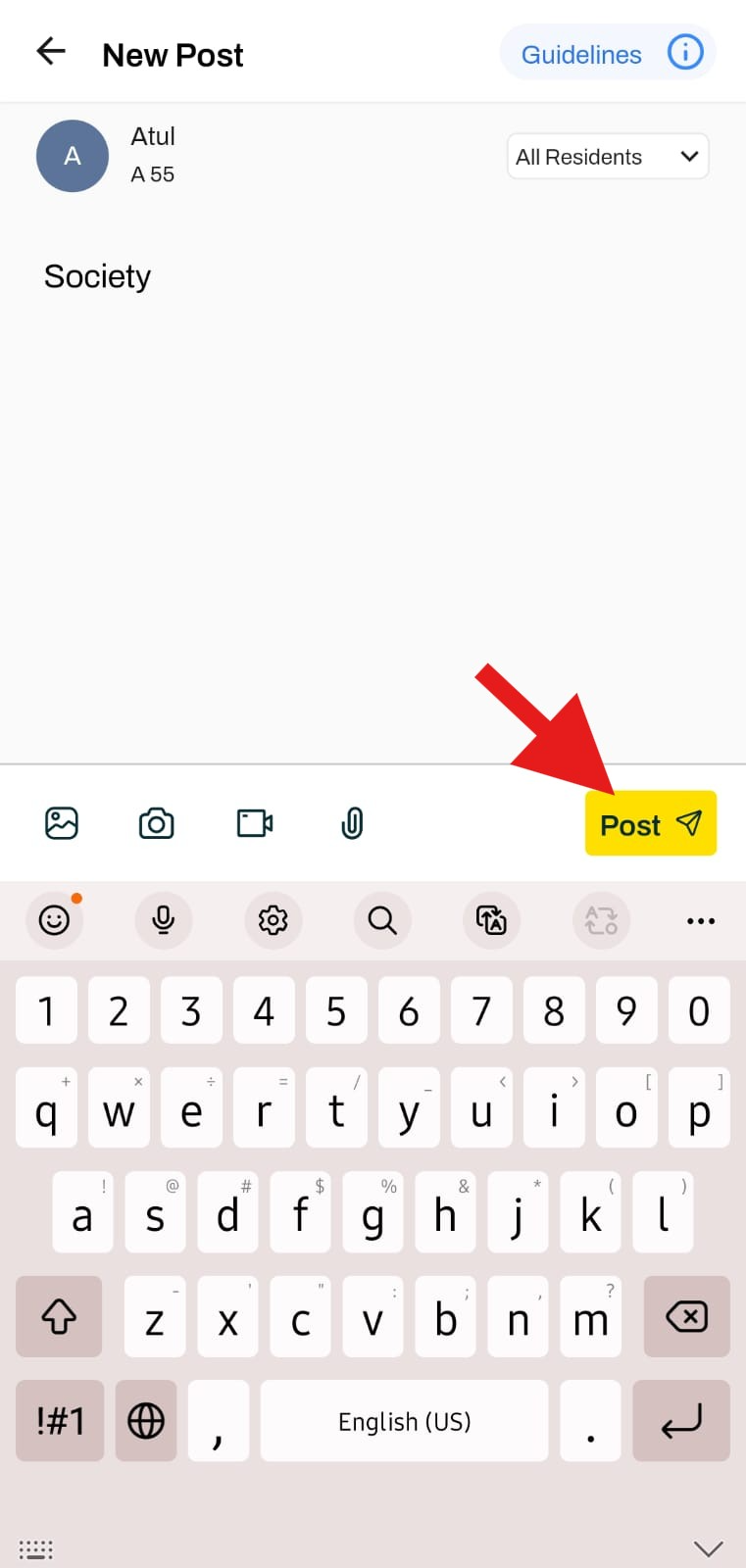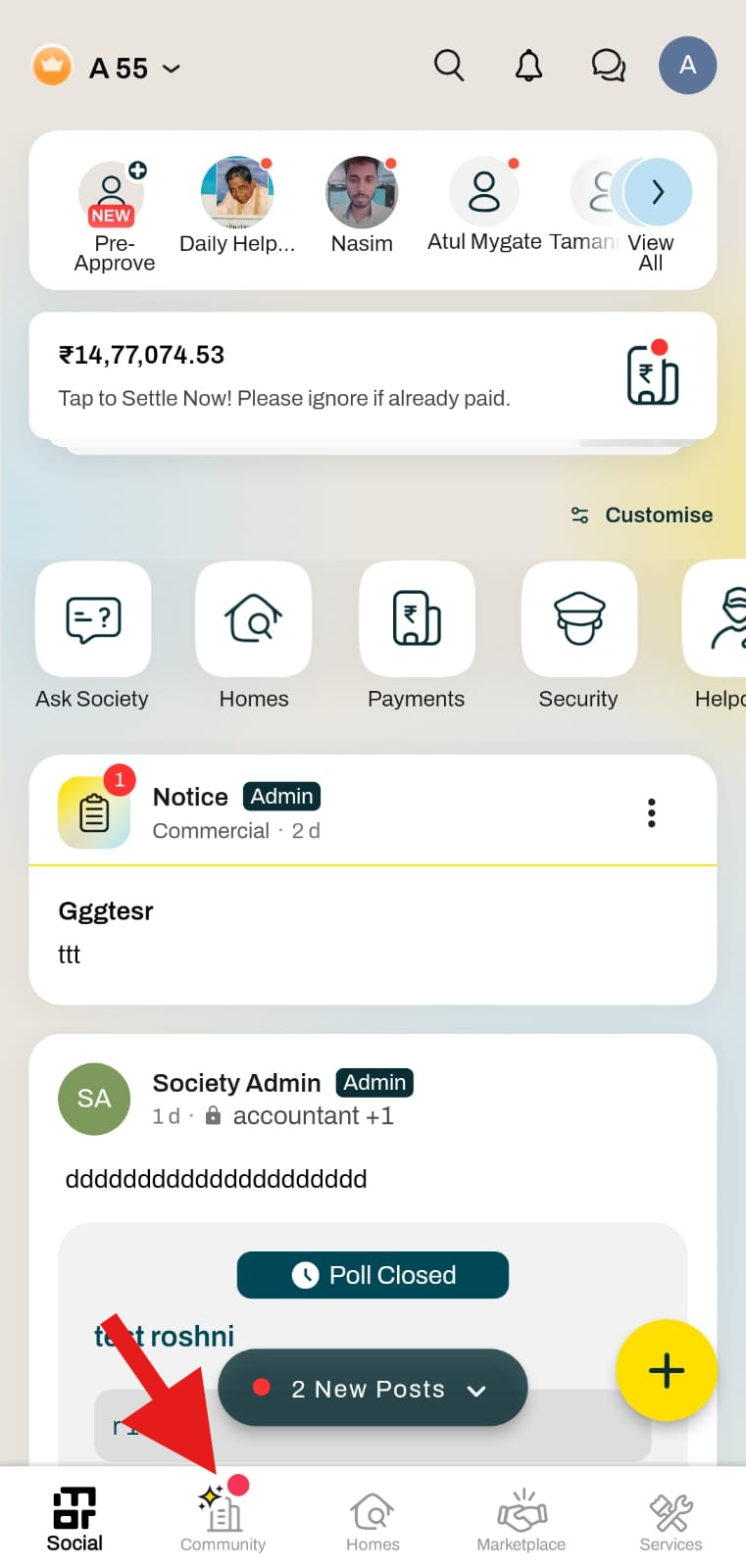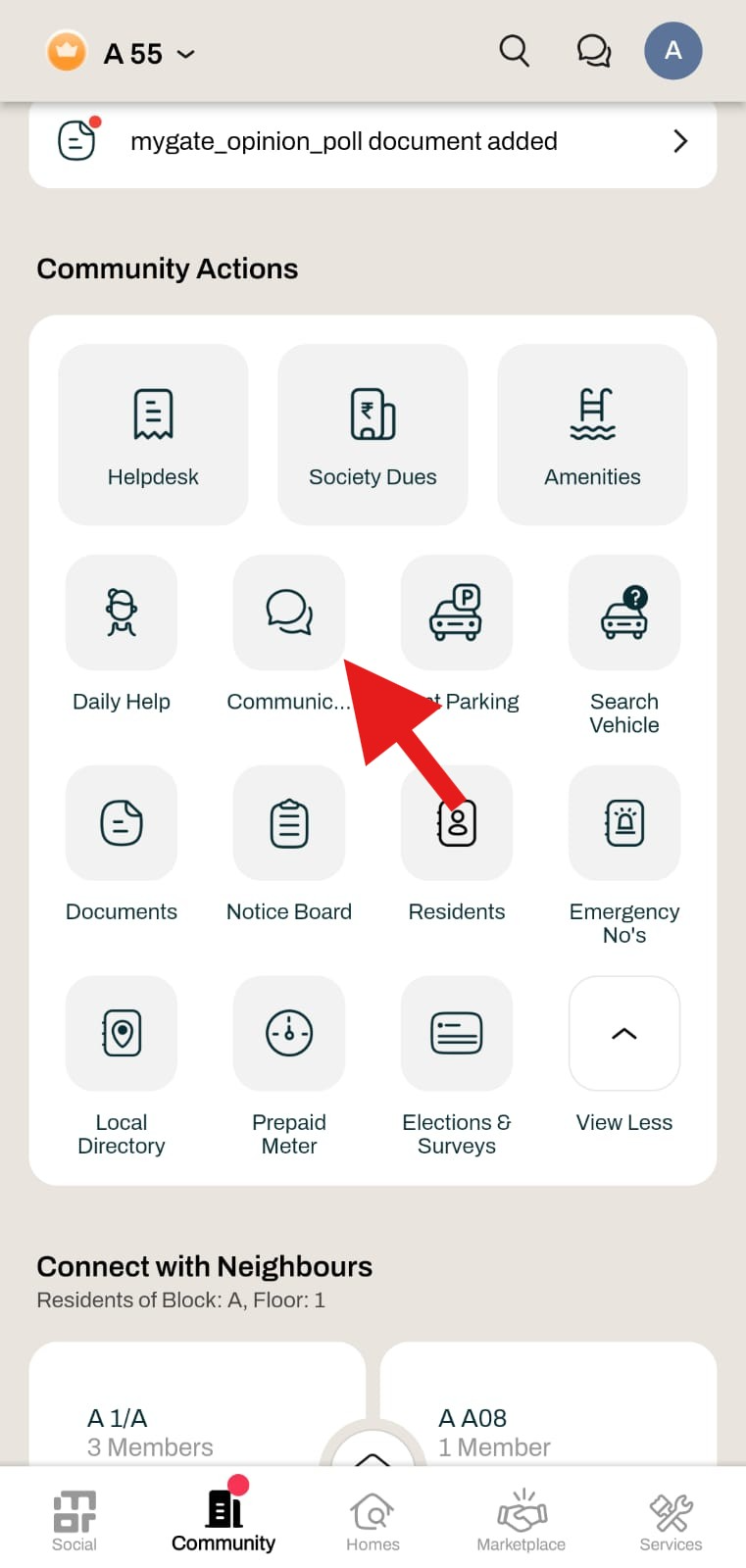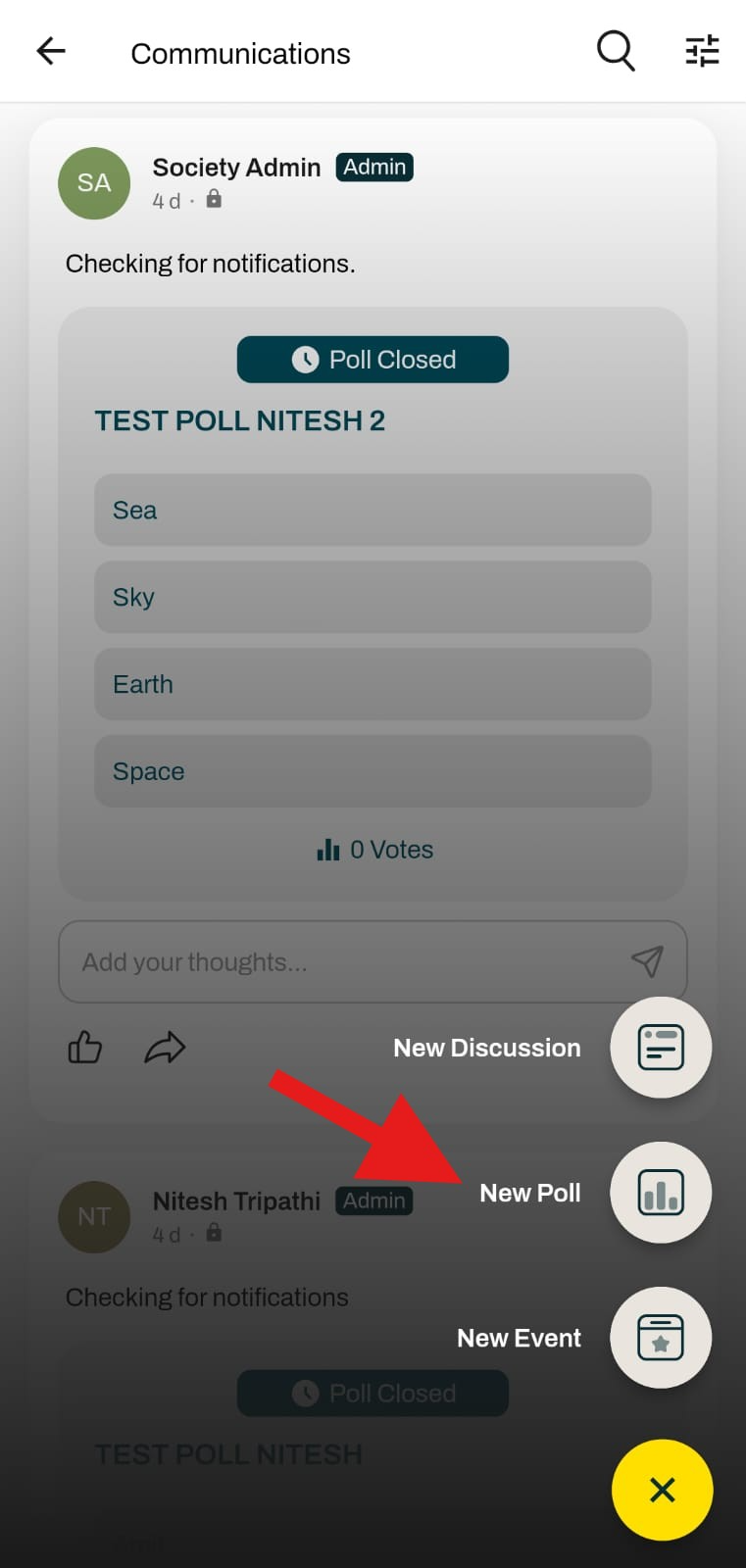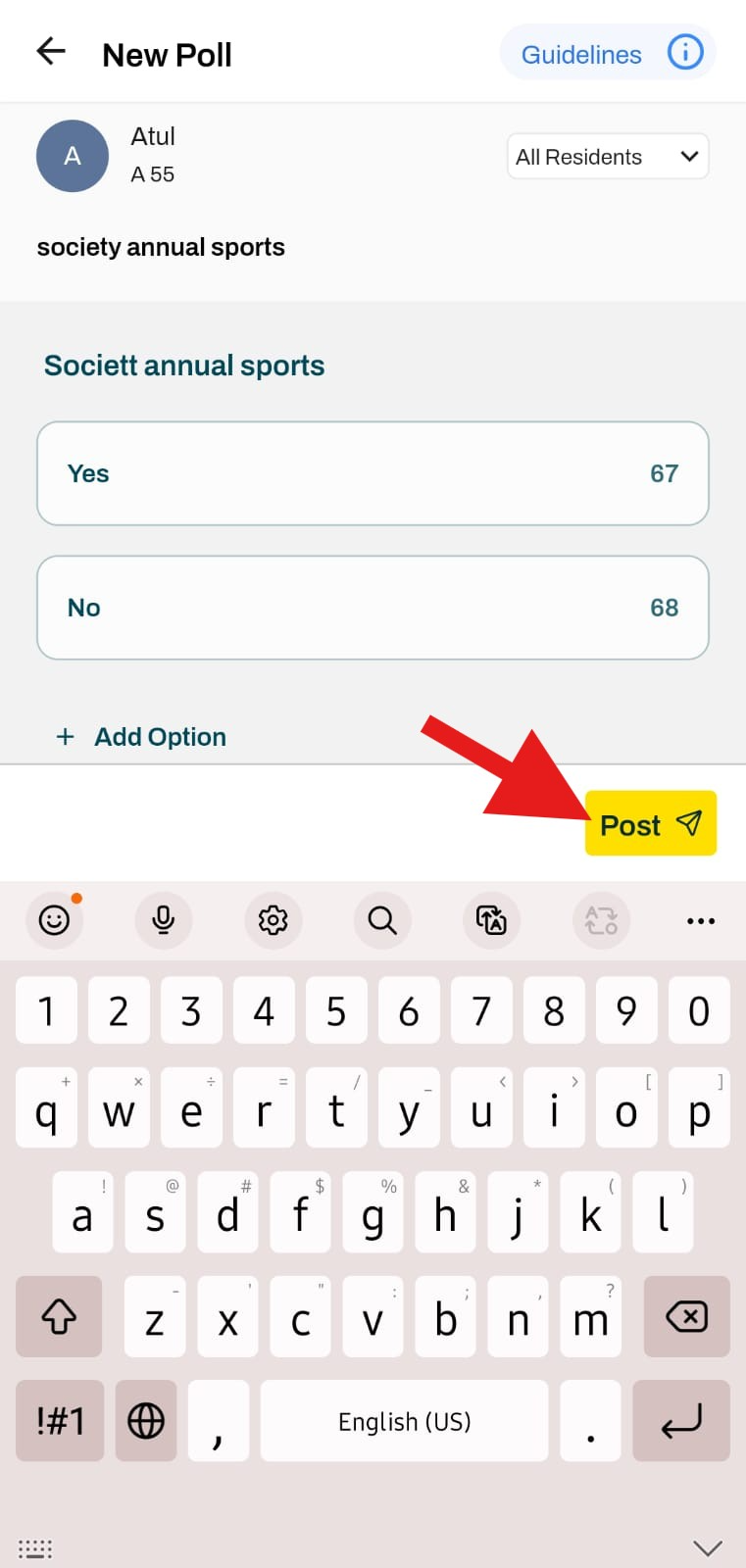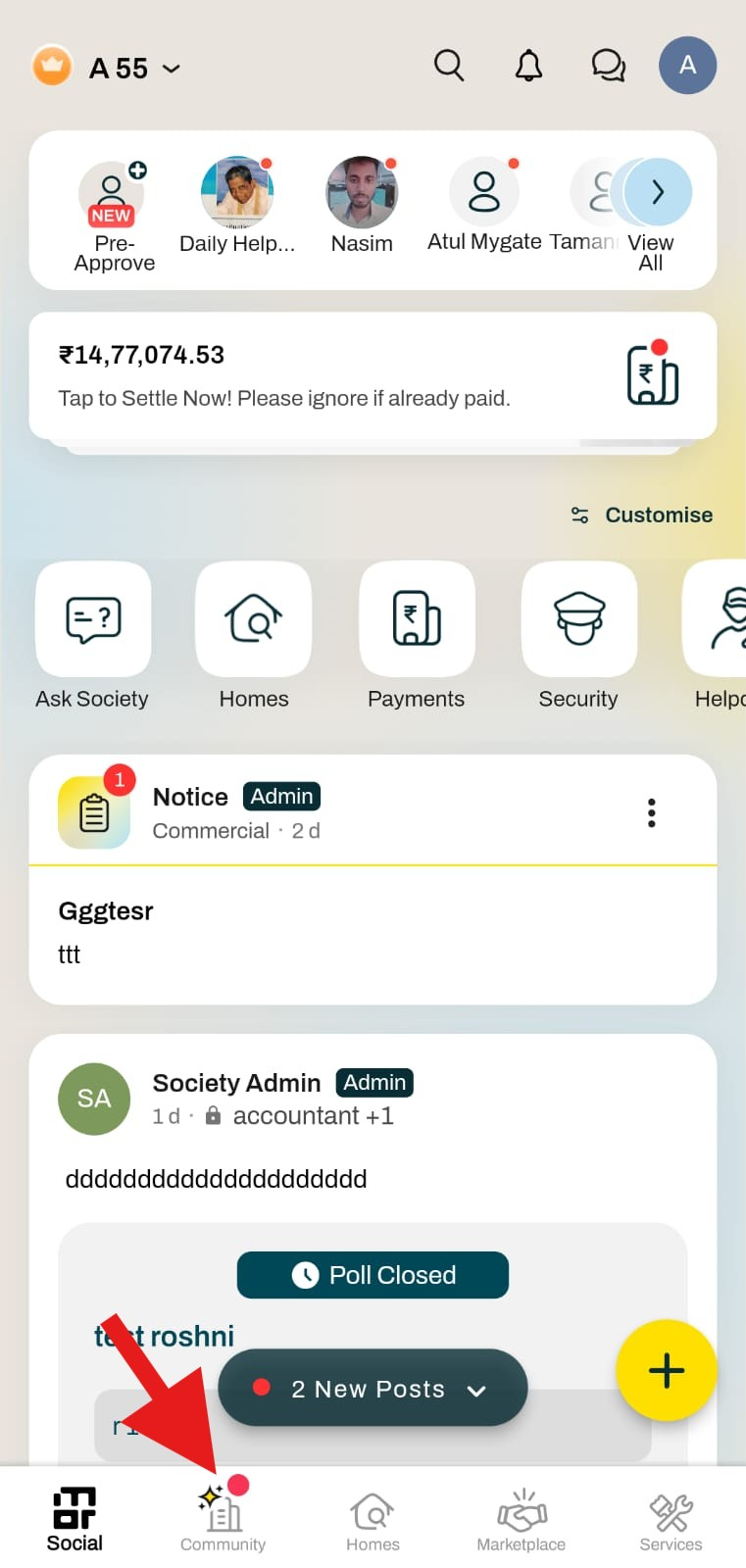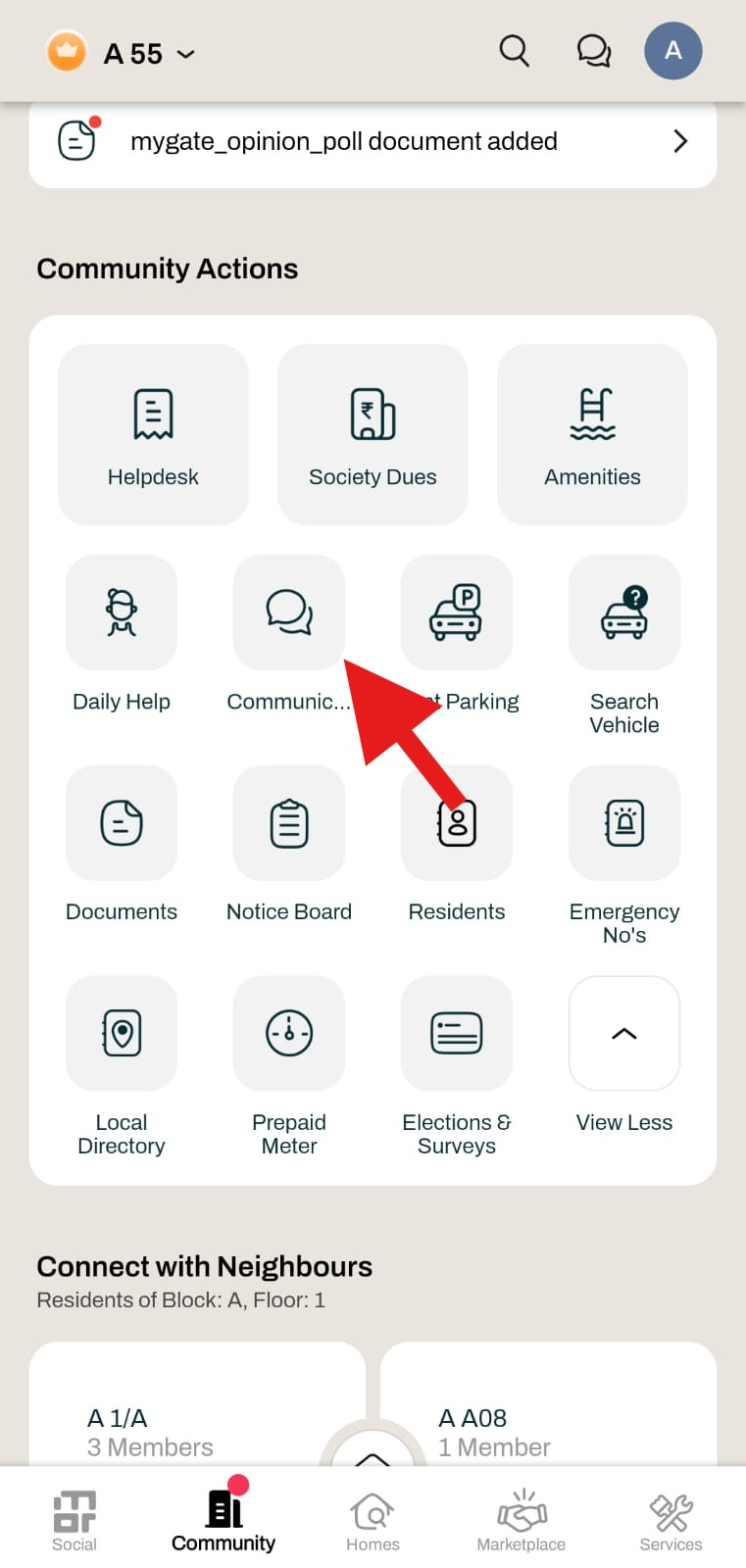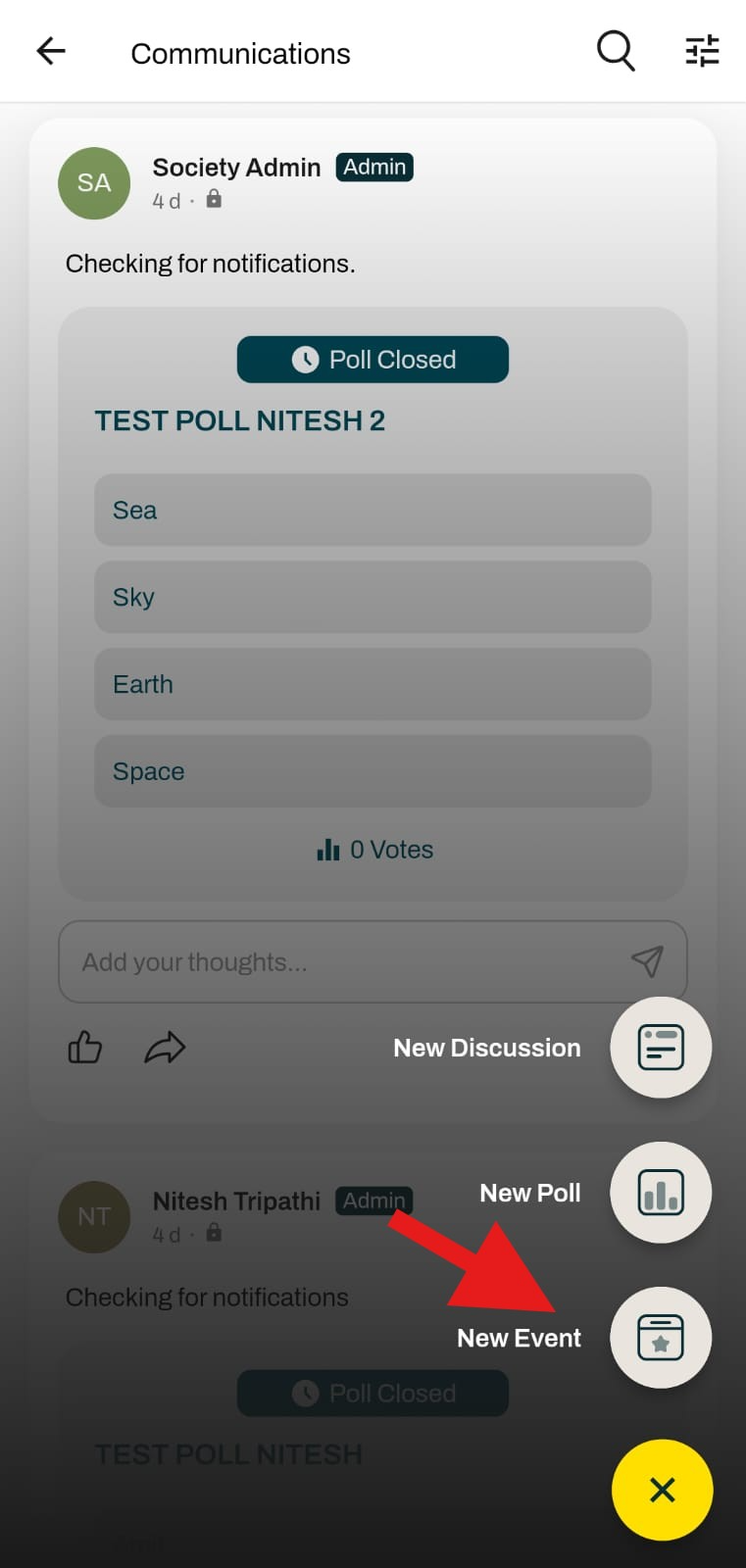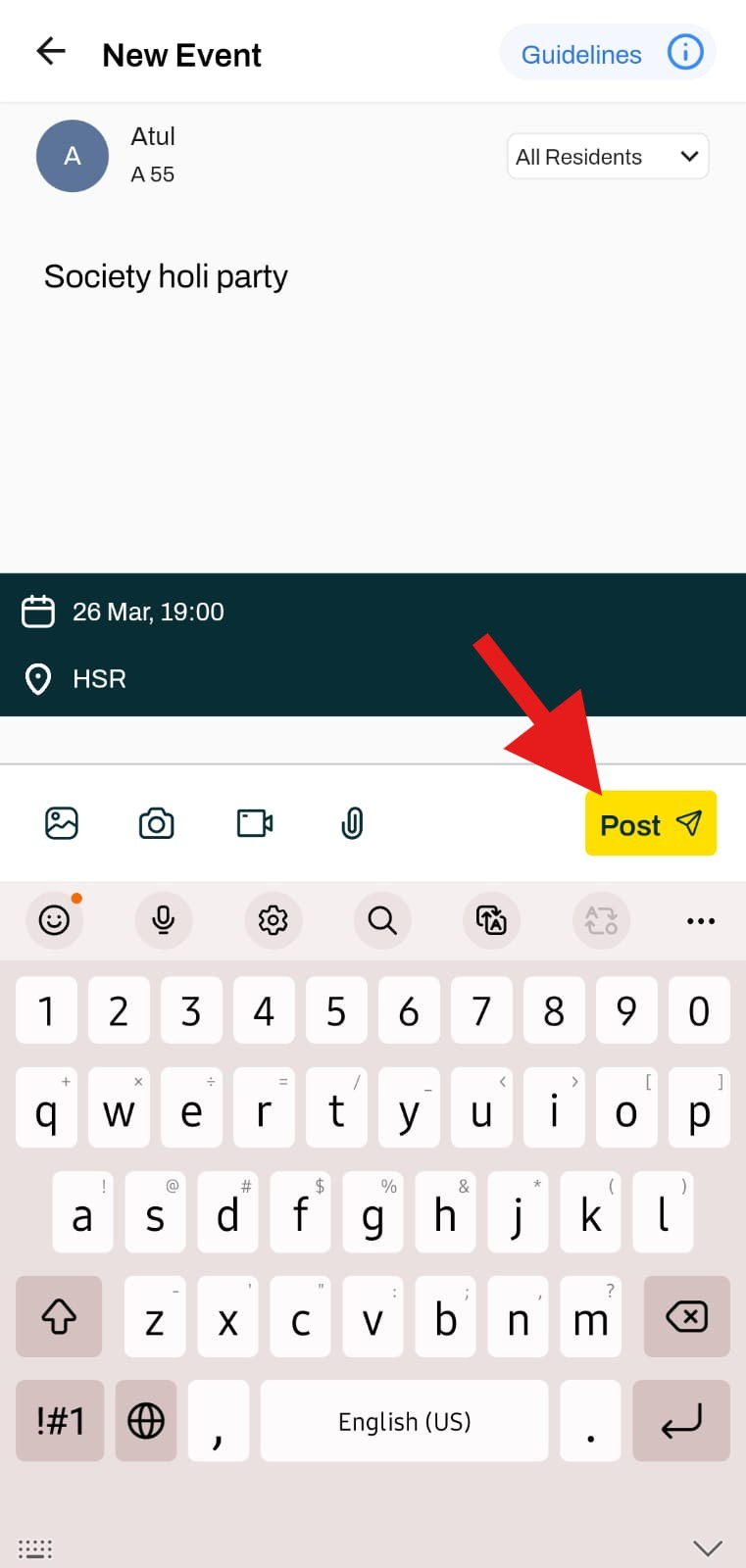How to create a Post on the mygate app?
Mygate provides residents with the ability to create posts and polls, making it easier to share updates, express opinions, and engage with the community. Whether it's discussing societal matters, organizing events, or conducting polls for collective decision-making, this feature helps in enhancing communication and participation among residents. It ensures that important information is shared efficiently while fostering a stronger and more connected community.
Please follow the steps below to create a post, poll, or event.
To create a new post:
1. Open the application, then click on Community.
2. Select communication.
3. Click on the (+) icon to create a new a new discussion post.
4. You can add the description, image, video, or attachment, and click on post.
To create a new poll:
1. Open the application, then click on Community.
2. Select communication.
3. Click on the (+) icon to create a new a new discussion post.
4. You can add the poll title, options and click on post.
To create a new event:
1. Open the application, then click on Community.
2. Select communication.
3. Click on the (+) icon to create a new a new discussion post.
4. You can add the poll title, options and click on post.