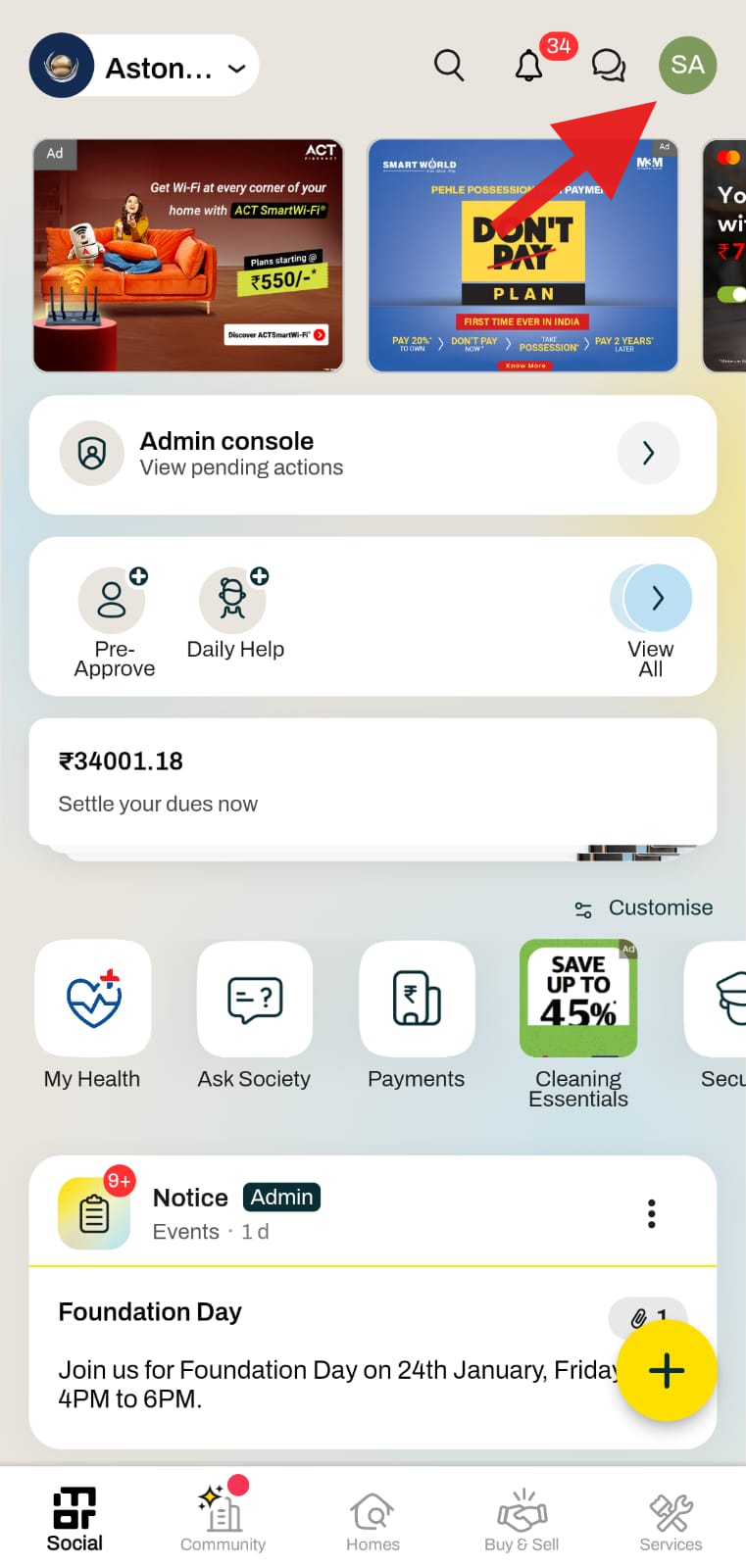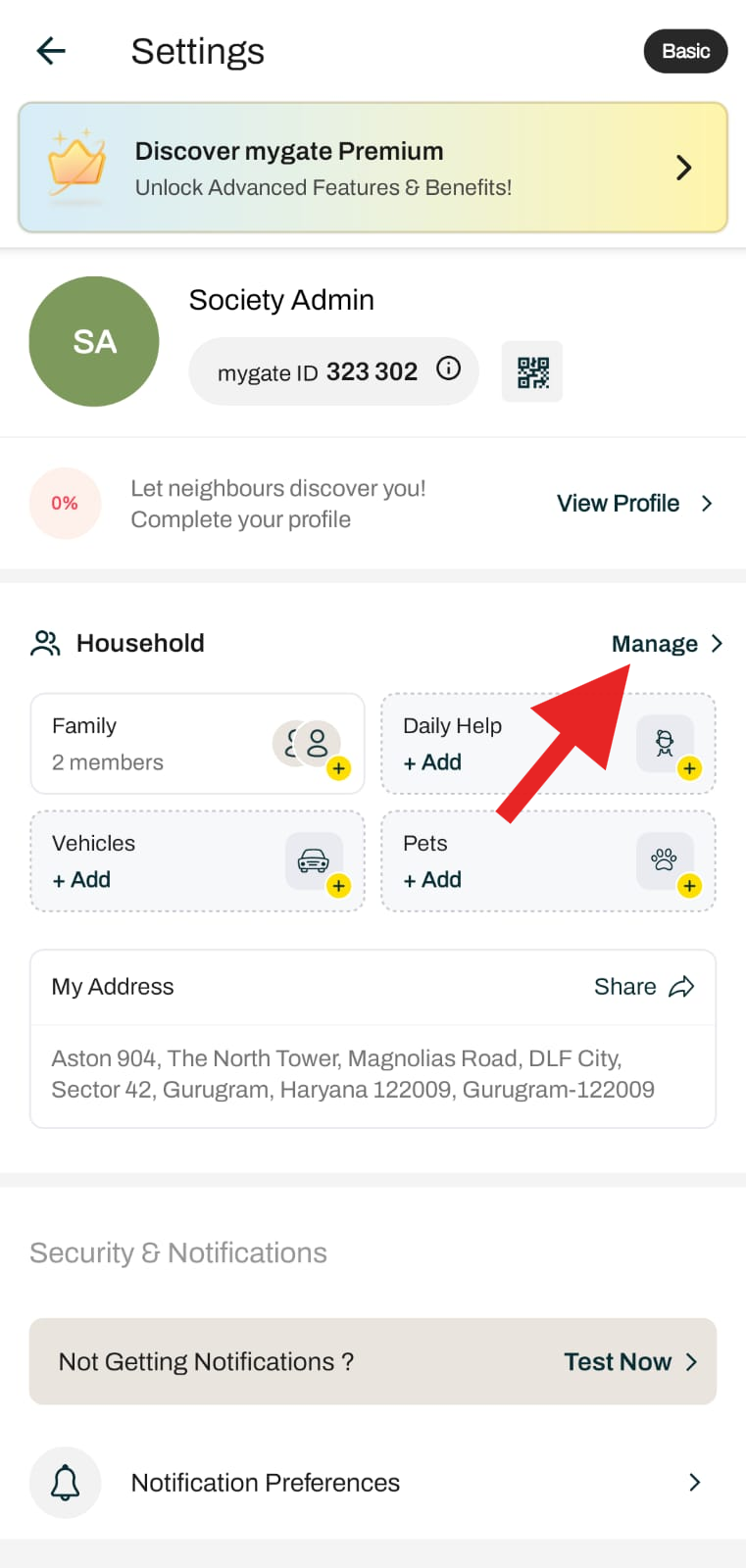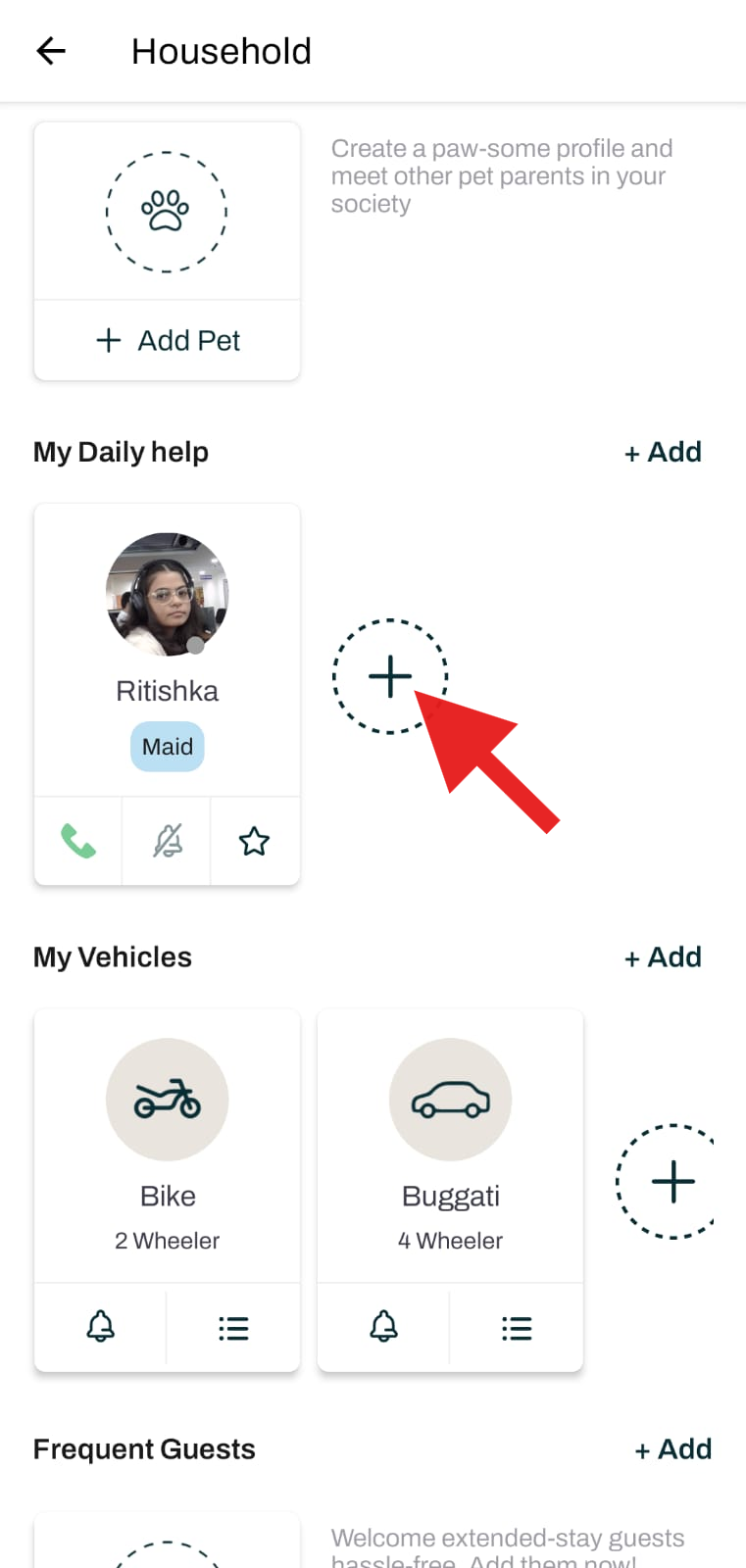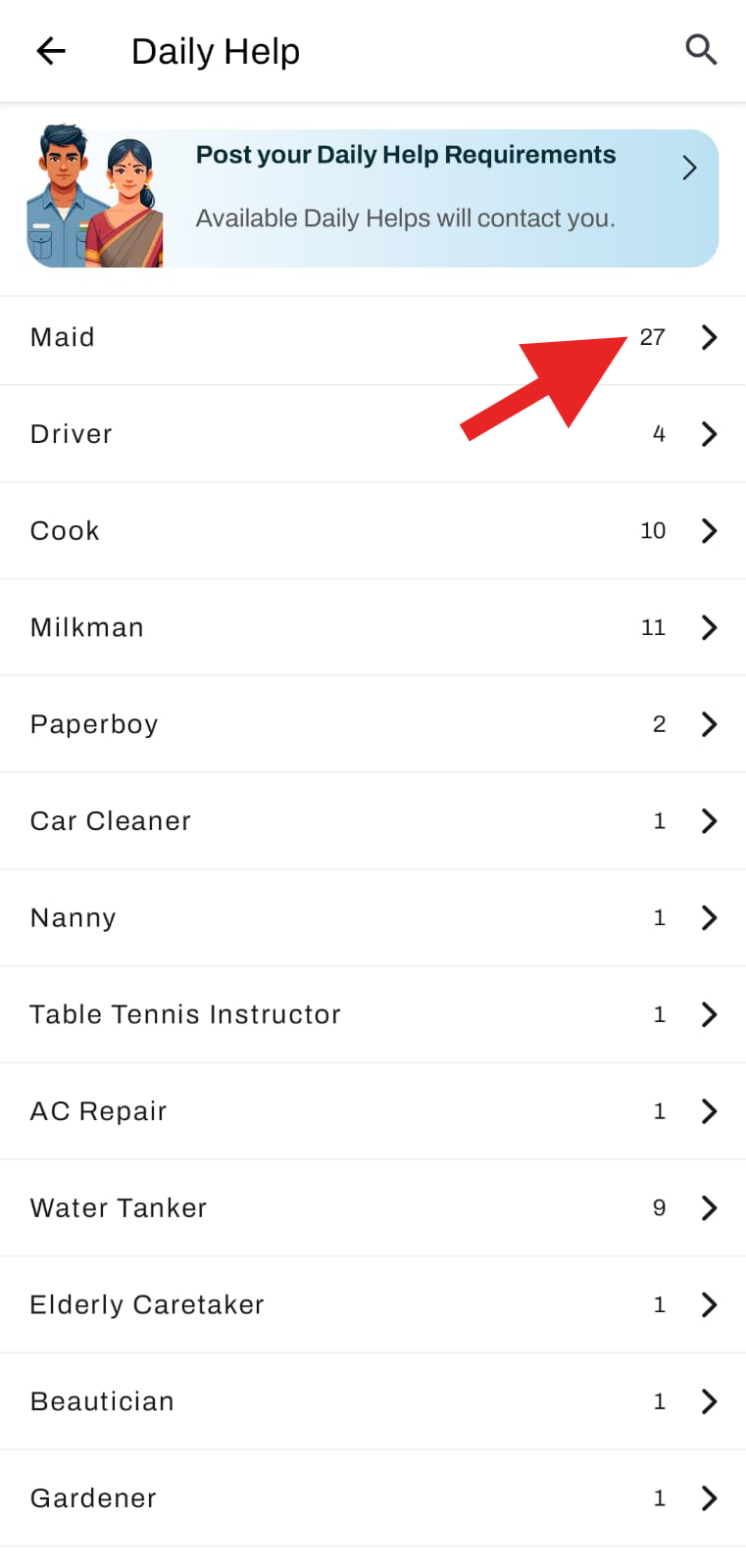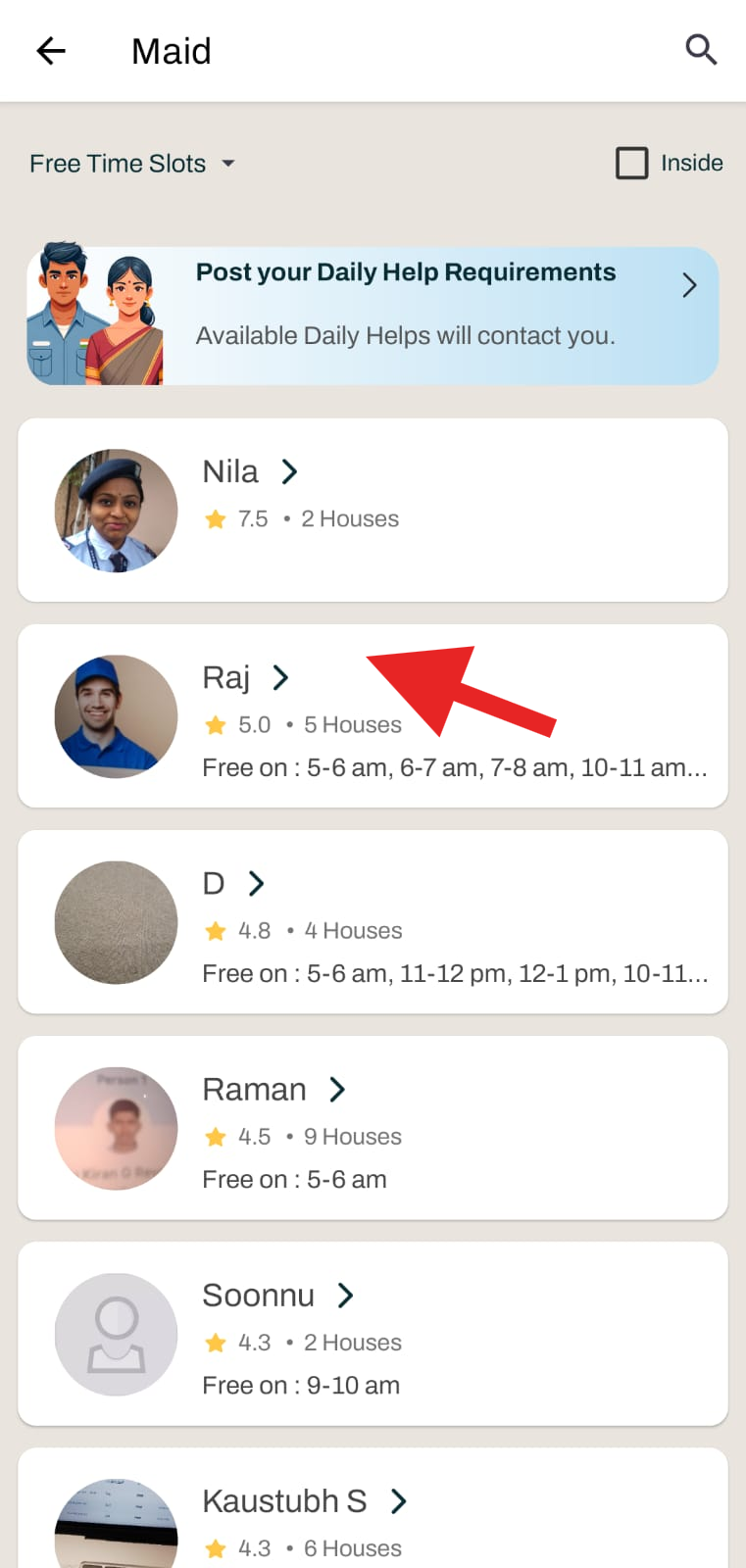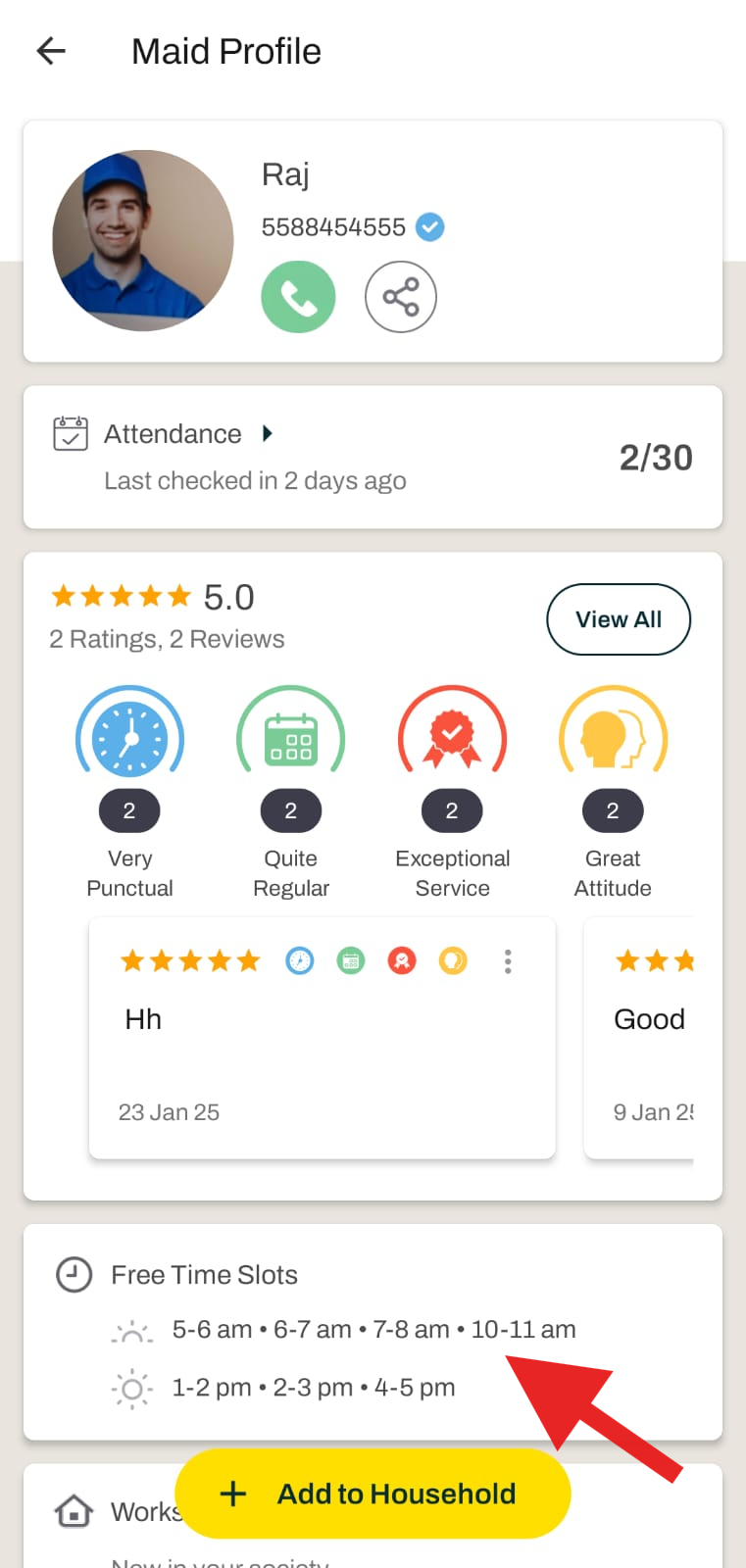How to check free slots daily help ?
Mygate provides a feature that allows residents to view the available time slots for daily help services registered within the society. Residents can easily check the available slots and schedule the daily help based on their preferred time. This feature ensures that residents can efficiently assign daily help to their flats according to their needs, promoting smooth coordination and convenience.
Please follow the below steps to check free slots for Daily help:
1. Click on the Settings option on the top right corner of the screen
2. Click on "Manage" against the "Household Section"
3. Click on Add Daily Help.
4. Select the category then the daily help profile.
5. Check free time slots and click on add household accordingly.