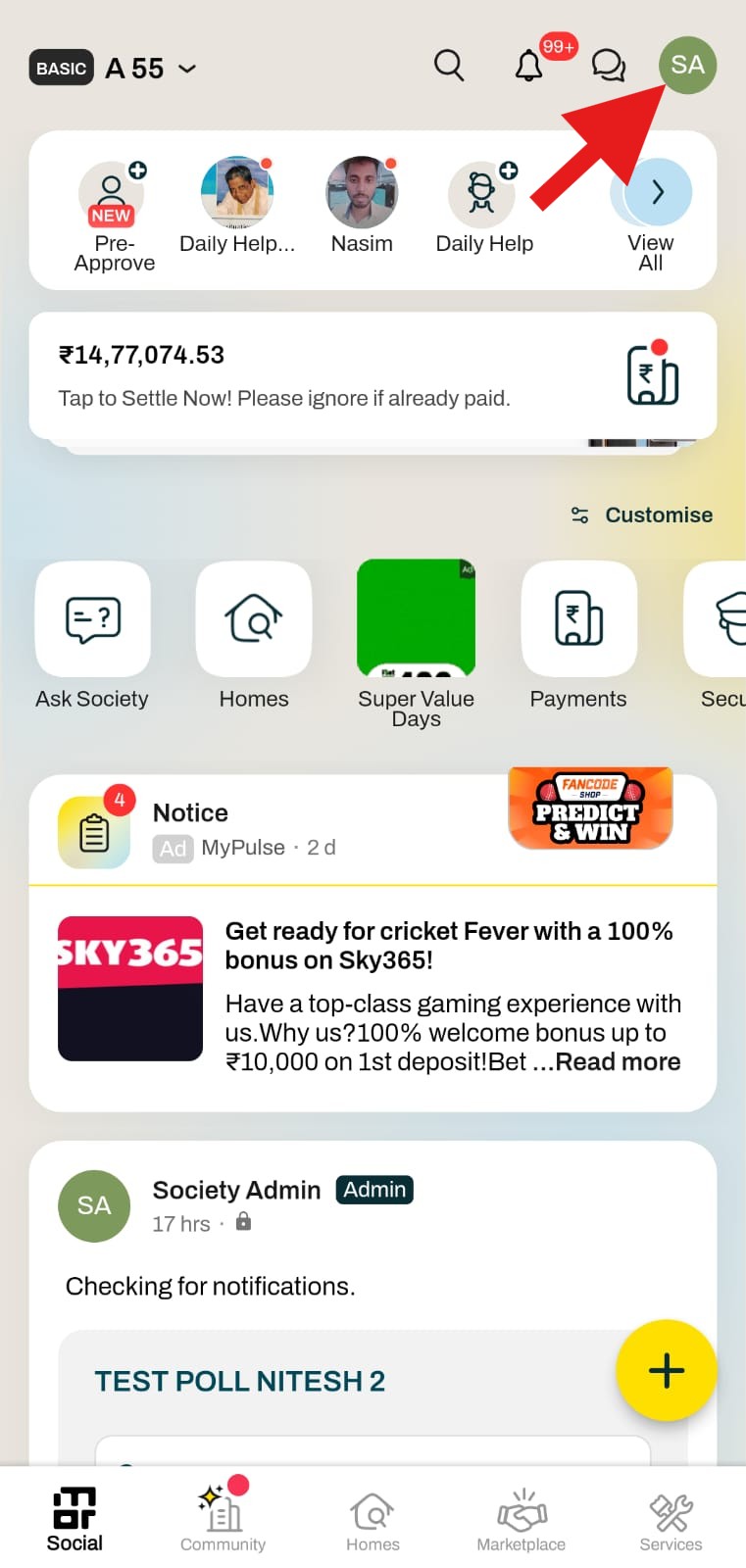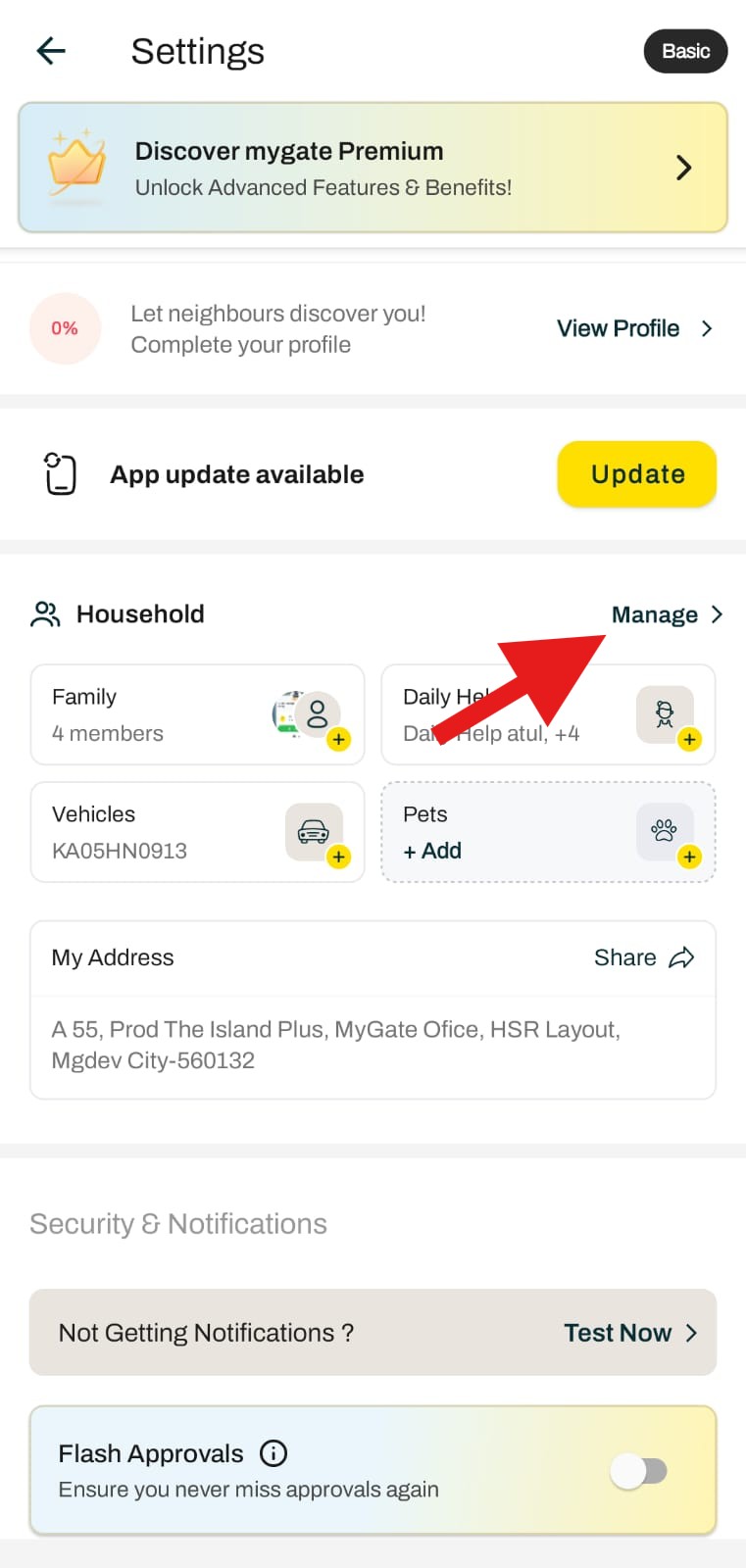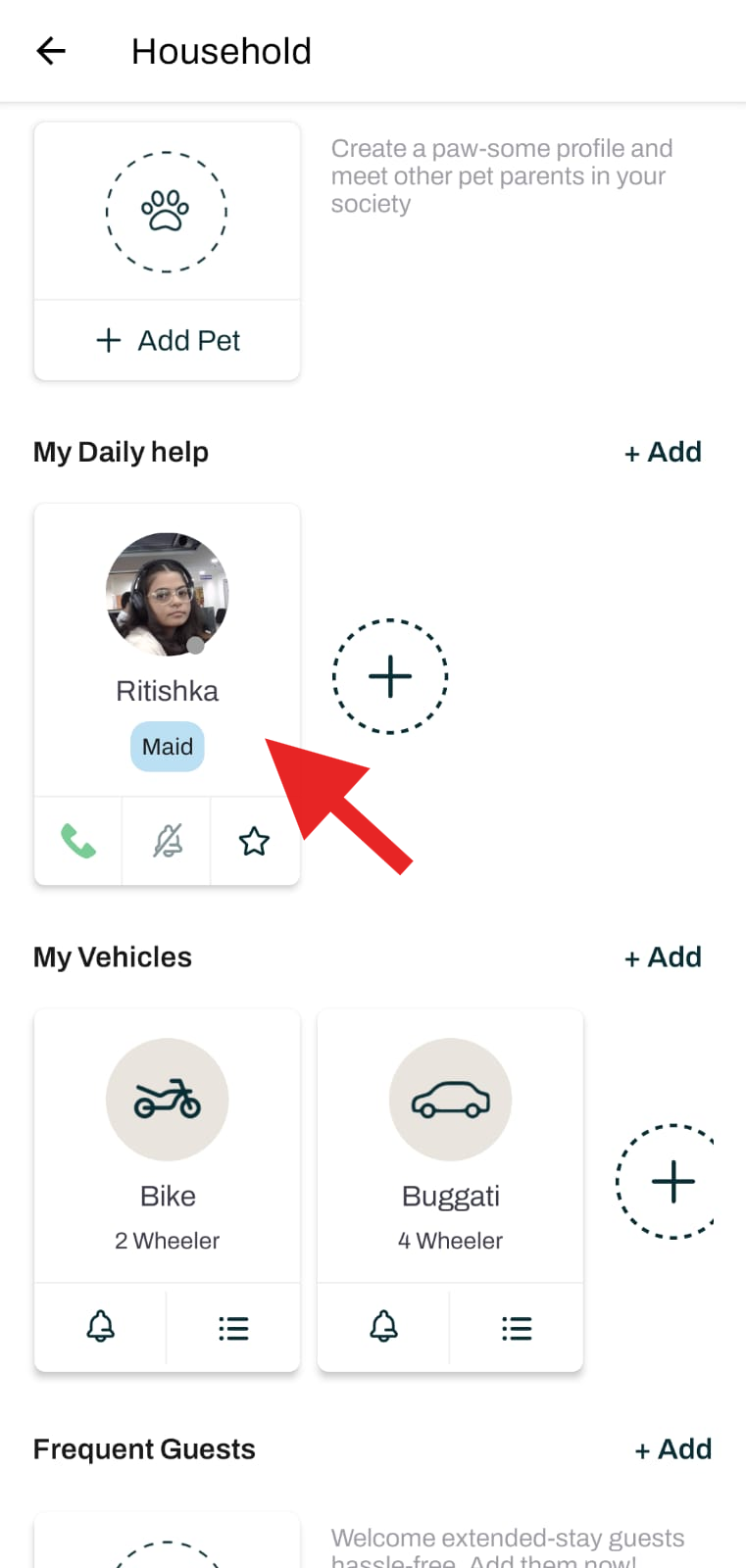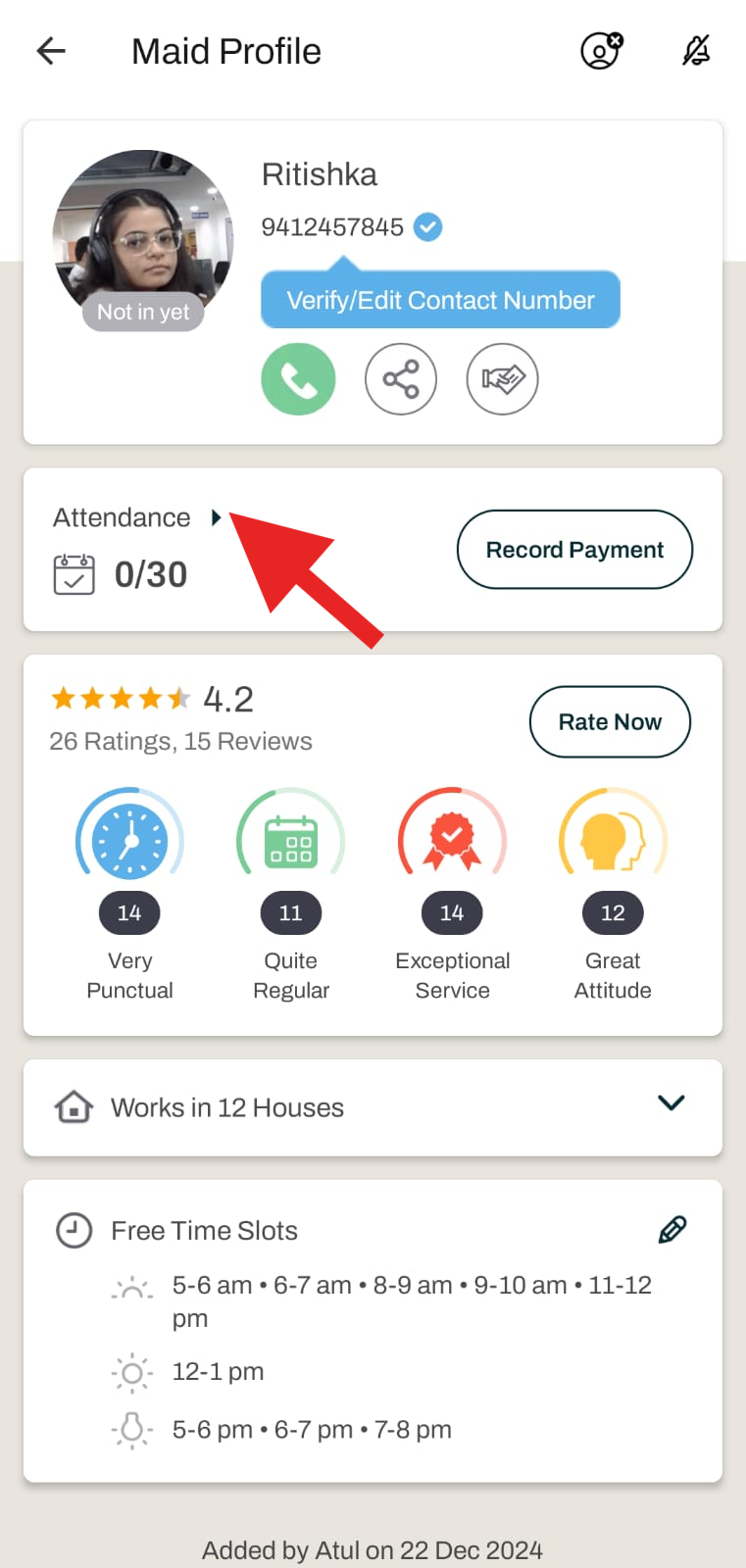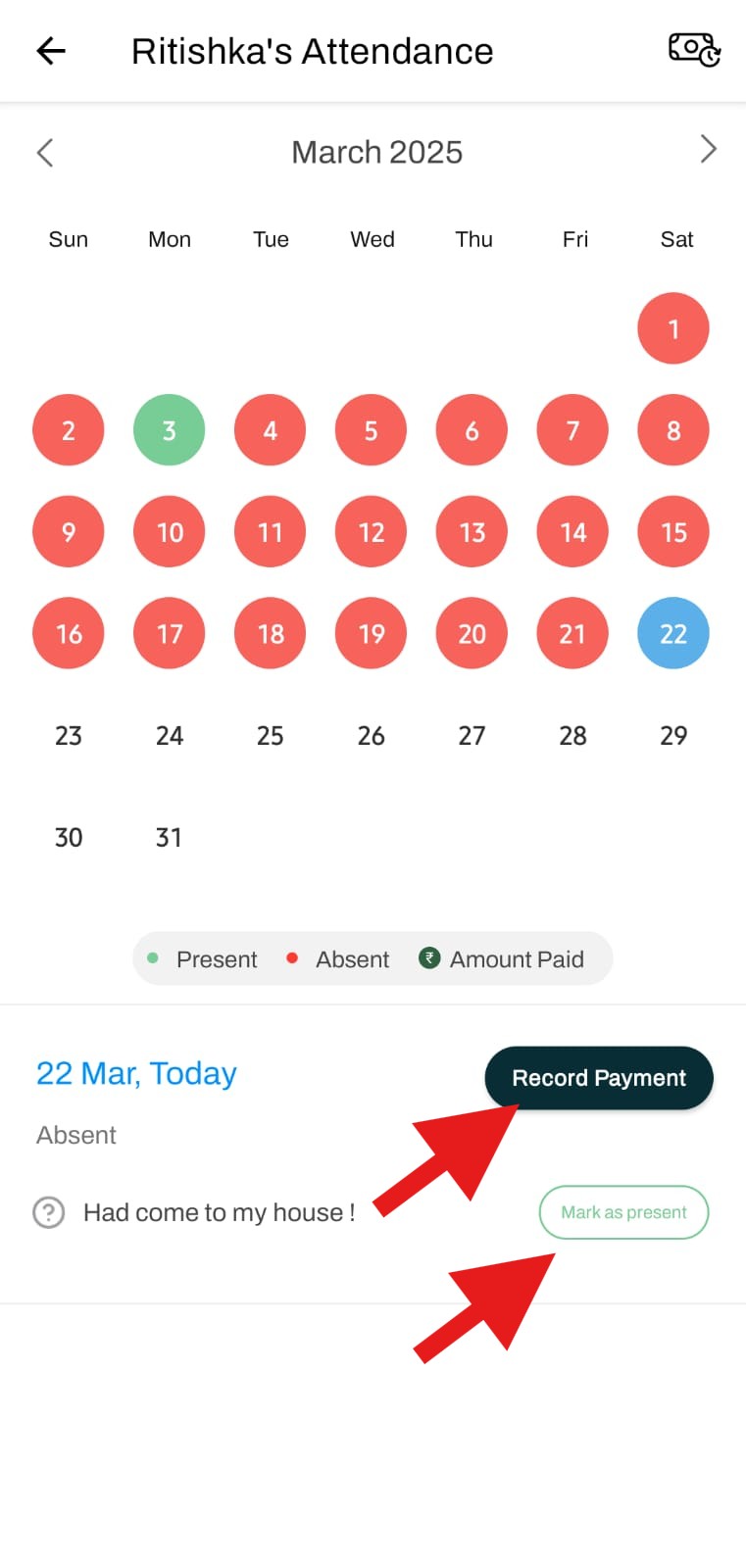How to check daily help attendance from the app?
Mygate app provides residents with the option to track the attendance of their daily help. Currently, the platform allows residents to view attendance records for the current month as well as the previous month. Residents can view logs of their daily help's attendance, including records of present and absent days. Additionally, they can mark their daily help as present if they have arrived at the house and can also track whether payment has been made.
Please follow the steps below to check daily help attendance:
1. Click on the Settings option in the top right corner of the screen
2. Click on "Manage" against the "Household Section"
3. Click on the daily help profile.
4. Click on Attendance.
5. Residents can view logs of their daily help's attendance, including records of present and absent days. Additionally, they can mark their daily help as present if they have arrived at the house and can also track whether payment has been made.
Note: The resident can view the attendance for daily help for the current and previous months. If the daily help is removed, the attendance will be visible only up until the date the daily help was added for the flat. If you require daily help attendance prior to the previous month, please contact the society admin.