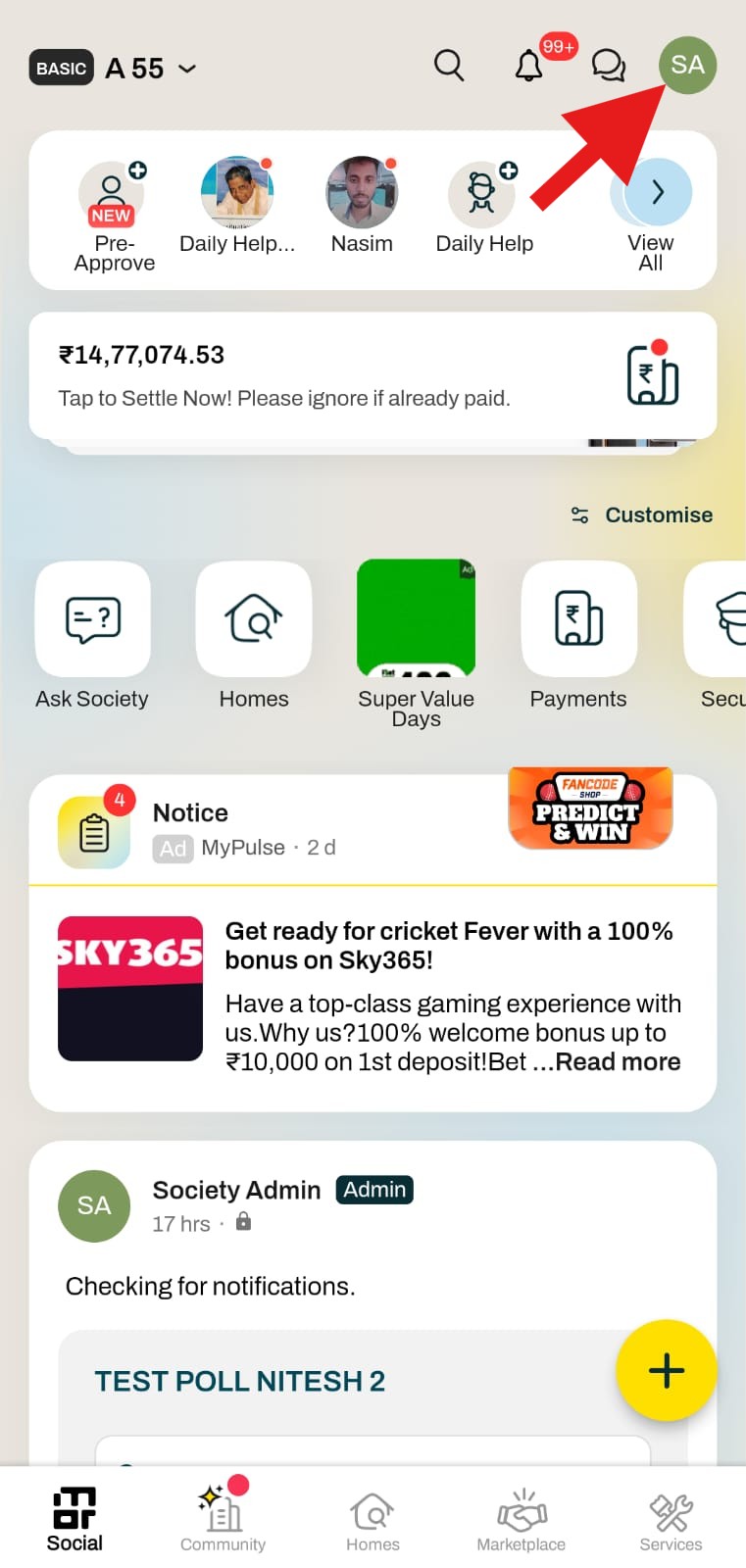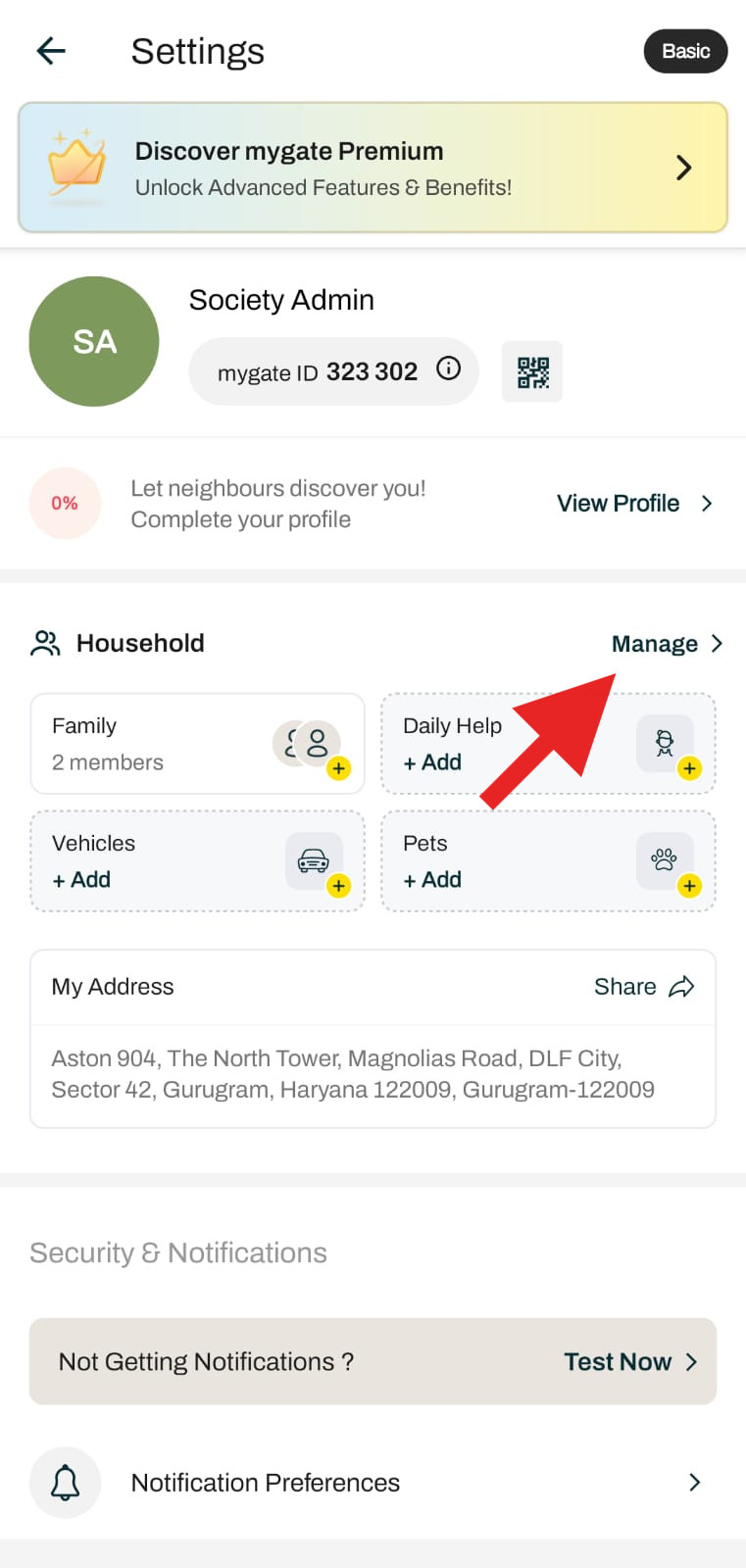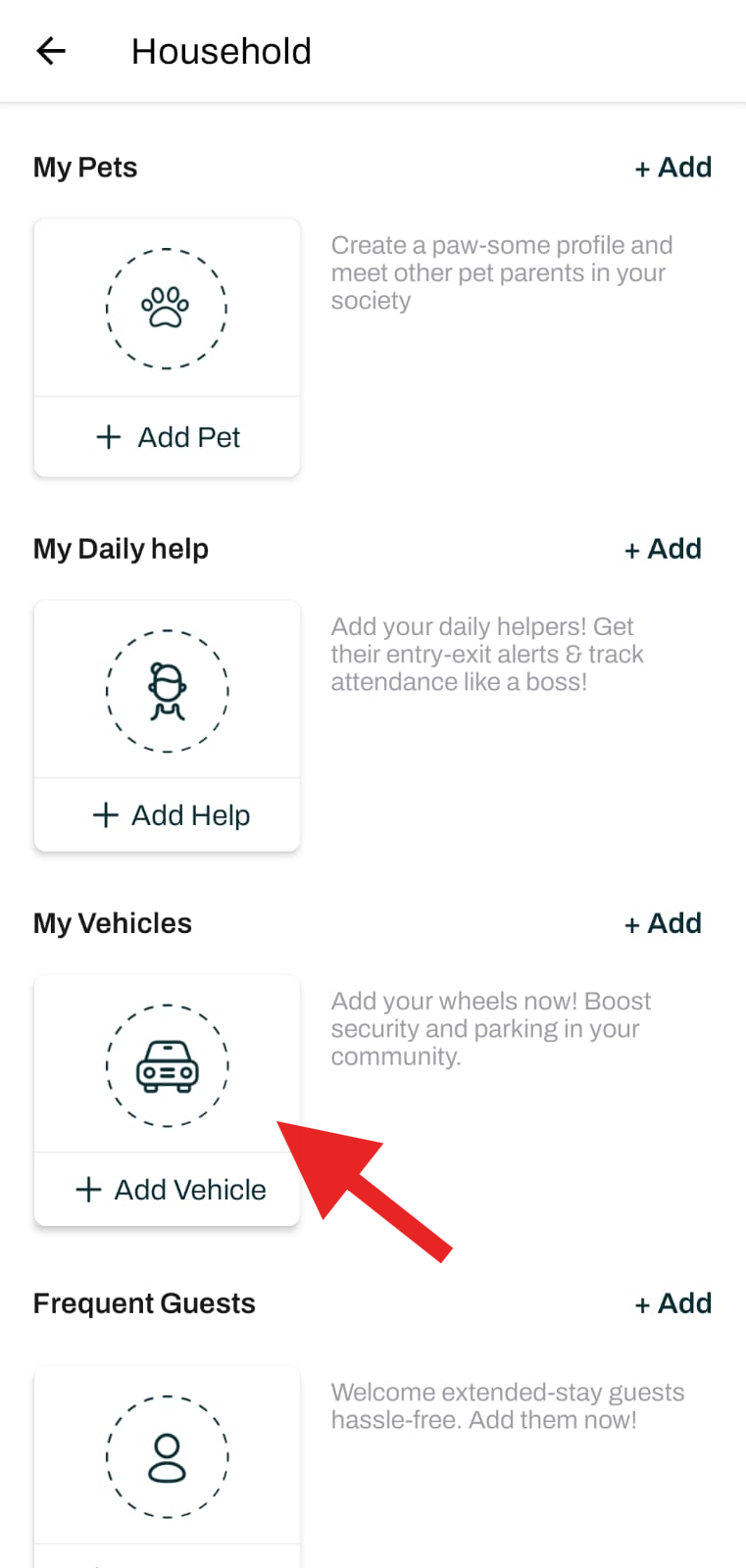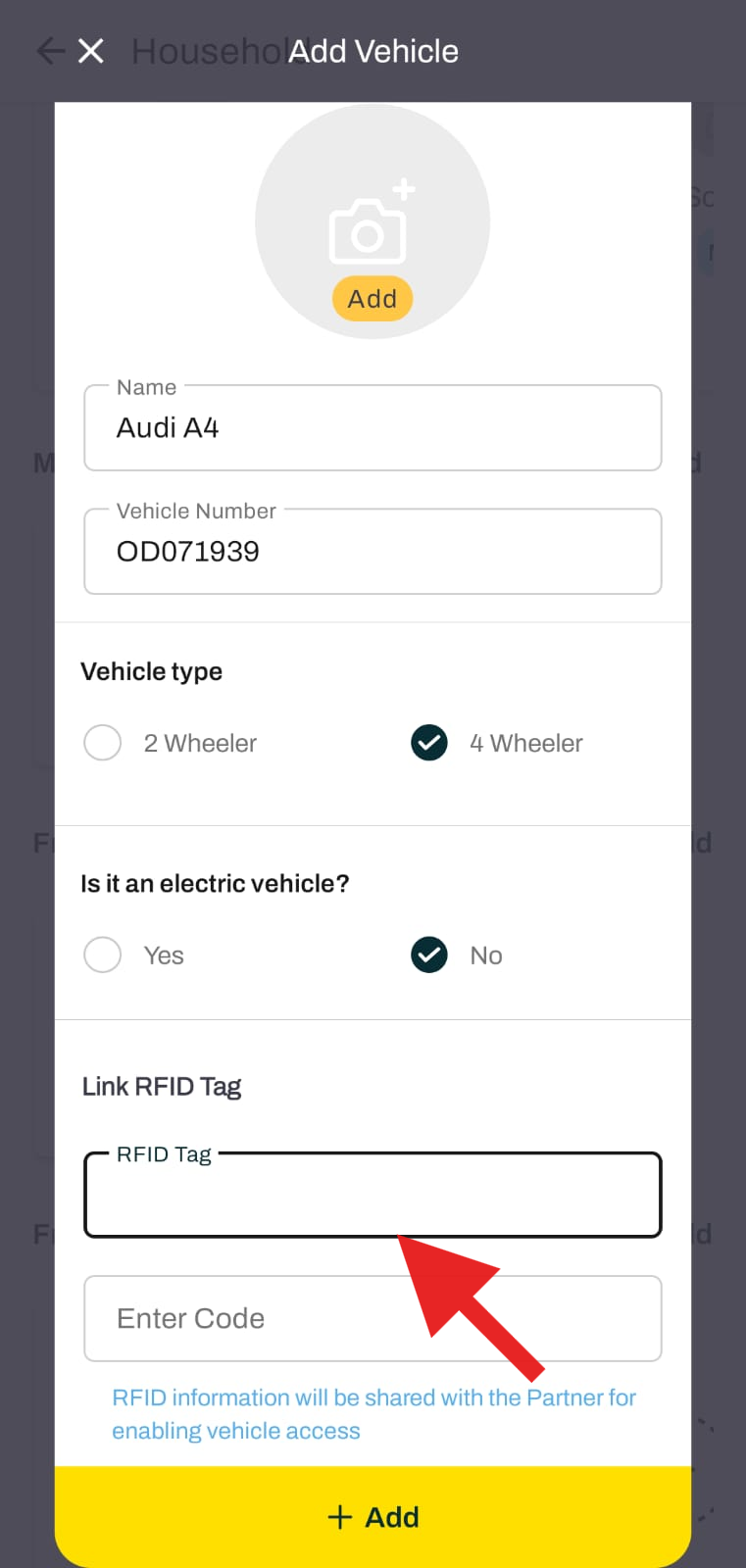How can I link my vehicle RFID tag ?
Mygate allows residents to conveniently add their vehicle details, including the RFID information issued by the society, directly into the Mygate application. This feature helps streamline vehicle management, ensuring smooth entry and exit within the community and providing easy access to vehicle-related information whenever needed.
Please follow the steps below to add an RFID Tag:
1. Click on the "Profile Settings" option in the top right corner of the screen.
2. Click on "Manage" against the "Household Section"
3. Click on the add option against the My Vehicle section.
4. Enter the RFID number and code, then click on add.