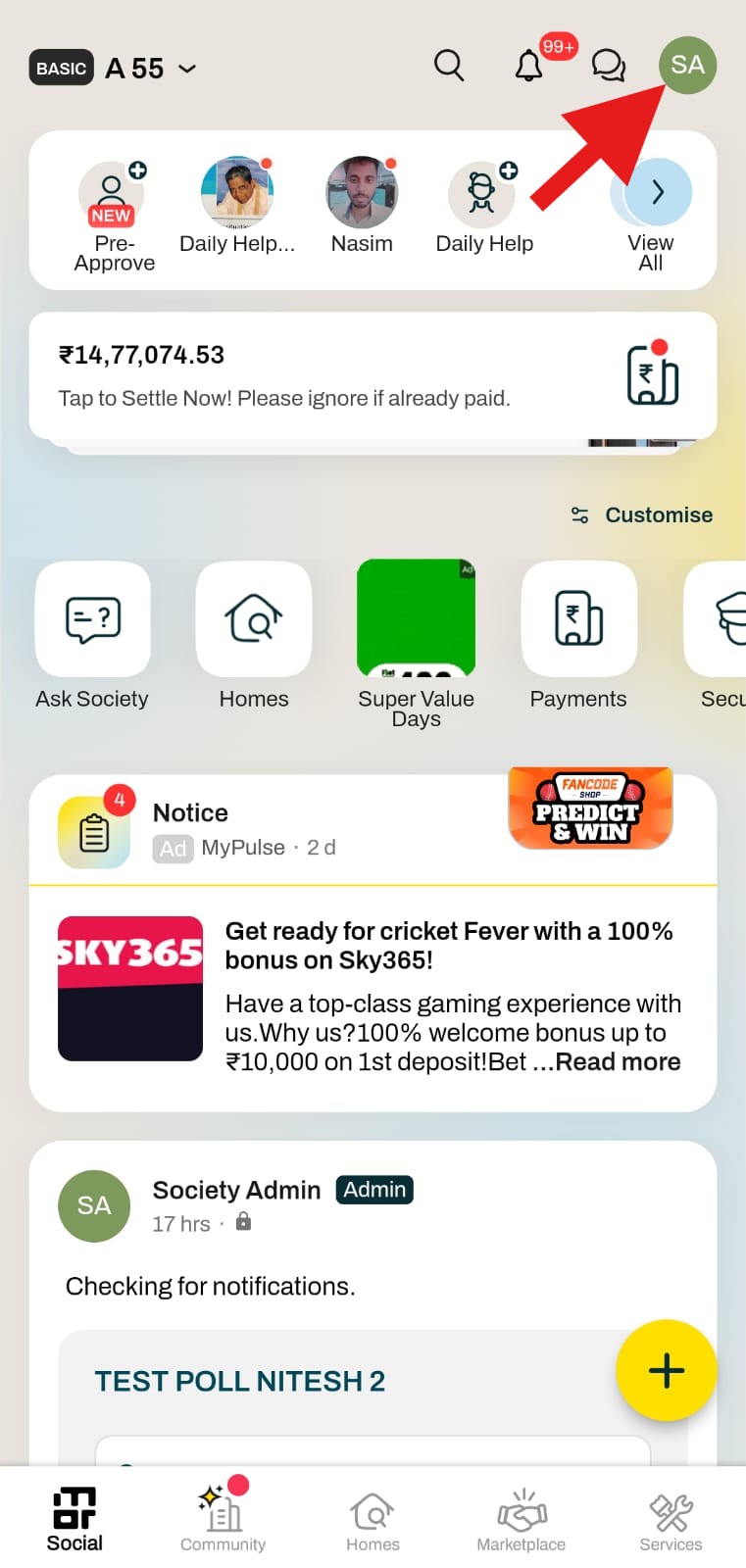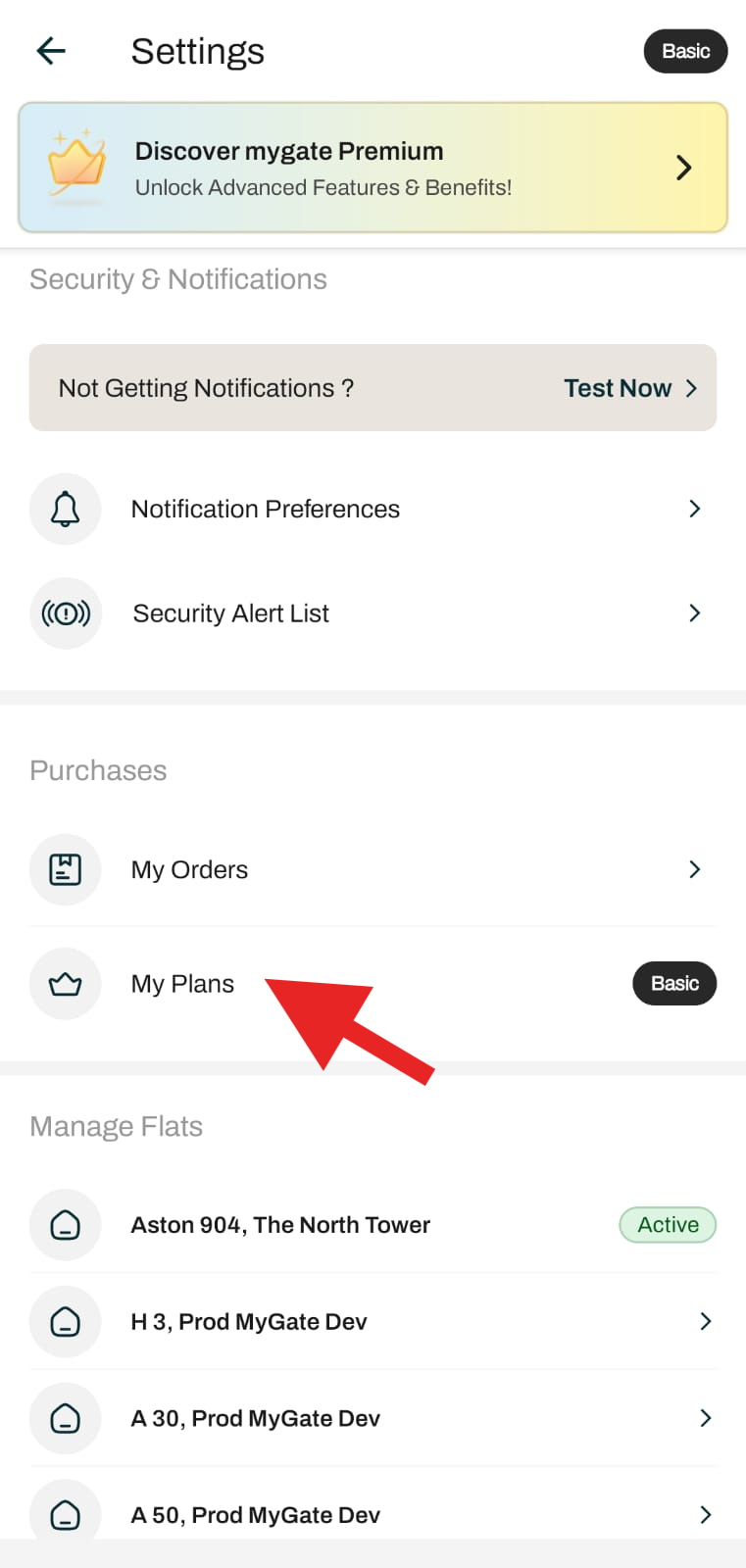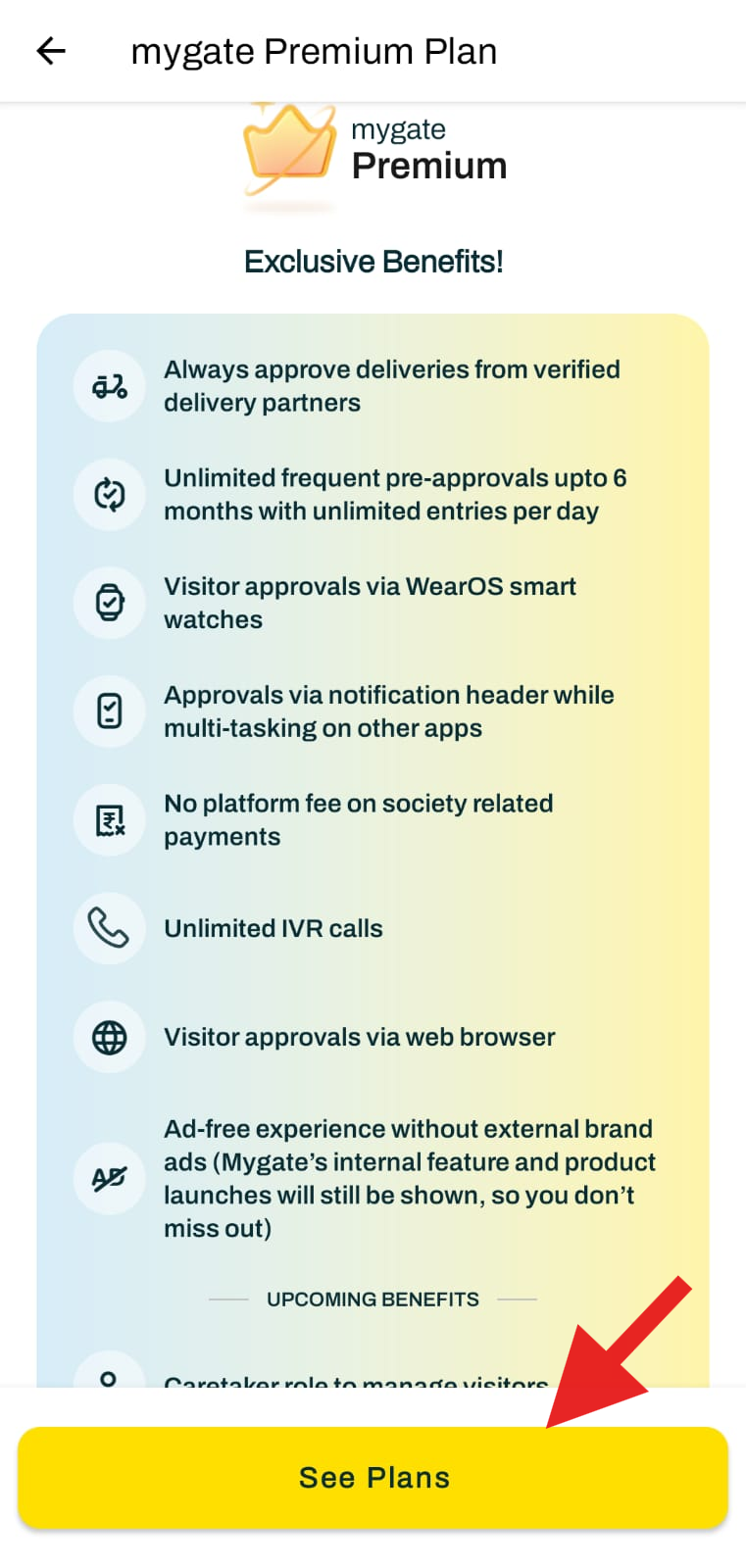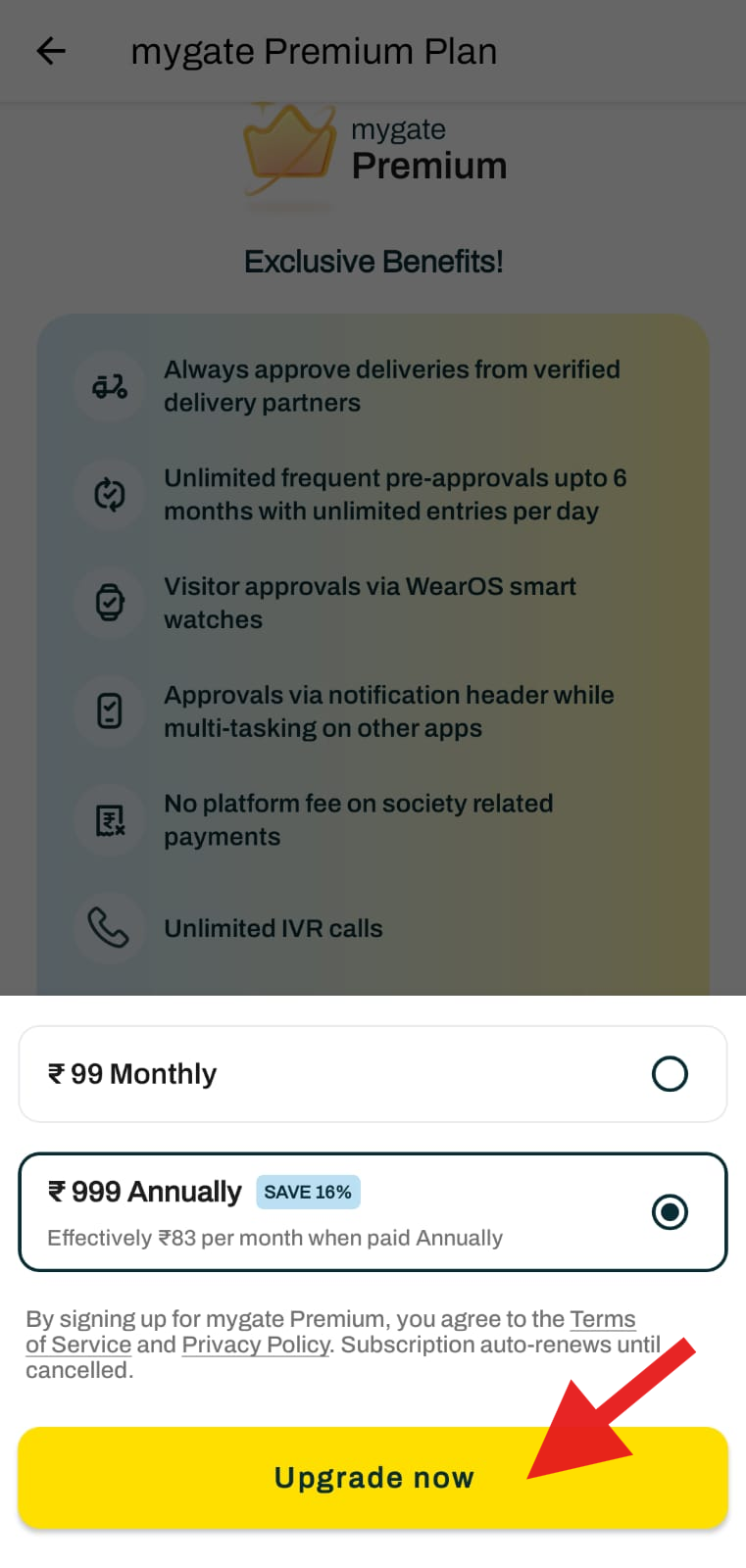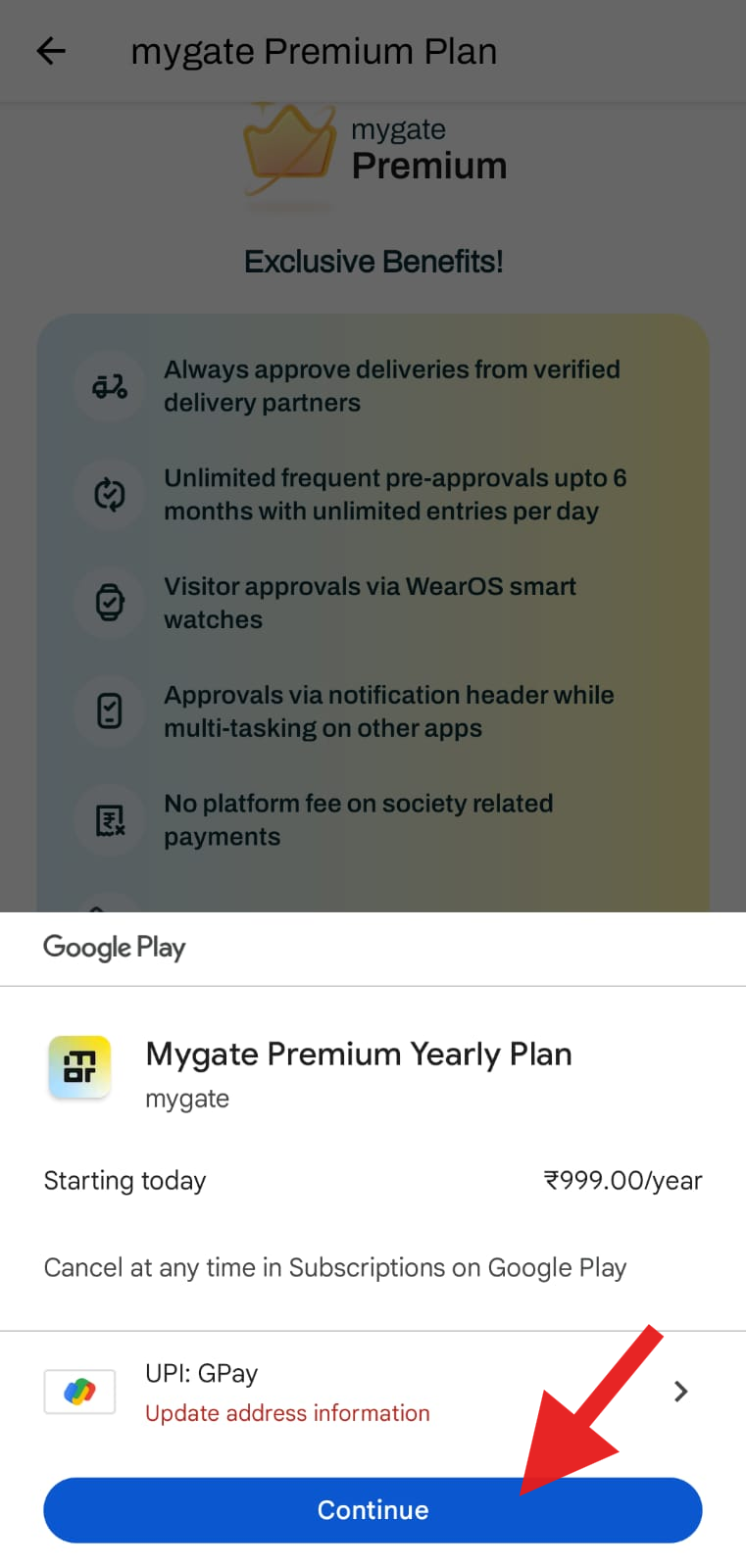How to buy premium plan and does the premium user plan apply to all users of the flat?
Mygate offers societies the option to upgrade to the Premium Plan, which comes with various benefits, including an ad-free experience on the Resident's App. Additionally, residents have the option to individually upgrade to the premium plan through the resident application, unlocking additional features like:
1. Always Approve Deliveries from verified delivery partners.
2. Unlimited frequent Pre-Approvals for up to 6 months with unlimited entries per day.
3. Visitor approvals via Wear OS smartwatches.
4. Approve/deny function via notification header while multitasking on other apps
5. No platform fee on society-related payments.
6. Unlimited IVR Calls
7. Visitor Approvals via the web browser.
8. Ad-Free Mygate experience without external brand ads (Mygate's internal feature and product launches will still be shown, so you don't miss out)
Please follow the steps below to buy the Premium plan:
1. Click on the Settings option in the top right corner of the screen.
2. Click on My Plans.
3. Click on See plans.
4. Select the plan accordingly.
5. Click on Upgrade now.
6. Click on Continue to make the payment.
Does the premium user plan apply to all users of the flat?
The premium plan is user and account-specific, meaning it is tied to the individual resident’s account. It will not apply to all flat members. Each resident who wishes to access the premium features will need to purchase the plan for their account.