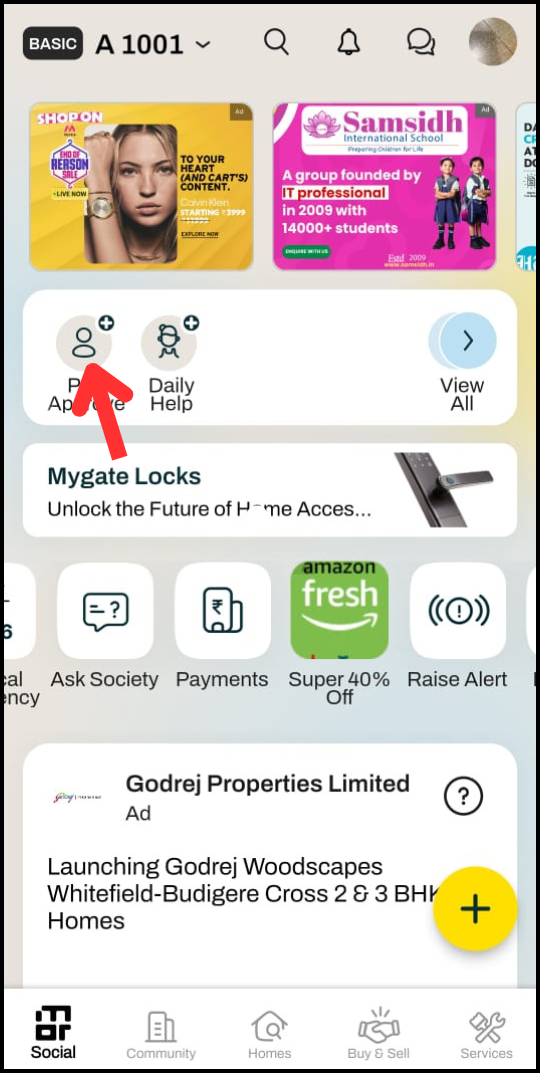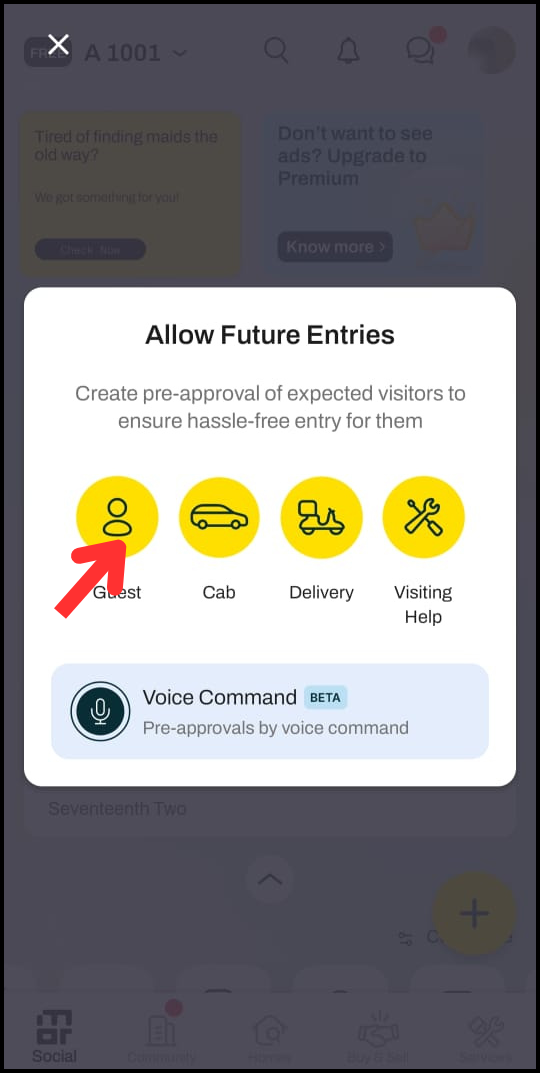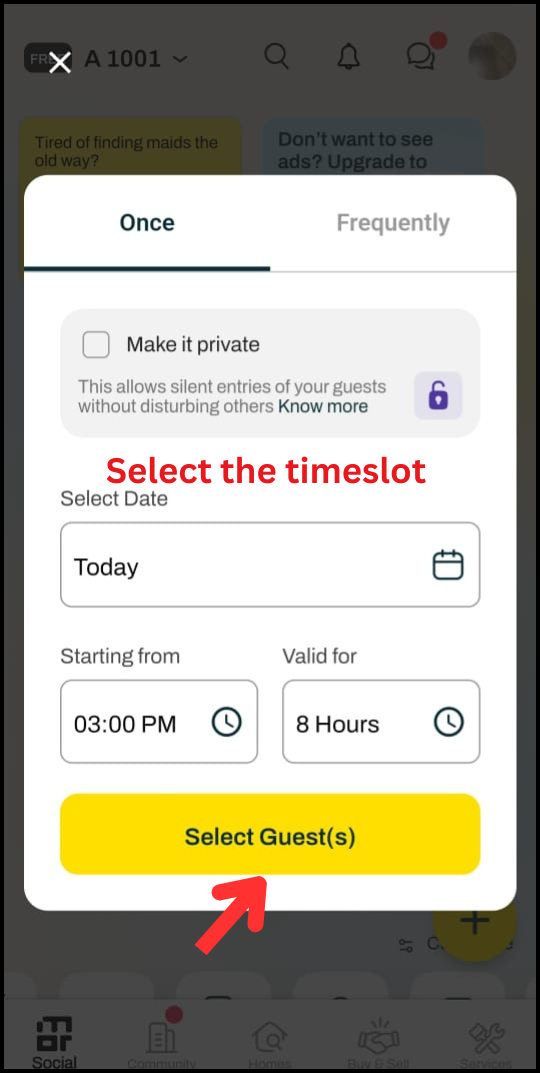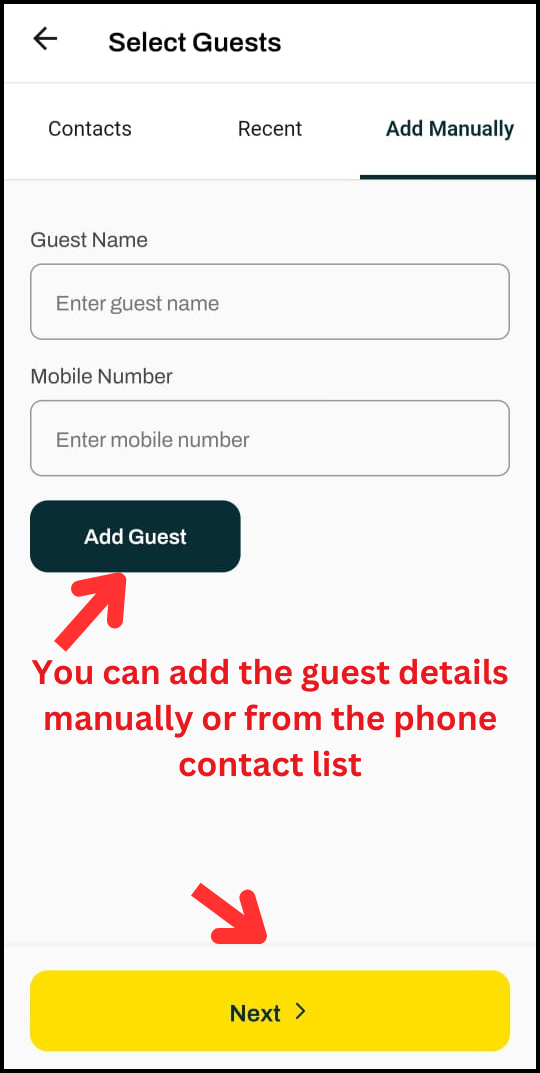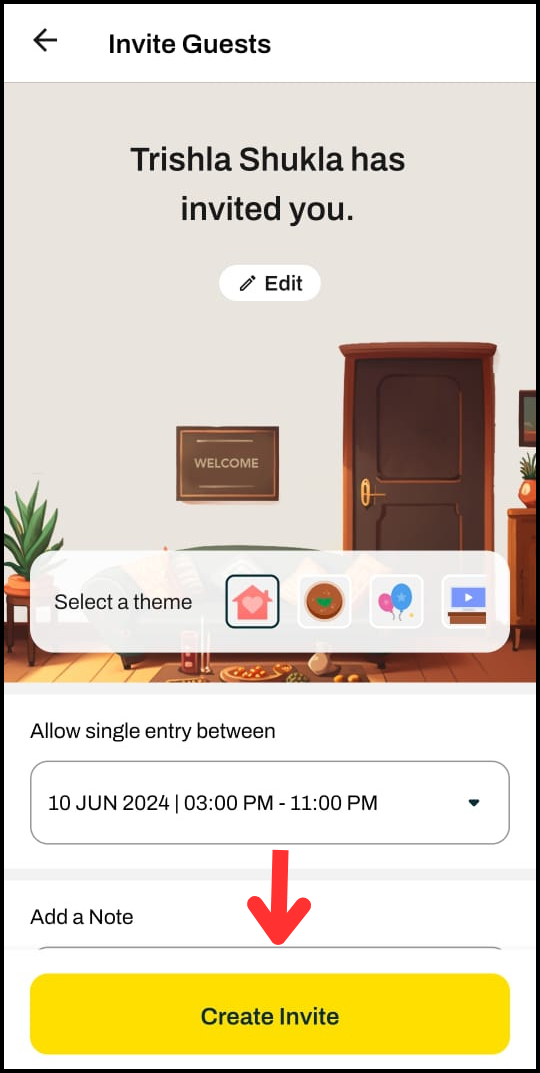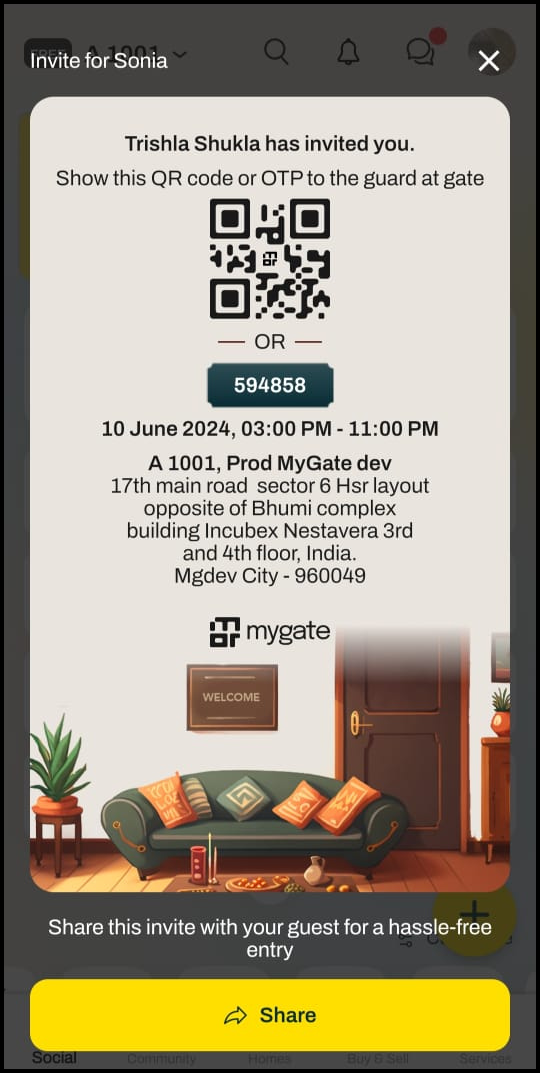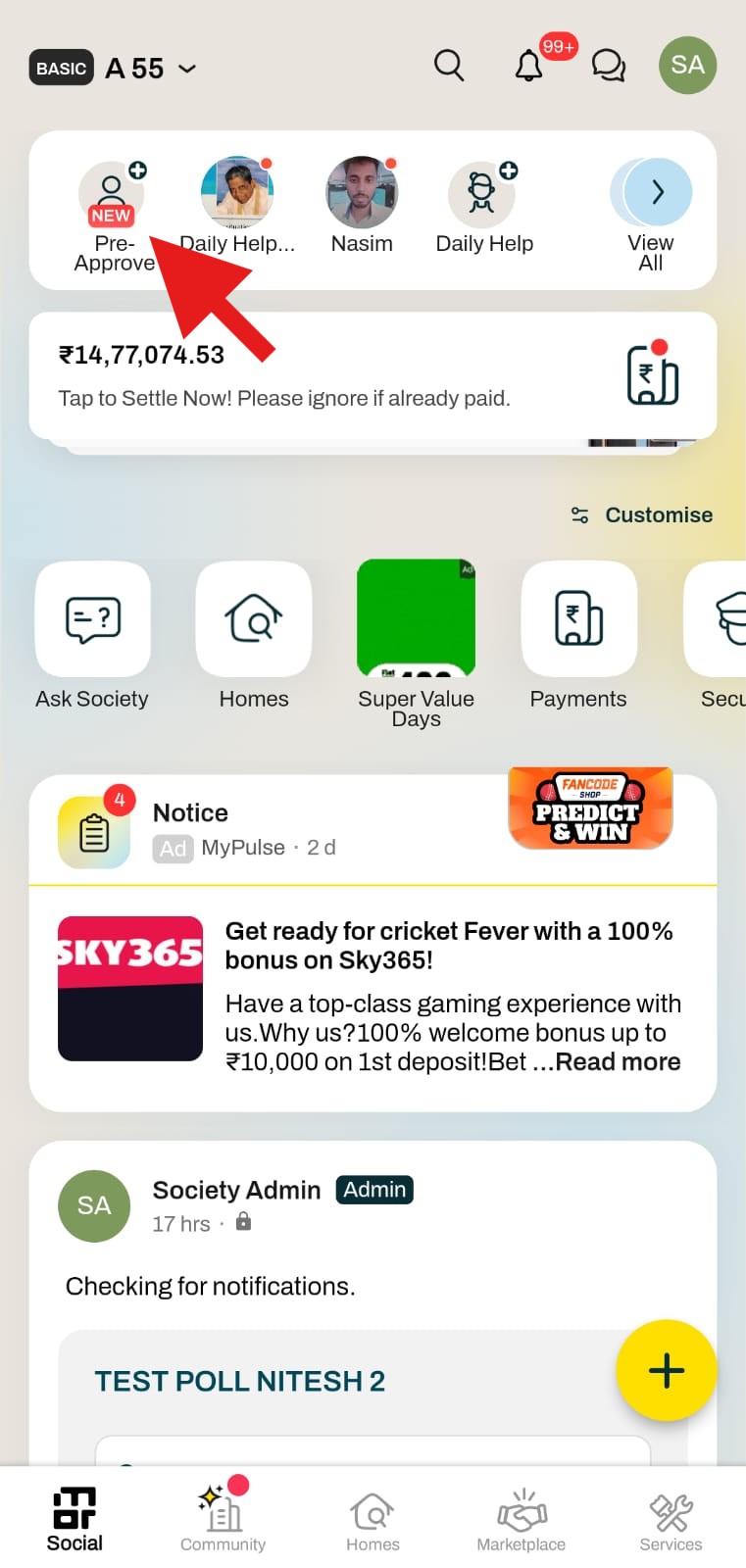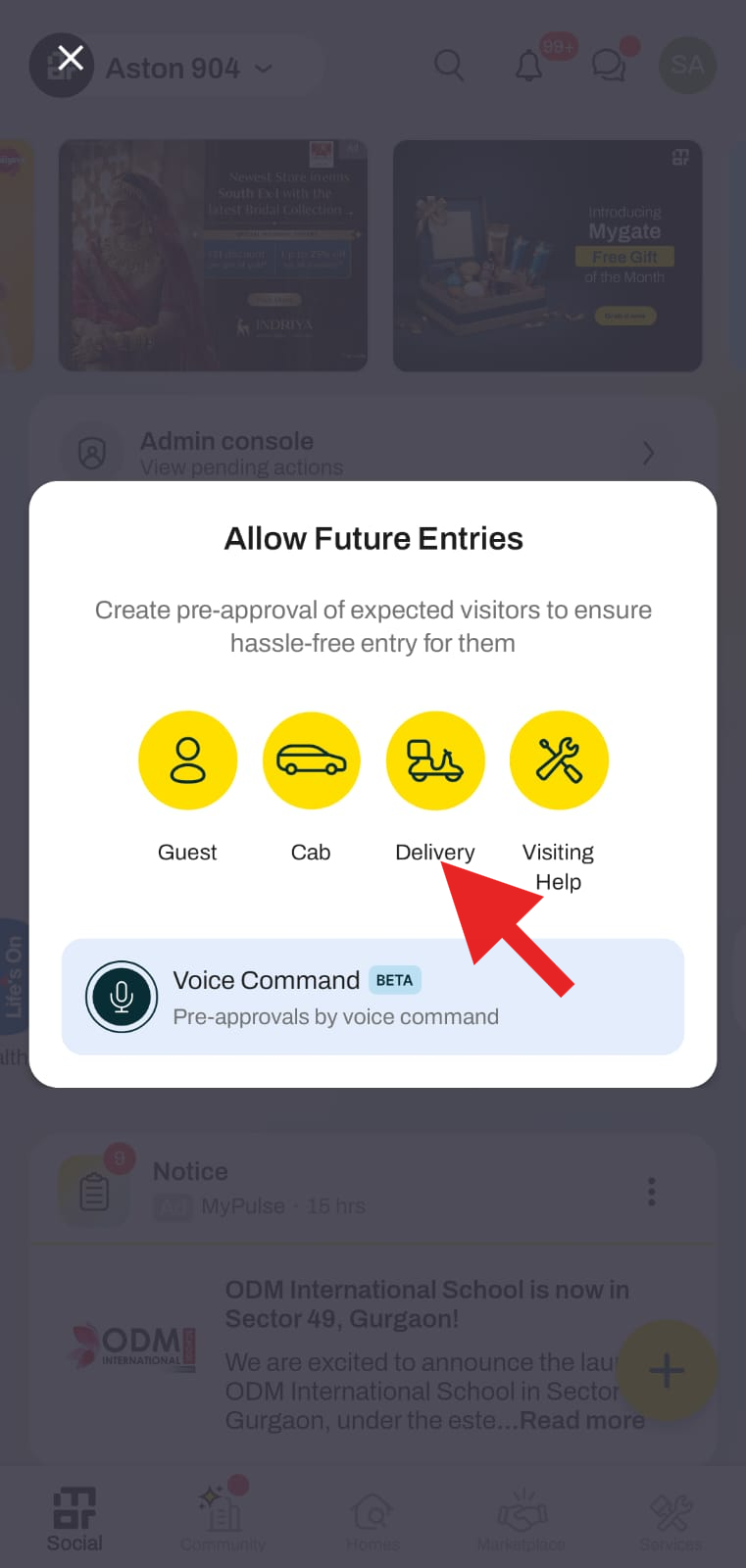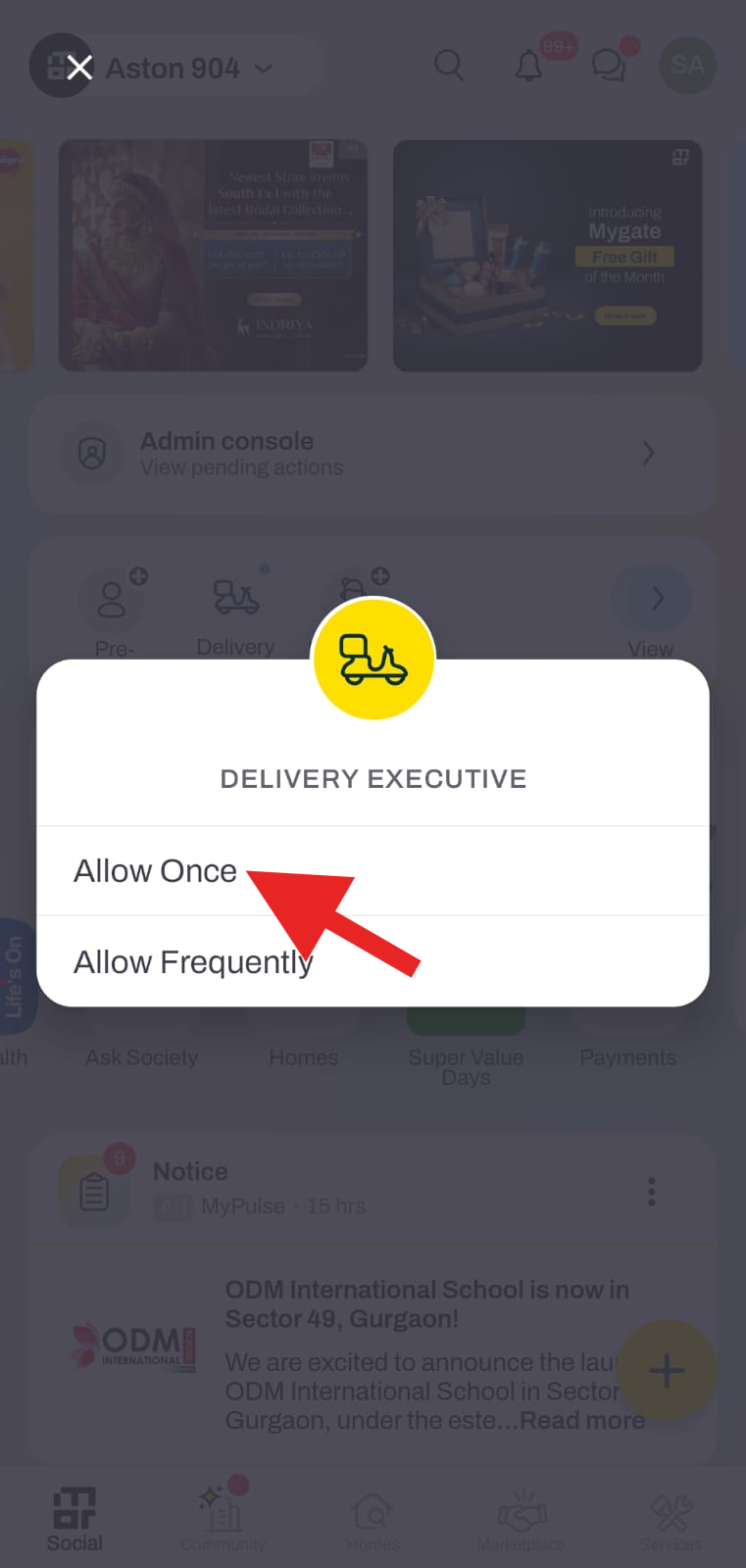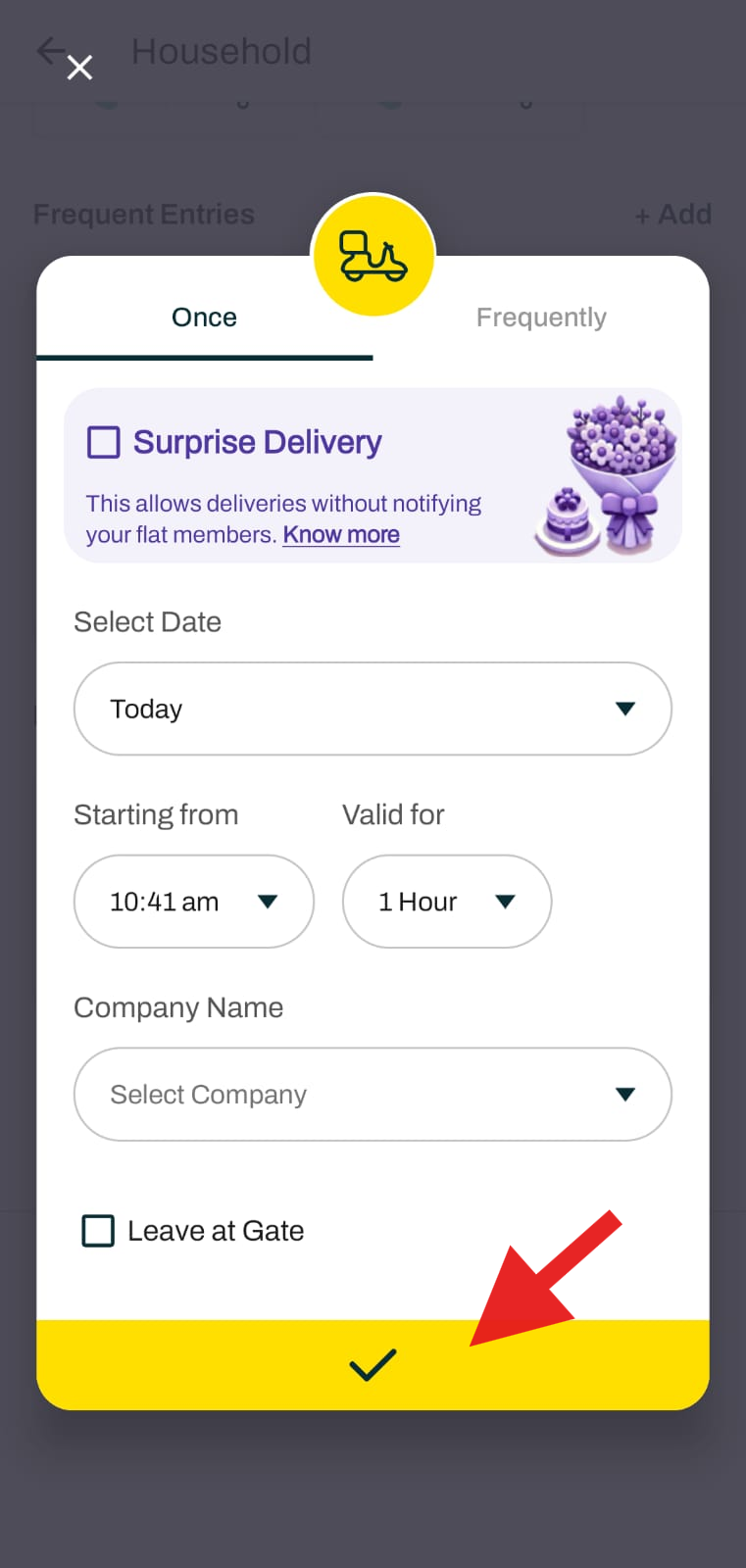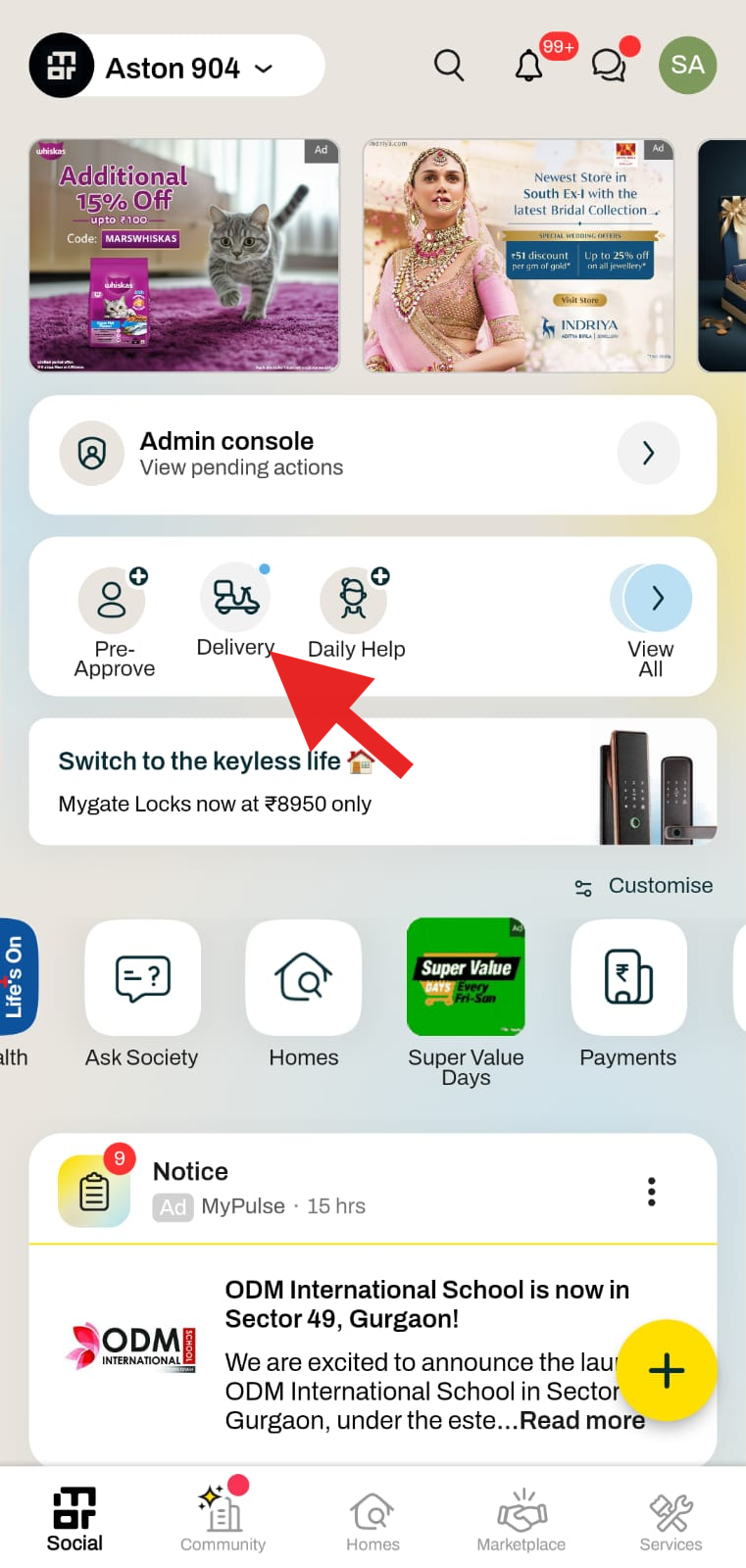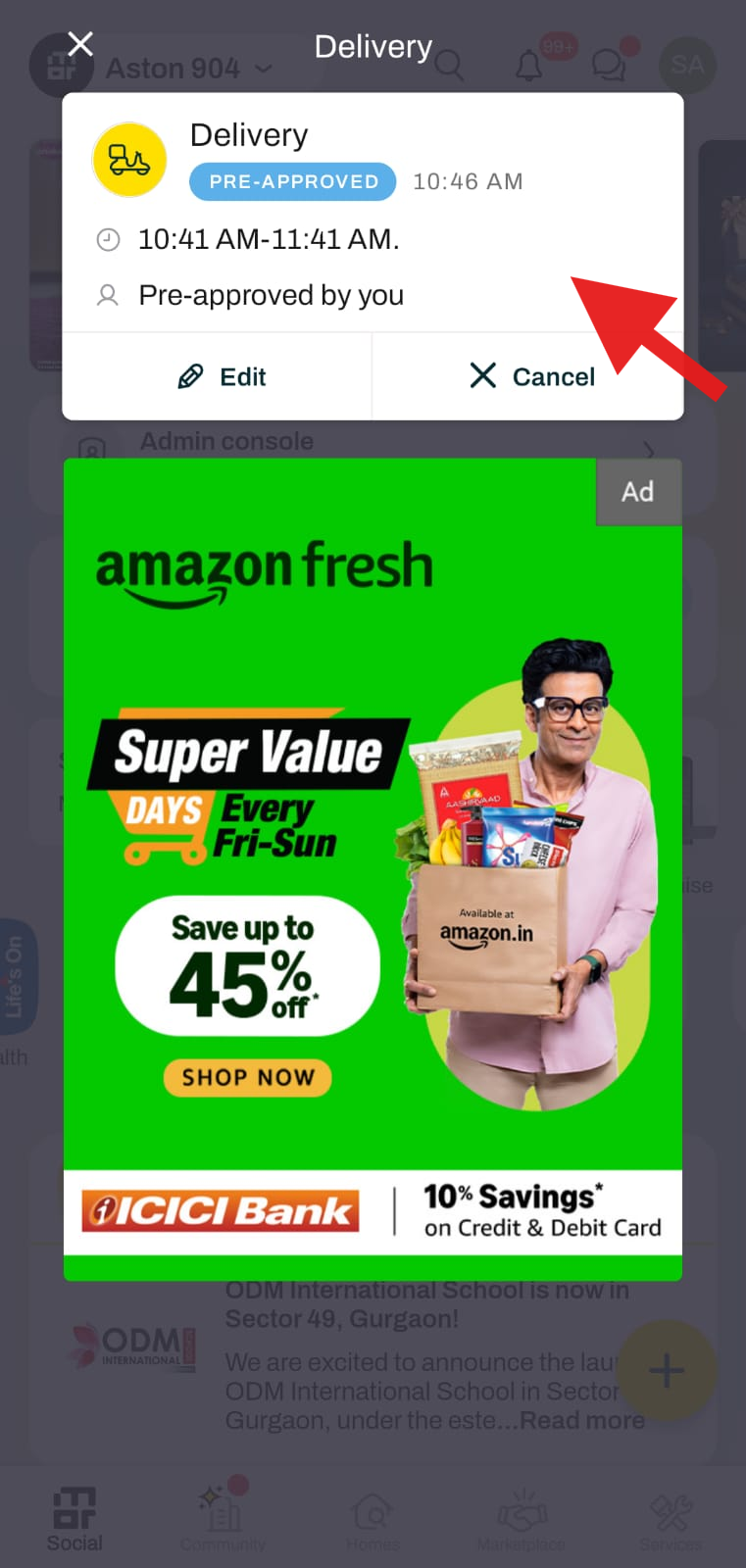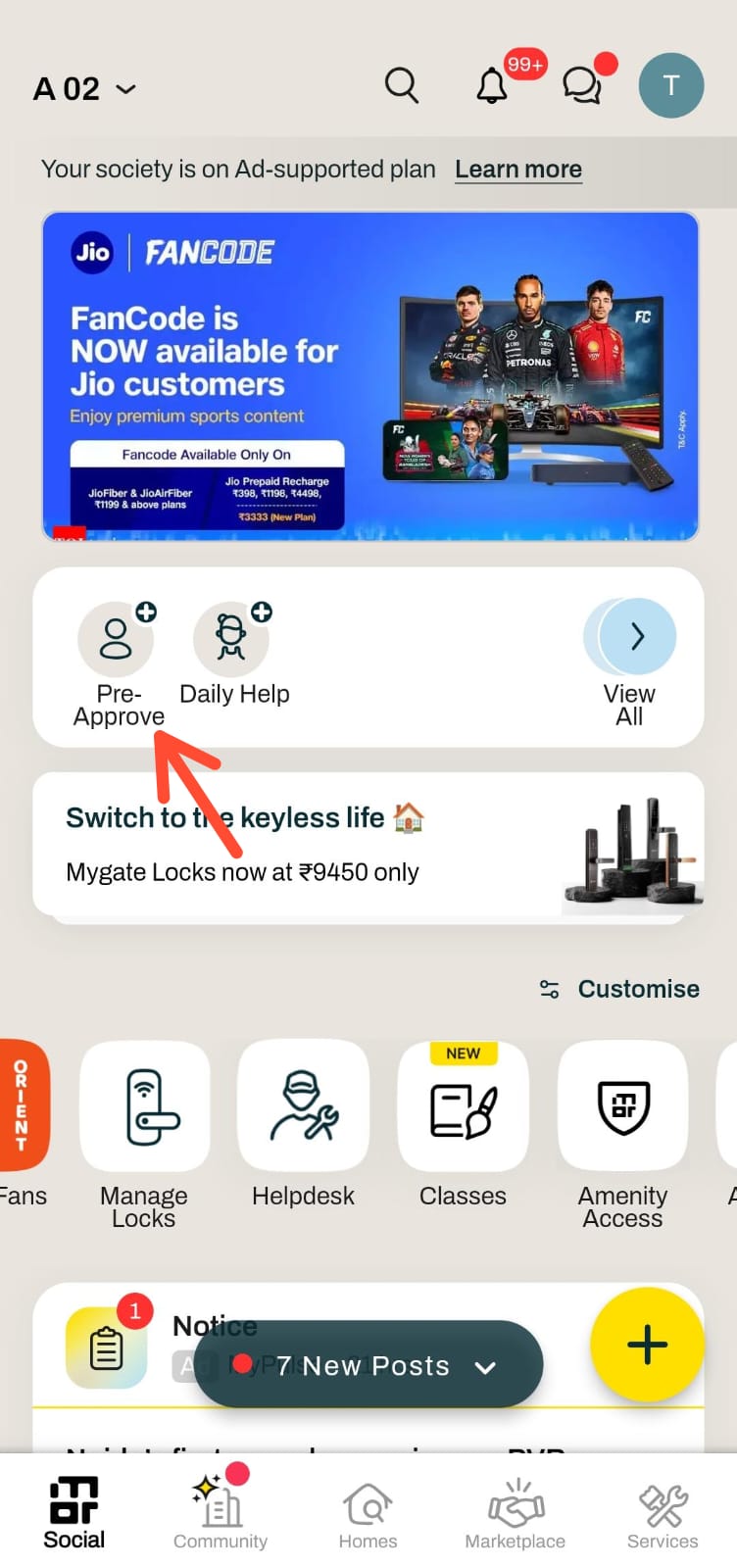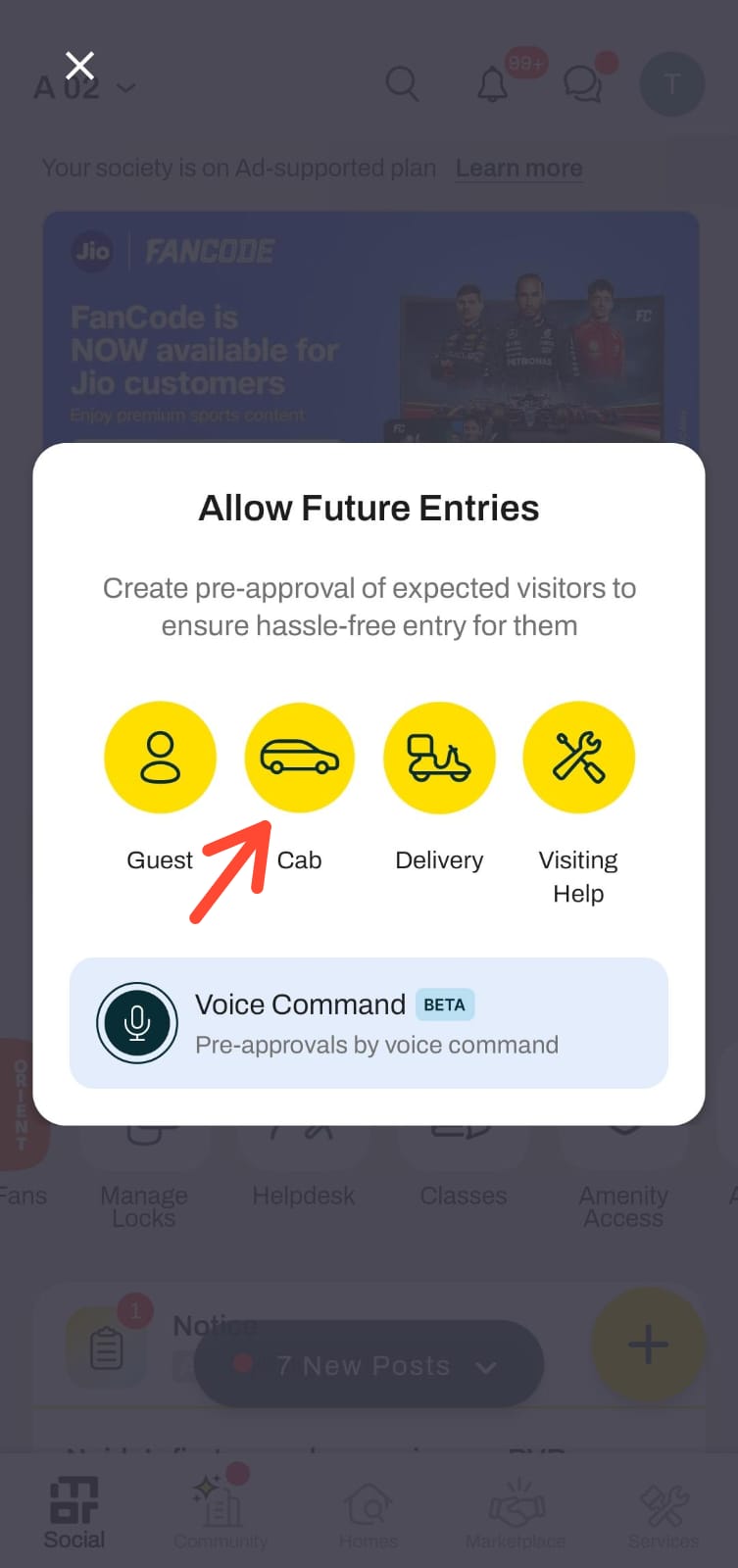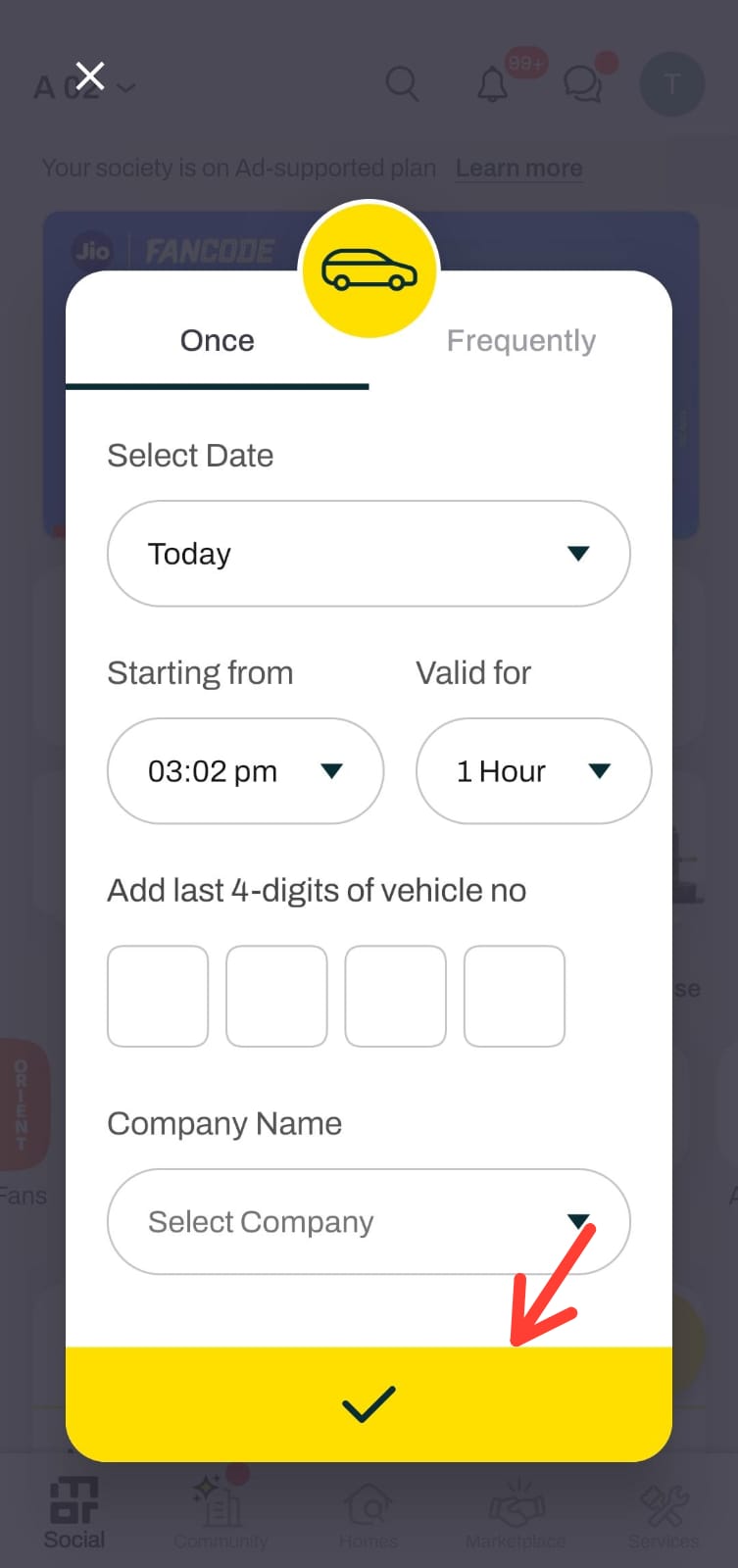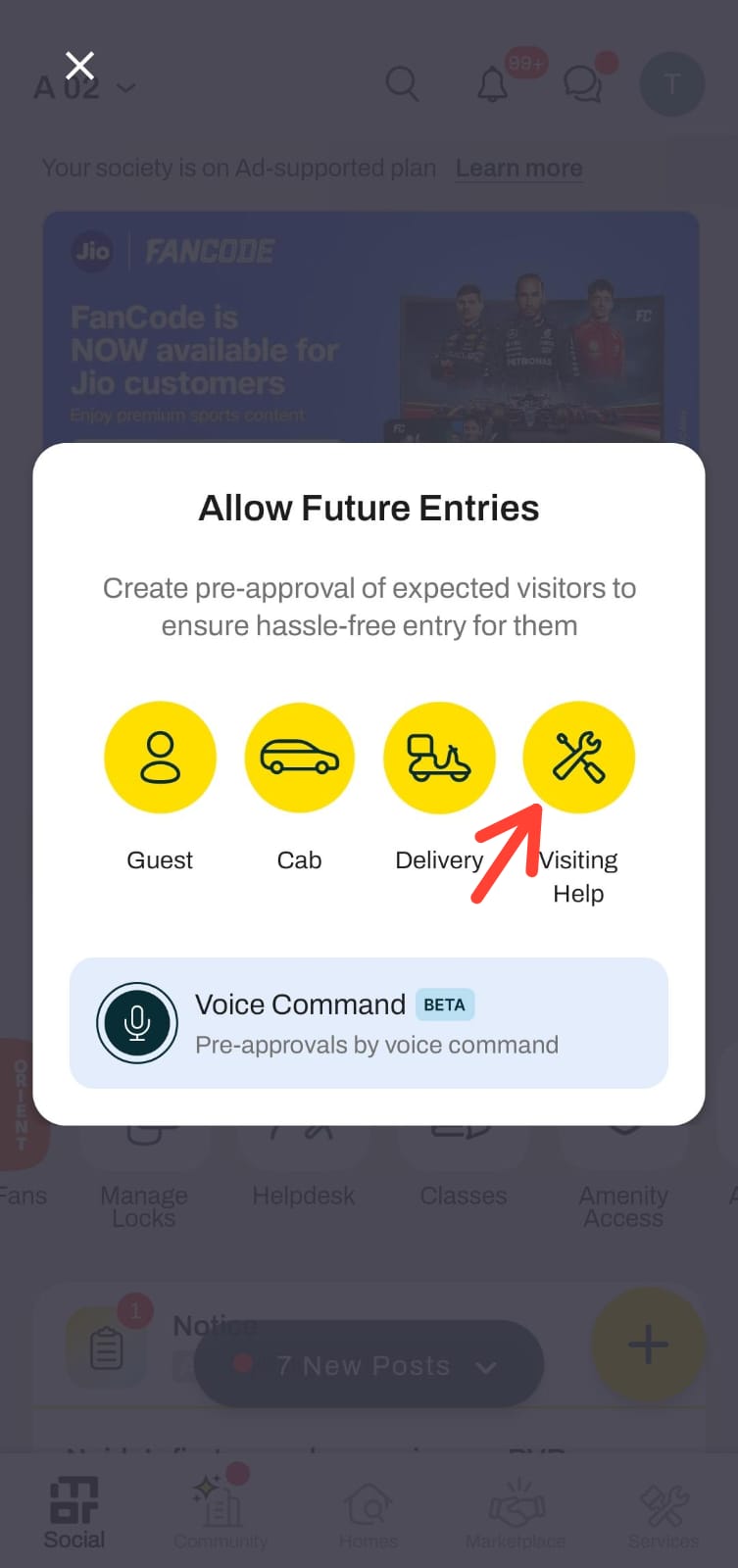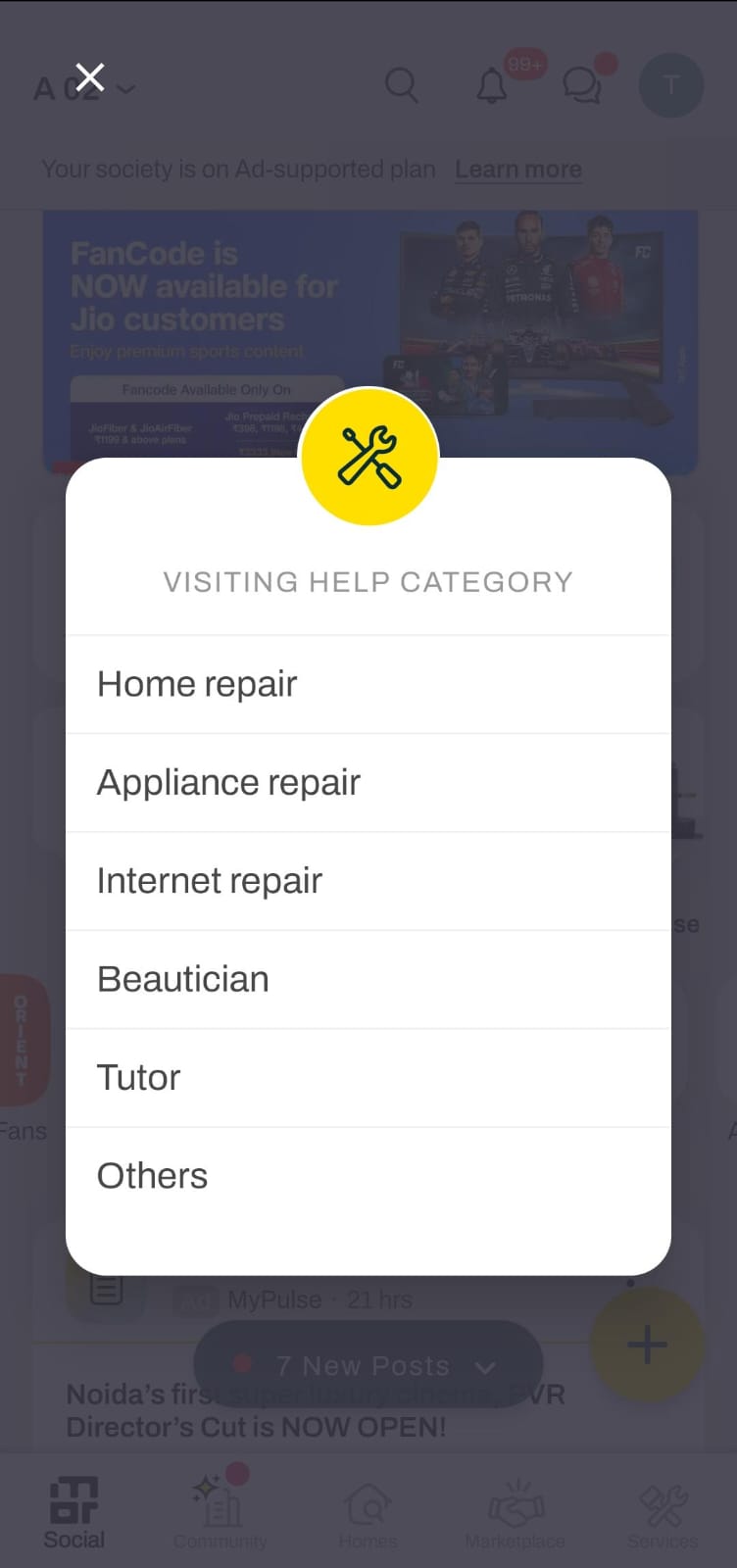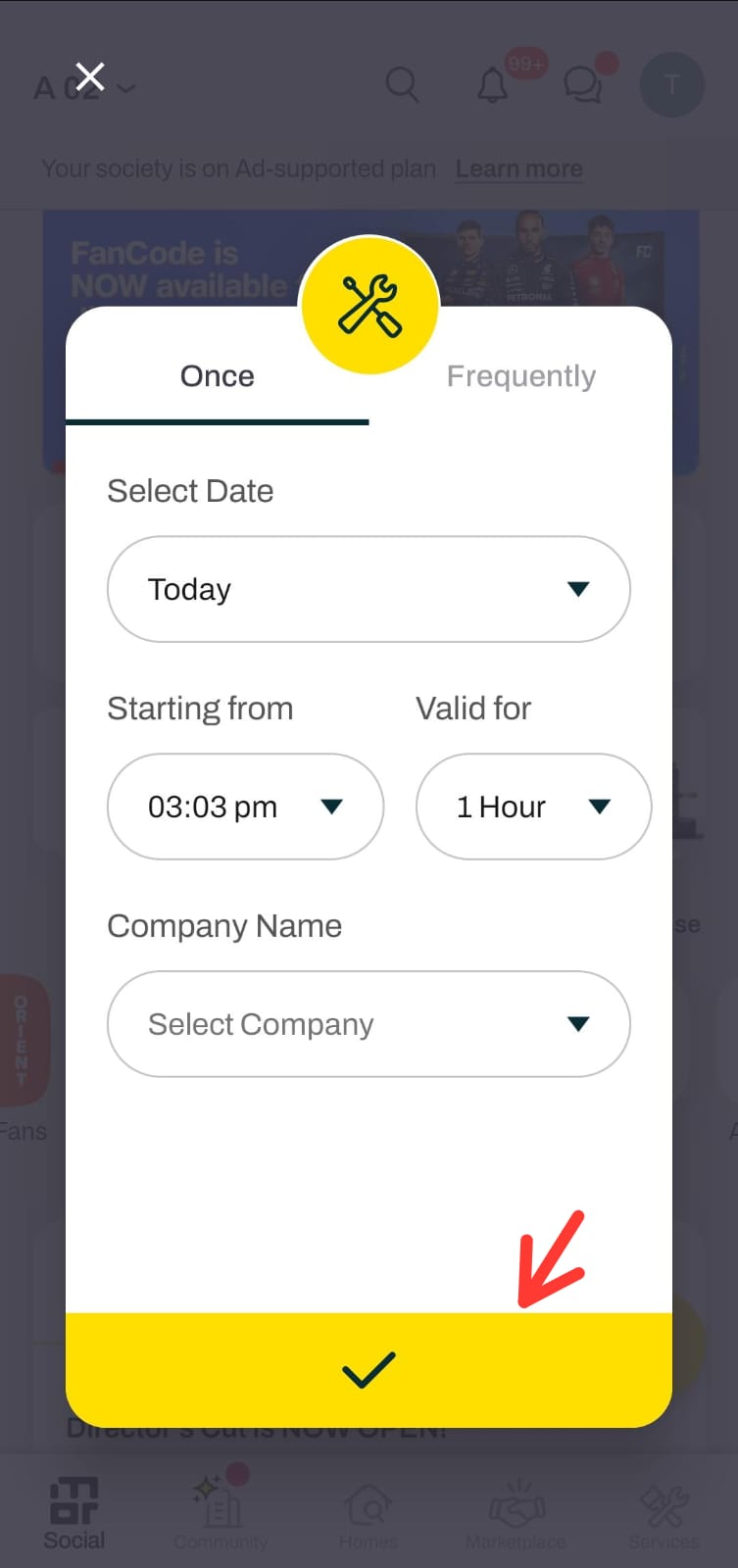How does the Pre-Approval feature for visitors work on Mygate?
The Pre-Approval feature in the mygate app is designed to make visitor entry faster, smoother, and more secure. Whether you're expecting a guest, a delivery, a cab, or visiting help, this feature allows you to pre-authorize their entry, ensuring minimal wait time at the gate and eliminating the need for real-time approval calls.
Mygate offers four pre-approval categories to suit different needs:
1. Guest Pre-Approval
If you're expecting a guest for your flat, Mygate allows you to invite them in advance for a smooth and hassle-free entry. Using the Pre-Approval feature, you can ensure that your guests won’t have to wait for approval, streamlining the check-in process. Residents can create a pre-approval by specifying the date and time of arrival, along with the guest's details, and even share an invite link with the guest for added convenience. In this case, the guest can either share the passcode or scan the QR code at the main gate to gain entry.
To create a pre-approval for a guest, please follow the below-mentioned steps:
1. Click on the "Pre-approve" option on the homepage of the app
2. Select the "Guest" option
3. Select Once or Frequently, depending on the duration of the visit
4. Select the Date and time and click on the "Select Guest(s)" option
5. Select the contact from your device contact list or click on the "Add Manually" option to add the number
6. Click on Next and then the "Create Invite" option
7. A six-digit passcode will be created that can be shared with the guest
2. Delivery Pre-Approval
The MyGate app offers a convenient delivery Pre-Approval feature that allows residents to authorize delivery personnel in advance. This not only speeds up their entry at the gate but also ensures a smooth and secure experience for both residents and guards.
To create a pre-approval for a delivery, please follow the below-mentioned steps:
1. Click on the Preapproval option from the Home screen.
2. Click on the "Delivery" option.
3. Click on "allow once".
4. Select the relevant details and company name, then click on the tick mark to create.
Note: Residents can create multiple pre-approvals each day. However, to enable frequent visitor approvals for a duration of 6 months, residents must upgrade to a premium plan.
3. Cab Pre-Approval
The MyGate app’s Pre-Approval feature for cab allows you to authorize cab entry in advance. This ensures the guard is notified and can allow the cab in without needing to call you for confirmation, saving both time and effort.
To create a pre-approval for a cab, please follow the below-mentioned steps:
1. Click on the Preapproval option from the Home screen.
2. Click on the "Cab" option.
3. Click on Once or frequently
4. Select the relevant details and company name, then click on the tick mark to create.
4. Visiting Help
Whether you're expecting a service technician, driver, tutor, or any other service personnel on a regular or one-time basis, the ‘Visiting Help Pre-Approval’ feature in the mygate app makes it easy to manage and track their visits. This ensures seamless entry for trusted individuals while maintaining the safety and privacy of your community.
To create a pre-approval for a Visiting help, please follow the steps:
1. Click on the Preapproval option from the Home screen.
2. Click on the "Visiting help" option.
3. Click on Once or frequently
4. Select the relevant details and company name, then click on the tick mark to create.