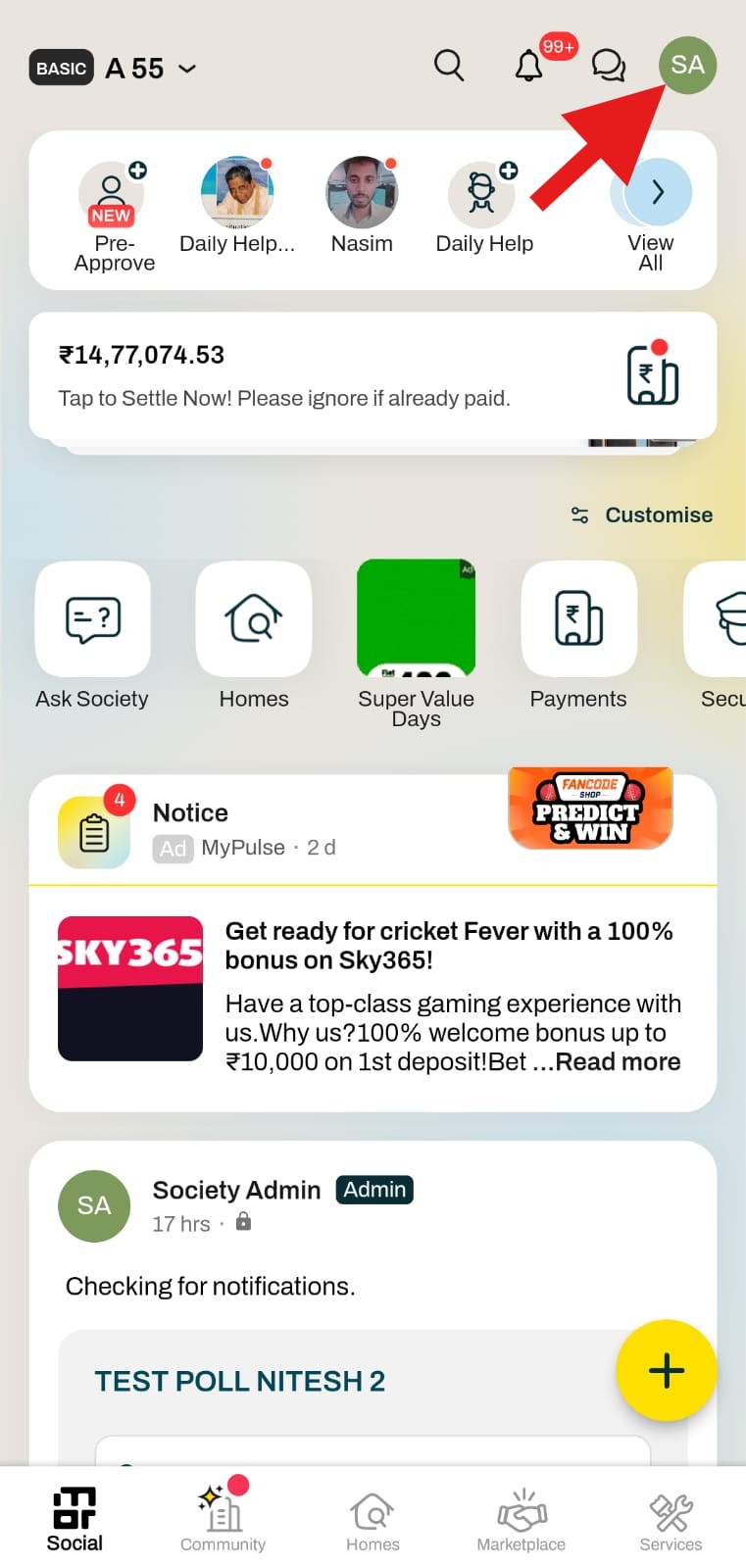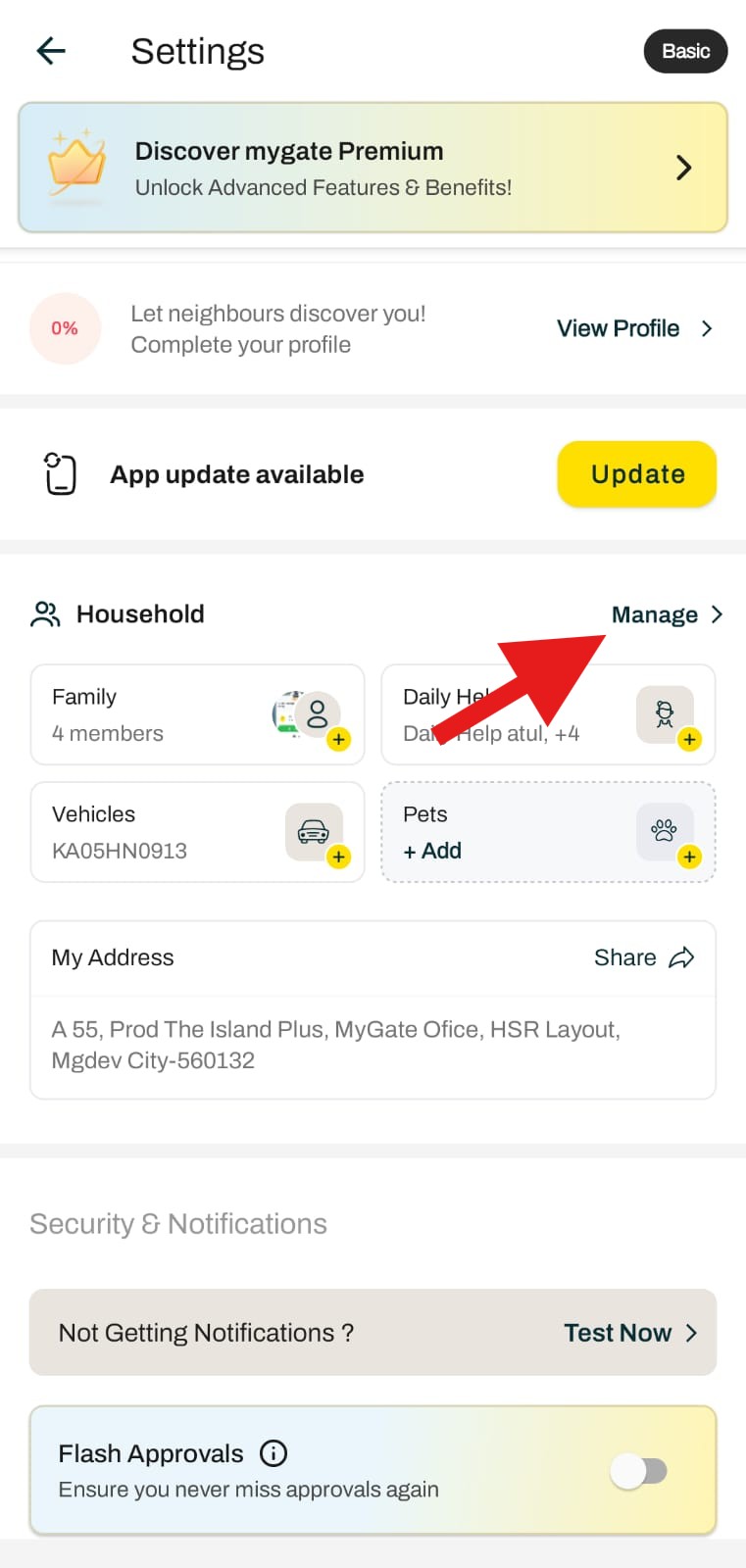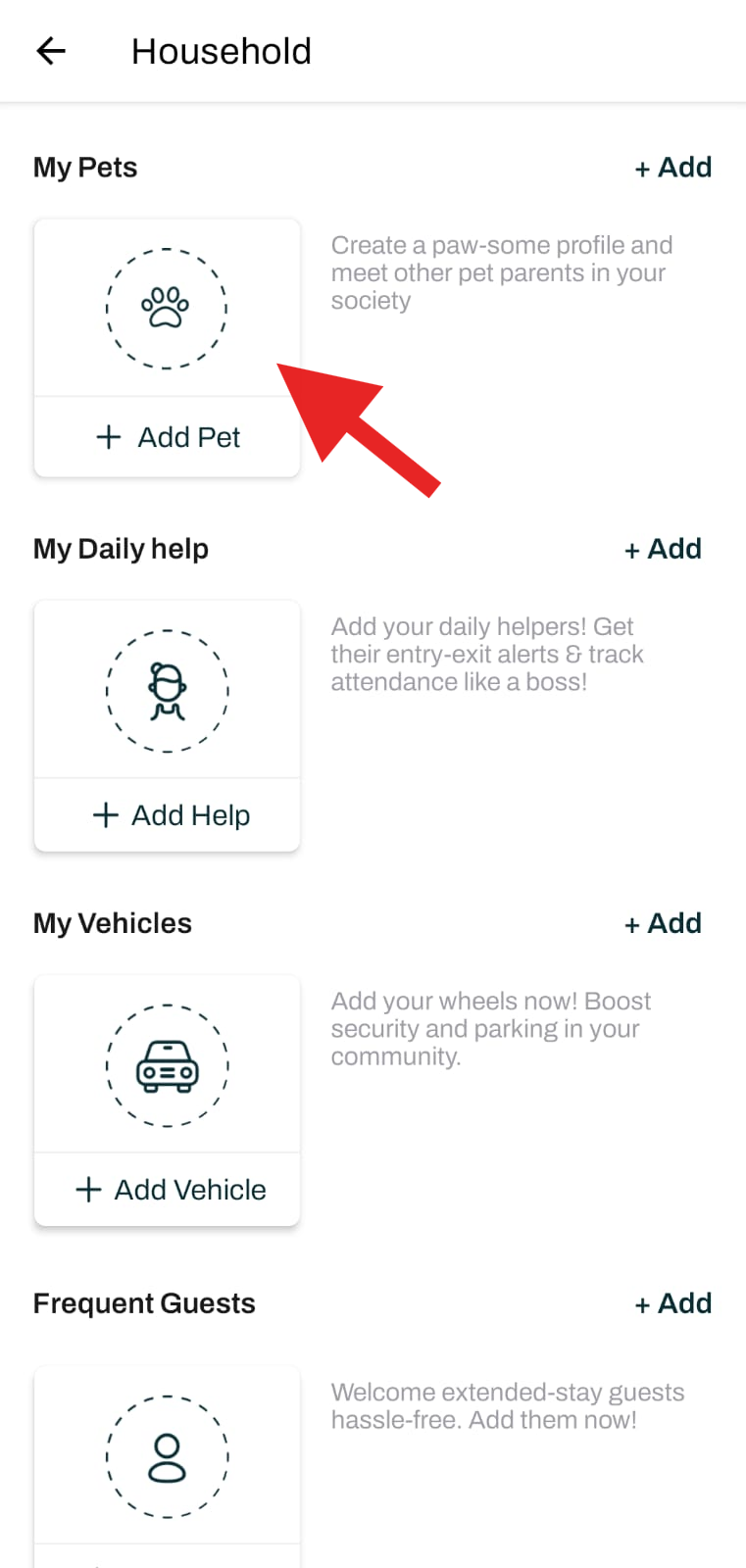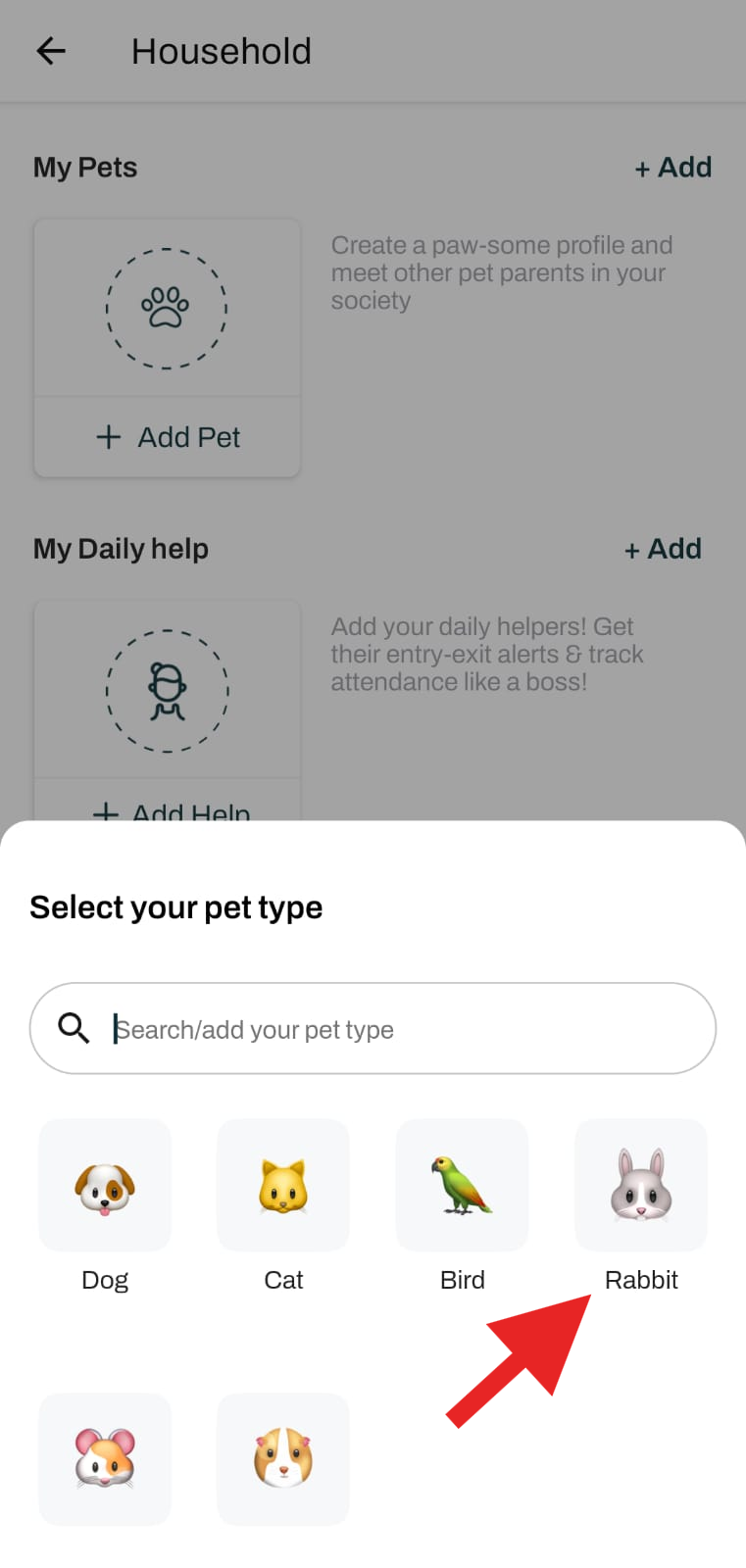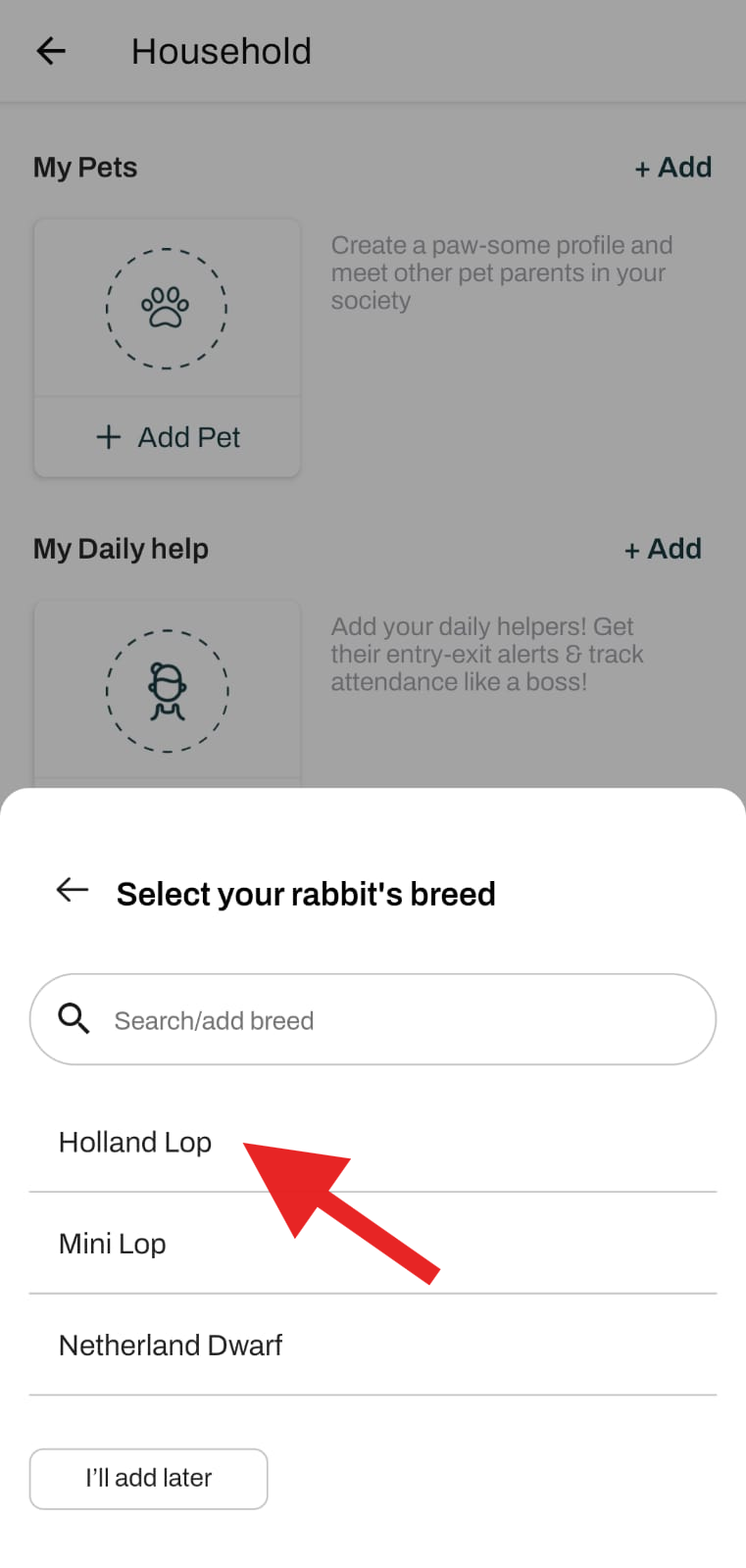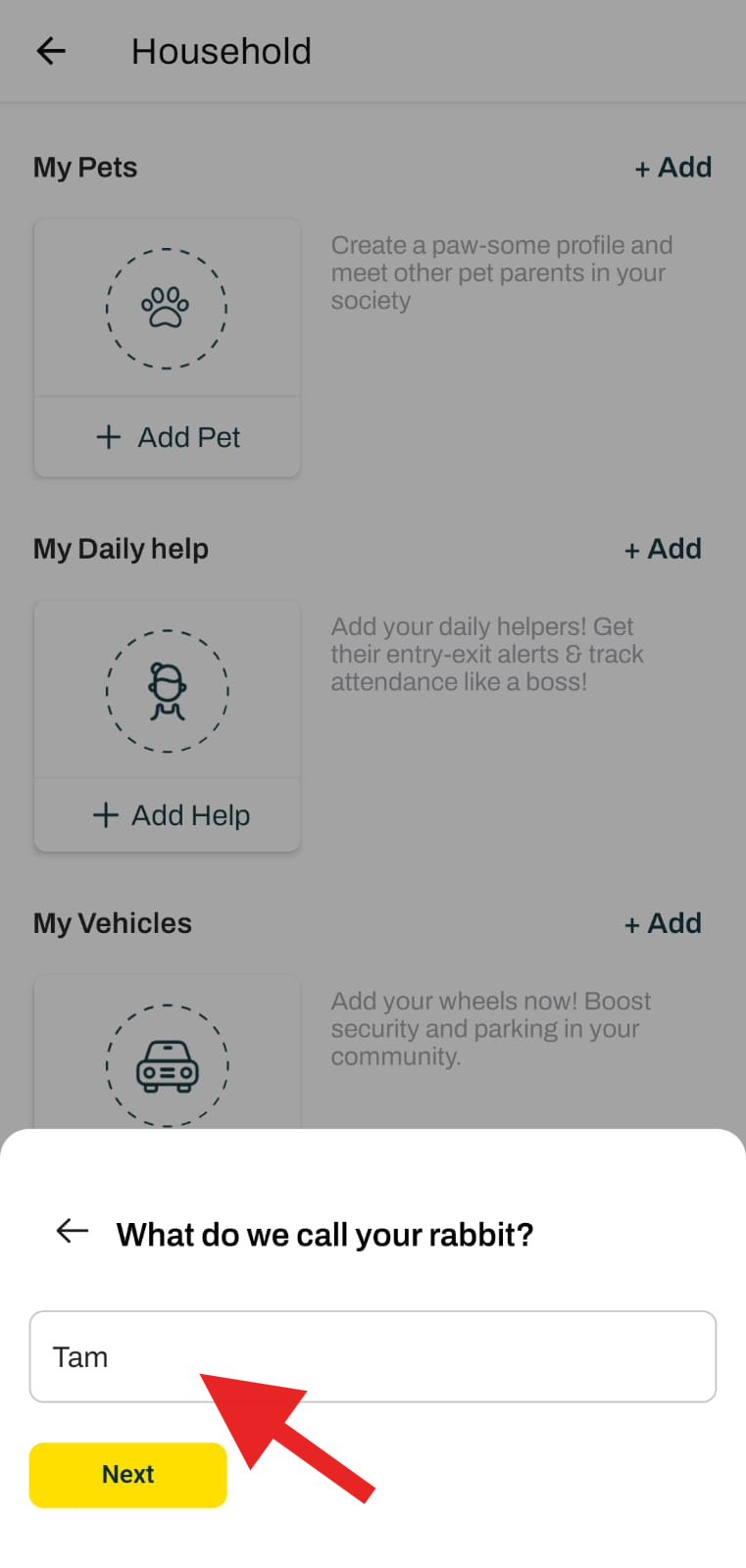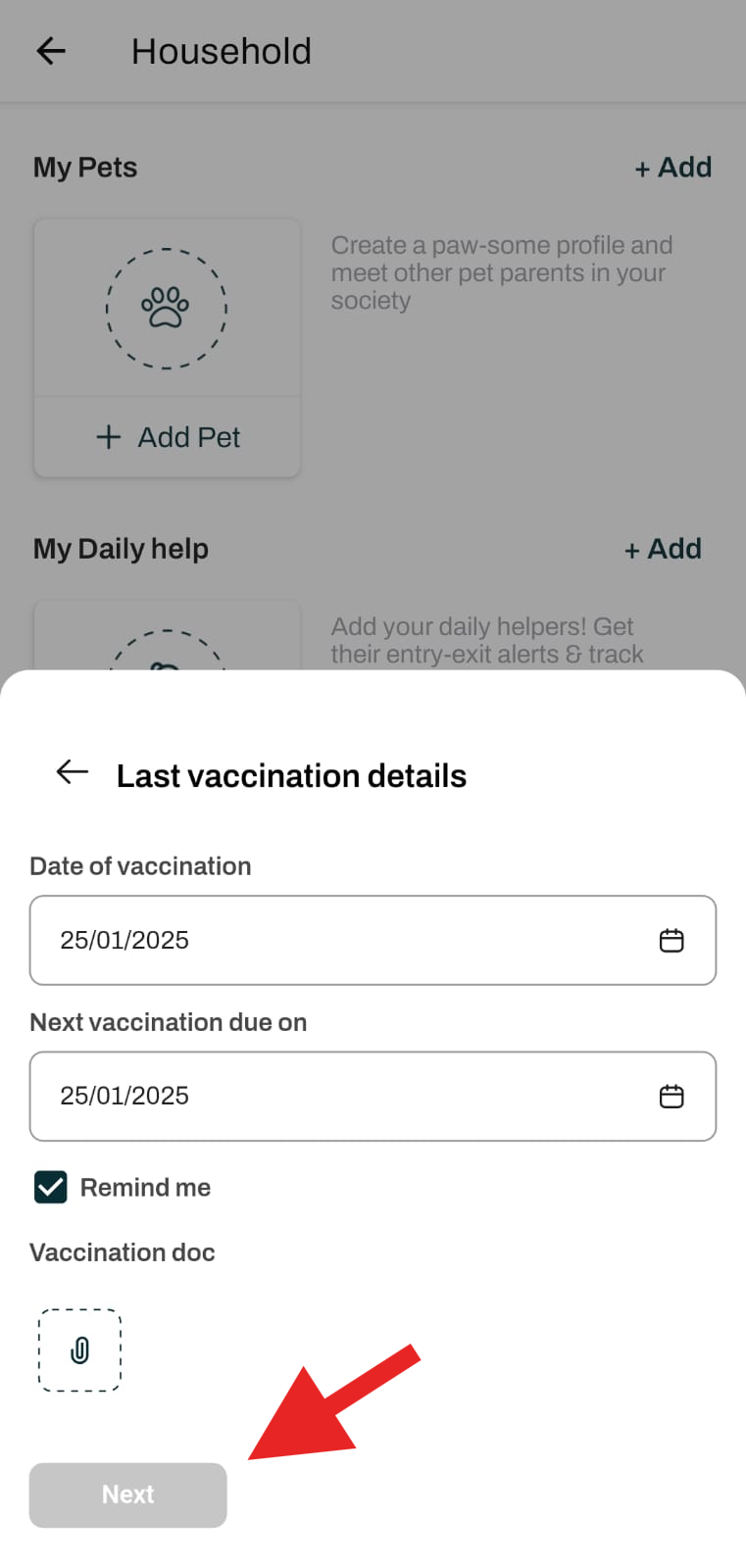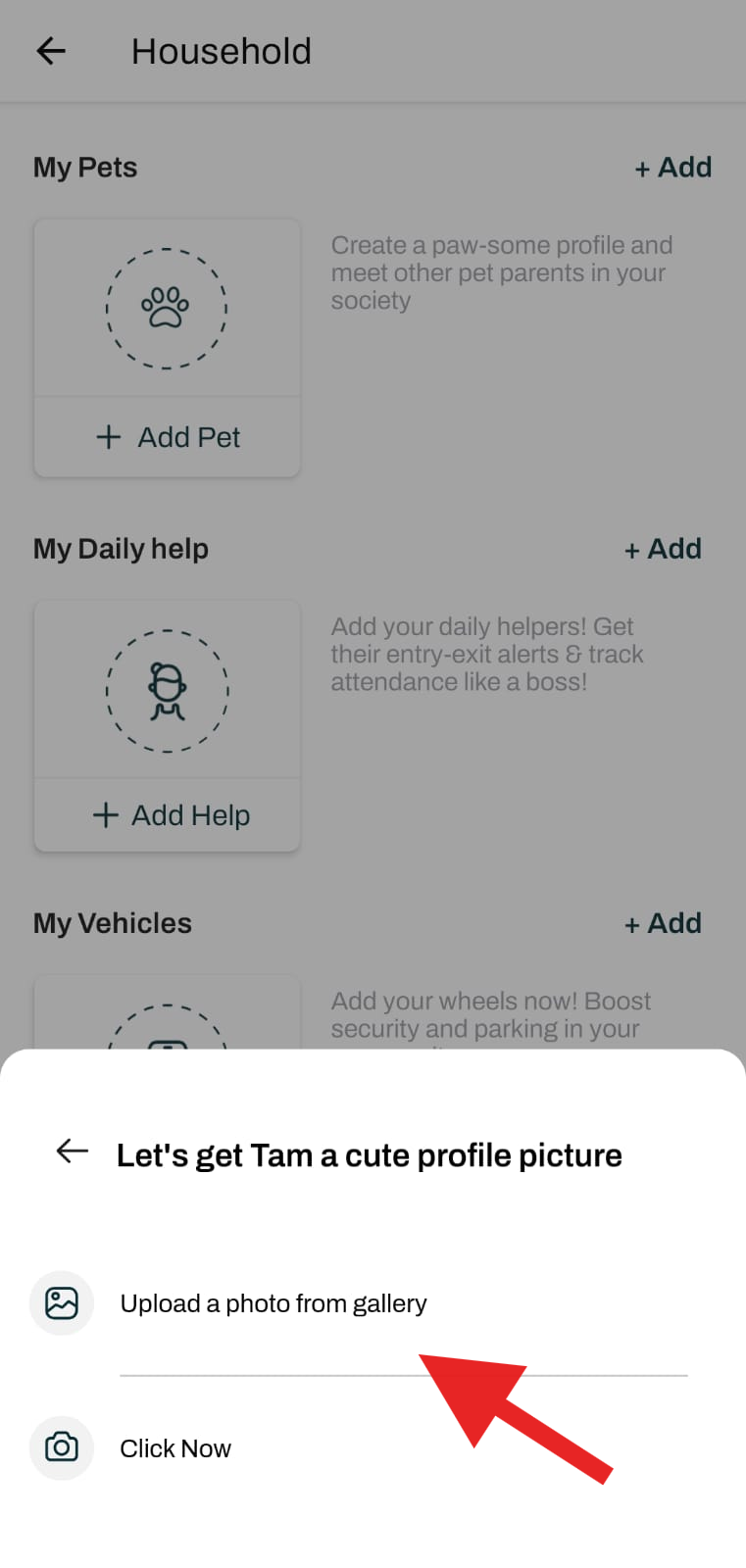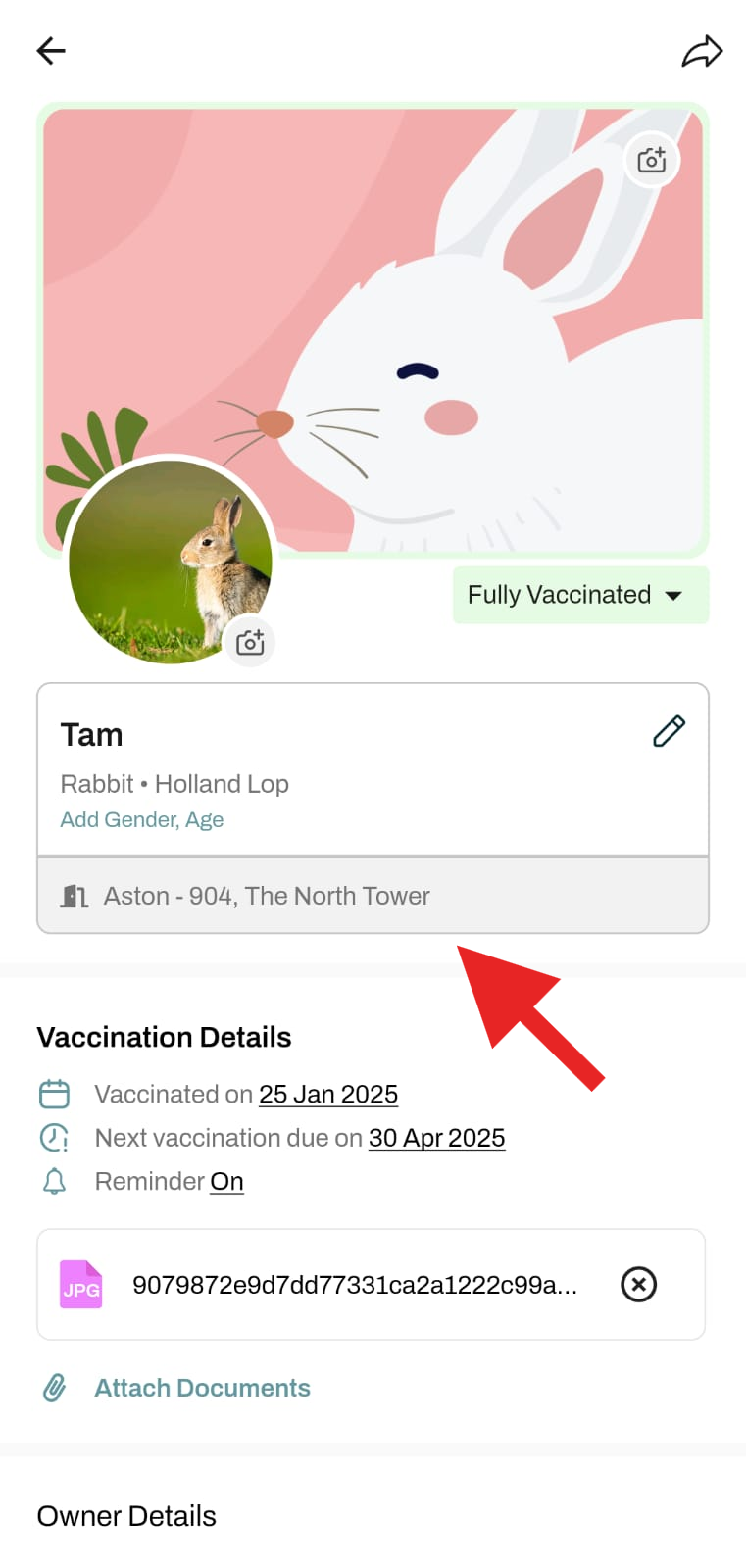How to add my pet details on mygate app?
Mygate offers residents the option to add their pet details to the app. This feature allows residents to register important information about their pets, such as breed, age, and medical history, vaccination details making it easier for society to maintain pet-related records. It also helps in managing pet access within the community and ensures better communication regarding pet-related guidelines and activities.
1. Click on the Settings option on the top right corner of the screen
2. Click on "Manage" against the "Household Section"
3. Click on the add option against the My Pet section.
4. Select the Pet Type.
5. Select the Breed.
6. Add the Name of the Pet.
7. Add the Vaccination status and details.
8. Add the profile picture.