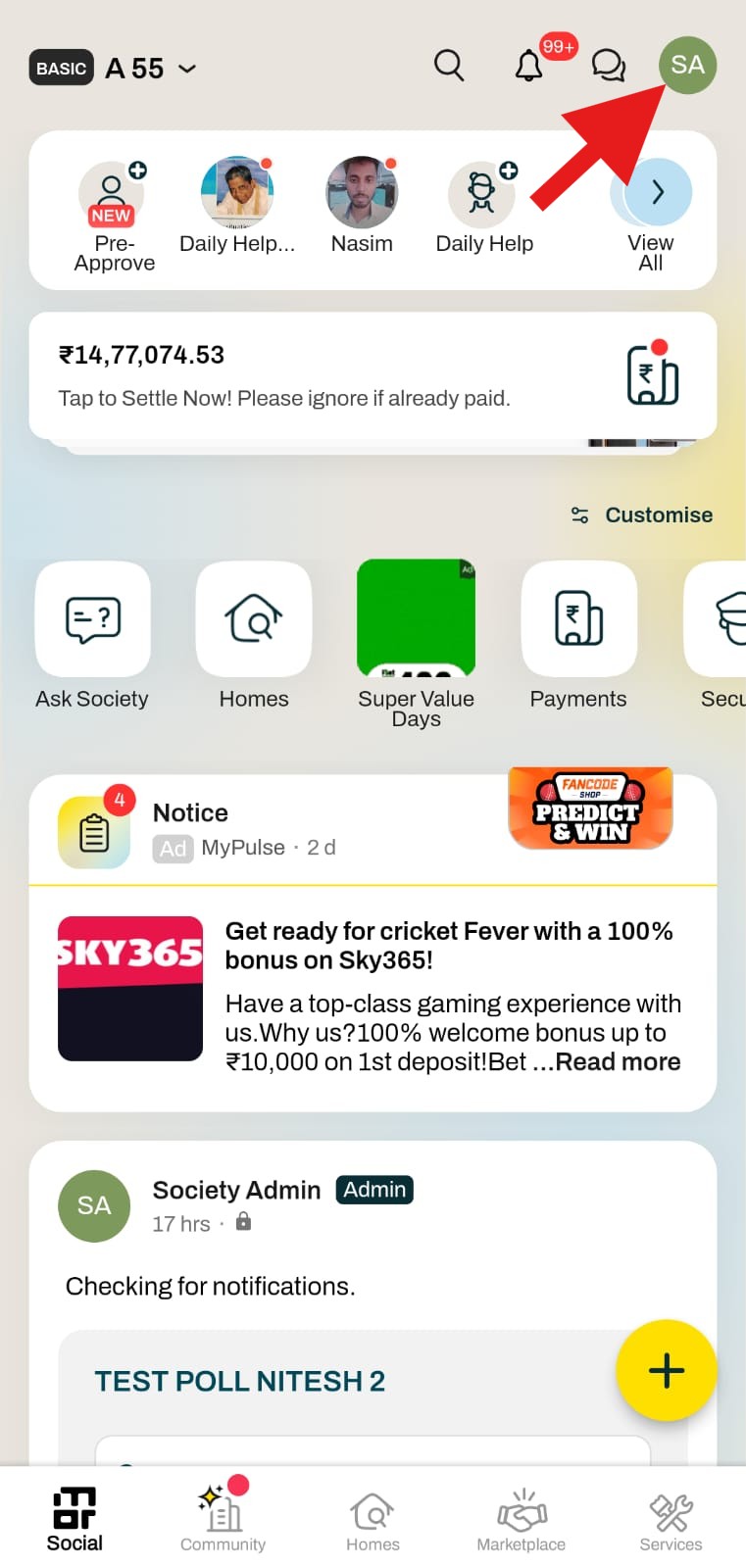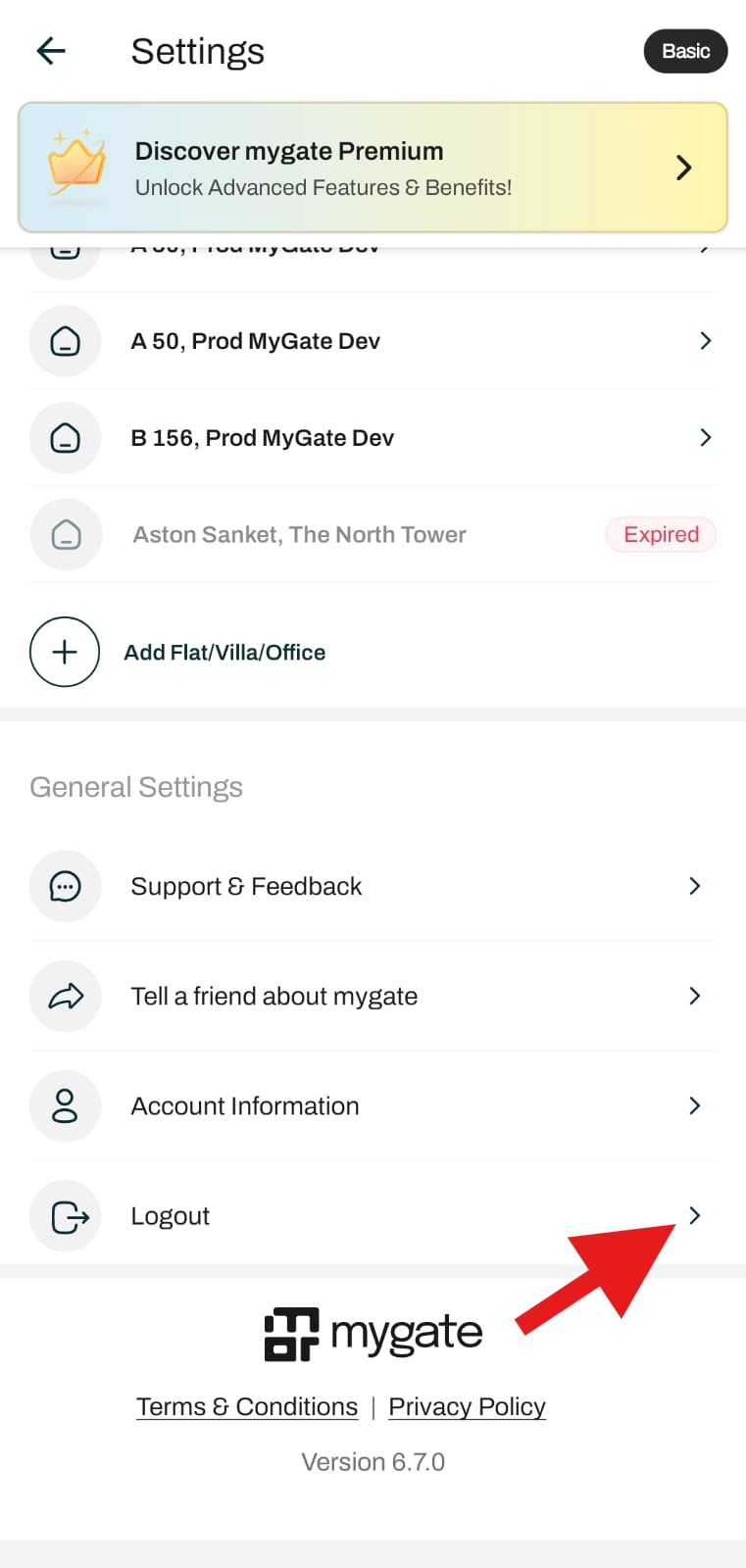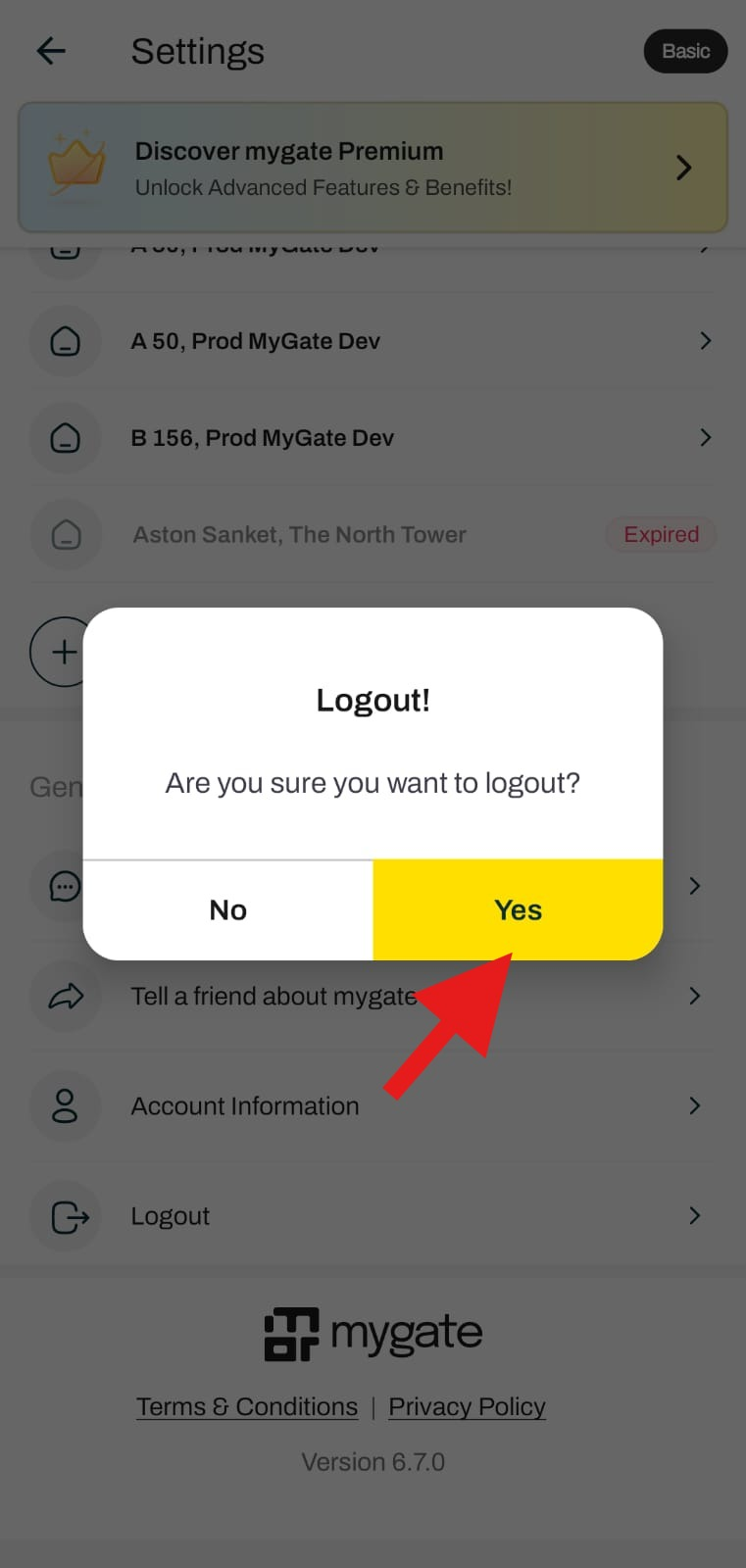How do I logout of the mygate app from other devices?
Mygate allows you to access your account across multiple devices through OTP verification sent to your registered email ID and mobile number. Once you log out of your Mygate account on one device, you will be logged out of all the devices you are logged into. Please log out of your device, which will trigger auto-logout for all the other devices.
Steps to Logout from All Devices:
1. Open the Mygate app on your device.
2. Go to Settings by clicking on the top right corner of the homepage
3. Scroll down and select Logout.
4. Once you log out from your current device, all other devices logged in with the same account will be automatically logged out.