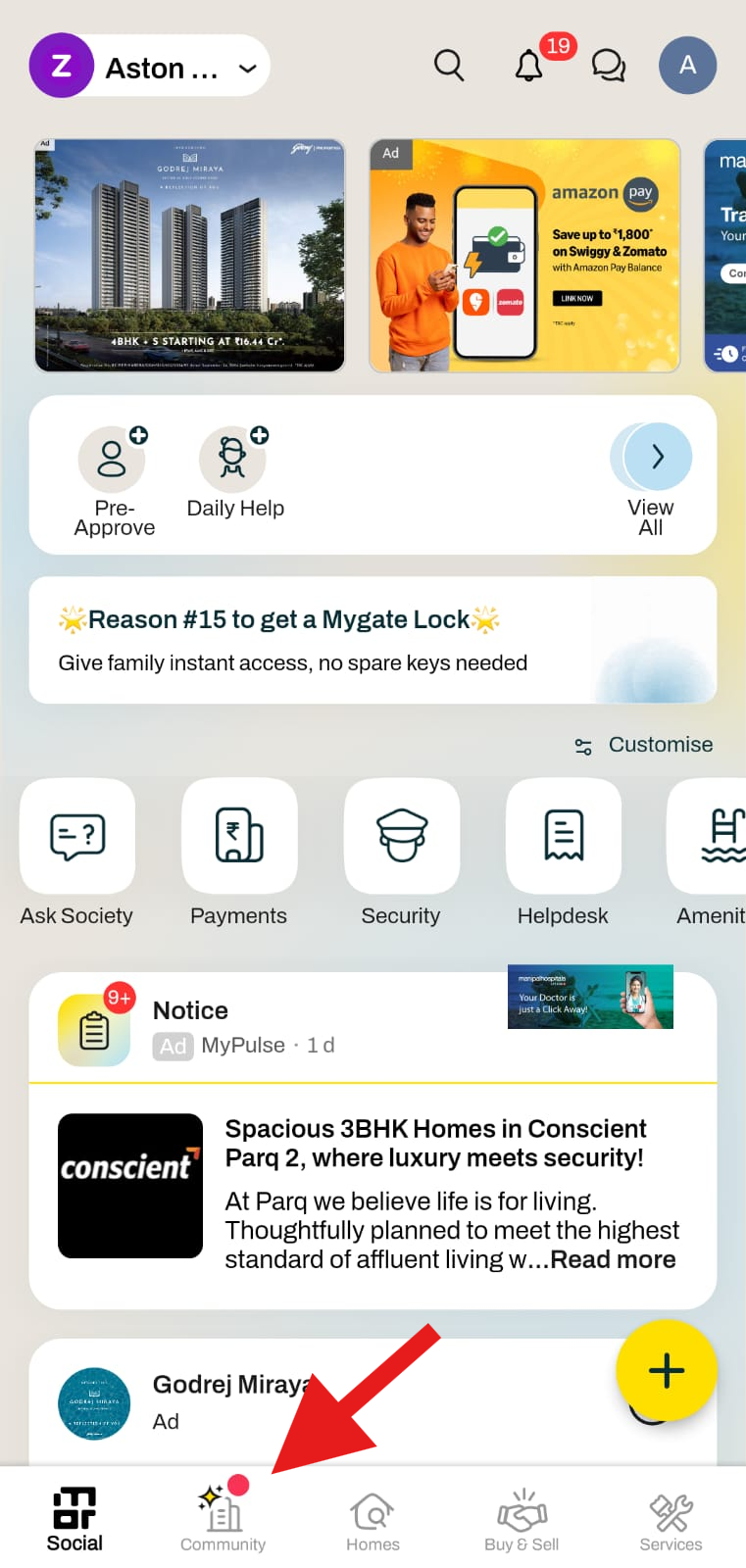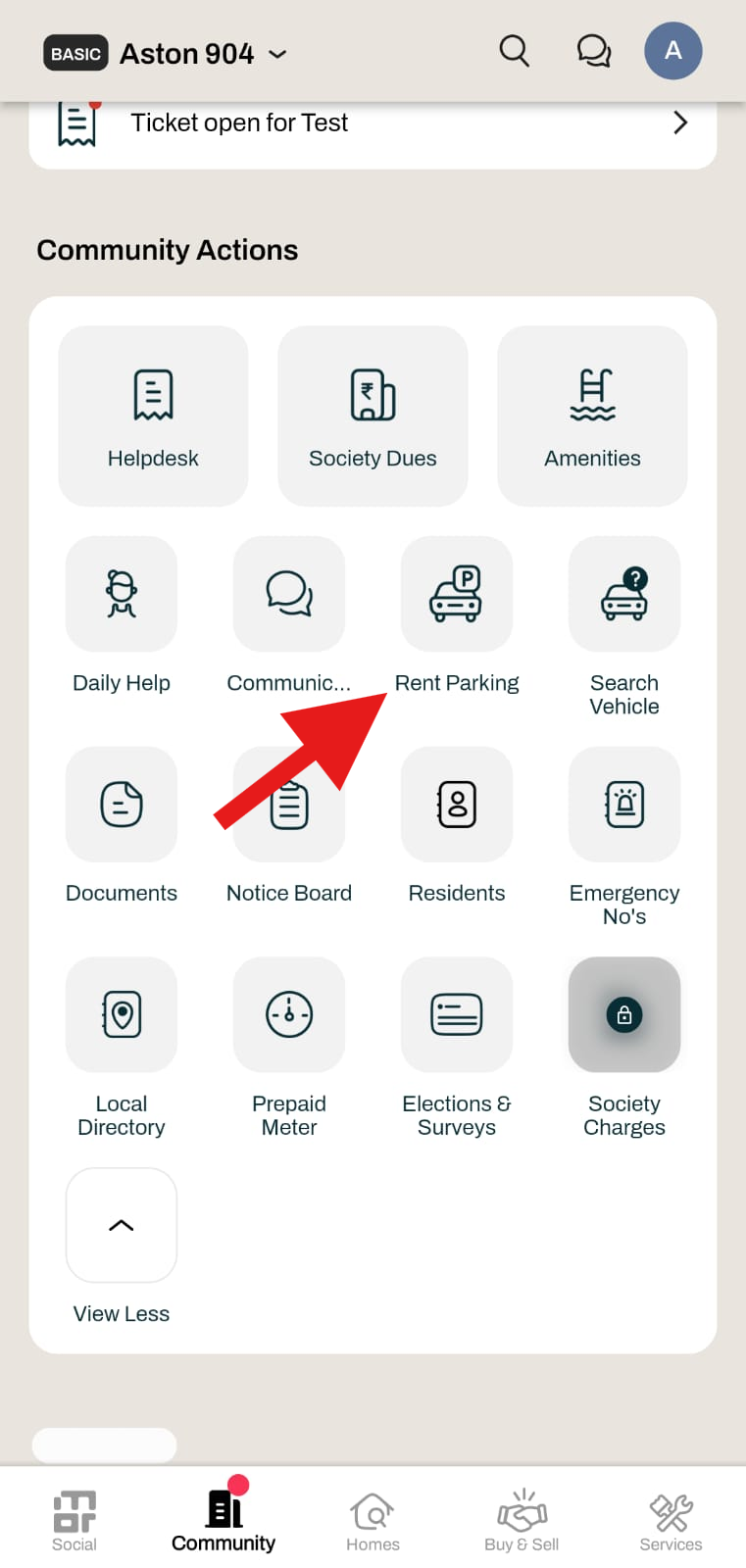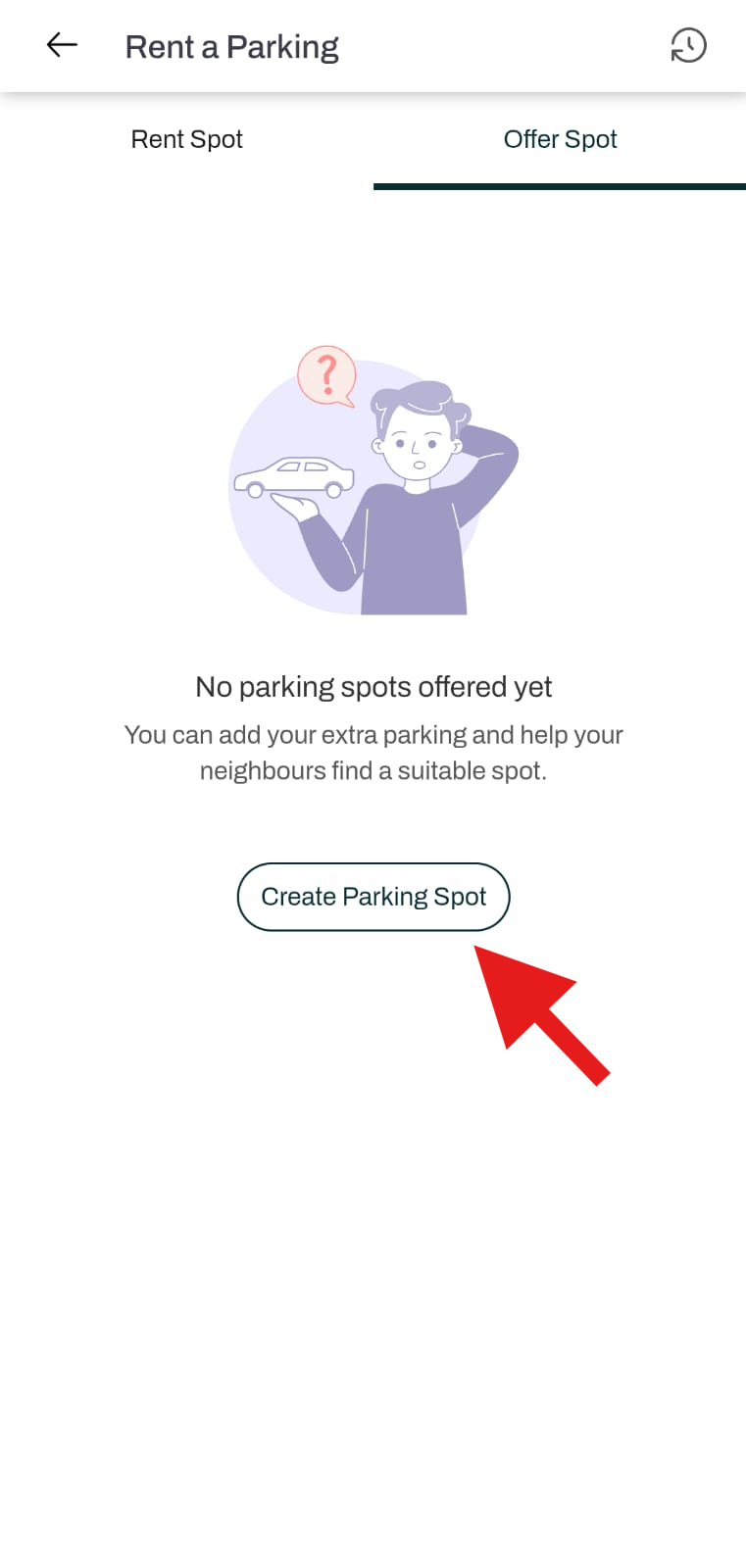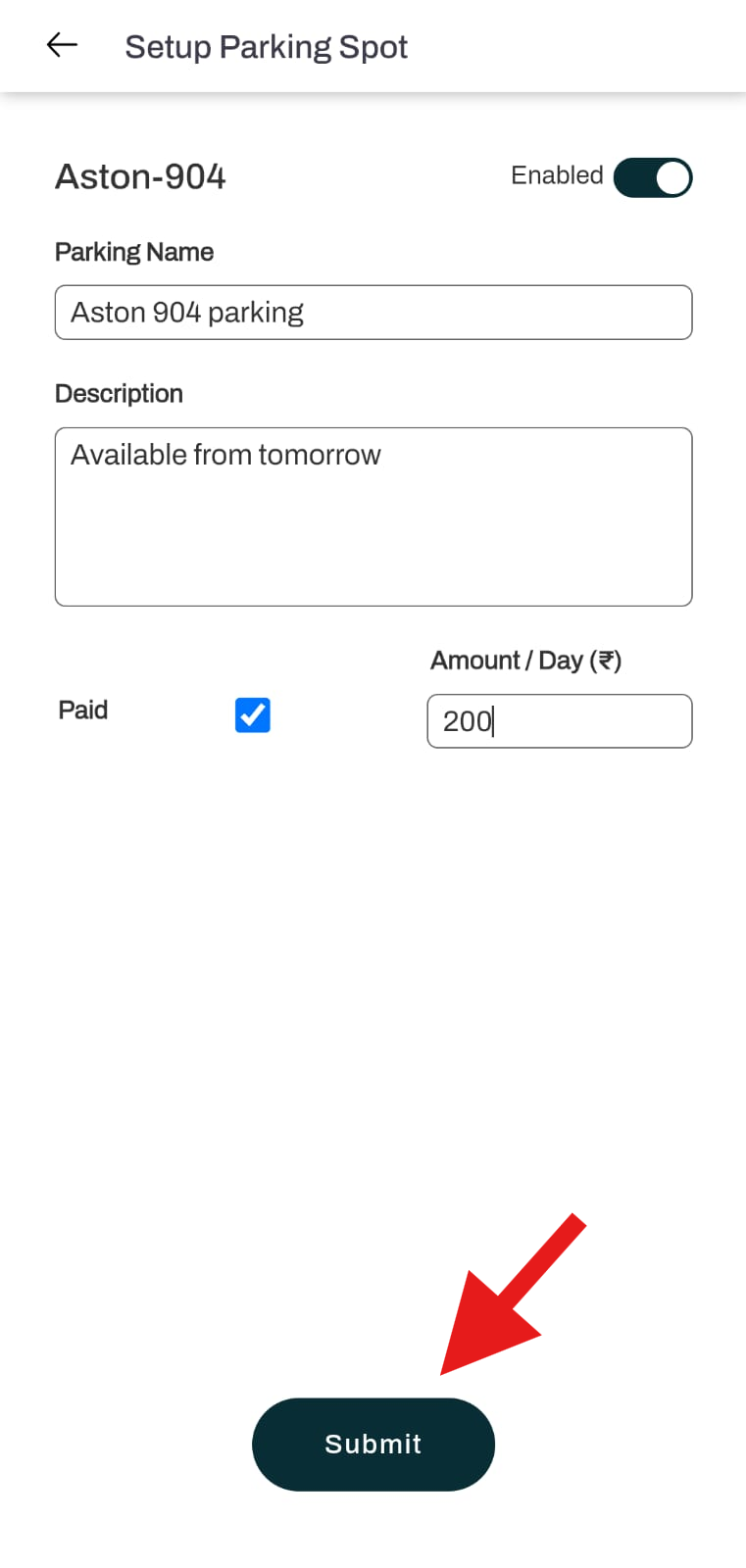How can I offer my parking slot for rent to other residents of the society in mygate app?
Mygate offers a convenient feature that allows residents to rent out their unused parking slots to other residents within the society. If you have an available parking slot, you can list it for rent through the Mygate application. This feature helps residents make the most of their unused parking spots while providing others with a secure and accessible parking solution within the community.
Please follow these steps to offer your parking slot for rent to other residents of the society in the mygate app:
1. Open the mygate App.
2. Navigate to the Community section.
3. Tap on “Rent a Parking”.
4. Under the Offer Spot option, click on “Create Parking Spot”.
5. Enter the parking name, description, and amount per day if any.
6. Click Submit to list your parking space.