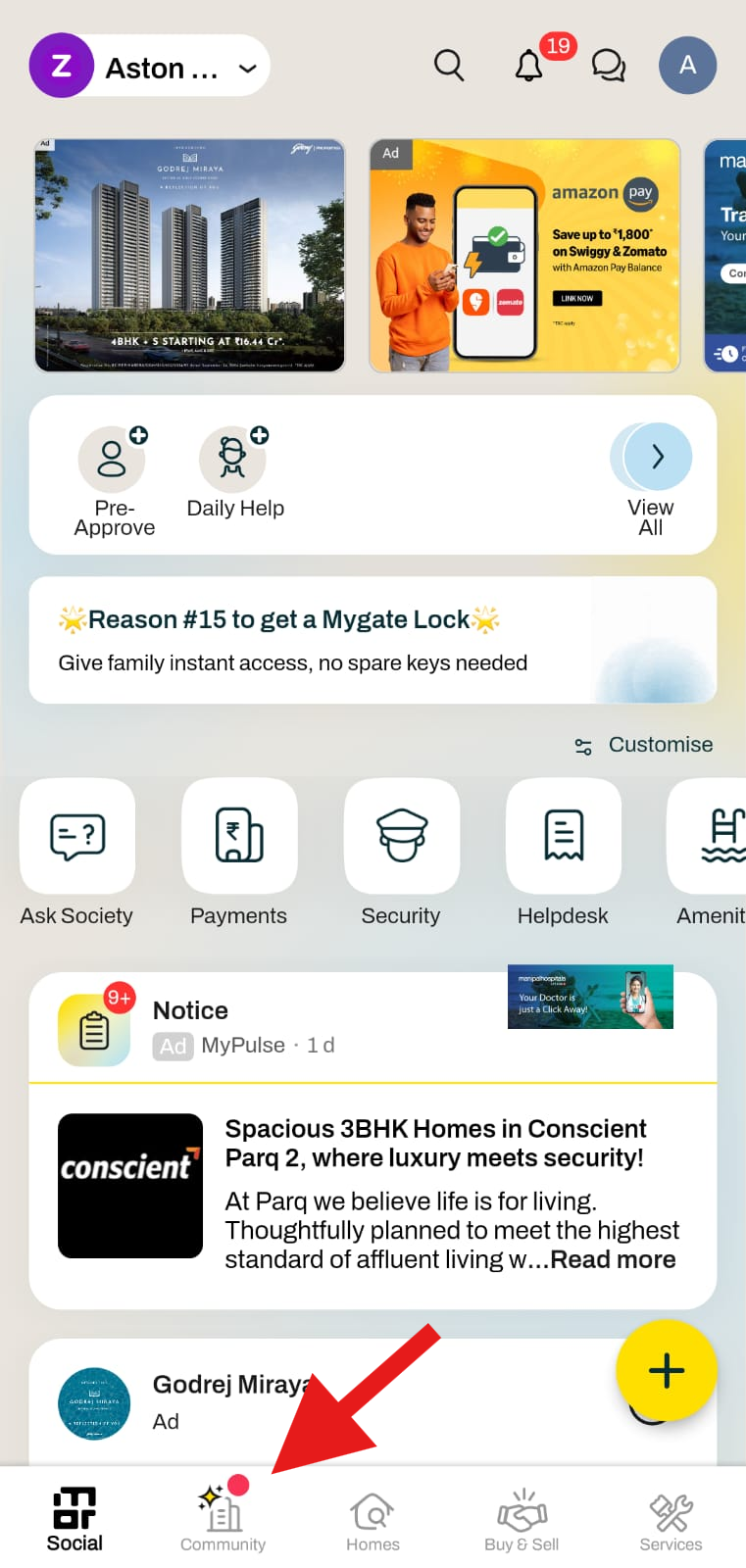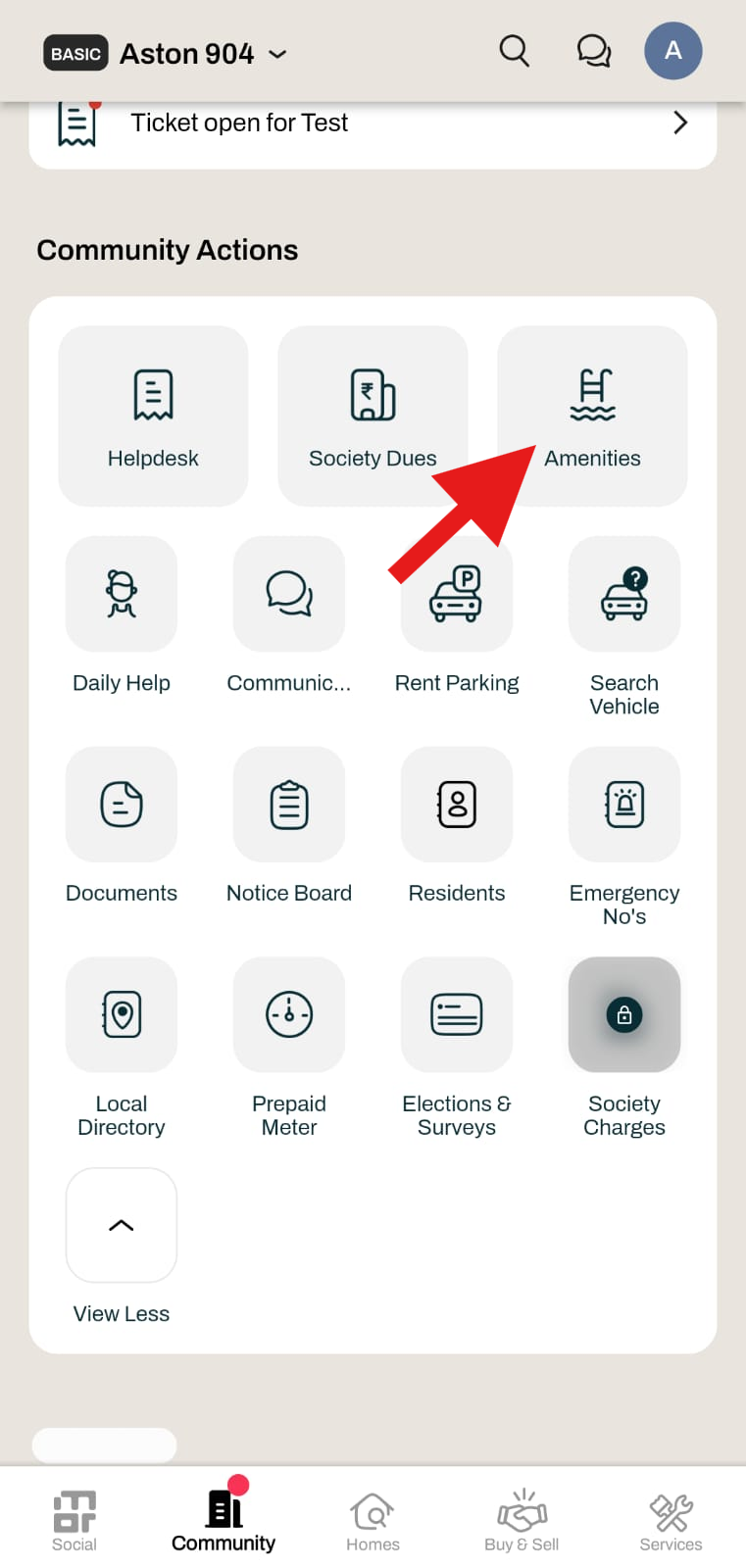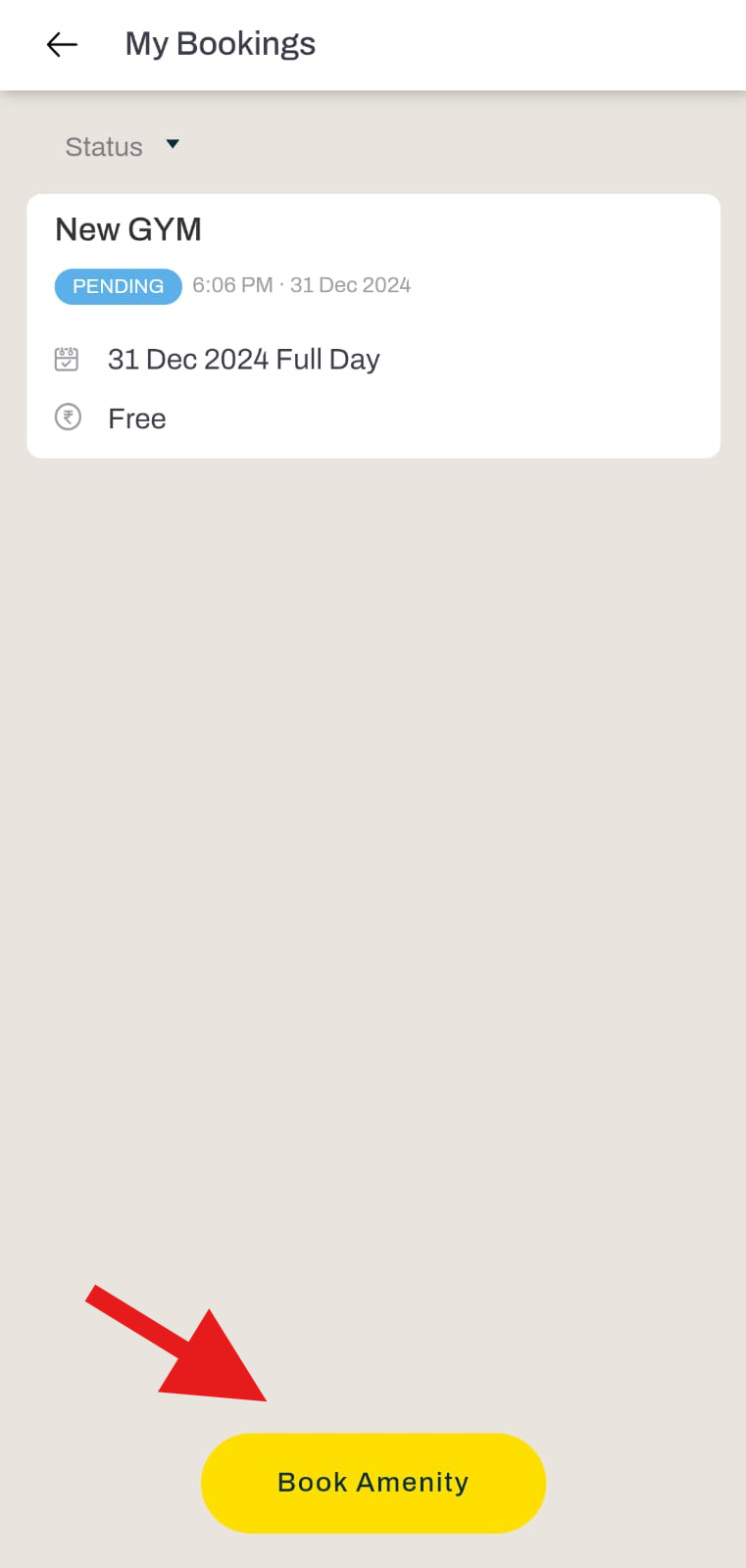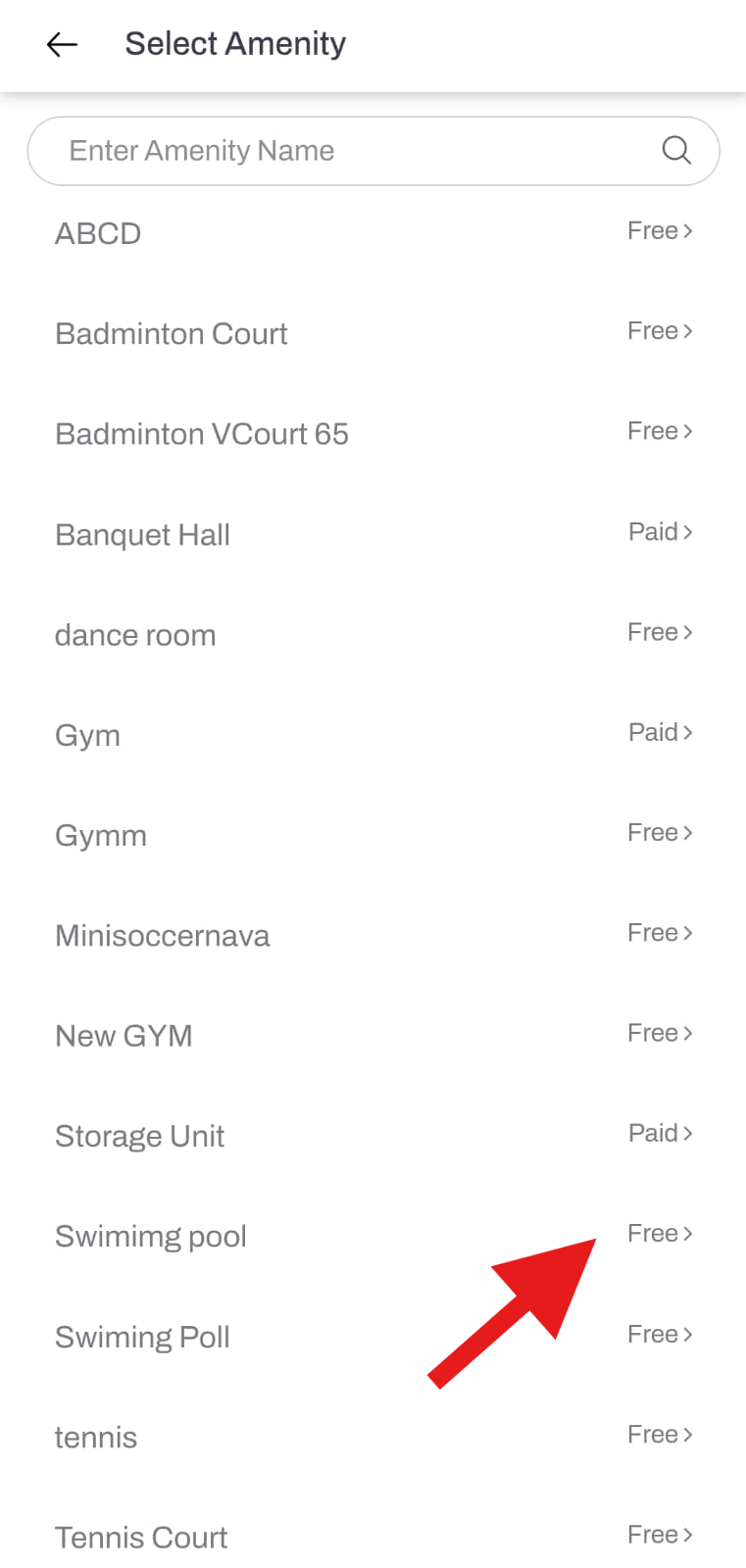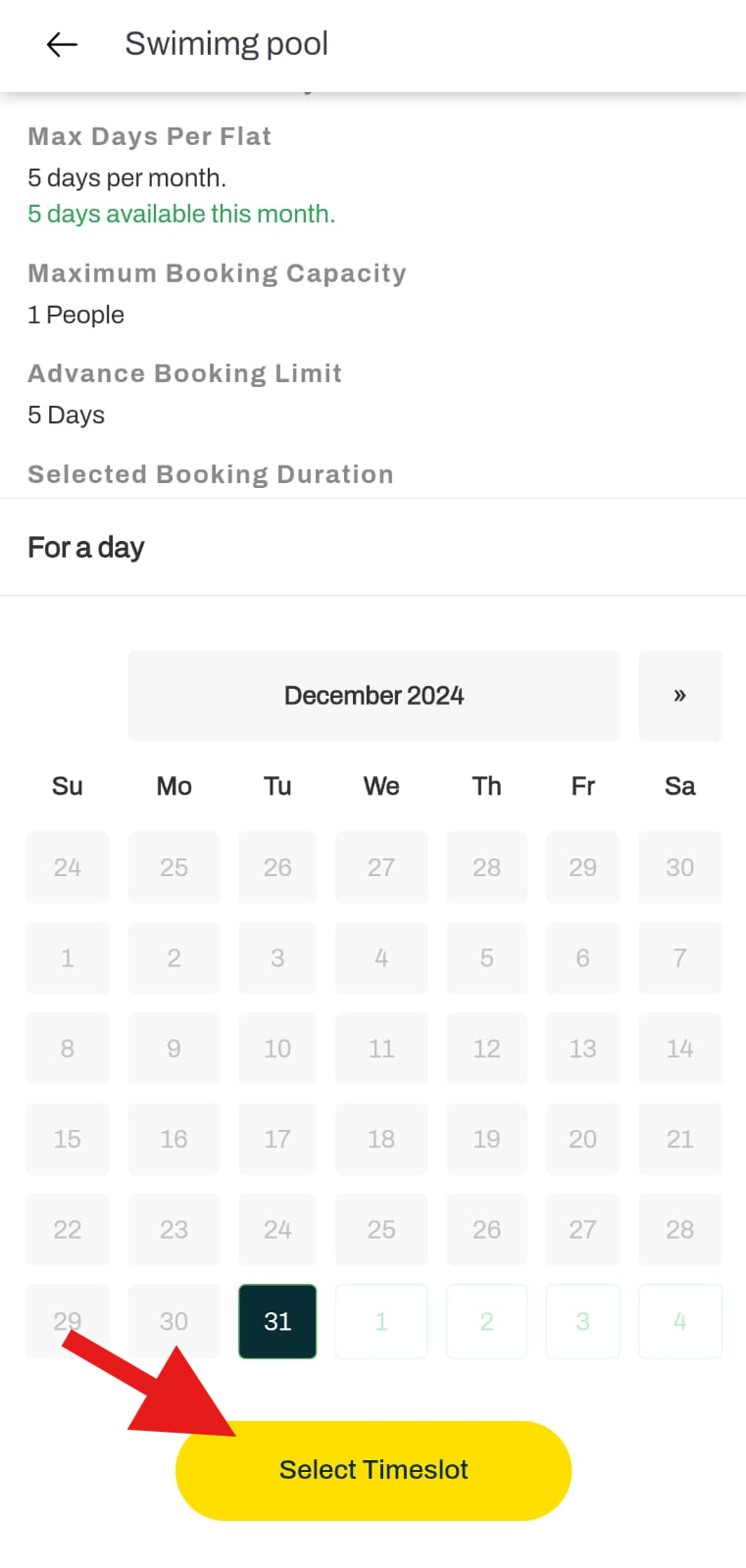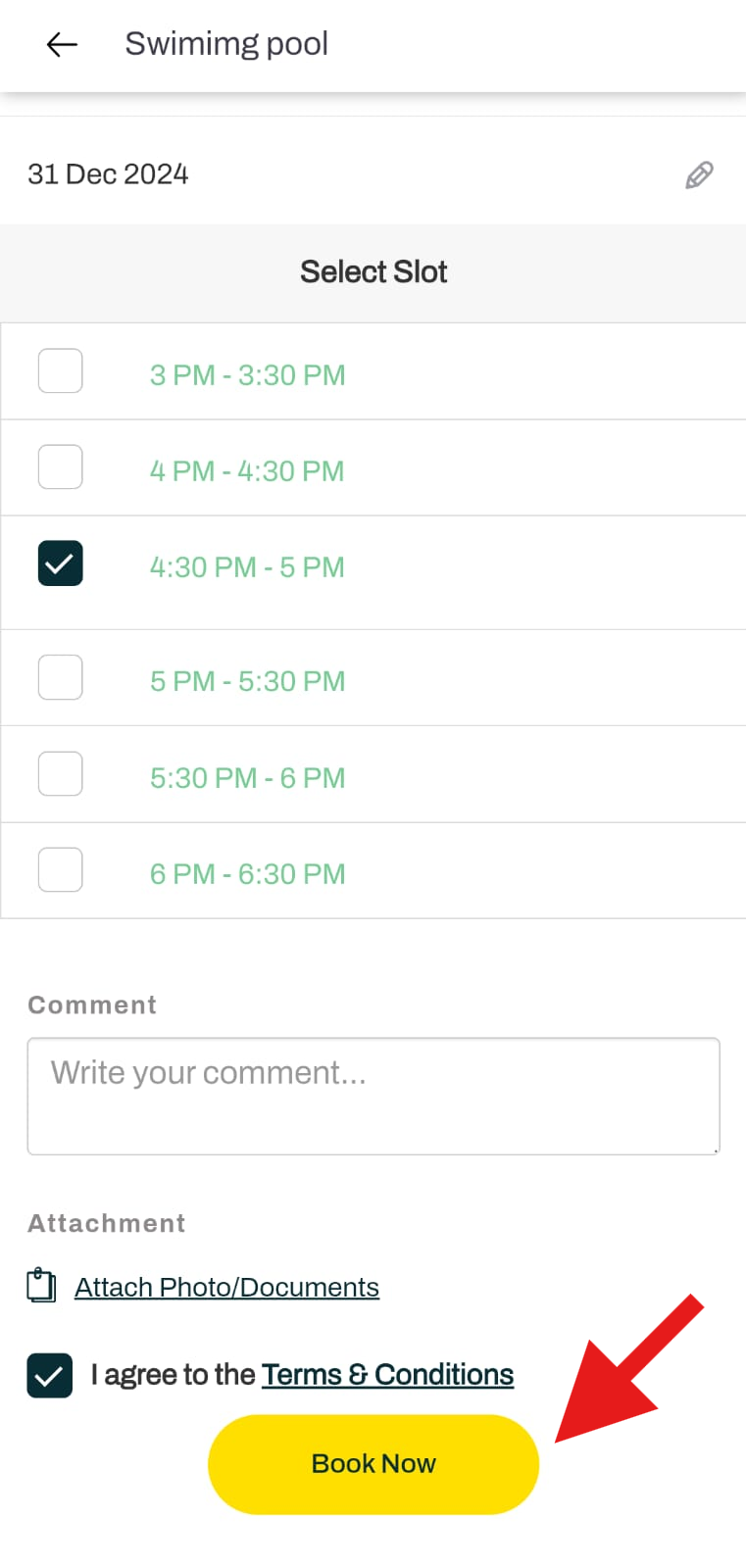How to book Amenity in the resident application?
In Mygate, residents have the convenience of managing amenity bookings directly through the resident application. They can easily book available slots, reschedule appointments, cancel bookings, and make payments for the amenities. Furthermore, if an amenity slot is currently occupied, residents will receive timely notifications about its availability once it becomes free, ensuring they don't miss out on their preferred time.
To book an Amenity in the resident application, refer to the below steps:
1. Go to the Community Section.
2. Click on Amenities.
3. Click on Book Amenity.
4. Select the Amenity you want to book.
5. Select the date and slot, then click on Book Now.
Note: Residents are required to make the payment to confirm the booking for paid amenities.