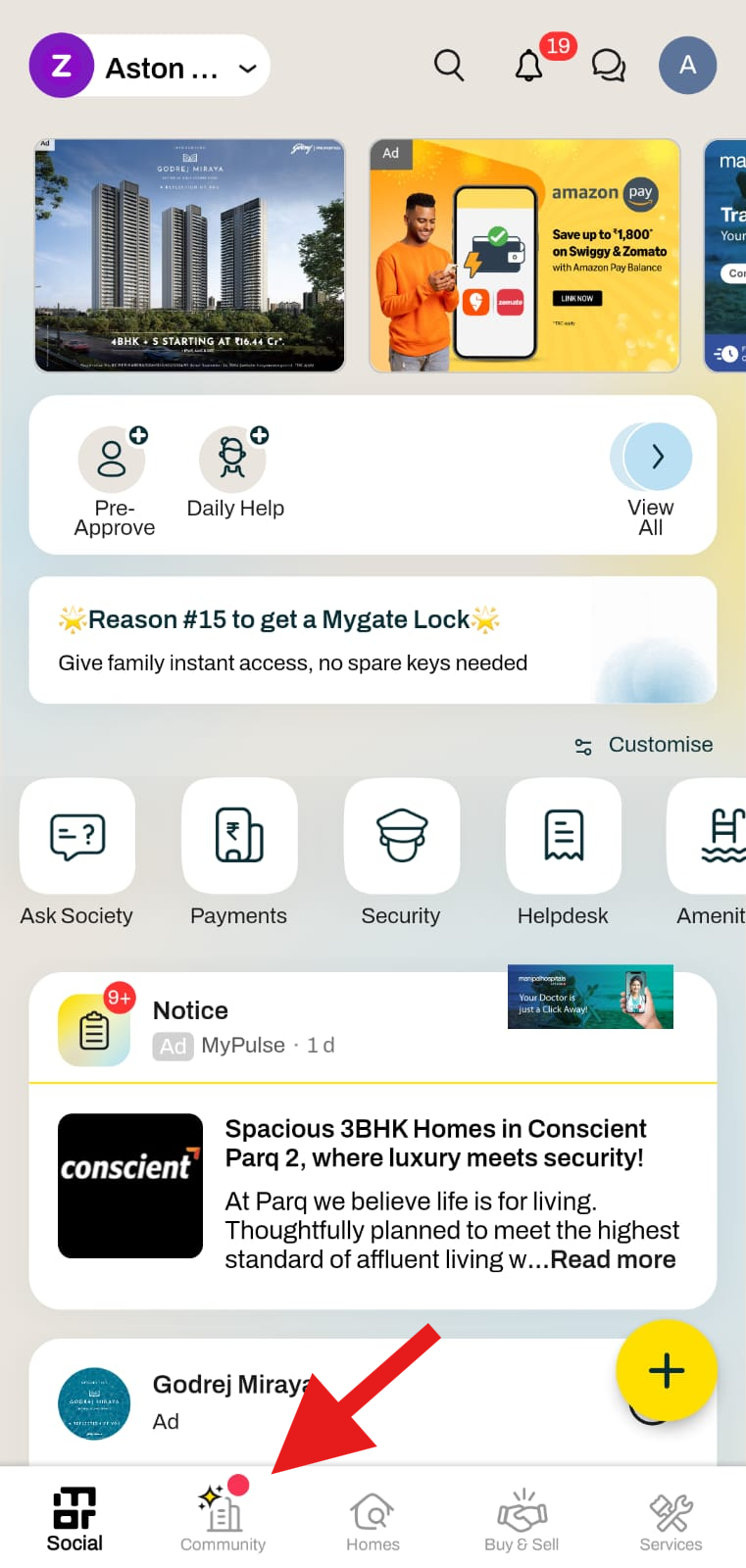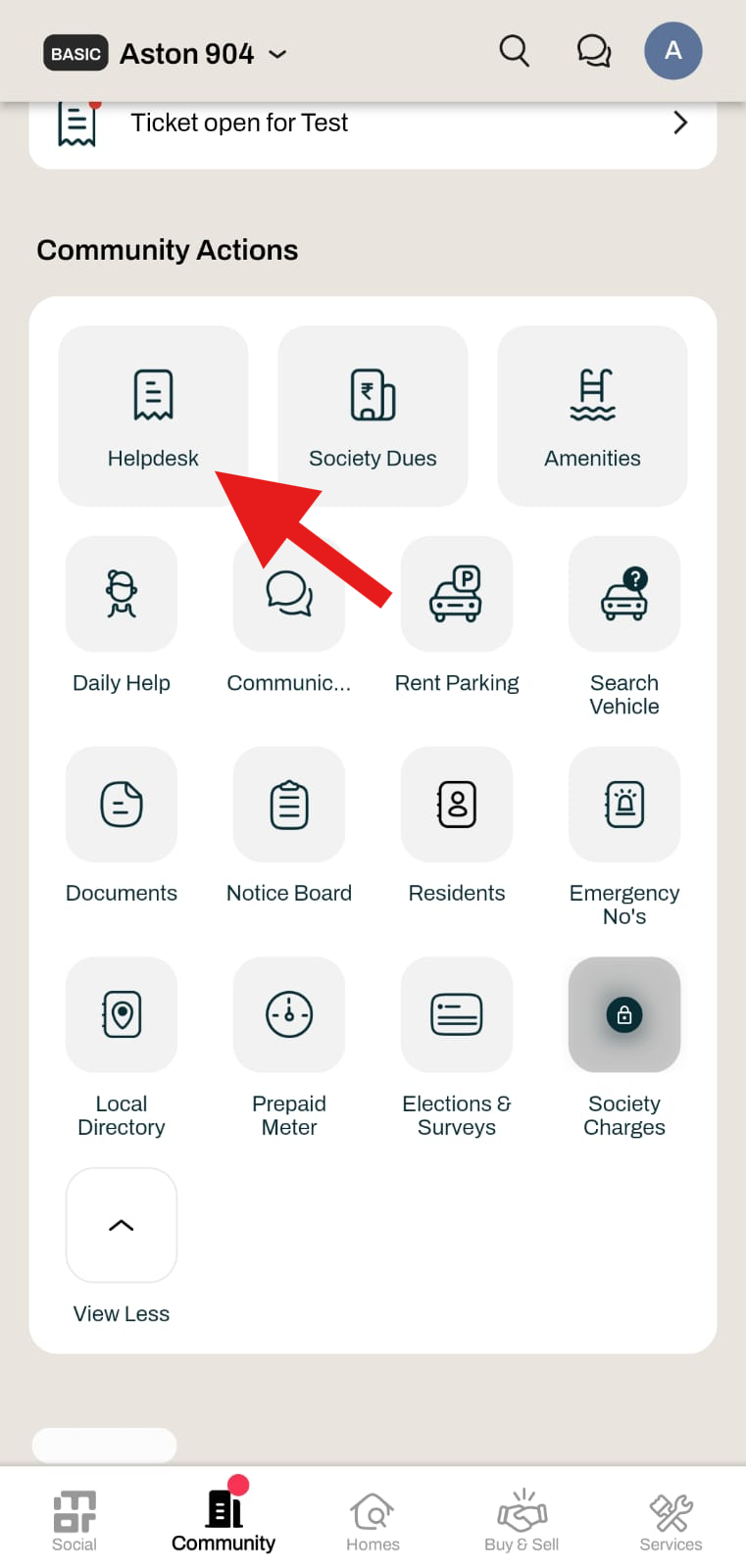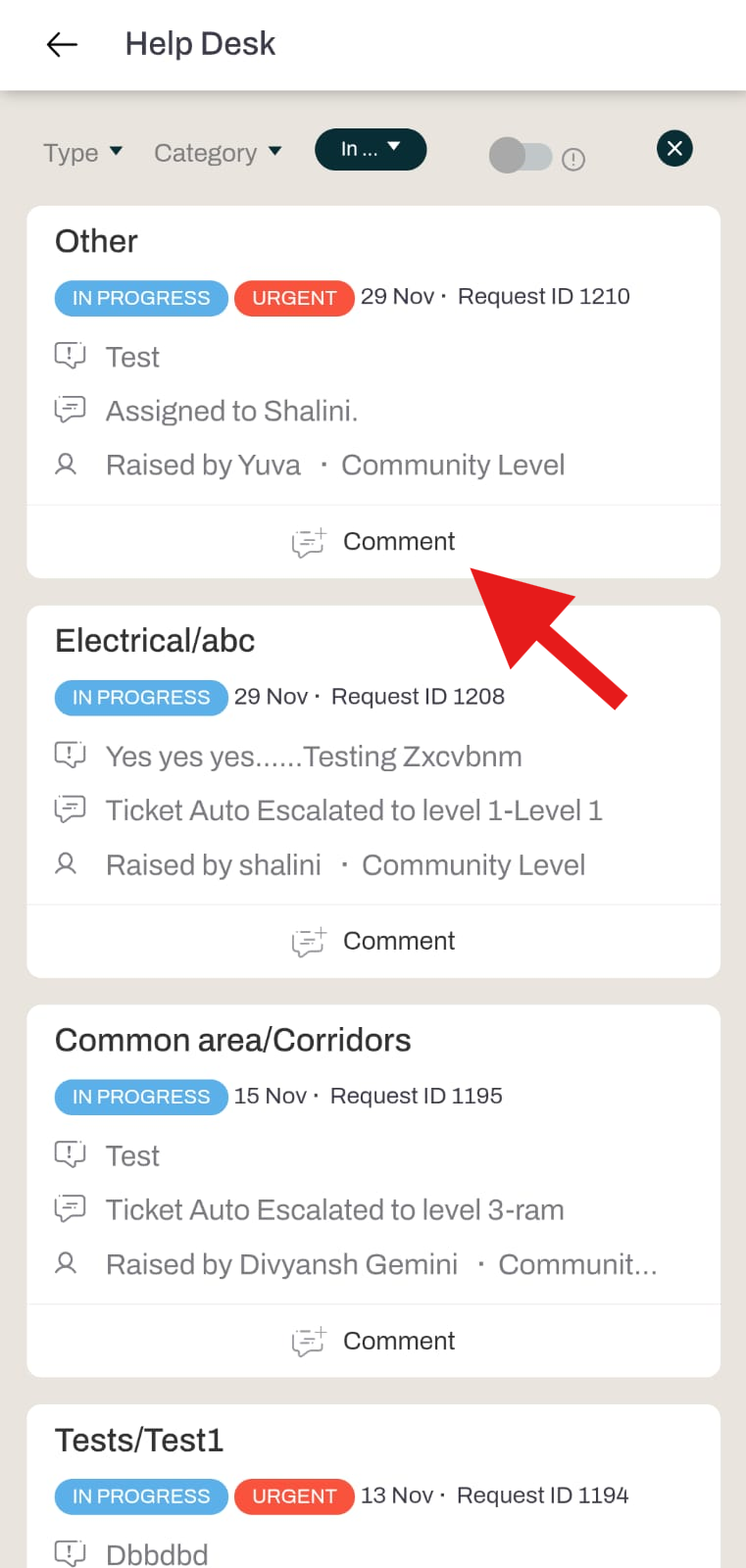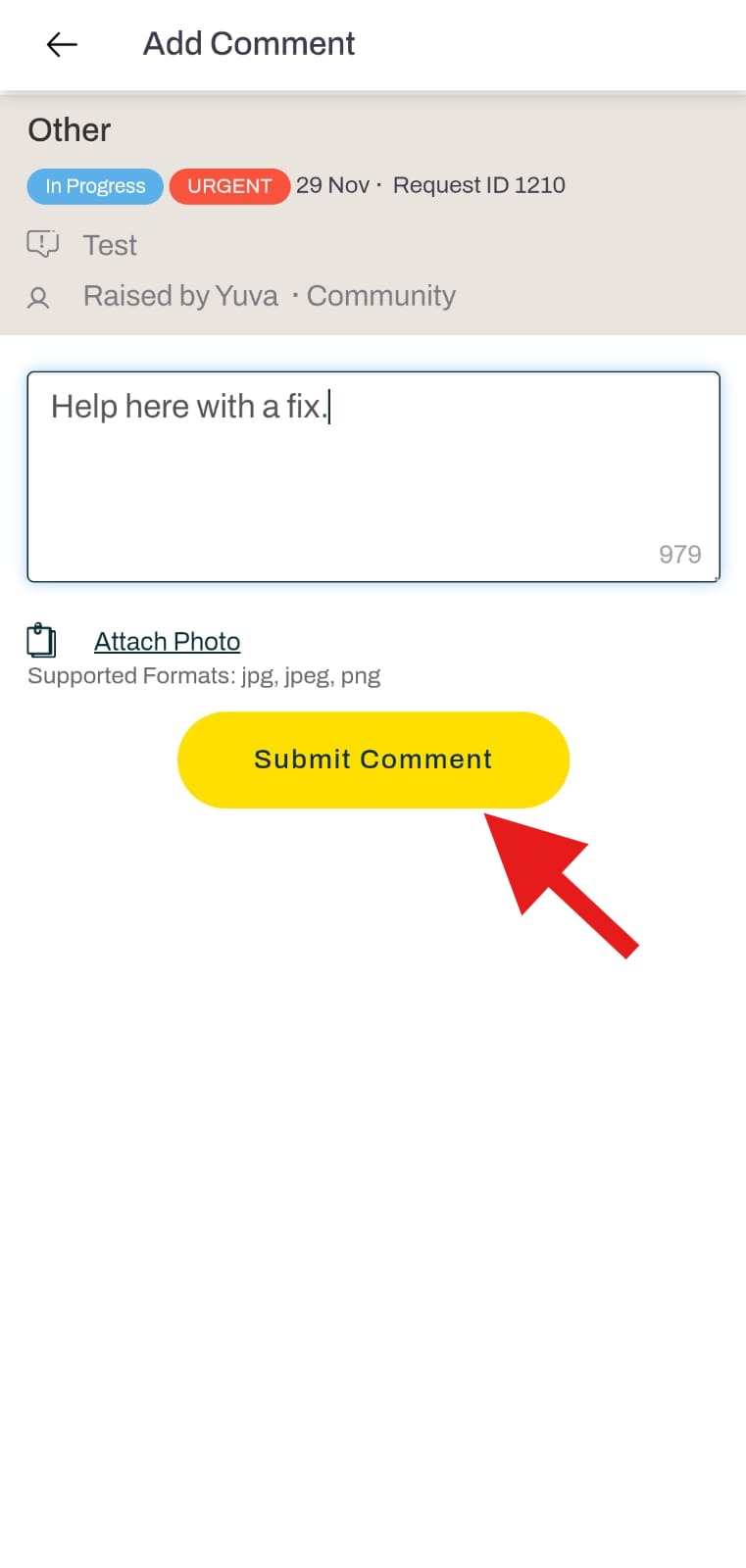How to add comment to a helpdesk ticket from mygate app?
Mygate offers residents the option to add comments to their helpdesk tickets, allowing them to provide additional details or clarify any specific aspects of the issue they've raised. This feature ensures that residents can communicate more effectively with the staff who are handling the helpdesk ticket, helping them resolve issues more efficiently.
To add a comment for a helpdesk ticket, please follow the below tickets:
1. Go to the "community" section.
2. Click on the "Helpdesk" option.
3. Click on the "Add comment" option.
4. Add the comment and click on Submit.
Note: For helpdesk tickets marked as resolved, comments cannot be added directly. However, you can reopen the ticket to add your comments.
Additionally, The time limit for reopening a ticket is set by the society.