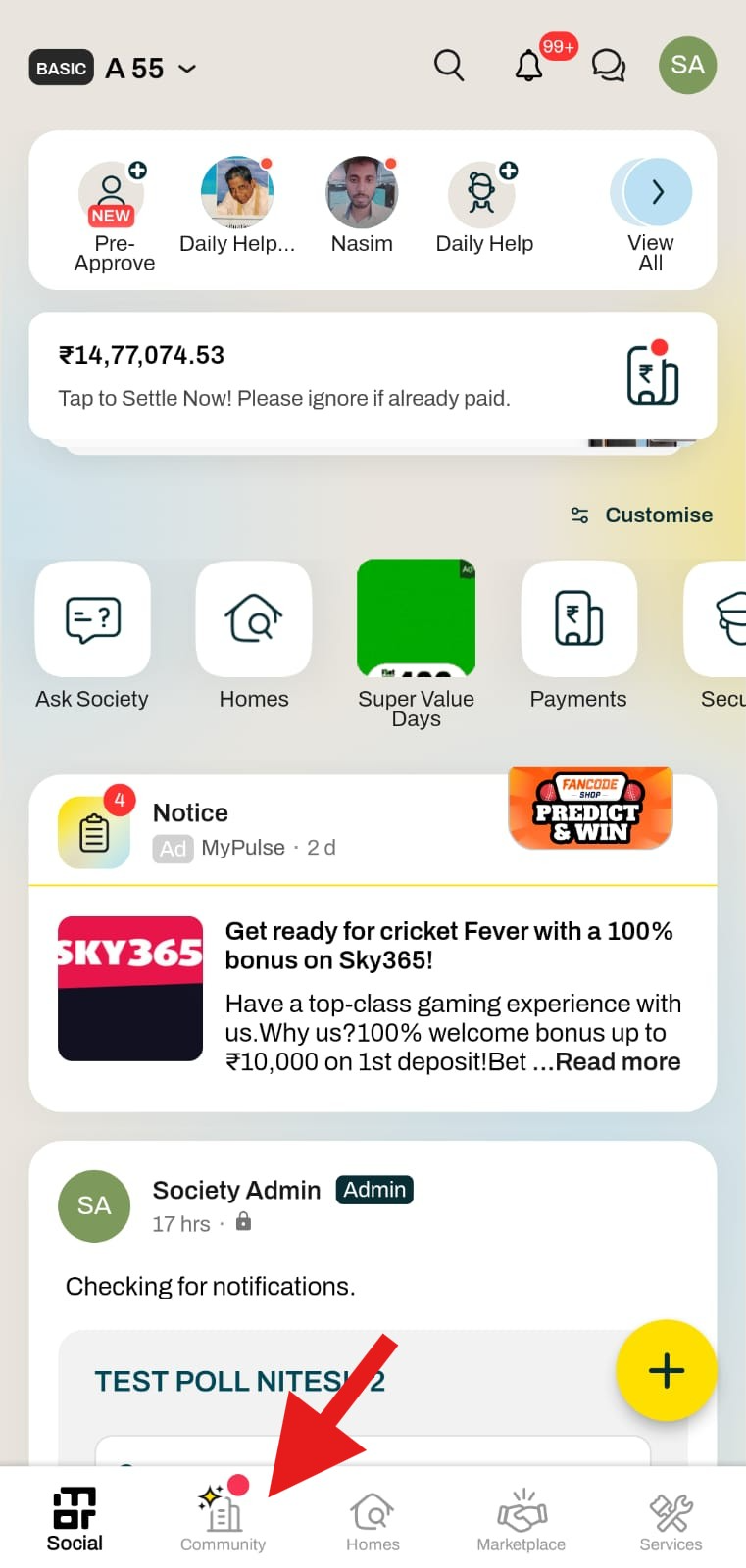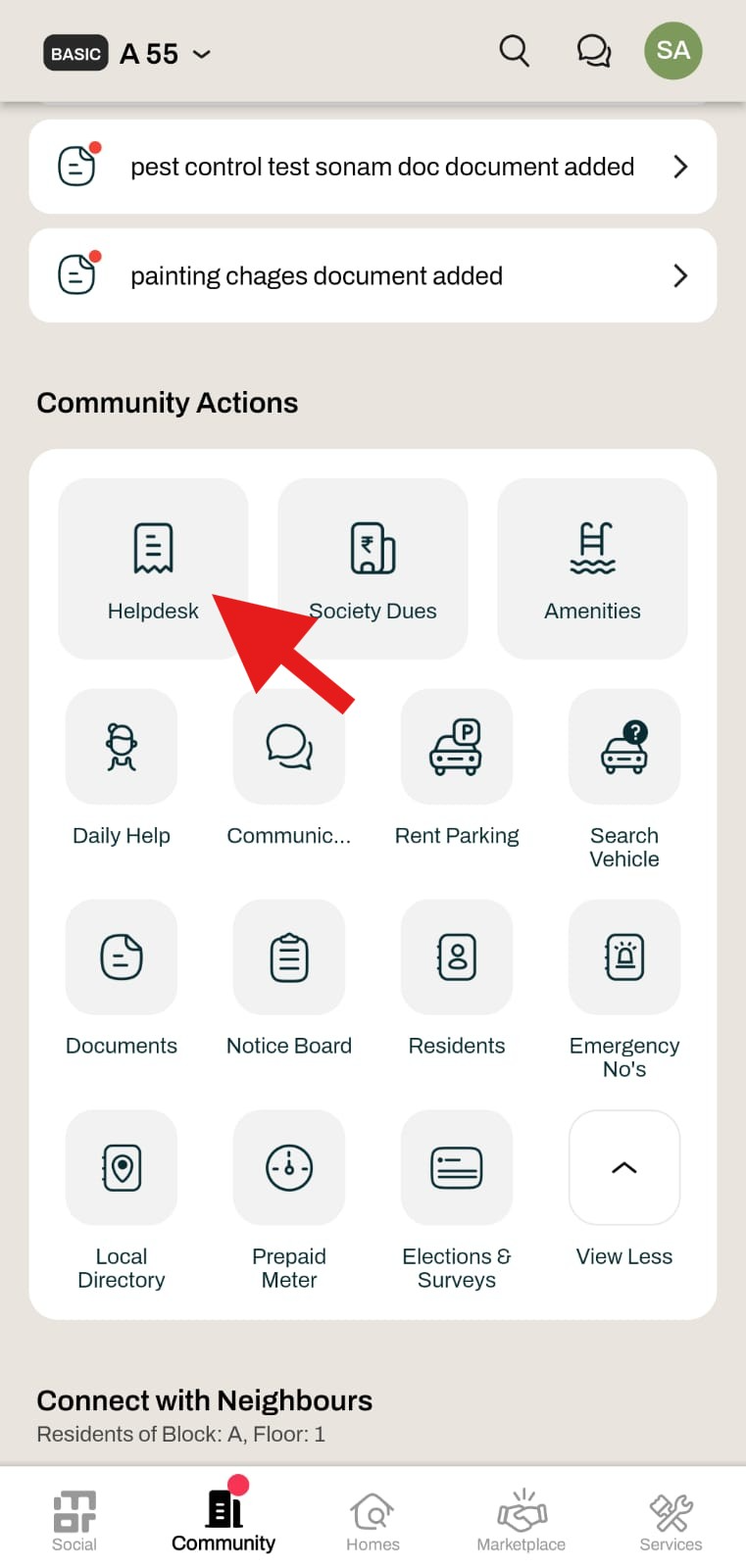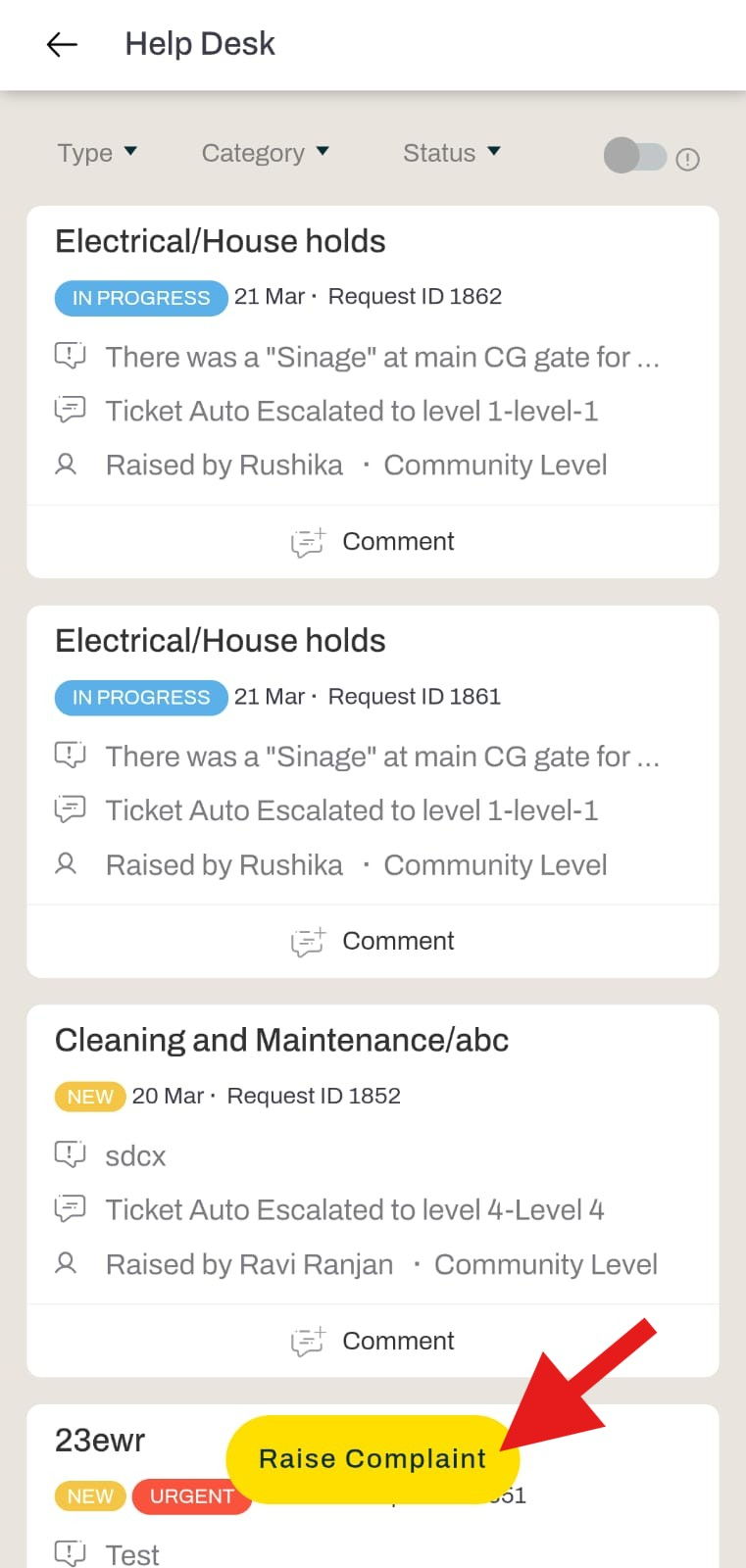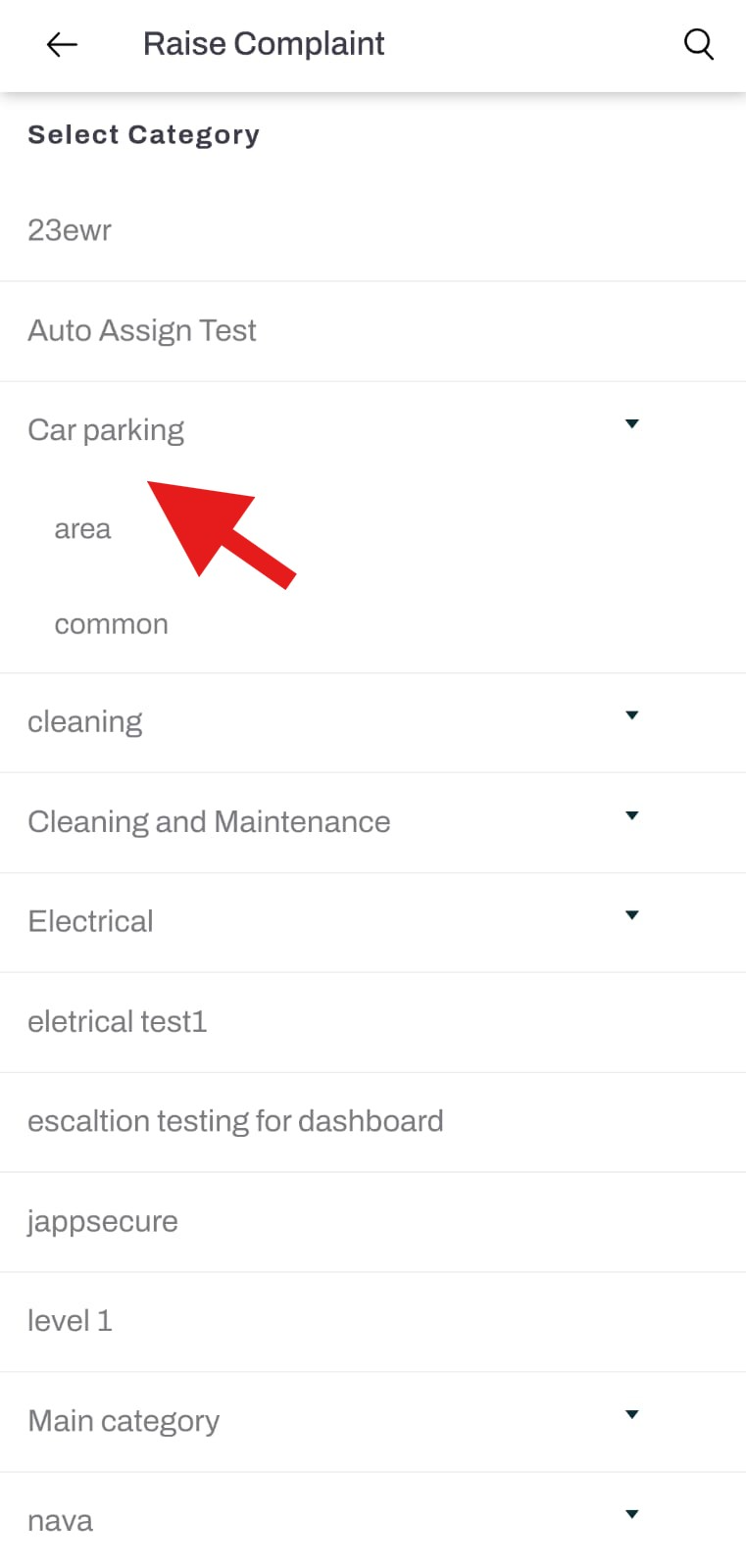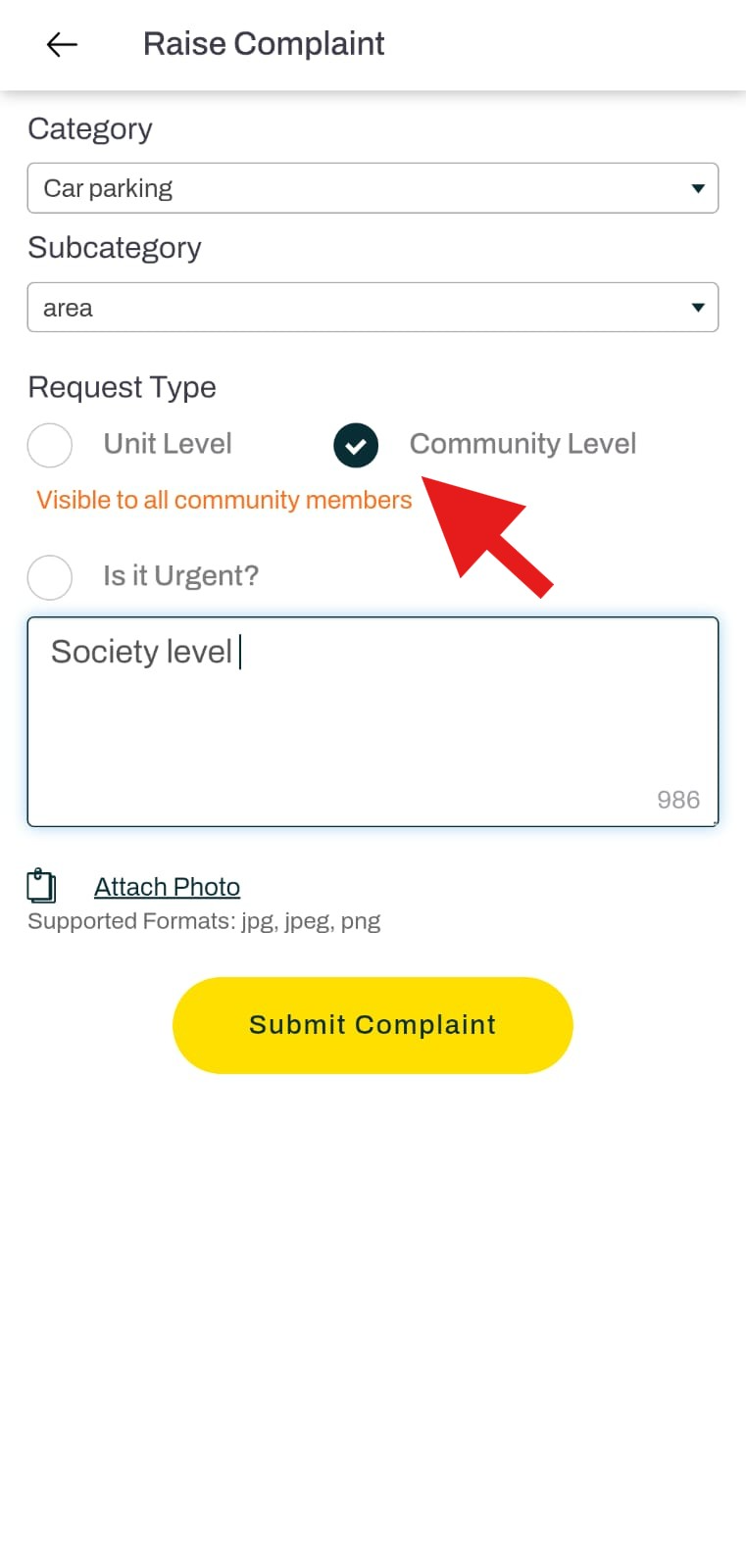What are "Community Level Tickets" under the helpdesk section?
As a resident, you now have the option to directly report issues that impact the entire community by raising a "Community Level" ticket through the Mygate app's Helpdesk feature. When you tag a ticket as "Community Level," it becomes visible to all society members, promoting transparency. This visibility encourages collective discussions, allows residents to share their perspectives, and fosters collaboration in finding potential solutions to the issue at hand. The feature helps enhance communication and ensures that community-wide concerns are addressed efficiently.
Please follow the below steps to raise community-level helpdesk tickets:
1. Go to the "Community" section at the bottom of the app
2. Click on the "Helpdesk." option
3. Click on the 'Raise Complaint" option.
4. Select the category and sub-category.
5. Select the request type as "community level" fill in the relevant details and click on "Submit Complaint."
Note: This is a setting-based feature that is enabled at the request of the society management committee.