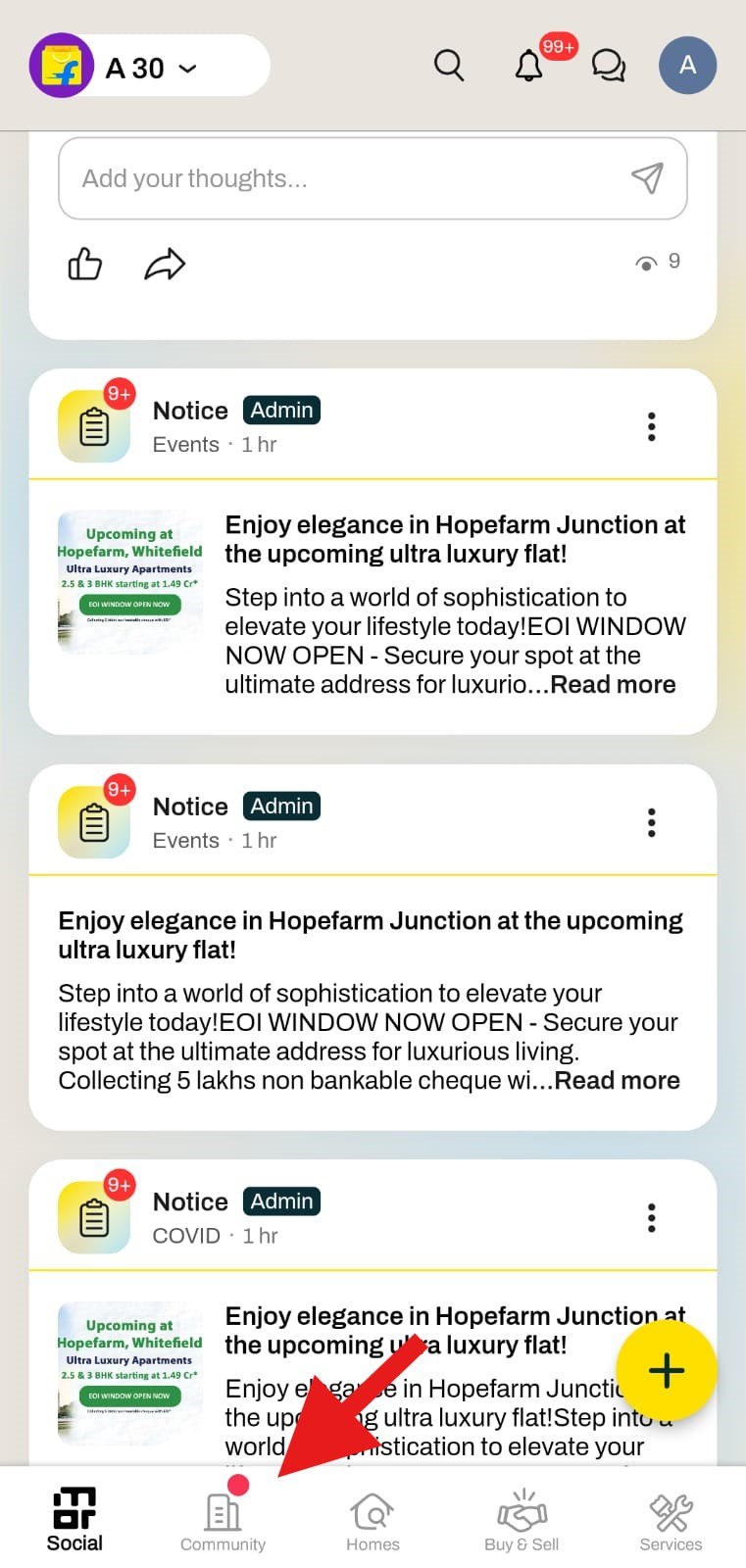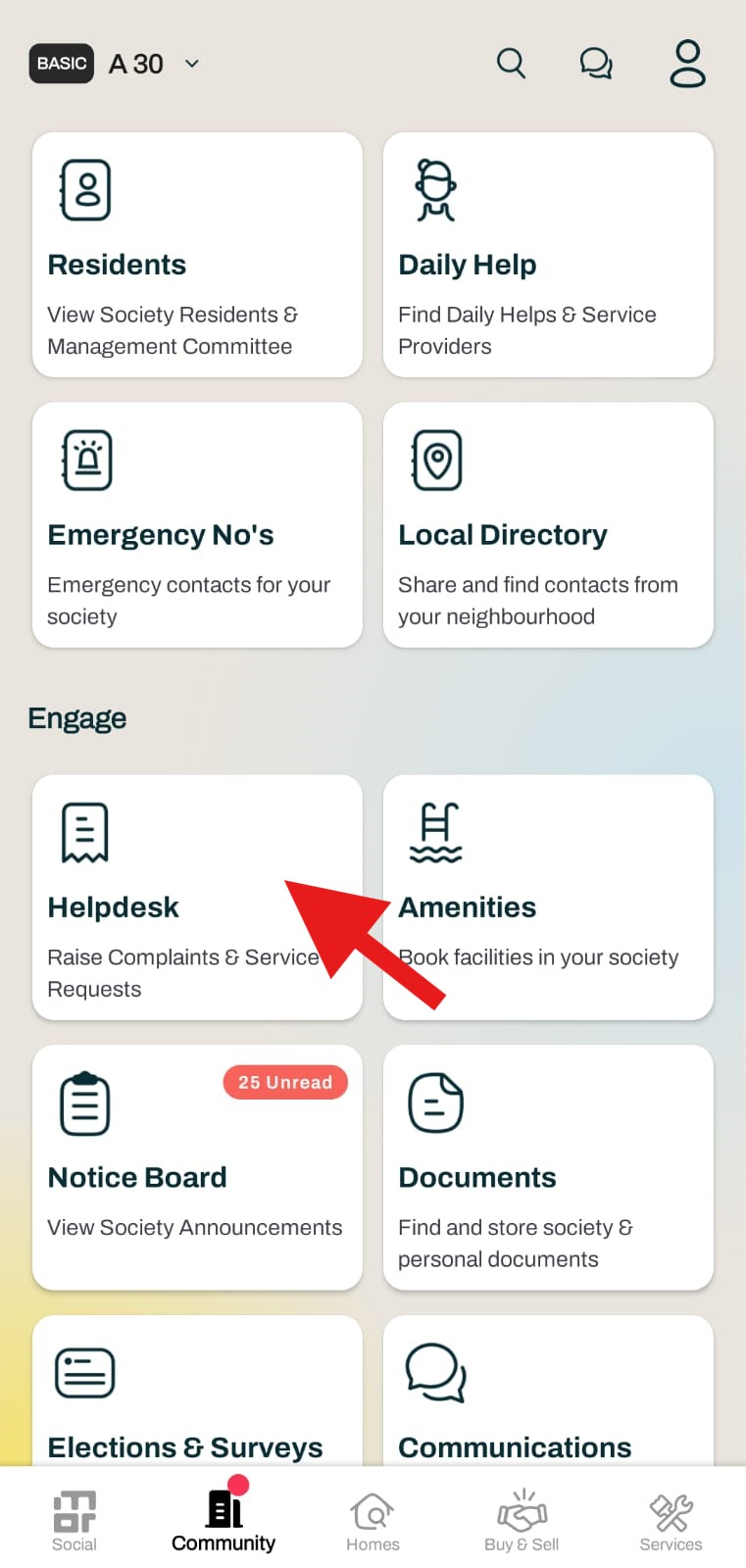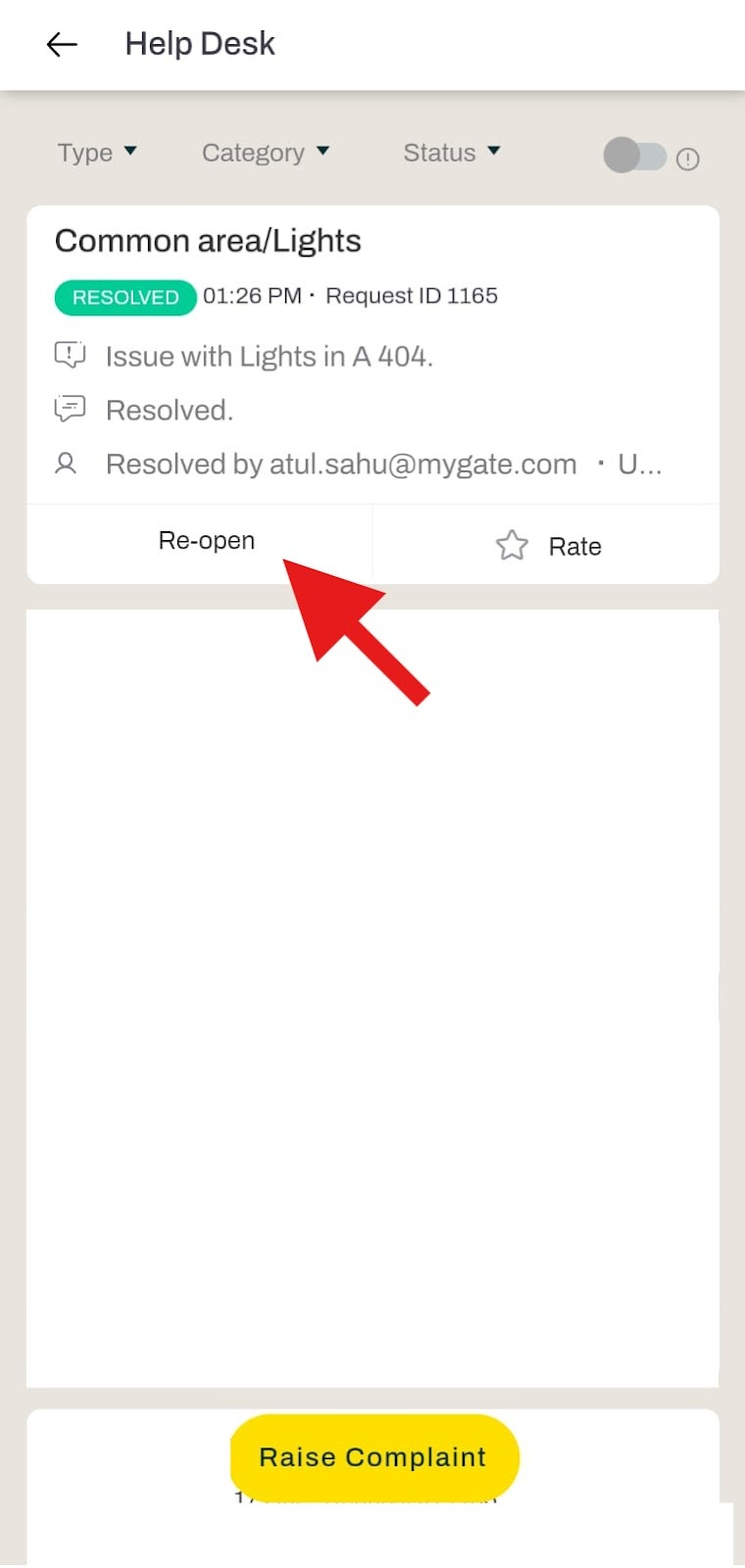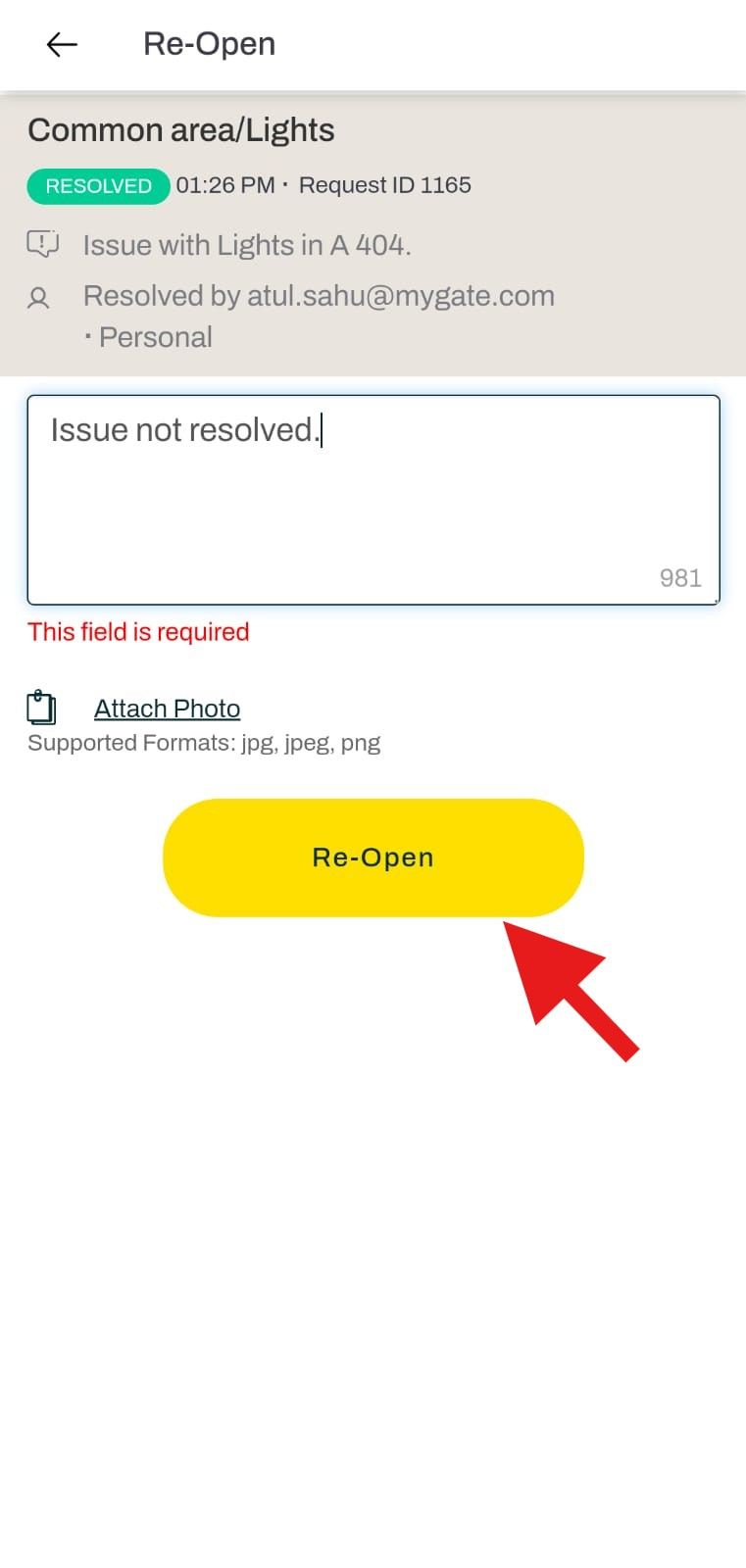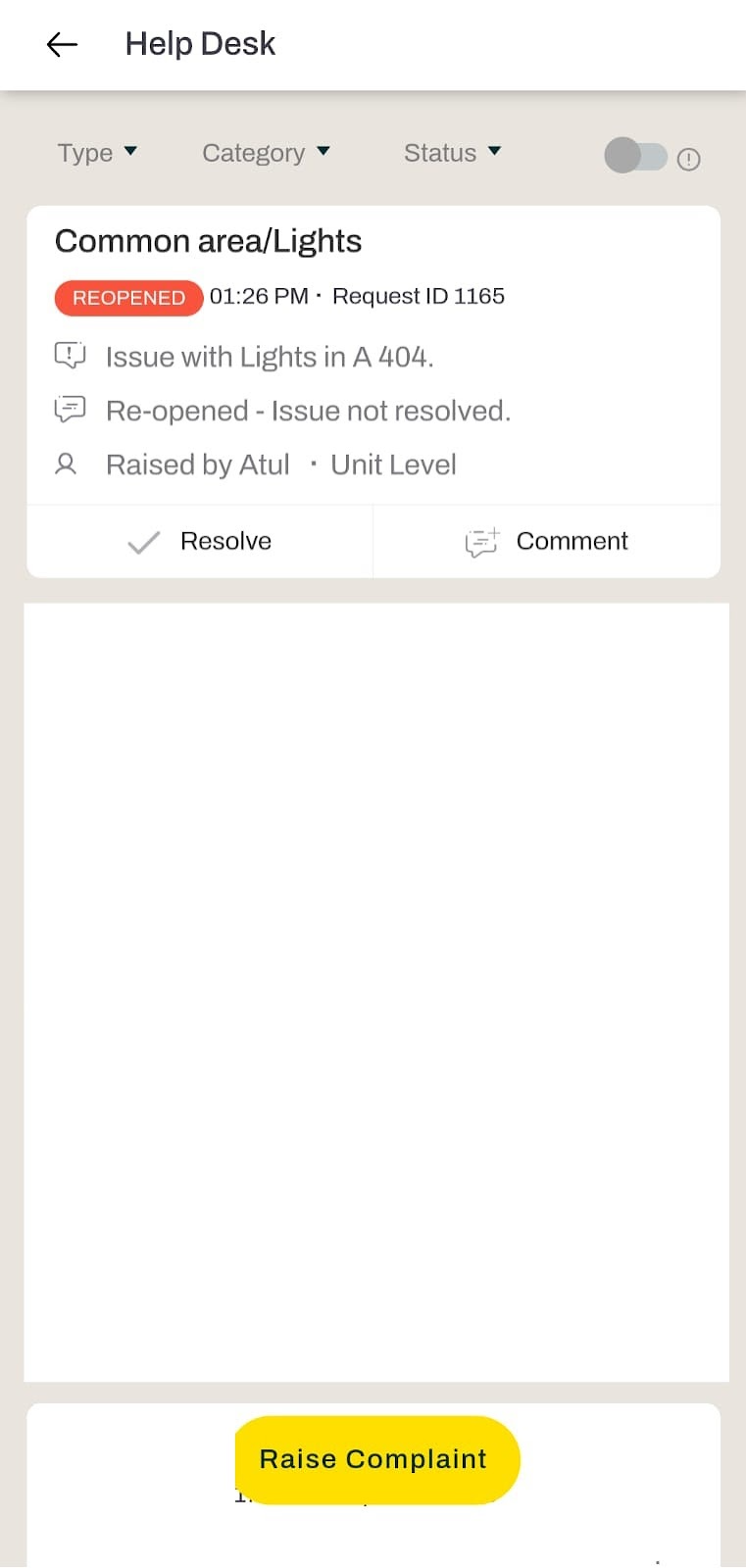How can I re-open my helpdesk ticket from the Mygate app?
If your helpdesk ticket has been closed but the issue remains unresolved, residents have the option to reopen the helpdesk ticket directly through the mygate app. This feature allows residents to reopen tickets that were marked as resolved, within the period specified by the society admin.
To reopen your helpdesk ticket on the Mygate app, please refer to the below-mentioned steps:
1. Open the mygate app.
2. Click on "Community," and then select "Helpdesk."
3. Go to the ticket you want to reopen and click on "Reopen."
Note: Reopening the help desk ticket is a setting-based feature that can be enabled by the society admin. Along with this, tickets that have been marked as "Closed" by the society admin cannot be reopened. In case you are facing any difficulties, please reach out to your society management committee.