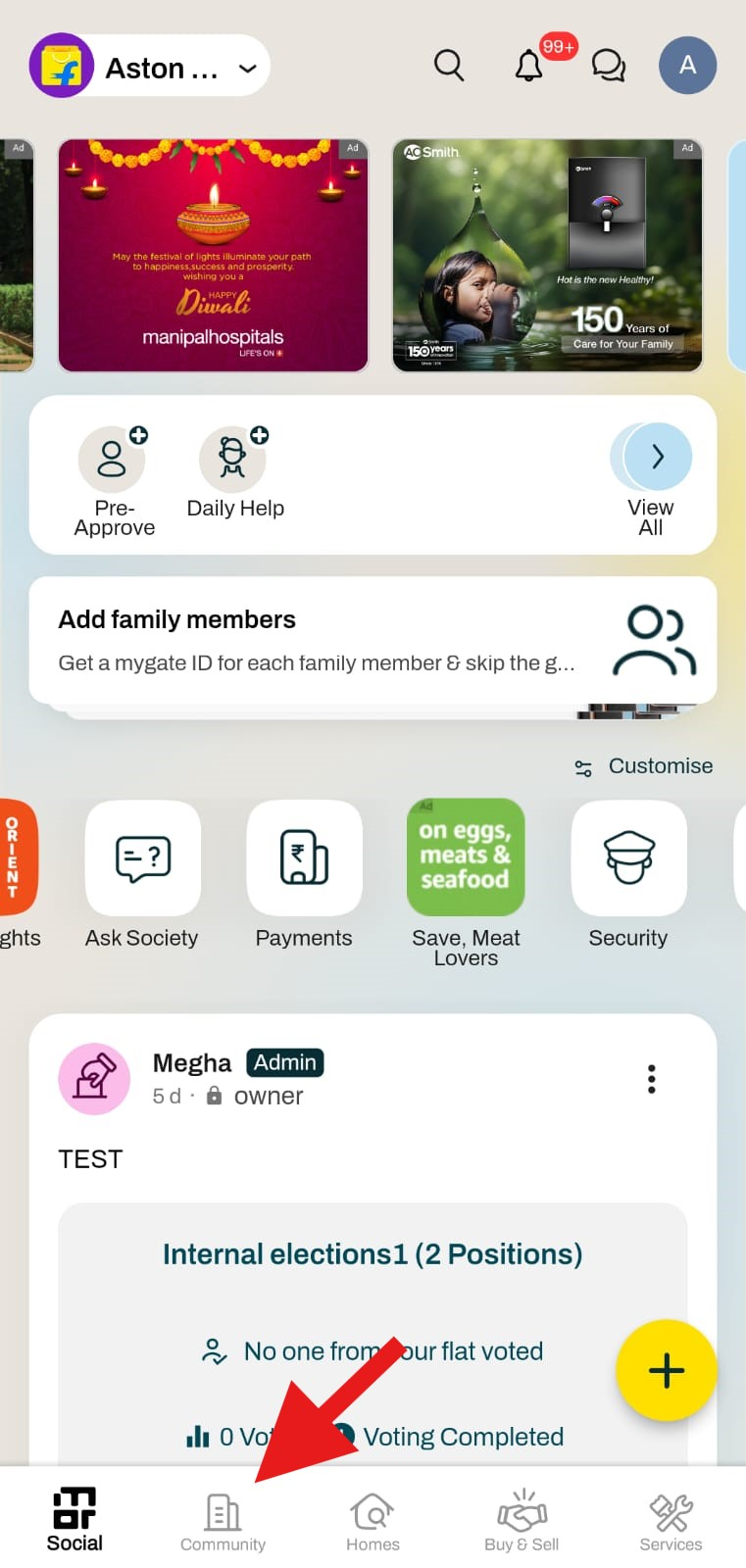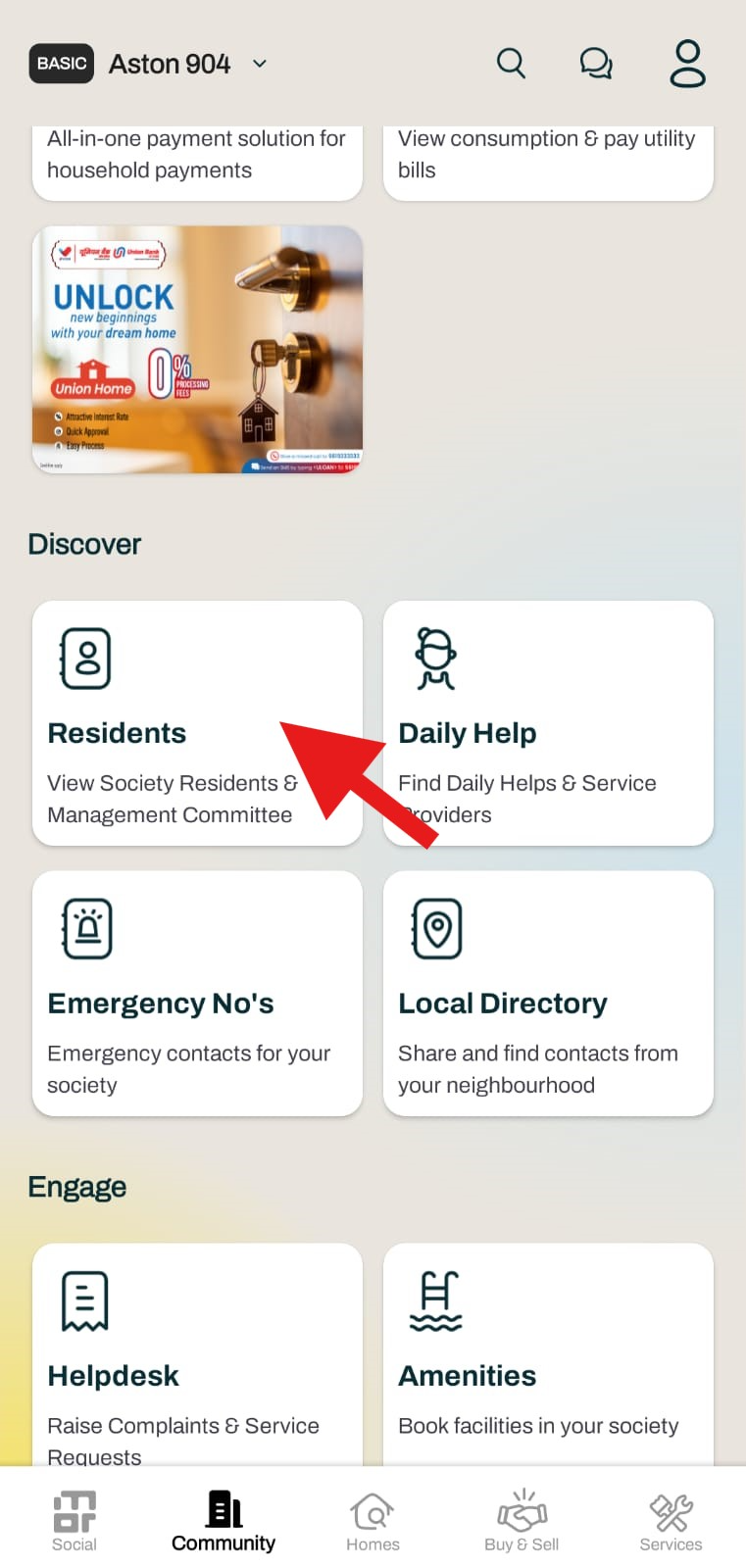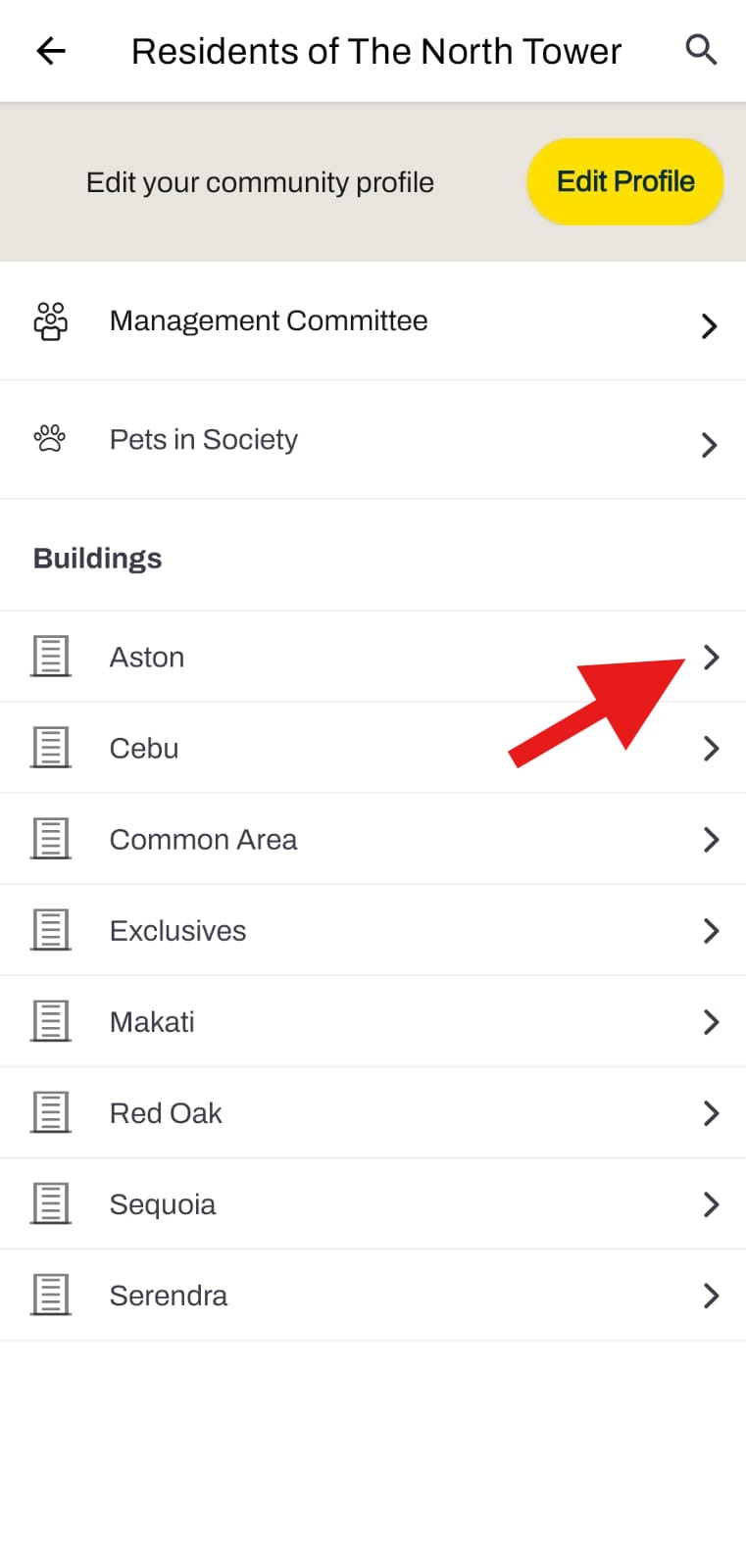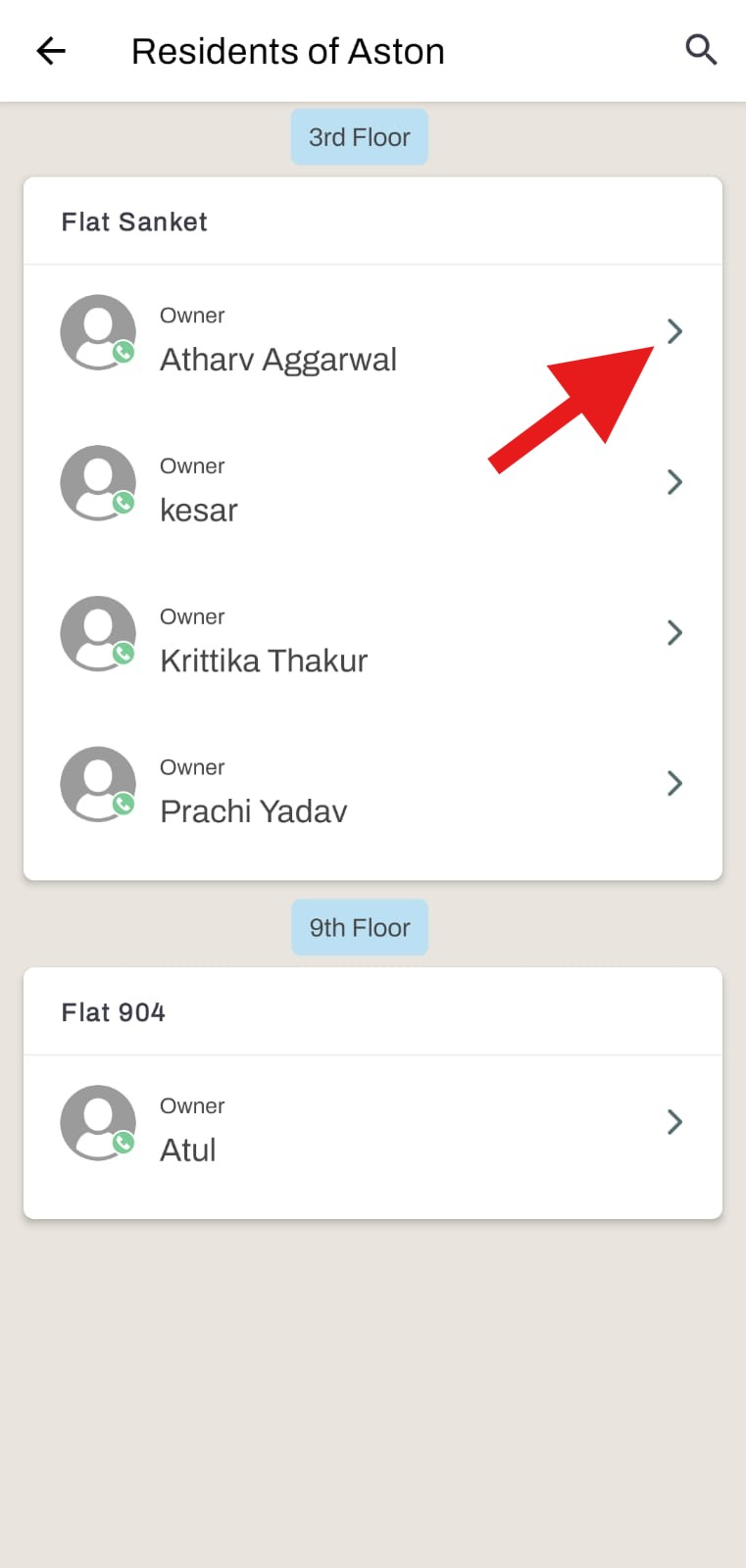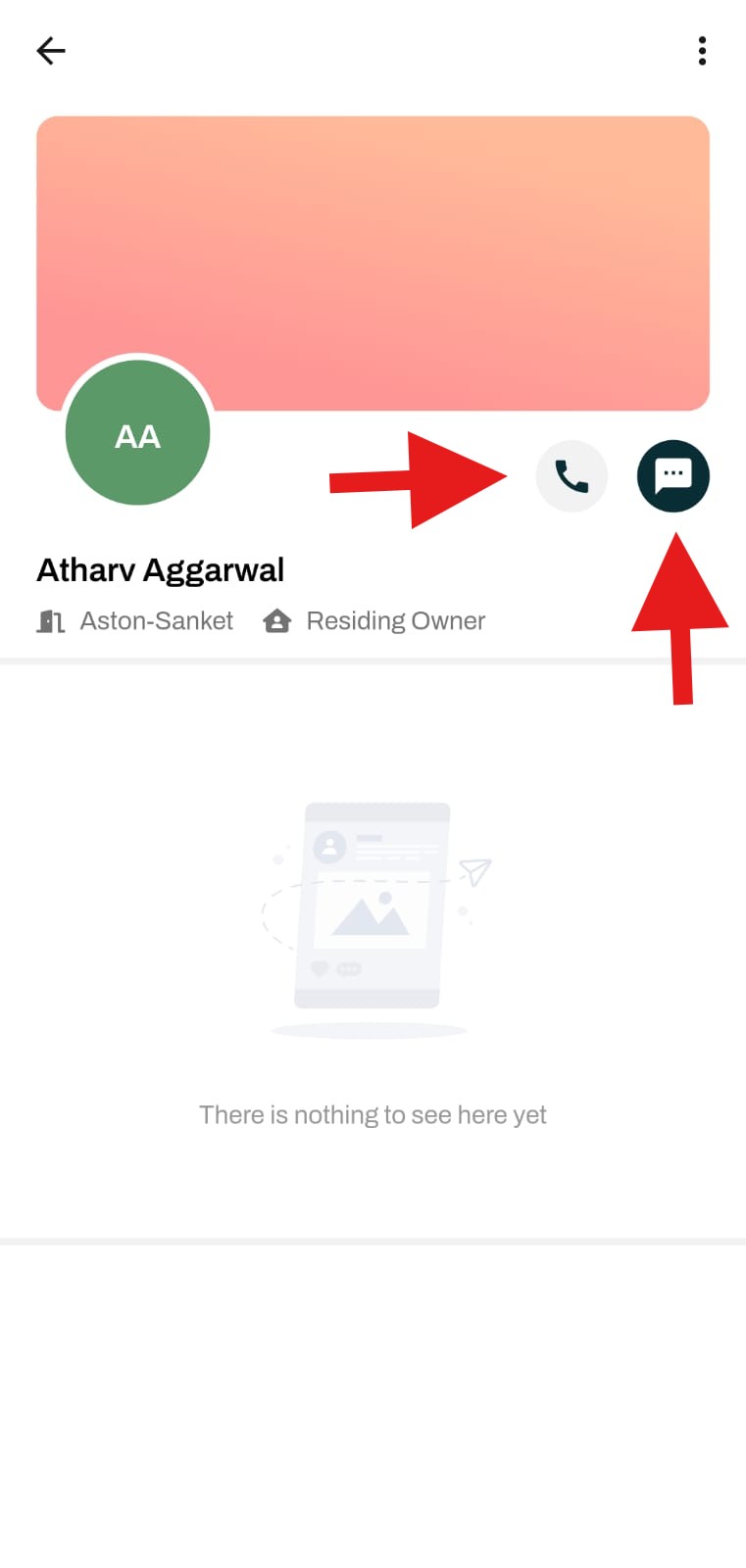How can I connect to other residents using the mygate app?
Mygate allows residents to connect with other active residents within the community. Residents can easily communicate, share updates, and stay informed about community activities through the app's messaging and calling feature.
Please follow the steps below to connect to other residents using the mygate app:
1. Click on the “ Community “ section in the Mygate app.
2. Select the “Residents” option.
3. Select the building and the flat of the resident with whom you want to connect.
4. Click on the call Icon to initiate a call with another resident via the application or click on the chat icon to initiate a chat with the resident.
Note: This is a setting-based feature and can be enabled at the request of the Society Management Committee. Additionally, residents can connect exclusively with active users registered on the application. This is indicated by a green status indicator under Flat information against resident details.