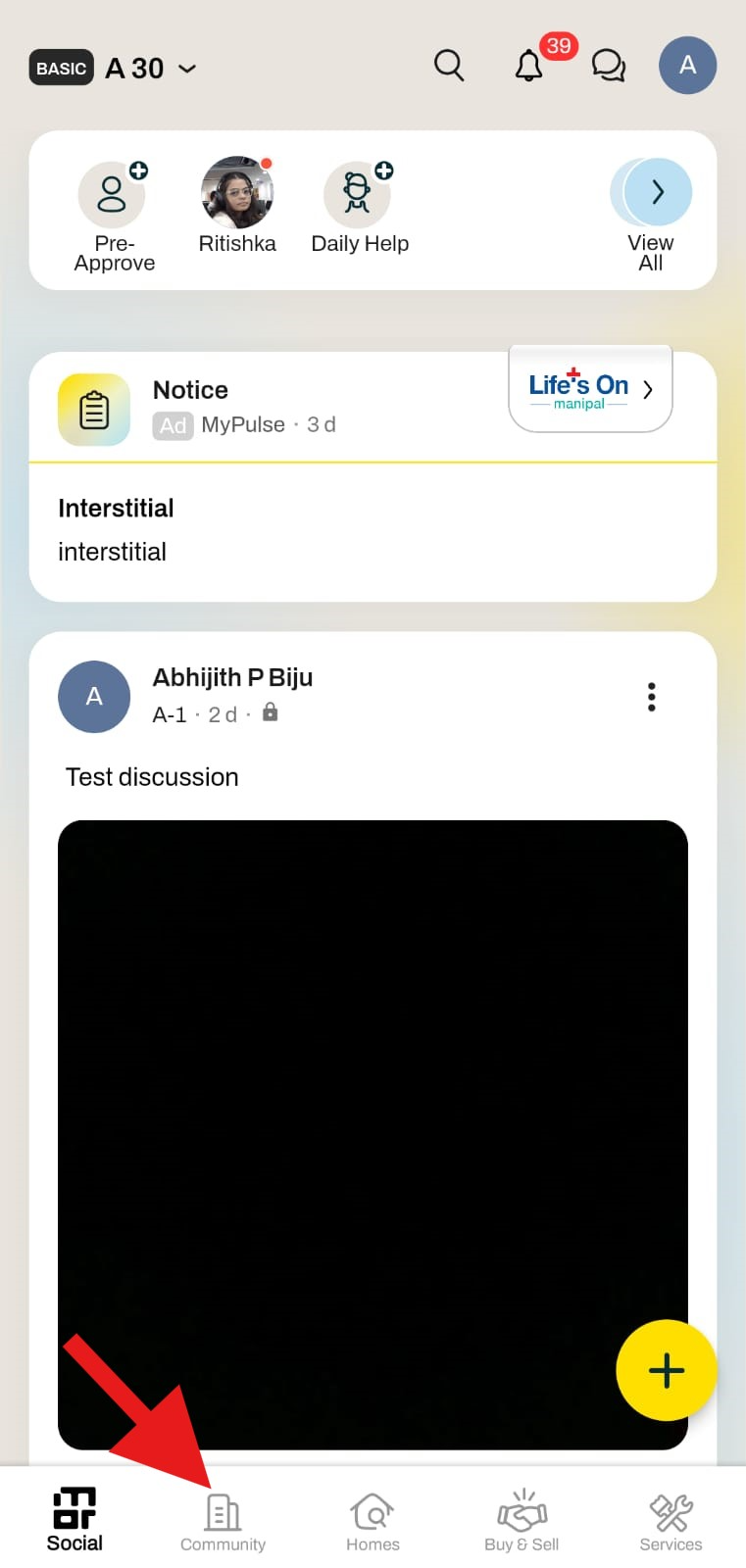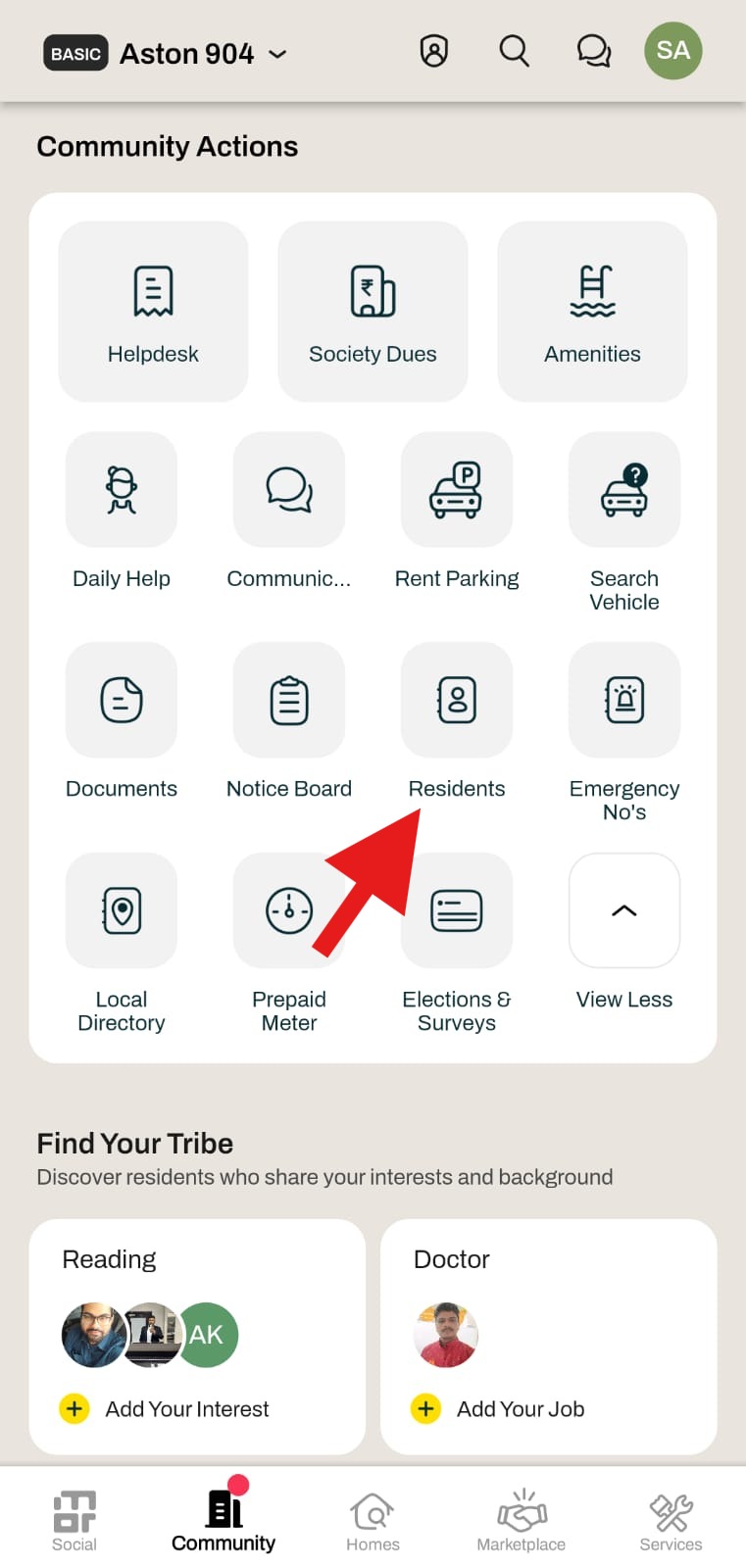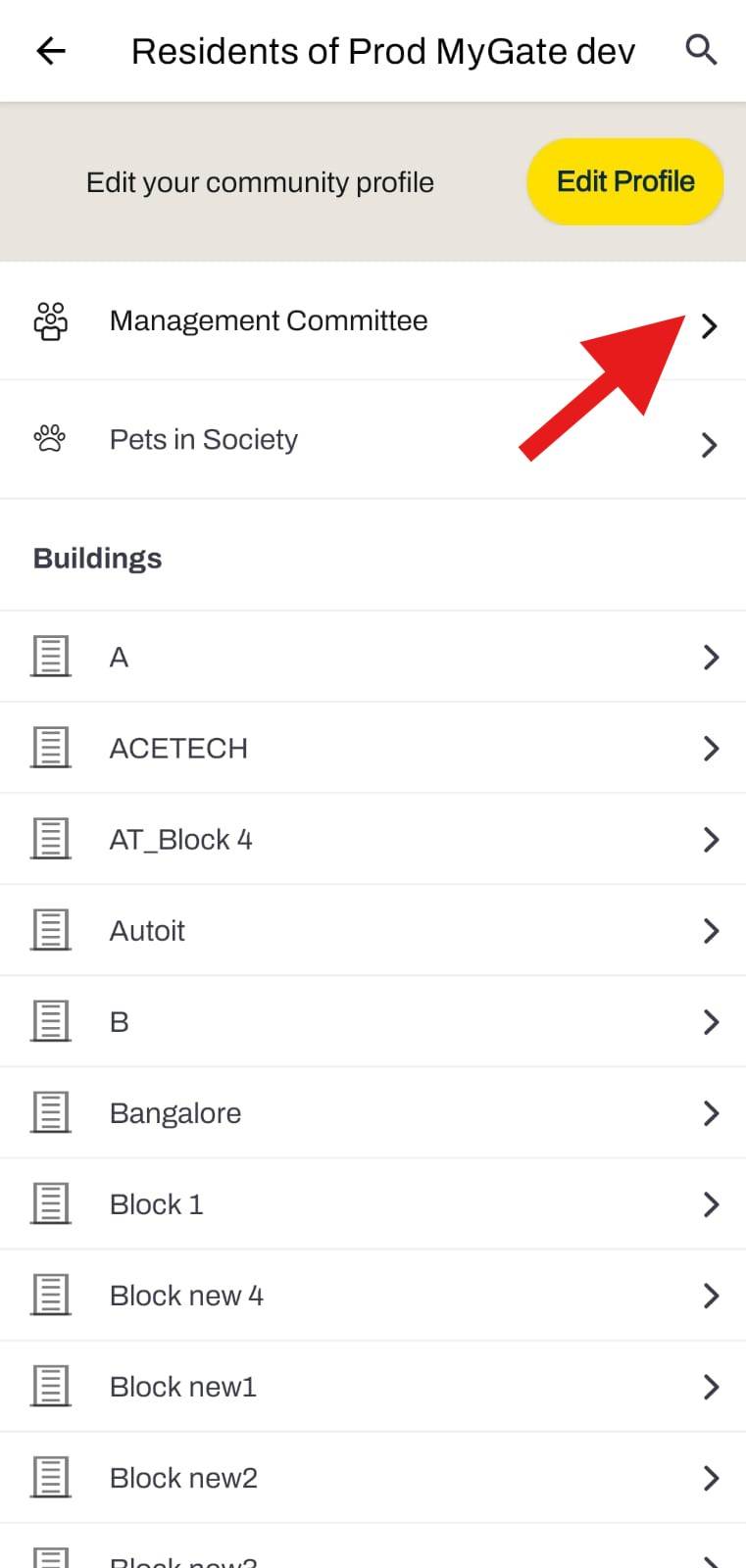Where can I find the details of the society committee members details through Mygate app?
Mygate provides residents with easy access to the details of their society’s management committee members within the app. This feature ensures transparency and better communication between residents and the governing body, allowing them to reach out for queries, suggestions, or assistance related to societal affairs.
To find out the details of your management committee members, please refer to the below-mentioned steps:
1. Click on the “Community” option from the Home screen.
2. Click on "Residents" against the "Discover” Section.
3. Click on the Management Committee option.
Note: This option is accessible only if the society admin has enabled the module.