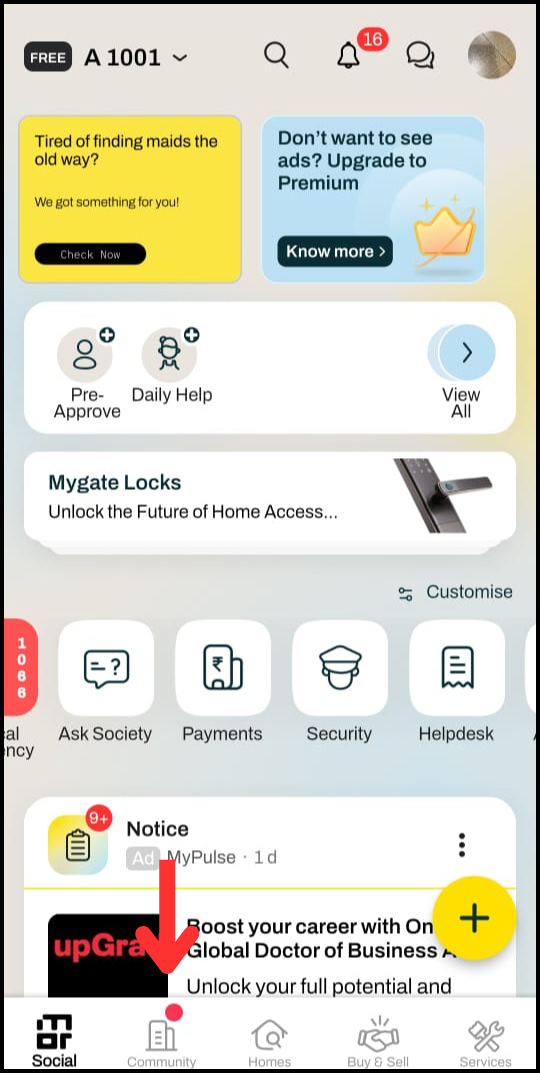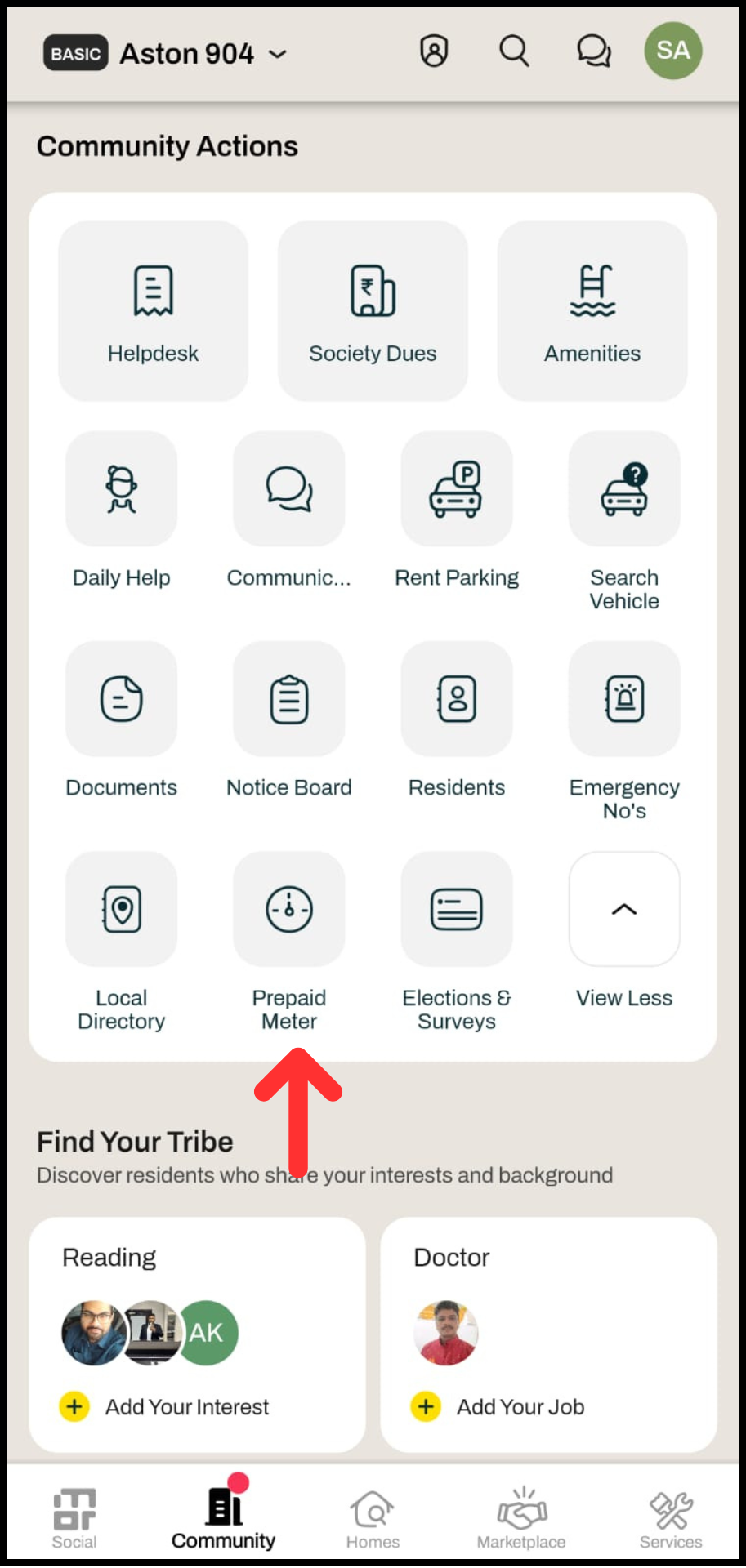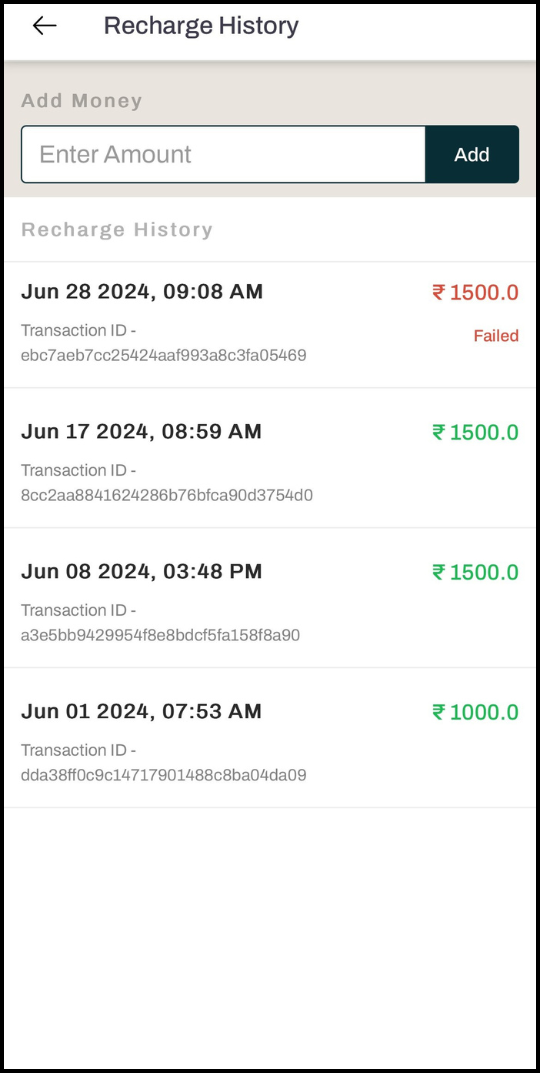Recharge has failed but the amount has been debited from my account. What to do?
The Prepaid Meter Module in the Mygate app enables residents to conveniently recharge their meters, check balance, and monitor consumption in real-time, ensuring seamless energy management within the community.
In rare instances, the transaction itself is successful, however, the recharge fails. The recharge data and balance are updated through an integration with the respective meter vendor. In certain situations, due to a non-responsive server, the recharge might fail.
This can be checked through the app by referring to the following steps:
1. Go to the Community.
2. Click on Prepaid Meter.
3. Click on the Transaction Log.
In such cases, our system will do an auto-retry every hour for 24 hours. In 99% of the cases, the recharge is successful after this attempt.
However, if you continue to see the recharge as failed, the meter configuration will likely have some issues. You can reach out to your society administrator or Management committee members to fix the configuration and to retry the recharge from their web dashboard. After this, the recharge and the balance will both be marked as successful.
Note: The ability to view balance, recharge, and track daily consumption depends on the meter vendor, as some vendors provide full visibility while others do not. We recommend reaching out to the society admin for further clarification on the available features.