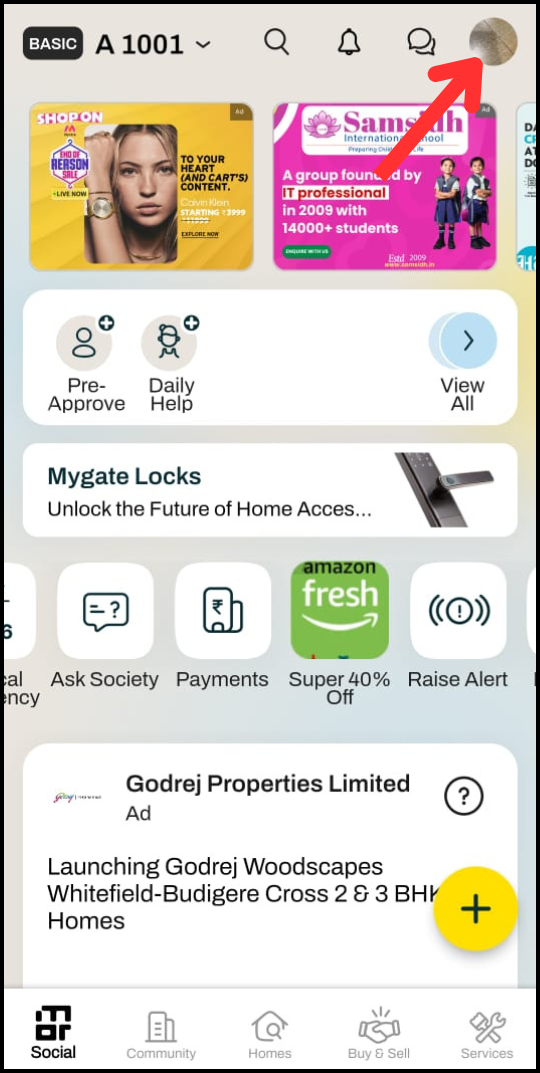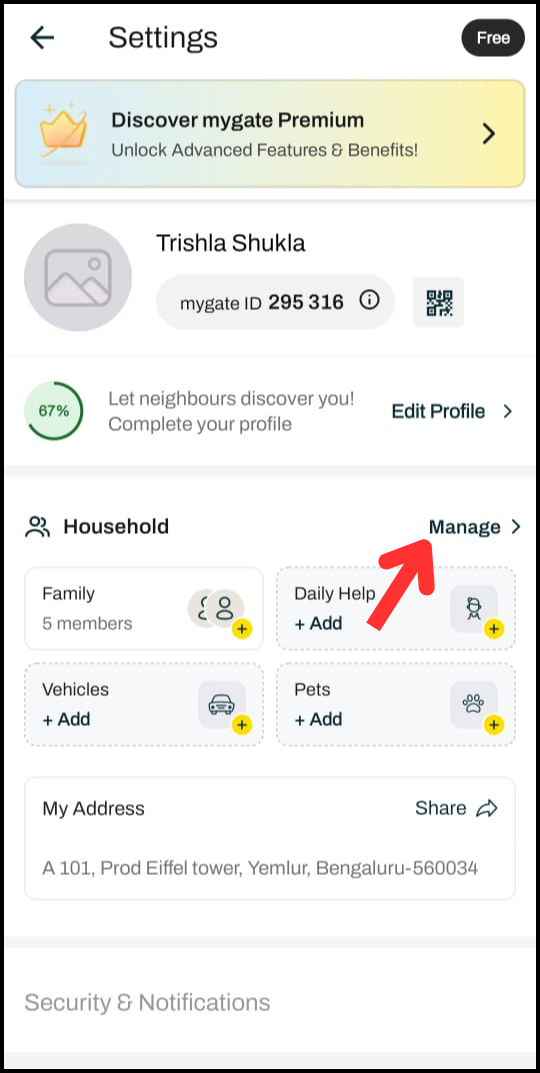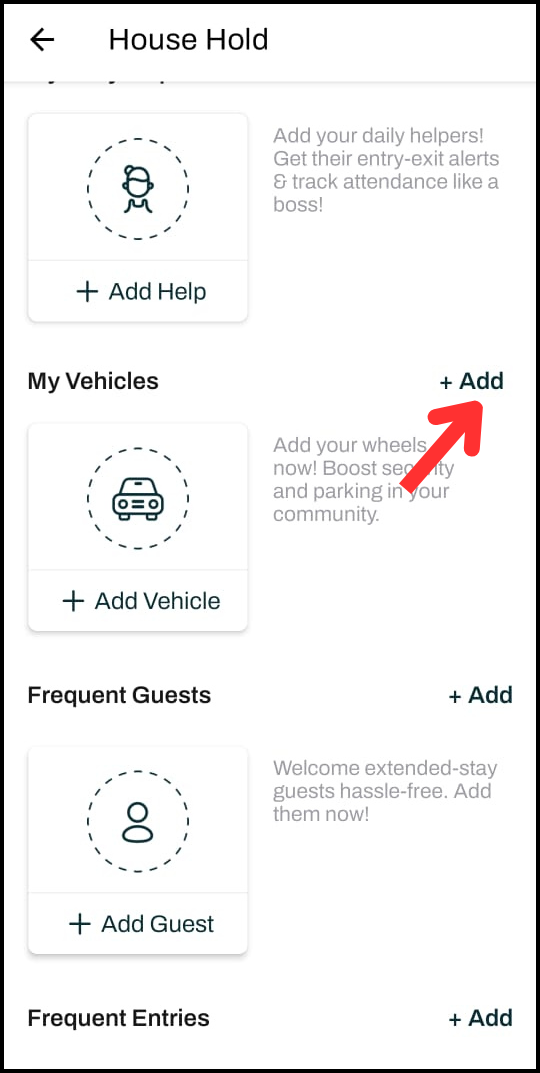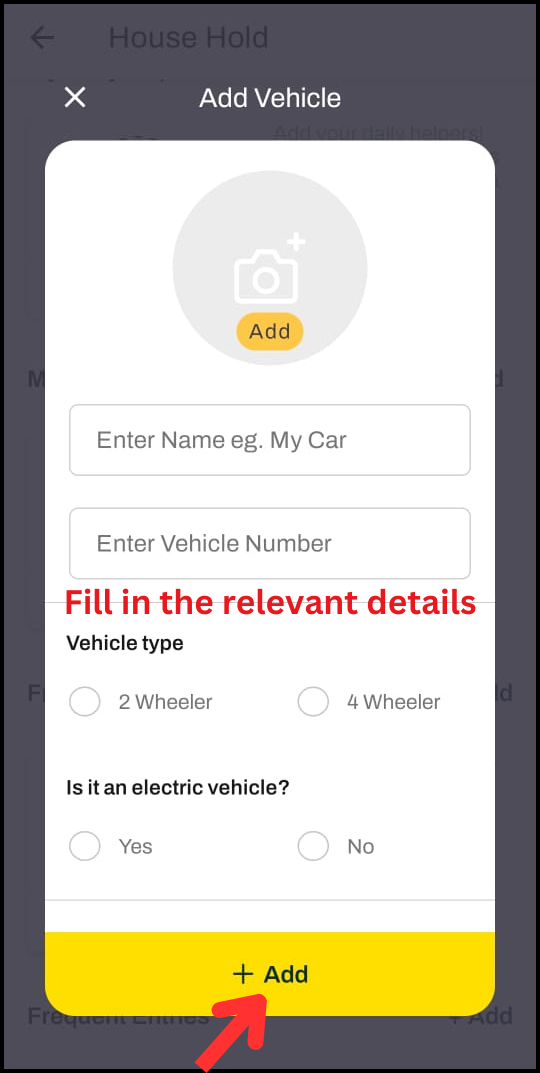How to add Vehicle on the app?
Mygate allows residents to add their vehicle details to the app, enabling society to effectively manage vehicle information on a flat basis. This feature helps streamline parking management within the community, ensuring better coordination and allocation of parking spaces for residents.
Please refer to the following steps to add a vehicle to your flat:
1. Click on the Settings option in the top right corner of the screen
2. Click on "Manage" against the "Household Section"
3. Click on the Add option against the My Vehicle section
4. Fill in the details and add
Note: If you are unable to view the My Vehicles Option under household, it is not enabled from the society admin. Requesting you to please get in touch with your society management committee to get this enabled.