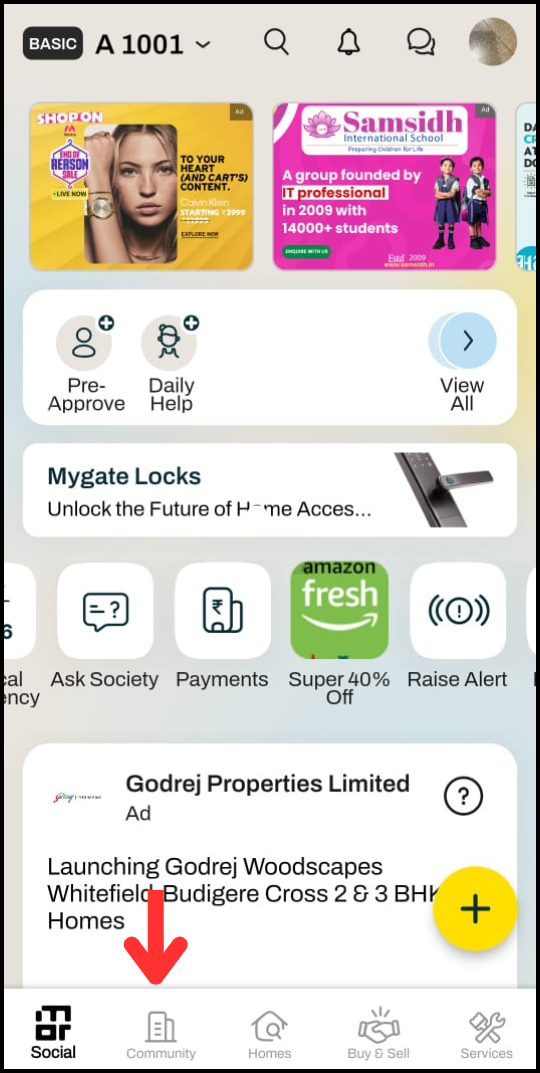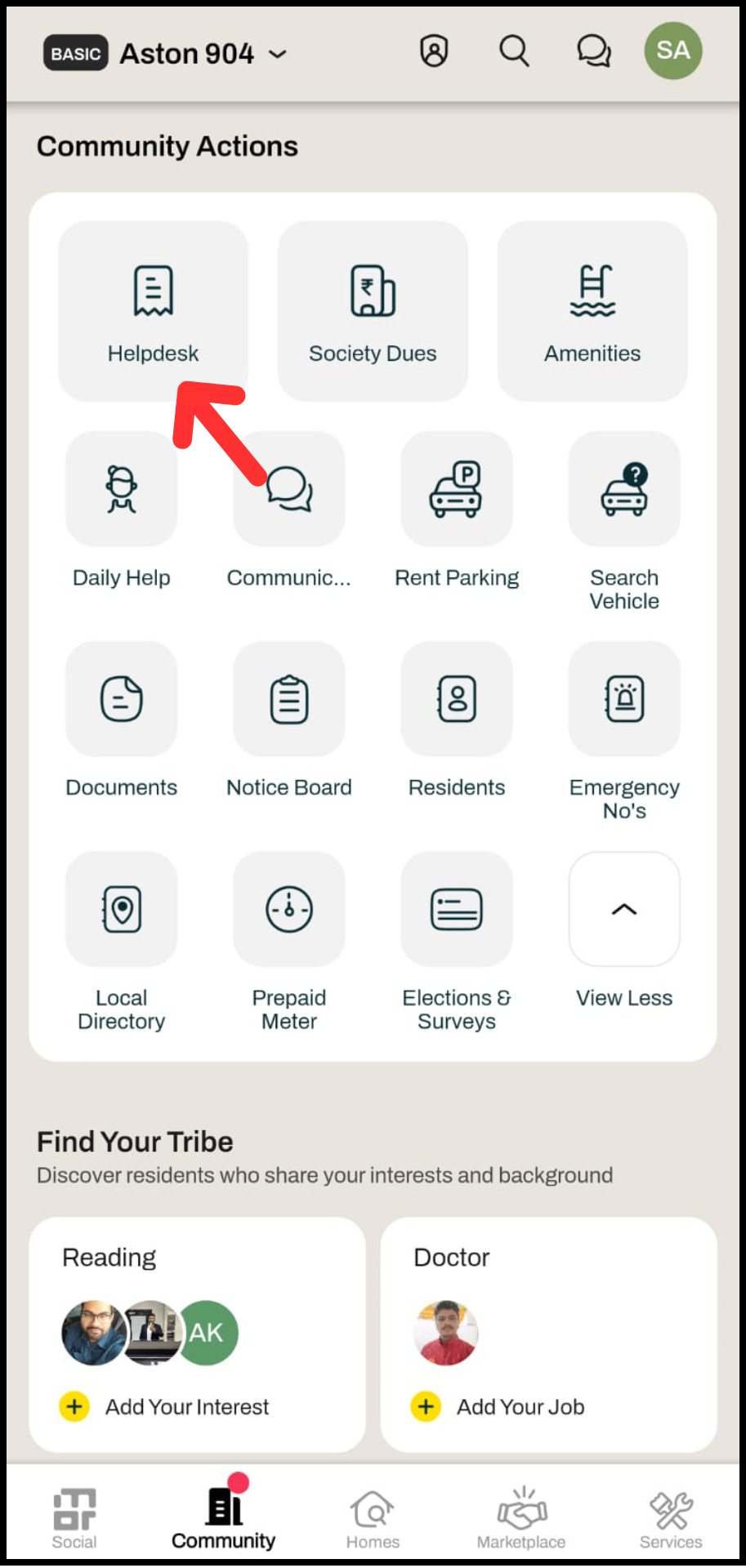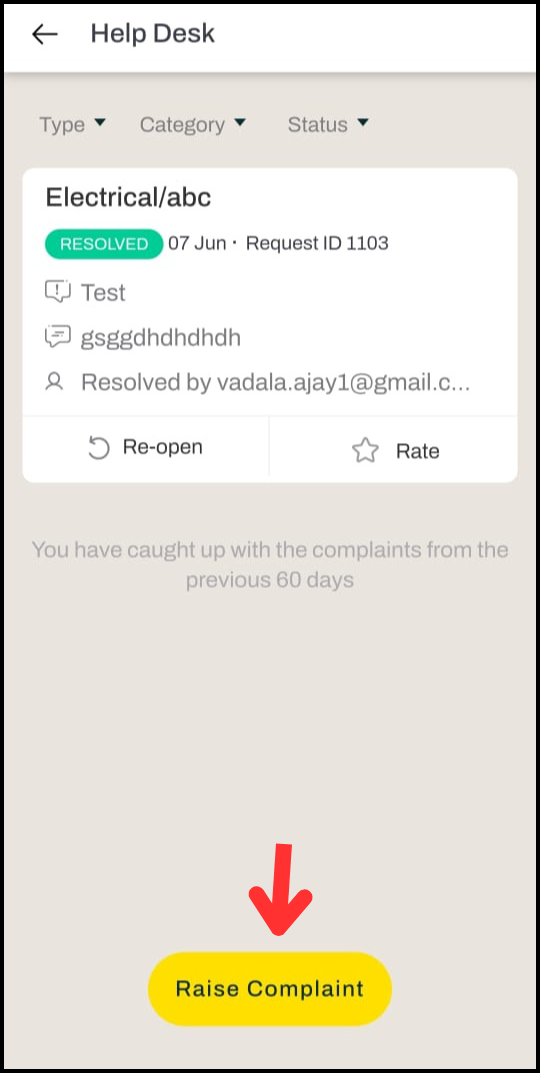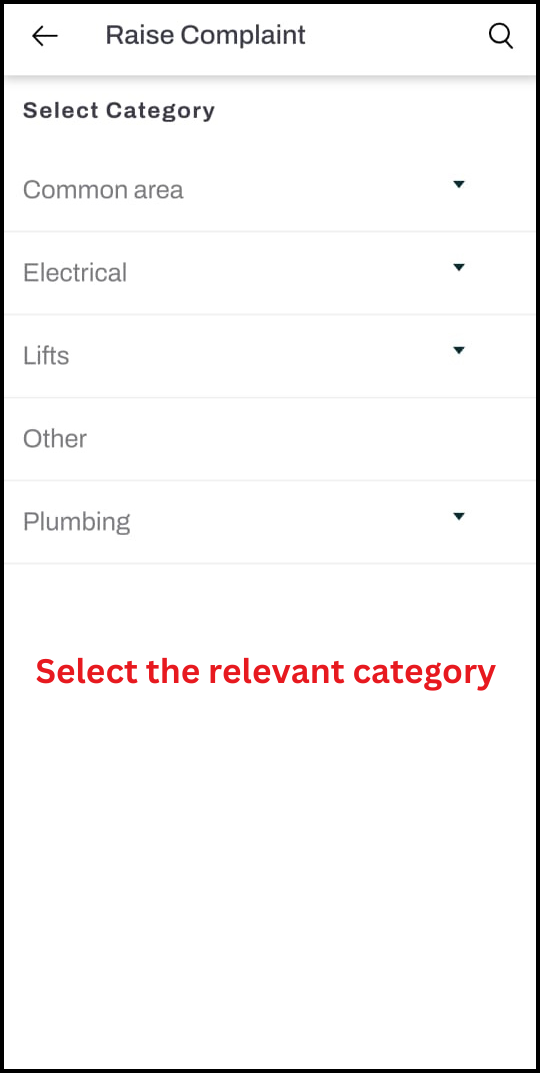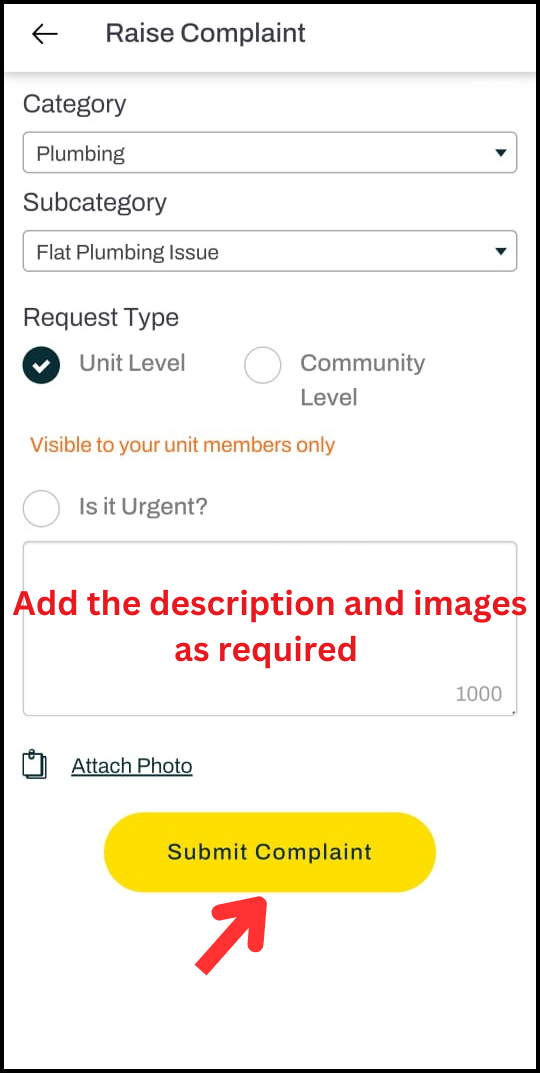How to raise a Helpdesk Ticket on mygate app?
The Helpdesk feature in the Mygate app allows residents to report society-related issues or flat-level issues and request assistance from the society management team. It streamlines issue management by enabling residents to raise a ticket with just one click using this feature. Once submitted, the ticket is assigned to the relevant society personnel or staff for resolution. This ensures a quick, efficient, and organized process for addressing maintenance, security, and other society-related concerns.
For a detailed view of how residents can raise tickets from the app, please refer to the Video Link
To raise a helpdesk ticket with the Society Management, please refer to the below-mentioned steps:
1. Go to the "Community" section at the bottom of the app
2. Scroll to the bottom of the page and click on "Helpdesk."
3. Click on the 'Raise Complaint" option and select the relevant category
4. Fill in the relevant details and click on "Submit Complaint."
Note: The Helpdesk module is specific to each society’s settings. If it is not enabled for your society, please contact your Society Management Committee for assistance.