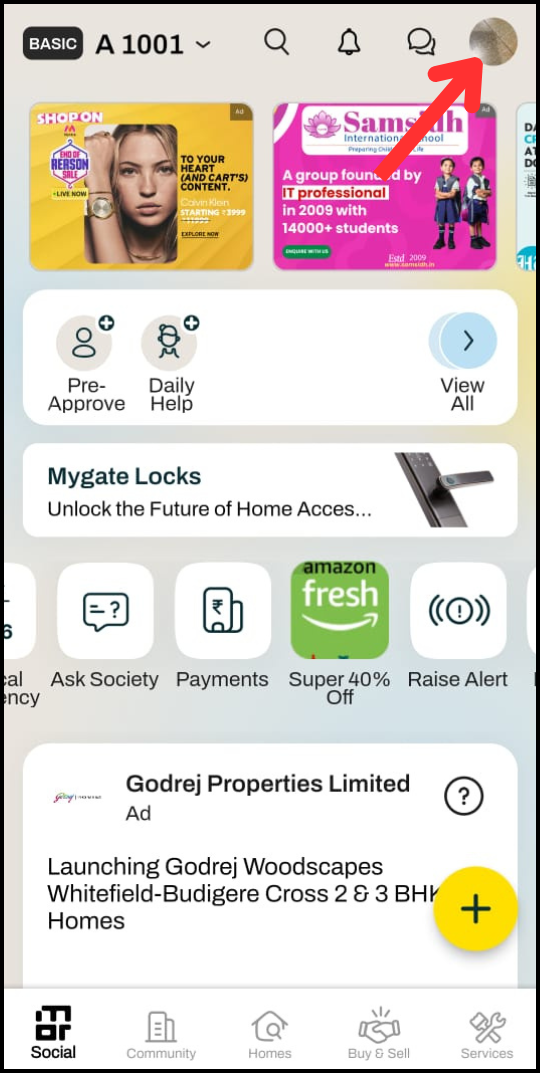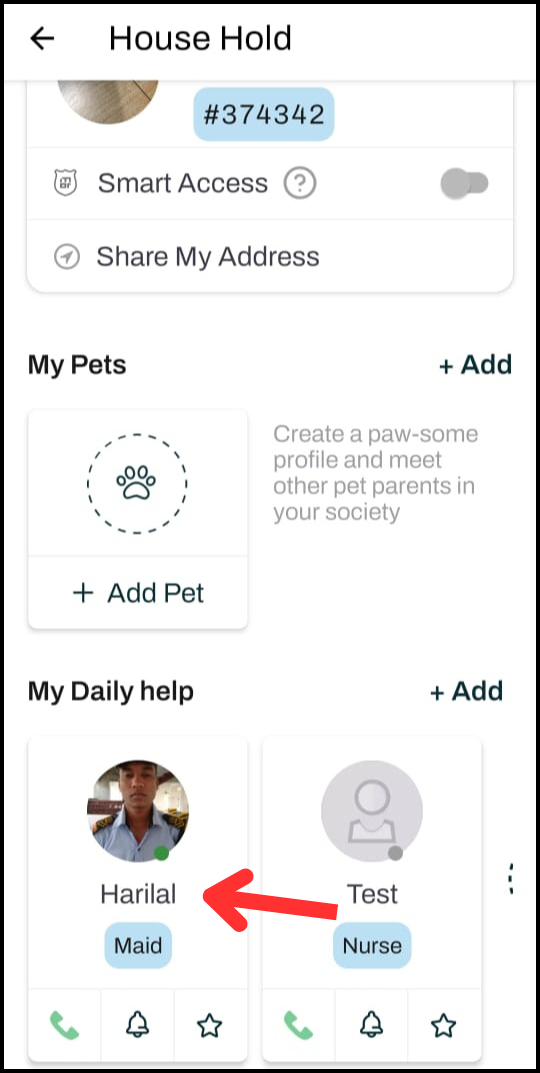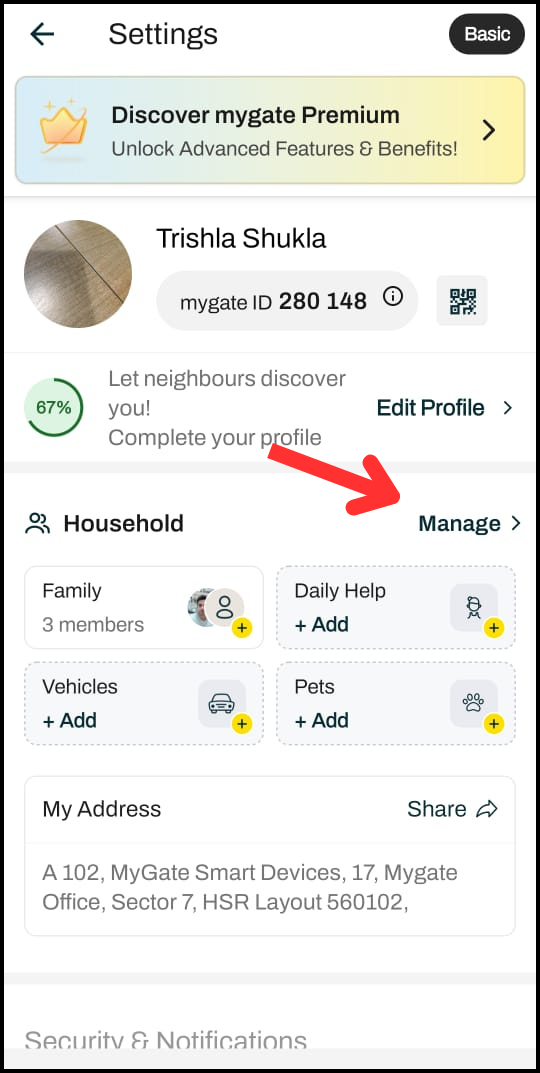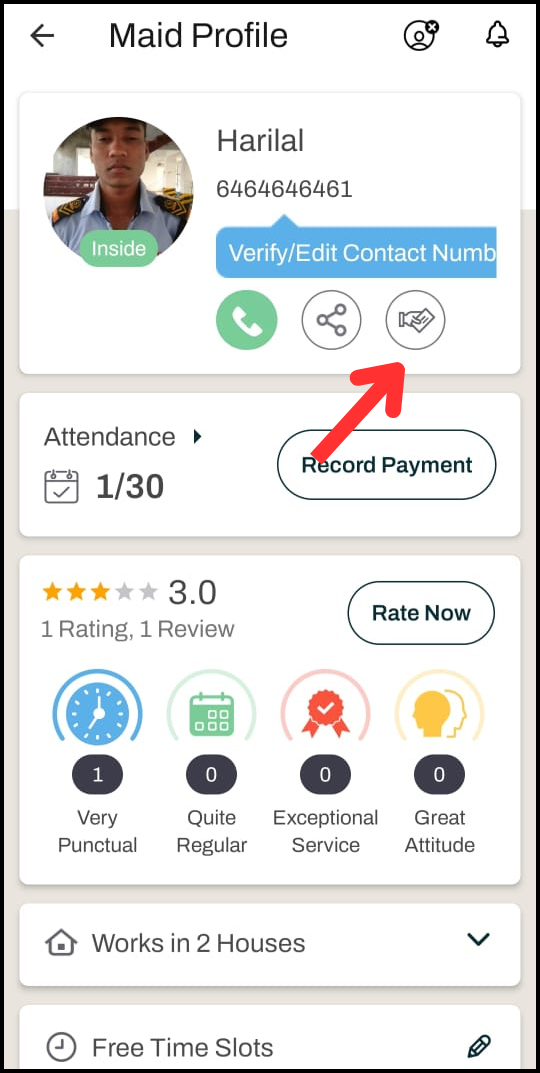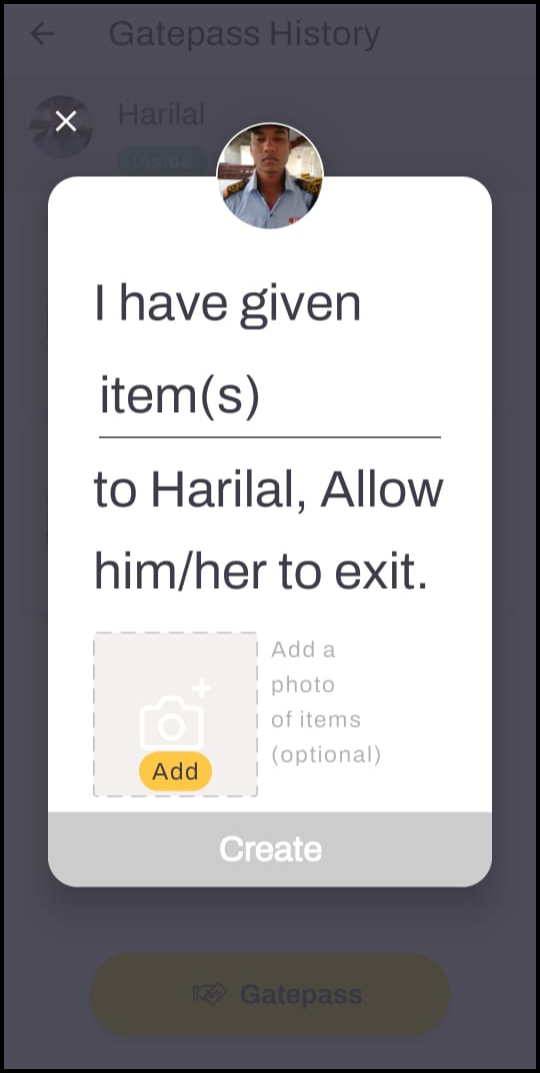What is Gate pass feature on the app?
A Gate Pass is issued by the guard while marking entry to the society premises or the resident whenever a visitor is leaving the flat carrying items. In mygate, there are 2 kinds of gate passes.
In gate pass: This is created by the security guard at the time of marking the visitor entry, ensuring that the carried items are recorded and verified during their entry.
Out gatepass: In this case, the resident can create a gate pass, providing all necessary details along with a picture for verification when the visitor or service provider exits. To make the gate pass option visible, the visitor must first be checked in by the main gate security guard. This ensures proper authorization and a smooth exit for the individual carrying items.
Please follow the steps below to create an Out gate pass on the resident application:
1. Click on the Settings option in the top right corner of the screen.
2. Go to the Household Tab.
3. Click on Daily Help and open the profile.
4. Click on the Gate pass icon.