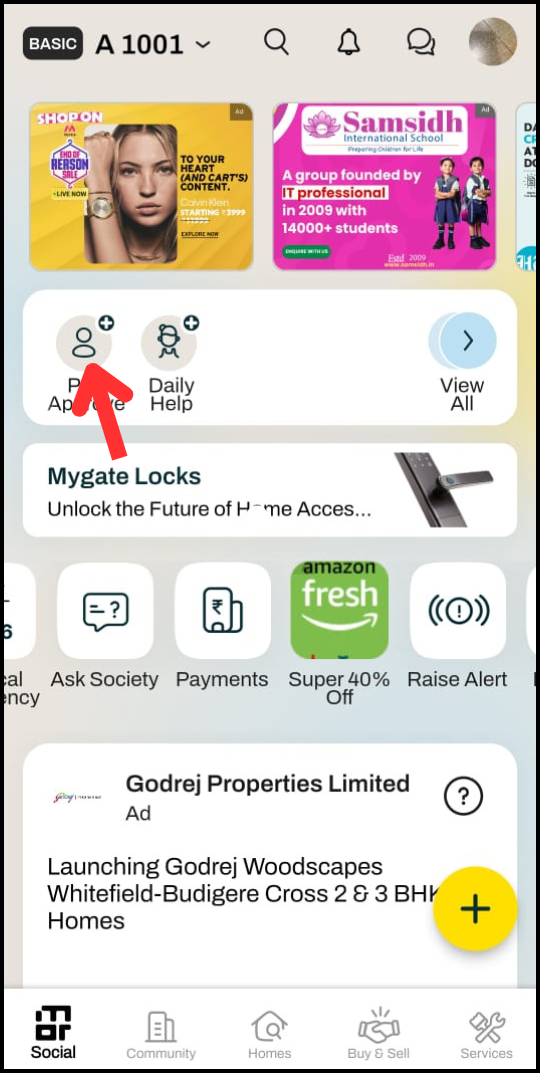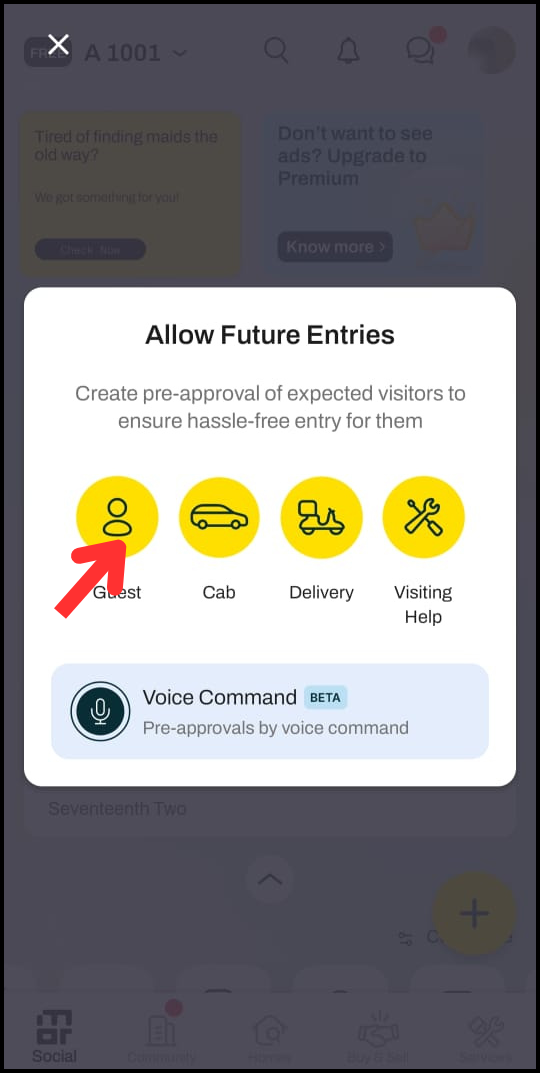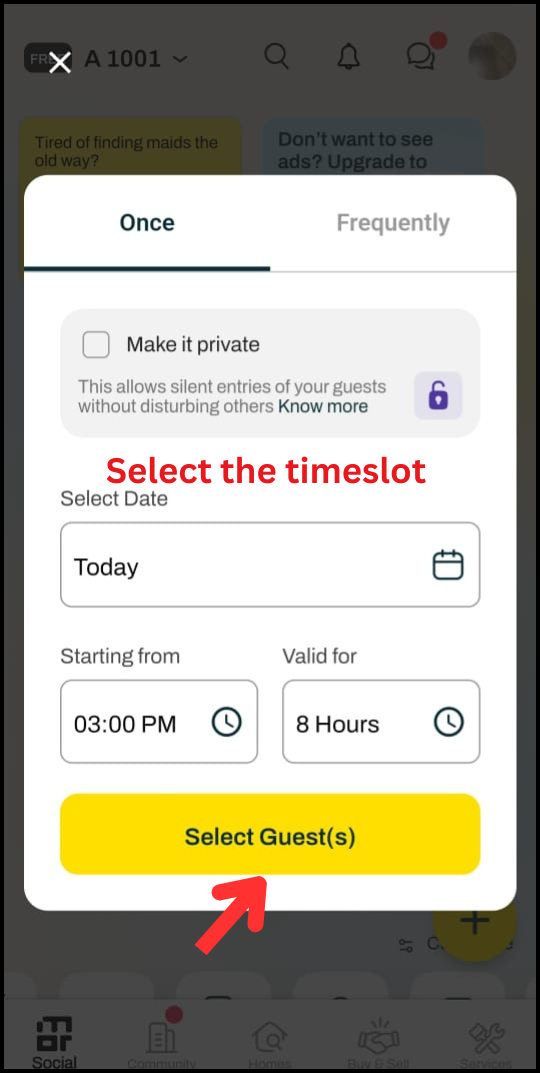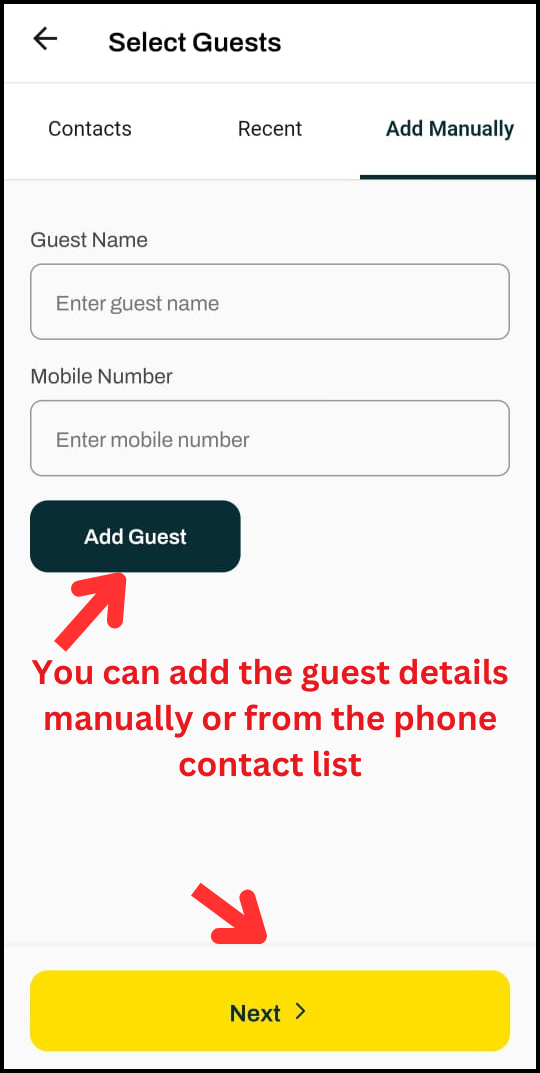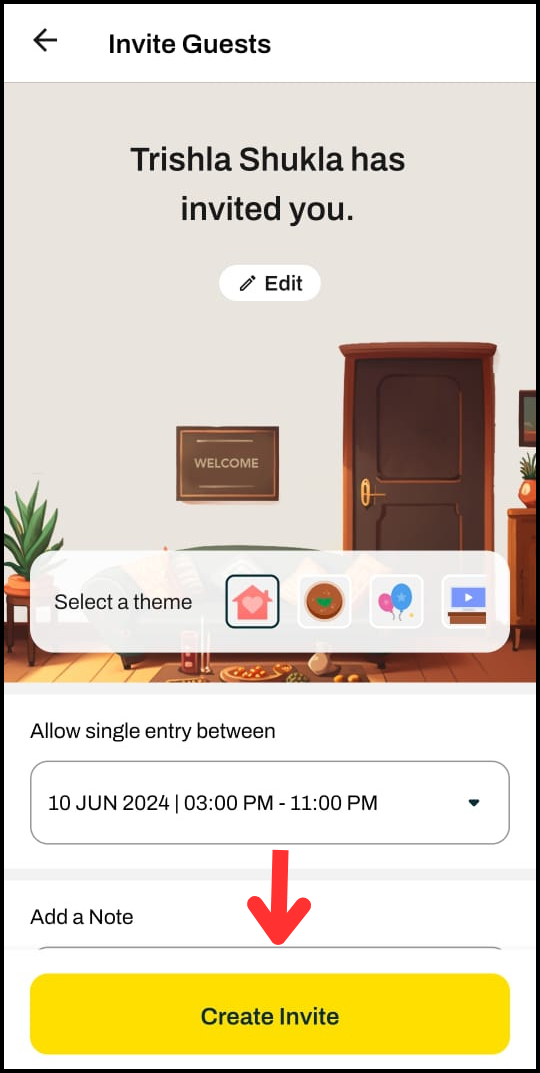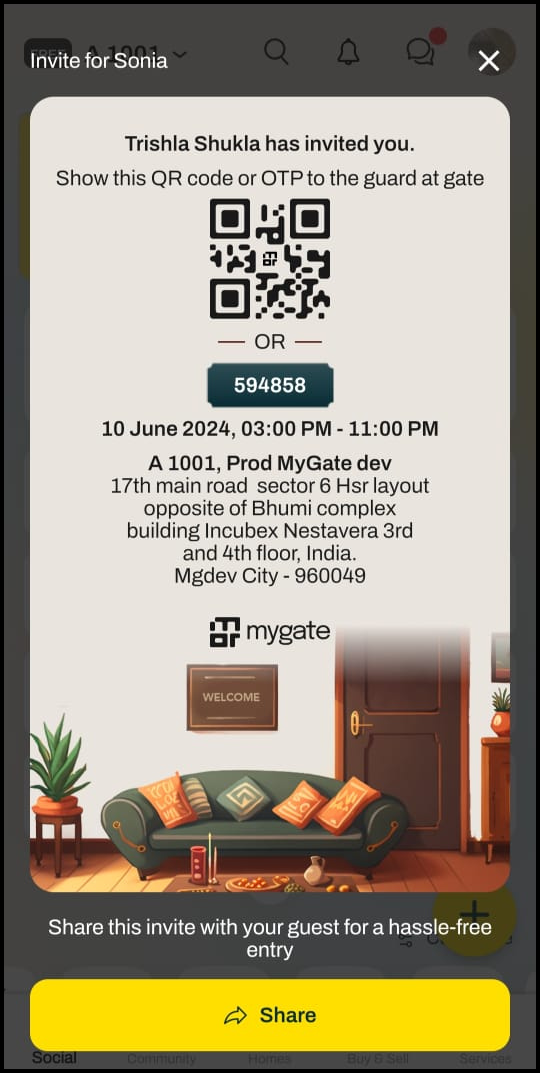How does the Guest Pre-Approval feature work on Mygate?
If you're expecting a guest for your flat, Mygate allows you to invite them in advance for a smooth and hassle-free entry. Using the Pre-Approval feature, you can ensure that your guests won’t have to wait for approval, streamlining the check-in process. Residents can create a pre-approval by specifying the date and time of arrival, along with the guest's details, and even share an invite link with the guest for added convenience. In this case, the guest can either share the passcode or scan the QR code at the main gate to gain entry.
To create a pre-approval for a guest, please follow the below-mentioned steps:
1. Click on the "Pre-approve" option on the homepage of the app
2. Select the "Guest" option
3. Select Once or Frequently depending on the duration of the visit
4. Select the Date and time and click on the "Select Guest(s)" option
5. Select the contact from your device contact list or click on the "Add Manually" option to add the number
6. Click on Next and then the "Create Invite" option
7. A six-digit passcode will be created that can be shared with the guest