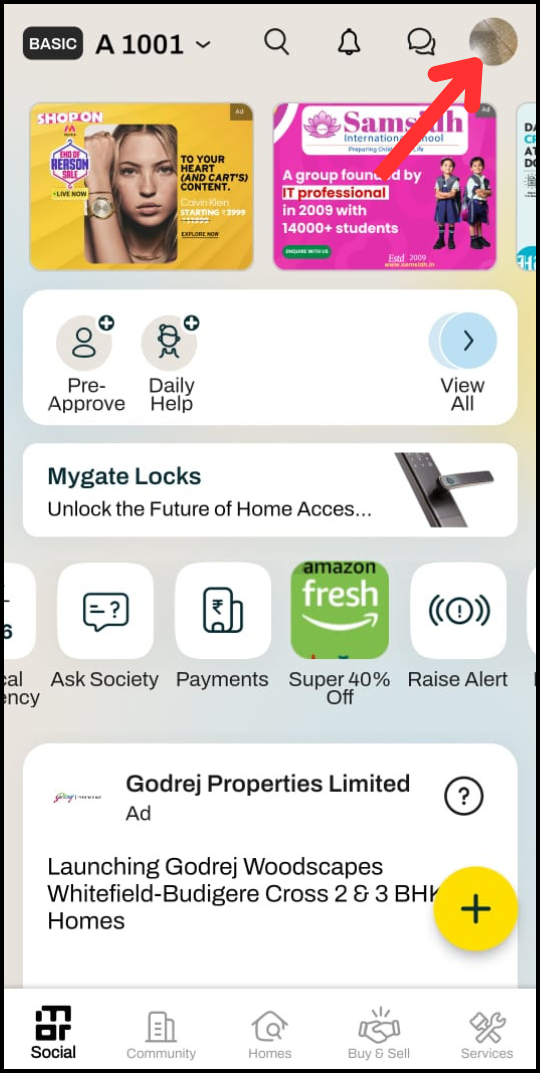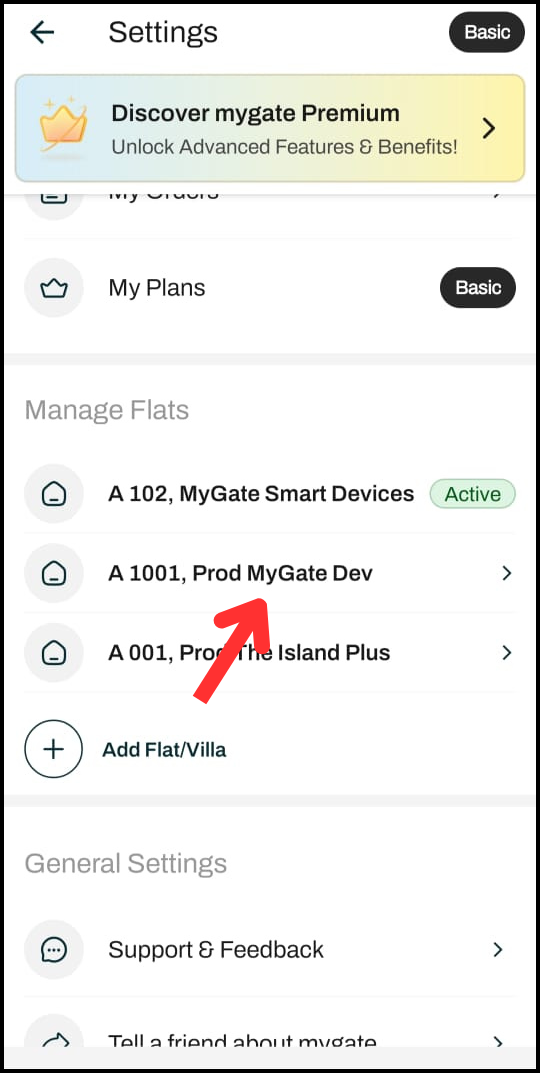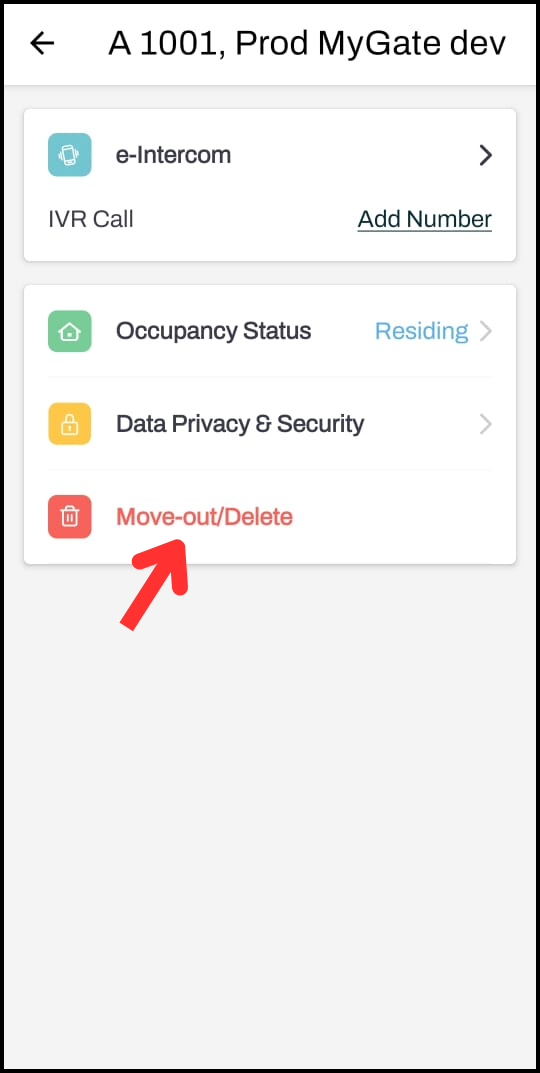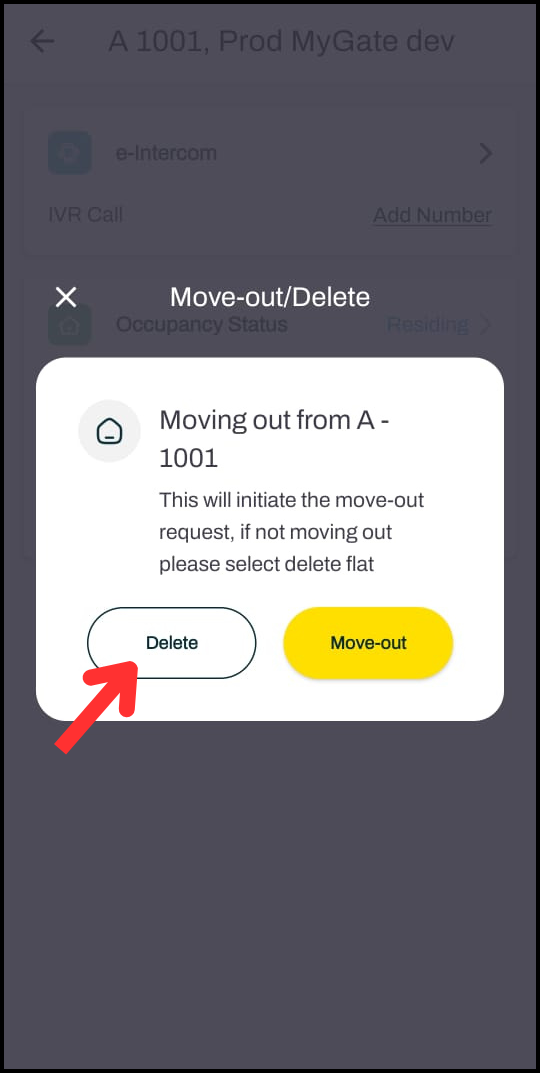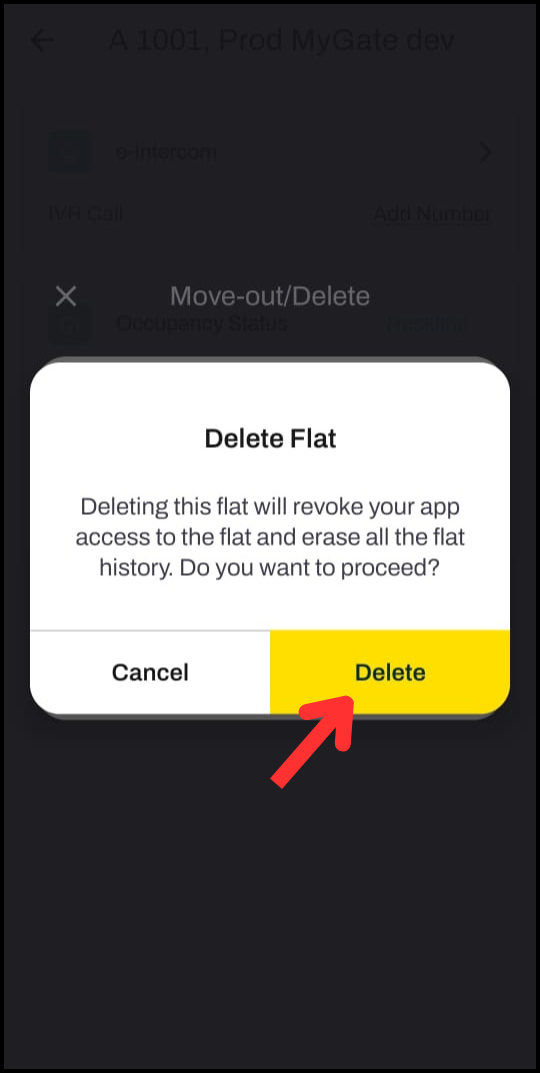How to add a new flat or delete old flat from mygate?
When a resident is moving out of a flat and wants to register for a new society or flat, they can first remove the details of the flat they are moving out of from the application. Once that is done, they can add the new society and flat details in Mygate. After logging into the Mygate resident app, residents will need to enter their new flat information, including the country, city, society name, building, and flat number. These details should be selected from the provided dropdown menus to ensure accuracy and consistency. You can specify your status as a flat owner, renting with family (tenant), or renting with other flatmates (multitenant), depending on your situation.
Add Flat:
1. Select the Settings option on the top right corner of the screen
2. Go to the Manage Flat section and click on Add Flat/Villa
3. Fill in the relevant details from the app dropdown option.
The new flat/villa will have to be approved by the Society Management Team or by the Facility Manager of the Society.
Delete Flat:
1. Select the Settings option on the top right corner of the screen
2. Scroll down to the Manage Flat section and click on the flat
3. Select the Delete Flat option