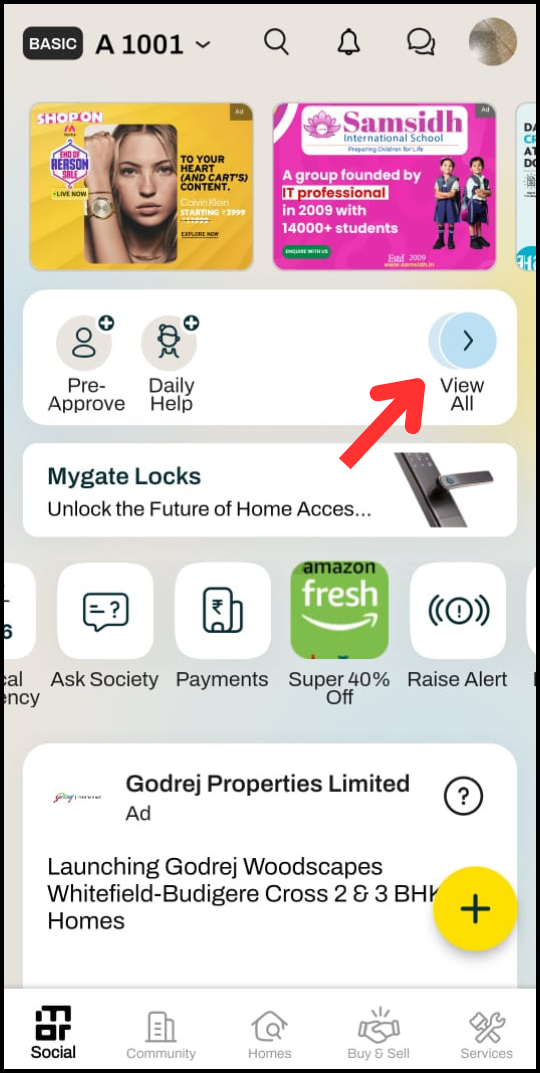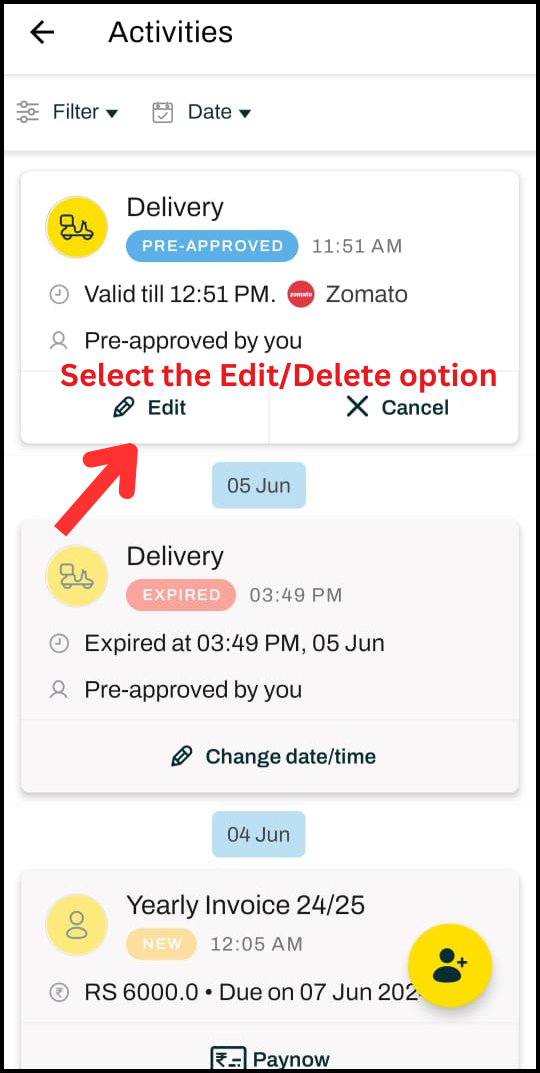How do I edit or cancel the pre-approval that I have created?
The Mygate app offers a convenient way to manage visitor pre-approvals, allowing seamless entry into your society without needing approval each time. However, there may be situations where you need to update or cancel a pre-approval you've set. You can refer to the below-mentioned steps to edit/cancel a Pre-approval:
1. Click on the “View All” option.
2. Click on the Edit to update the required details like date, time, or the company name.
3. You can delete the pre-approval by clicking the "Cancel" option on the pre-approval activity card.
Note: Once the validity time has expired, the resident will no longer have the option to edit or cancel the pre-approval.