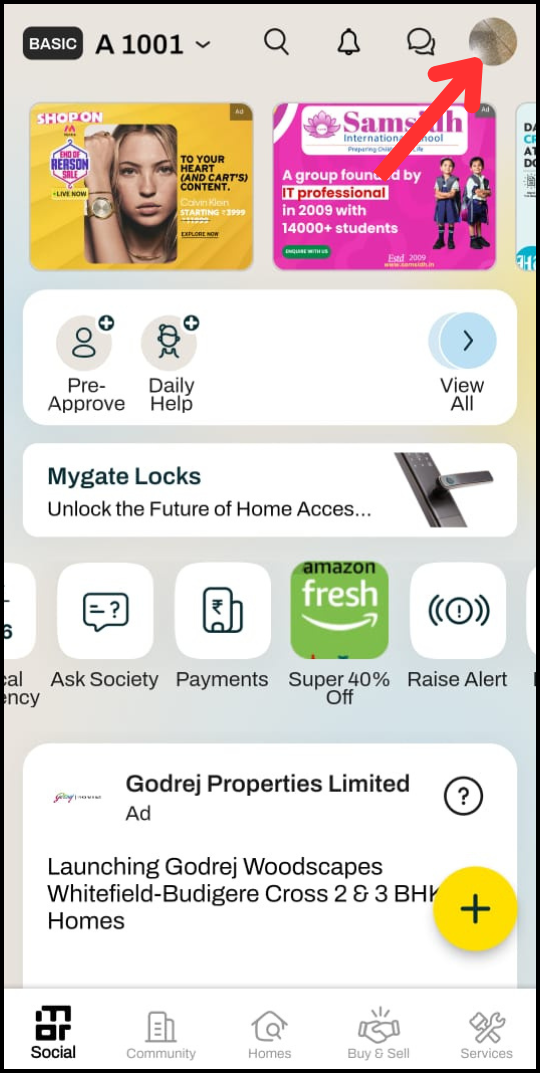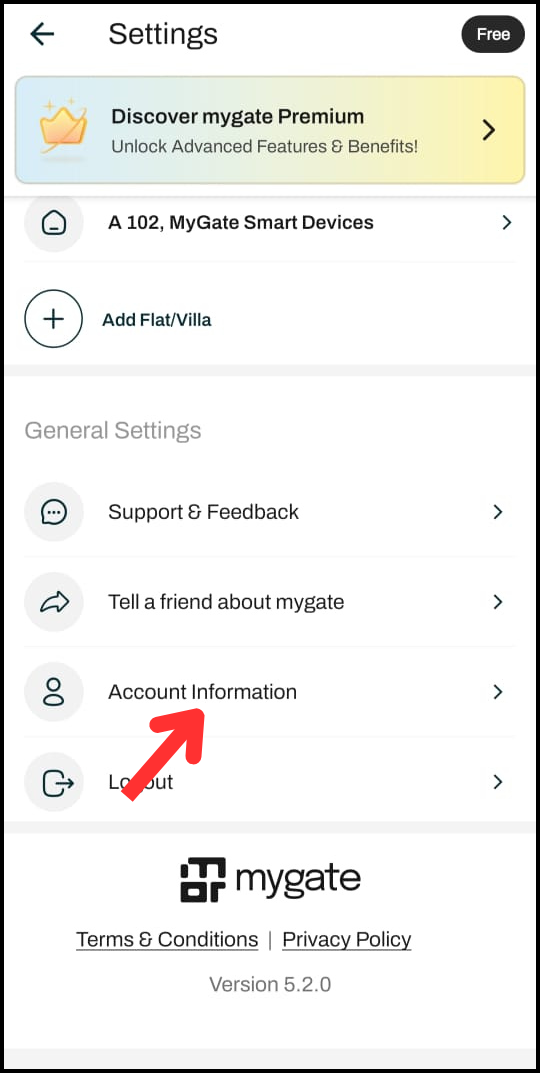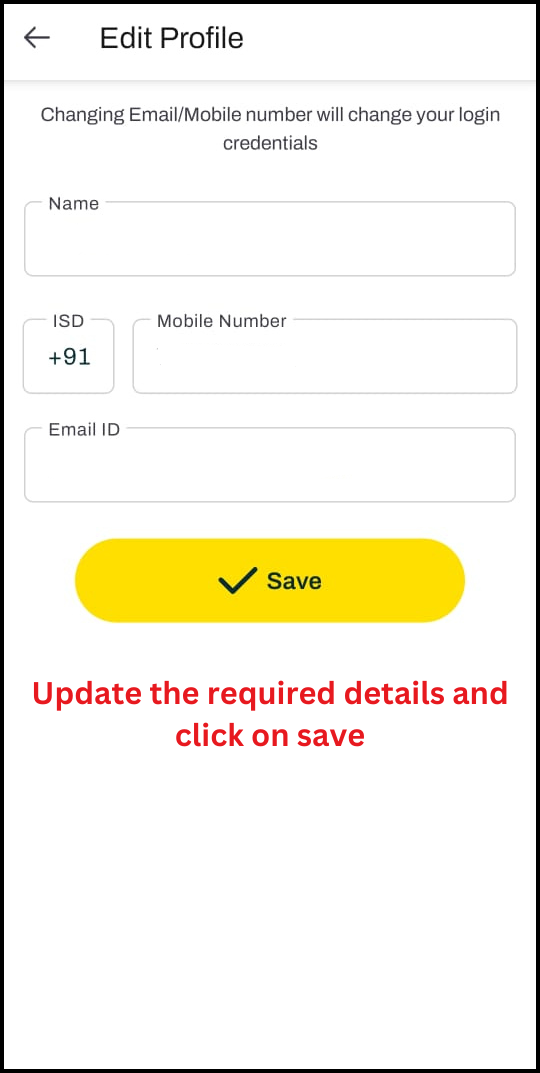How do I update my Name, Email ID or Number on the app?
If the resident wants to update their email ID, phone number, or name in the app, Mygate provides them with an option to make these changes directly within the application. This feature helps ensure that your contact information remains accurate and up-to-date in the application and society records.
Please refer to the following steps to update your details in the application:
1. Click on the Settings option in the top right corner of the screen.
2. Scroll down and click on Account Information.
3. You can edit the details like name, number, and email ID and save.
Note: This is a setting-based feature and can be enabled or disabled at the request of the Society Management Committee. If you encounter any issues while performing these updates, requesting you to get in touch with the society management committee who can help you in updating these details.